Blog -
 By Gravity Forms
Published January 24, 2023
By Gravity Forms
Published January 24, 2023
Brand New Release: PayPal Checkout 2.5
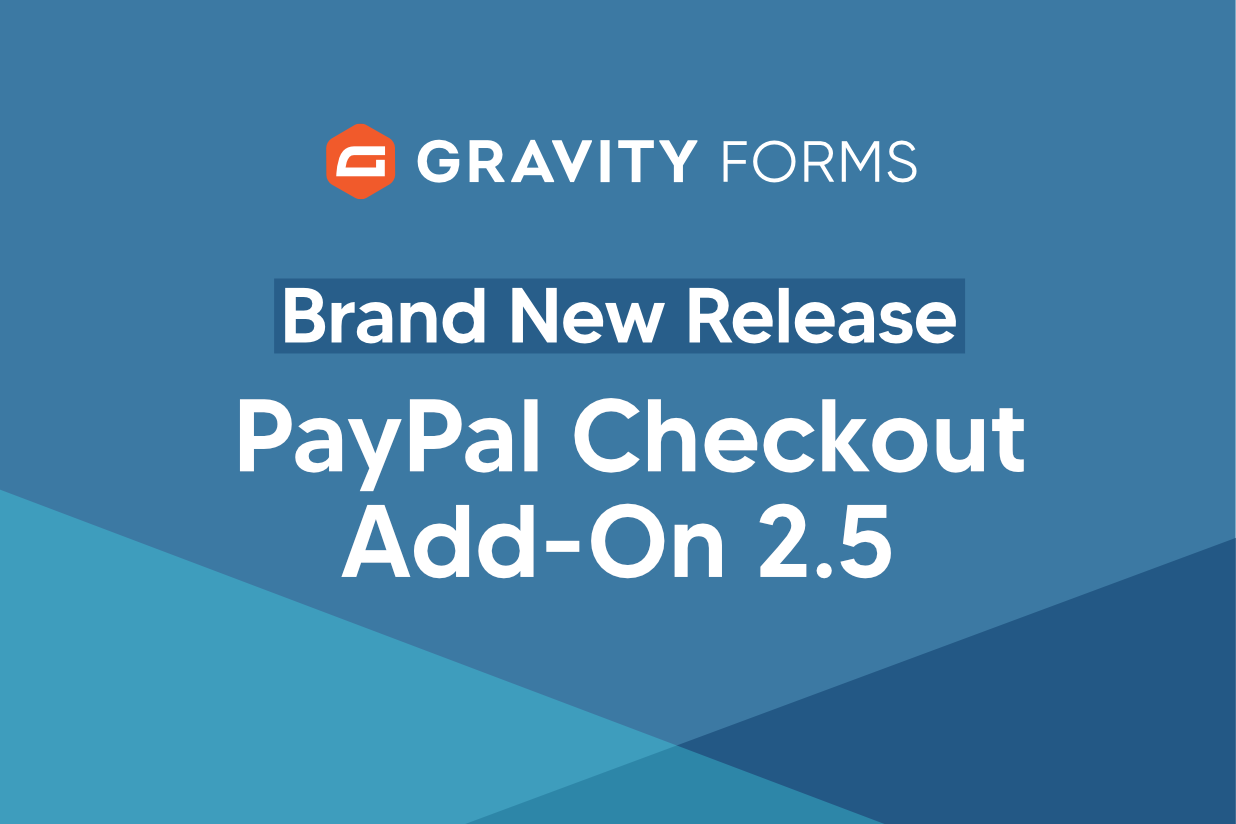
We are pleased to announce the release of PayPal Checkout Add-On 2.5. With this update you’ll find support for Gravity Forms 2.7 (coming soon!), alongside a couple of other additions and fixes…
- Added support for the new theme framework.
- Added Gravity Forms license key to the OAuth process.
Set Up Payment Forms on Your WordPress Website
Gravity Forms and PayPal have everything you need to support your business and grow your revenue. And our PayPal Checkout Add-On incorporates an array of advanced features enabling you to accept automated payments via your WordPress website with ease.
Top features include…
- One Time Payments – Automatically capture payments with PayPal Checkout when a form is submitted.
- Recurring Subscriptions – Set up recurring customer subscriptions via any form on your website.
- Support for Refunds – Quickly and easily refund a customer from within your WordPress dashboard, helping to provide impressive customer service.
- Support for Payment Authorization and Capture – Authorize a customer’s payment then capture it at a later date.
- Extensive Payment Options – Offer customers and clients numerous ways to pay, based on their circumstances. Payment options can include Venmo, Pay Later, and country specific payment methods – and on just about any device!
For more information on our PayPal Checkout Add-On, check out the Gravity Forms documentation.
Note: The PayPal Checkout Add-On is available with the Gravity Forms Pro and Elite licenses. For more information on the features and other add-ons available on these plans, check out the Pro and Elite license pages.
PayPal Checkout Add-On 2.5 Changelog
- Added support for the new theme framework.
- Added Gravity Forms license key to the OAuth process.
- Fixed an issue where the PayPal buttons can be displayed multiple times for ajax enabled multipage forms.
If you are a Pro or Elite Gravity Forms license holder, the PayPal Checkout Add-On v2.5 can be updated in your WordPress dashboard, or downloaded manually from your account downloads page.
