Brand New Release: Quiz Add-On 4.2
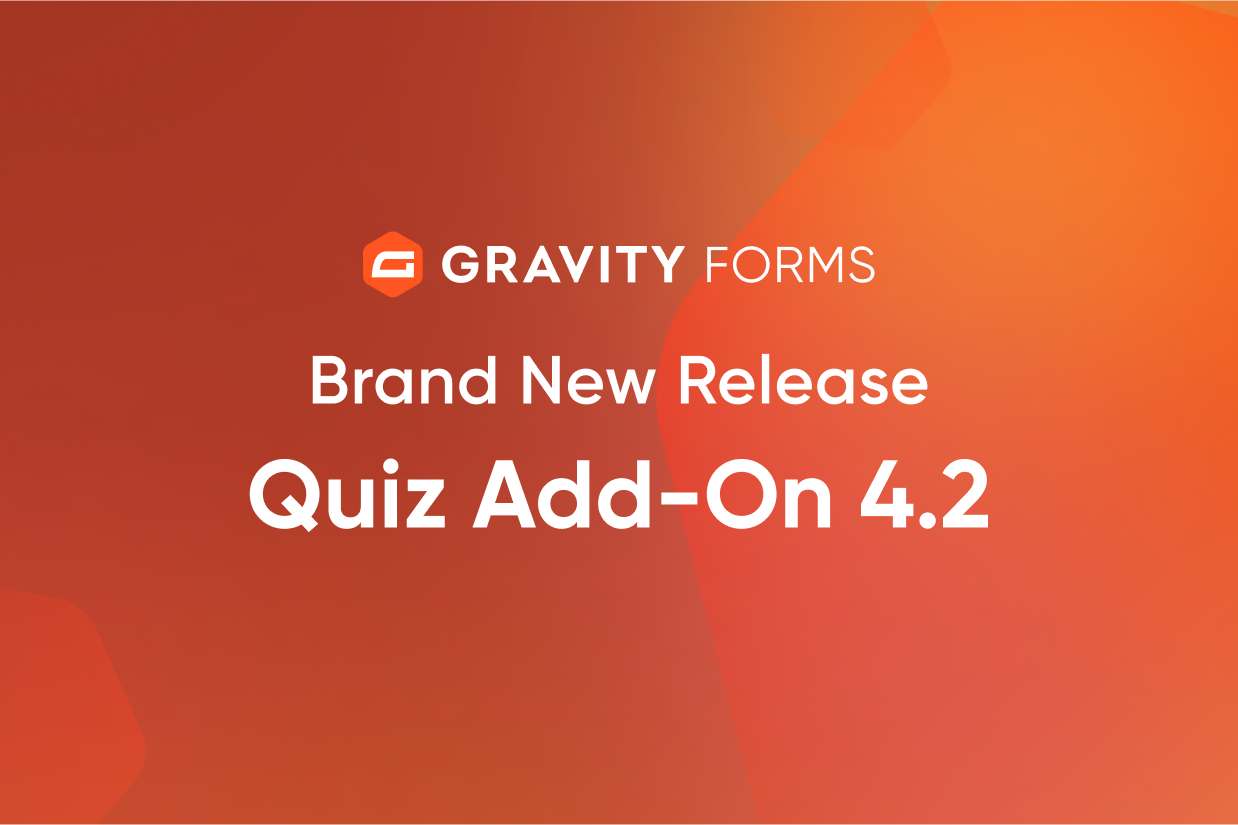
We’re pleased to announce the release of the Gravity Forms Quiz Add-On version 4.2. This release contains a number of updates and fixes, including…
- Updating the feedback icons to be visible on all background colors.
- Fixes to an issue where the form would return a Fatal Error when using the ‘Randomize order of choices’ setting.
Create Interactive Online Form Based Quizzes
If you want to improve engagement at your site, generate more leads, and learn more about your audience, interactive quizzes are a great way to do so.
The Quiz Add-On lets you easily create interactive quizzes with Gravity Forms. Quizzes are automatically graded after submission and you have the option of displaying the results to visitors on the front-end of your site.
Quizzes can be integrated into existing forms, or you can create new quizzes from scratch using the user-friendly Gravity Forms editor.
Key features of the add-on include…
- Weighted Scoring – By default, a correct answer counts as one point, but with this add-on, you can set custom scores for each of your quiz answers for extra flexibility.
- Custom Grading – You can choose from a range of grading options when deciding how a quiz submission should be marked. Options include Pass/Fail, where you can set a percentage needed to pass the quiz, or a Letter Grading System, which provides participants with an overall grade based on their quiz performance. Quizzes are automatically graded when the form is submitted.
- Display Results – Depending on your preferences, you can choose to display the results on the front end of your site, allowing participants to access feedback on their performance immediately.
- Quiz Dashboard – You can conveniently view all quizzes and analyze their results in the Quiz area of your WordPress Admin. Viewing the average scores, grade frequencies, and individual breakdowns for each quiz submission is straightforward.
Learn more about using this add-on and adding quizzes to your site in our guide on How to Create a Quiz for Your WordPress Website.
Quiz Add-On v4.2 Changelog
- Updated the feedback icons to be visible on all background colors.
- Fixed PHP deprecation notices when using PHP 8+.
- Fixed wrong text domain strings.
- Fixed horizontal spacing on Quiz-specific choices options in the form editor.
- Fixed an issue where the form would return a fatal error when using the ‘Randomize order of choices’ setting and HTML elements within a field.
