Brand New Release: Survey Add-On 3.8
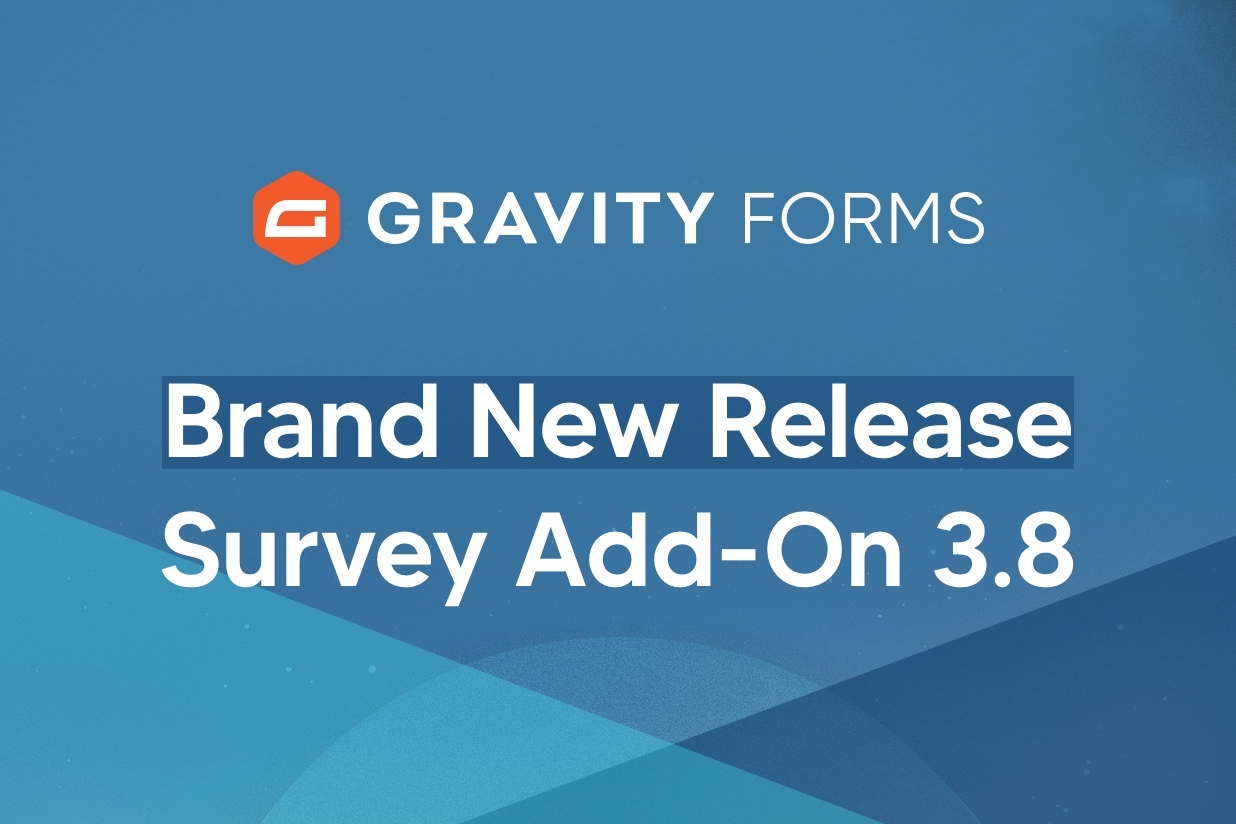
Gravity Forms is pleased to announce an update to our Survey Add-On. With Survey Add-On 3.8 you will find a number of additions and fixes to help improve the accessibility of the add-on, as well as support the release of Gravity Forms 2.7…
- Added support for the Theme Framework and implemented new Orbital styles.
- Fixed an accessibility issue with the Likert field by adding an aria-labeled attribute to radio inputs.
Want to Create a Survey With Gravity Forms?
One of the best ways to learn more about your audience is to add a survey to your website. When done right, a survey has the potential to engage your audience and grow your business. With the Gravity Forms Survey Add-On, you can quickly and easily create and add effective surveys to your WordPress website.
The Gravity Forms Survey Add-On gives you all the tools you need to create simple or advanced surveys and analyze the results right from your WordPress dashboard. You can create both client and customer-facing surveys as well as surveys targeted at your employees – whatever your survey requirements, Gravity Forms makes it possible!
Here are some of the top features that the Survey Add-On has to offer…
- Ease Of Use – The Survey Add-On is extremely user-friendly. Simply install the Survey Add-On, then within the form editor add the Survey field to your form and configure it to your liking.
- Survey Field Types – Within the Survey field, there are 8 Survey Field Types from which you can create your questions. Survey Field Types include Rating, Likert, Rank, Checkboxes, Dropdown, Paragraph Text, and many more. These options enable you to create custom surveys, appropriate to your survey goals and audience.
- Survey Results – With the Survey Add-On you can easily see the results of a survey right in your WordPress dashboard. What’s more, you can also filter the results by the start and end date as well as conditions that you set. For example, you can view only the good ratings or the bad ratings.
For more information on the Survey Add-On, check out the Gravity Forms documentation.
Survey Add-On v3.8 Changelog
- Added support for the Theme Framework and implemented new Orbital styles.
- Fixed an accessibility issue with the Likert field by adding an aria-labelledby attribute to radio inputs.
- Fixed an issue that causes the field values and associated toggle to show in the Choices UI of the form editor.
- Fixed an issue where Likert table borders don’t show in old versions of Firefox.
