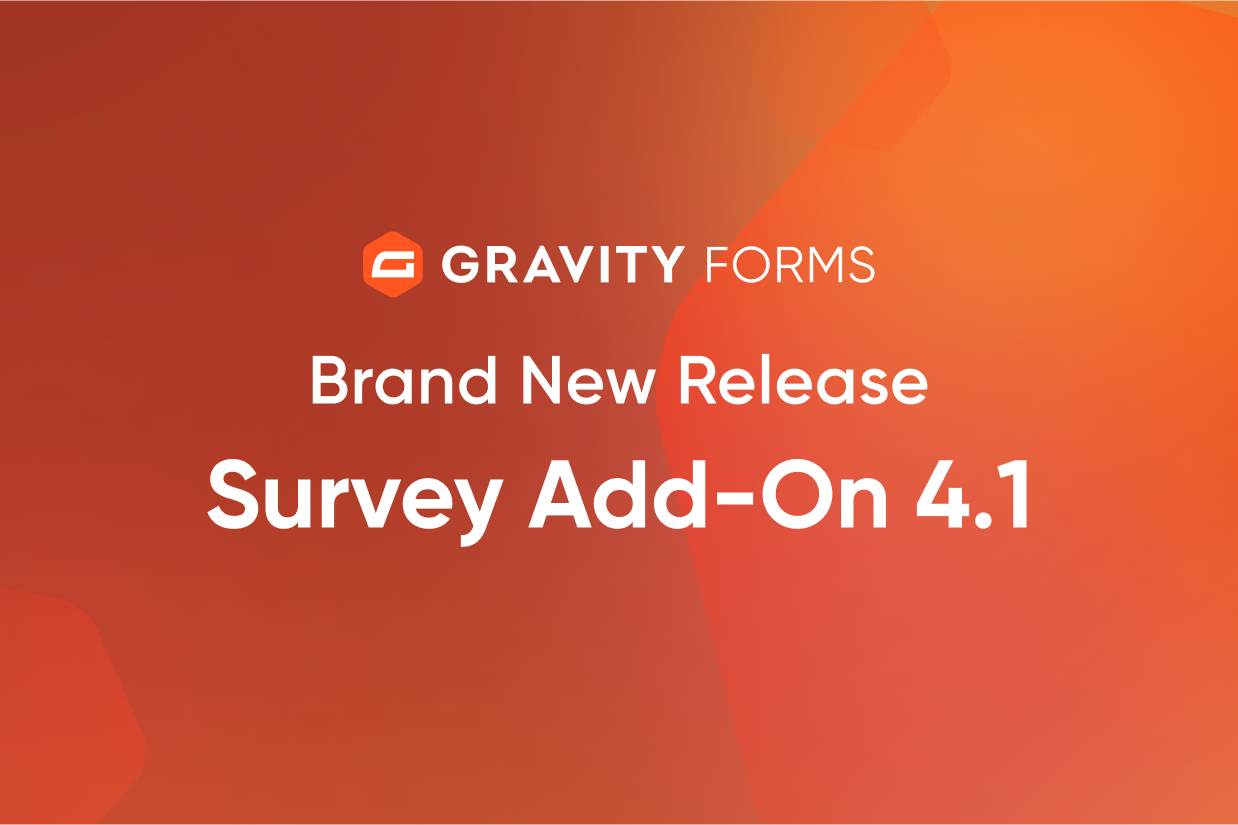Brand New Release: Survey Add-On 4.1
We’re pleased to announce the release of the Gravity Forms Survey Add-On 4.1. This update contains several fixes, including…
- Updated the survey fields to support the Orbital form theme in the form editor.
- Added the form editor icon for compact view.
Create Online Surveys With Gravity Forms
Publishing surveys on your WordPress website gives you an effective way to understand your audience, customers, clients, and anyone else who interacts with your site, products, or services.
Whether you want to carry out market research, collect customer feedback, perform client onboarding, further understand churn via surveys, or use them in any other way, surveys can be a valuable addition to your website.
Thanks to the Gravity Forms Survey Add-On, creating surveys for your WordPress website has never been easier. Whether you start from scratch or use our editable Survey Form template, the Gravity Forms editor makes creating an online survey very straightforward.
Here are some of the top features of the Survey Add-On…
- Ease Of Use – After you’ve installed the add-on, you can quickly start building surveys through the intuitive Gravity Forms editor or use the ready-made survey template.
- Multiple Survey Fields – Once you’ve added the survey field to your form, you’ll get access to eight survey field types, including rating, Likert, rank, checkboxes, dropdown, and more. These options let you create the right type of surveys for collecting the data you need from your audience.
- Survey Results – Survey results can be viewed from the WordPress dashboard. You can filter the results to find what you need, including only good or bad ratings or surveys submitted between specific dates.
For more information on the Survey Add-On, check out the Gravity Forms documentation.
Survey Add-On v4.1 Changelog
- Added the form editor icon for compact view.
- Removed the ability to clear default choices in the choices flyout.
- Updated the survey fields to support the Orbital form theme in the form editor.
- API: Removed the deprecated form Theme Framework global CSS API properties.