A Case Study: Online Training Course (Gravity Forms, Zapier, and Asana)

Zapier is one of Gravity Forms’ most powerful add-ons, connecting your forms to over 2,000 apps and services. However, many within our community are still unaware of how significantly Zapier can enhance your options when it comes to managing your form entries.
Asana is another impressive solution, that enables teams across the globe to collaborate and manage projects and data efficiently. Importantly, Asana is also a platform that can be easily integrated with Gravity Forms when using Zapier.
In this case study, we look at how Project Management Pros, an Asana-certified consulting and training team, uses Zapier to send new leads to Asana via a user registration form for an online training course. Here we discuss features of the form, integrations used, and get some top tips from the form creator on using Gravity Forms! Let’s get started…
Project Management Pros: An Introduction
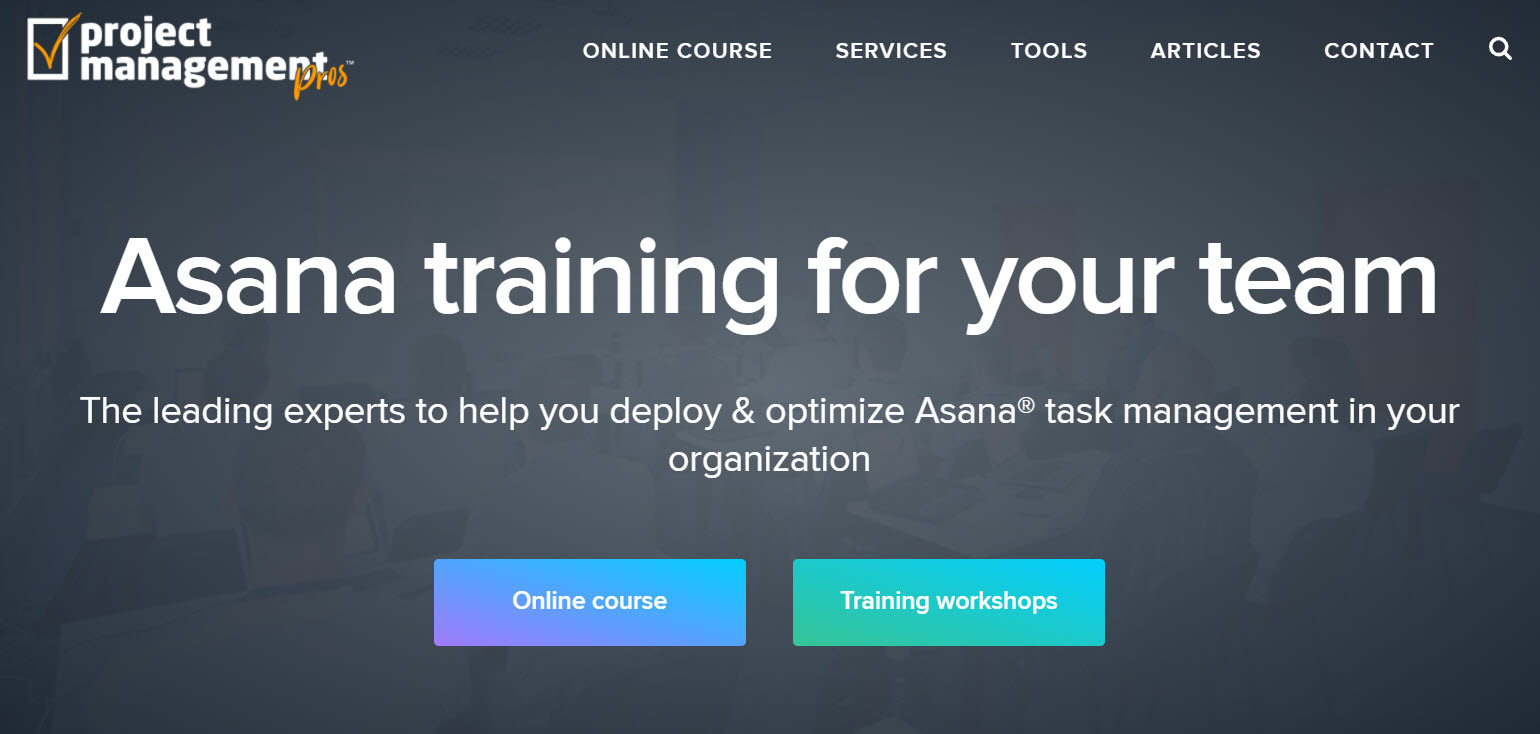
Here at Gravity Forms, we love publishing case studies, and not only because we get to share some of the fascinating ways people are using the plugin, but because case studies also give real insight into our community – our customers behind the forms, and how they use Gravity Forms on a daily basis.
This case study is brought to you by Project Management Pros, an Asana-focused consultancy which is spearheaded by the company’s founder and long-term Gravity Forms evangelist, Todd Cavanaugh.
Project Management Pros started in 2013 to help companies deploy and optimize the Asana project management tool. Clients come from a variety of industries including Ivy League universities, medical practices, venture capital & investment firms, real estate companies, and marketing agencies – they also worked with an NFL team and a TV news station – to name a few!
Project Management Pros trains teams both on-site and virtually, and they have created a very well-received Asana online course – it is the signup form for this online masterclass that we will discuss in this case study.
With regards to Gravity Forms, Todd Cavanaugh told us…
“We started using Gravity Forms in 2016 during a website redesign. I wanted a tool that integrated seamlessly into WordPress that allowed styling customization to match the look and feel of the website perfectly, as well as integrations with other tools like Zapier and Stripe.
And of course, with Zapier, we can easily integrate Gravity Forms with Asana – which is a must for us. We primarily use Gravity Forms for our lead generation contact forms, but have also used it for event registrations in the past.”
A User Registration Form
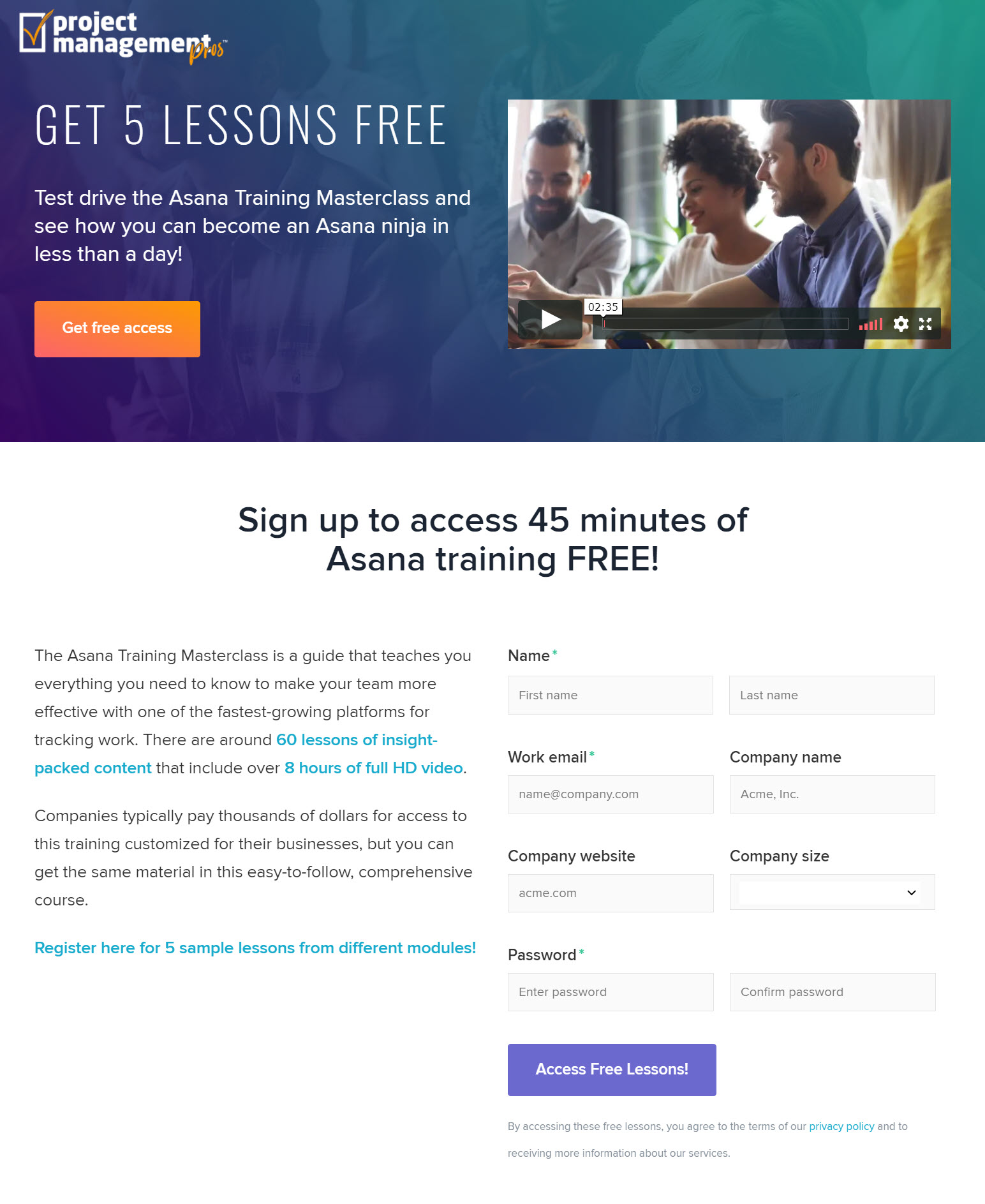
As mentioned, Project Management Pros built an online masterclass – an online course that includes over 8 hours of video and 60+ lessons full of step-by-step guidance, helping organizations to get started with Asana.
To register people for this course, Project Management Pros created a user registration form and positioned it on the masterclass landing page. Let’s take a look closer at the form…
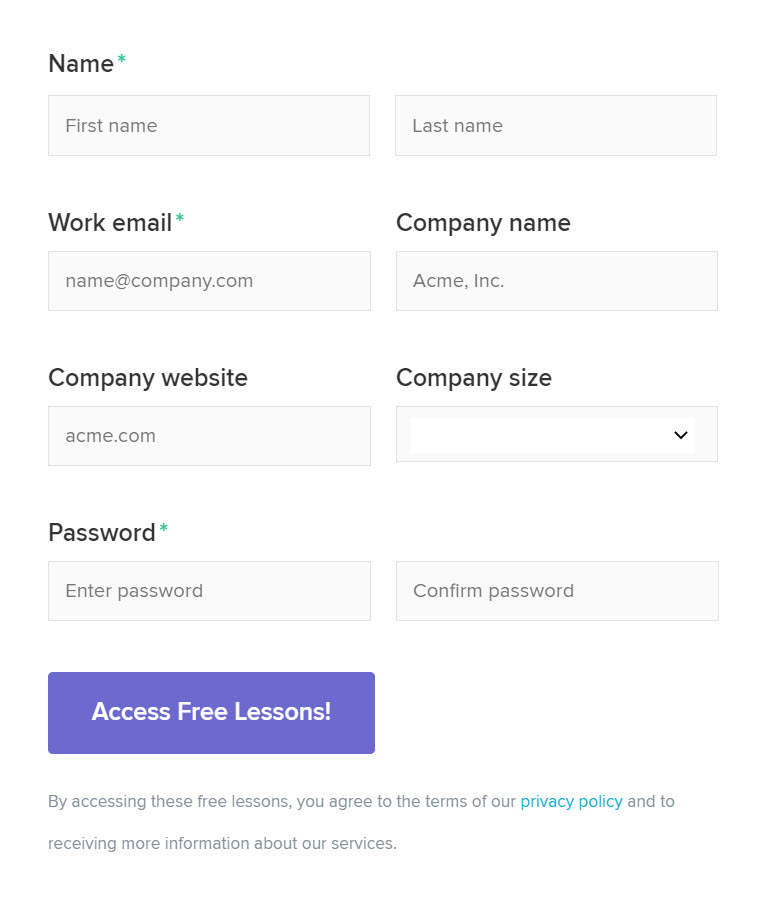
Completing the form automatically registers the user into WordPress so they can view the gated content – a sampler of the online course. It also adds them to a Drip email sequence, and – based on criteria like companies of a certain size – automatically adds them into Asana via Zapier.
Form Features and Integrations
The user registration form integrates with a number of official and third party Gravity Forms Add-Ons. These include…
- User Registration Add-On
- Zapier
- Asana
- Drip
Let’s now consider each of these add-ons in more depth…
Gravity Forms User Registration Add-On

The Gravity Forms User Registration Add-On enables you to register users to your WordPress website. Here Project Management Pros has used this add-on to create a user registration form, where people can create their own password, and register for an account on their site.
With User Registration, you can also add a login widget to any page or sidebar, making it quick and easy for existing users to login.
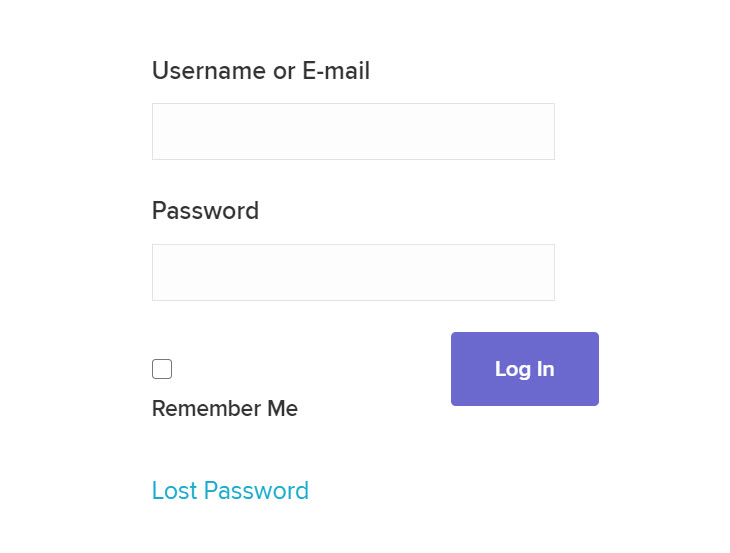 Other plugins Project Management Pros use in conjunction with the User Registration Add-On include…
Other plugins Project Management Pros use in conjunction with the User Registration Add-On include…
- User Role Editor – This plugin is used to define roles and capabilities on the website, enabling User Registration to automatically register new users on the site.
- Paid Memberships Pro – This plugin works on the website to restrict access to the masterclass online course until users have registered via the form.
For more information on how to use the User Registration Add-On, check out this article – Starter Guide: How to Set Up User Registration on your WordPress Website.
Zapier and Asana

The Gravity Forms Zapier Add-On can seamlessly integrate Gravity Forms and Asana, automatically sending form entries to the work management platform…
- Zapier – One of Gravity Forms’ most popular add-ons, enables you to create automated workflows, sending your form data to a wide assortment of third-party apps and services.
- Asana – A team-based project management solution, that enables organizations to plan, manage, and collaboratively work on tasks and projects together.
Project Management Pros uses Asana as their CRM. By sending form entry data to Asana, they can track each lead collected, schedule follow ups, and take notes from any interactions. Tasks and subtasks created are also assigned to multiple people – ensuring that no lead slips through the net.
In short, by sending leads to Asana, Project Management can easily manage all form submissions and help turn leads into paying customers.
Other Form Features
There are a number of other low key features that play a background role in this form to ensure high rates of quality form submissions and successful future interactions. These include…
- Drip – Form submissions are sent to the ecommerce marketing service Drip, where leads are stored and targeted with an email sequence. Drip is integrated with Gravity Forms via the Drip for Gravity Forms plugin (built and maintained by Drip).
- Required Fields – Within the form there are a number of fields that have been made ‘Required’, including Name, Email, and Password. This ensures that the form isn’t submitted without the key information that Project Management Pros needs to collect.
- Form Columns – The fields have been positioned into two columns, halving the length of the form and making it appear much more user friendly. Currently, you will need to use Gravity Forms’ CSS Ready Classes to create columns. However, this will change with the coming release of Gravity Forms 2.5 – you can expect a new form builder with built-in drag-and-drop column control.
- Submit Button Text – Project Management Pros has changed the text on the form’s submit button to read ‘ Access Free Lessons’. This call-to-action will remind users why they are completing the form and help to increase the submission rate. Check out this article for information on How to Customize the Text on a Forms’ Submit Button.
Gravity Forms Top Tips from Project Management Pros
Todd Cavanaugh, founder of Project Management Pros, is a long-standing member of the Gravity Forms community and uses Gravity Forms for all his sites’ forms. When asked to share any top tips for using Gravity Forms he told us…
“One useful tweak we added to a form on our homepage is to hide the form button until the email field contained an “@“ symbol.
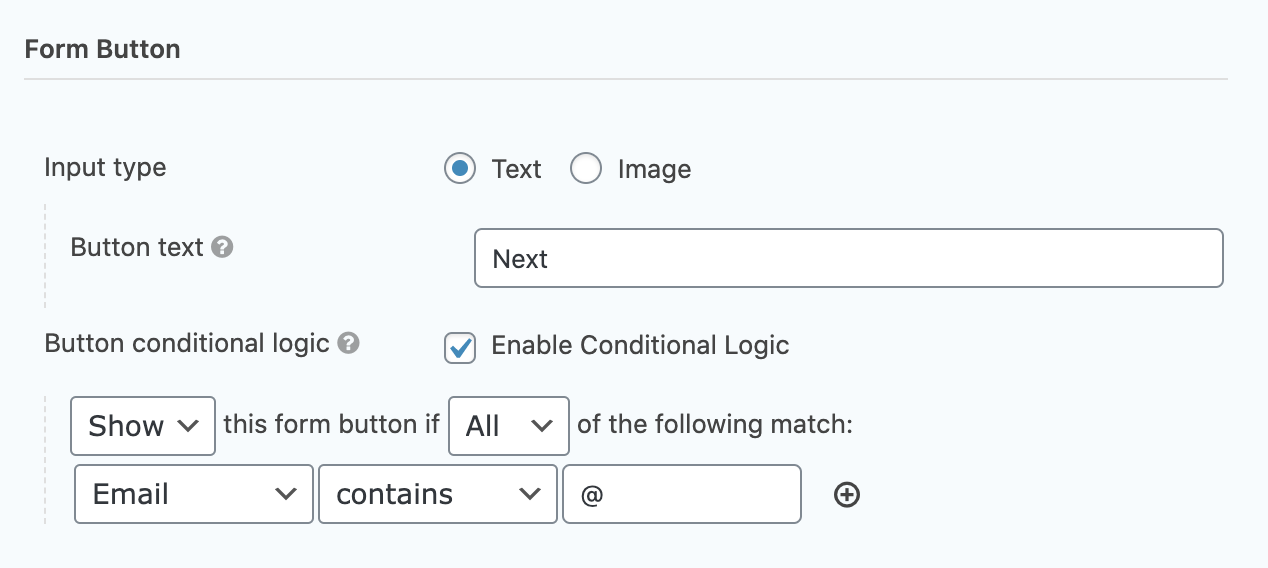
This improves the look of the form and makes it more interactive so the user starts adding information without being put off by additional fields right away.”
Todd then finished up with this advice…
“Anything is possible with Gravity Forms – I think Gravity Forms Webhooks and integration with Zapier opens up worlds of possibilities. If you’re only using forms to send emails, you’re probably missing out!
Try automatically adding leads to email campaigns, notifying colleagues of entries on Slack, creating follow-up tasks in your CRM, or giving users certain permissions to view or download content in WordPress.
Gravity Forms is the best tool I’ve found to make all this and more possible for a non-developer.”
About the Case Contributor:
 Todd Cavanaugh is the founder of Project Management Pros and an Asana Certified Pro. He has been the leading provider of Asana training and consulting services since 2013, working with Fortune 500 companies down to small businesses.
Todd Cavanaugh is the founder of Project Management Pros and an Asana Certified Pro. He has been the leading provider of Asana training and consulting services since 2013, working with Fortune 500 companies down to small businesses.
Have you created a custom form with Gravity Forms that you would like featured in a case study? If so, please get in contact – we’d love to hear from you.

If you want to keep up-to-date with what’s happening on the blog sign up for the Gravity Forms newsletter!
