Conversational Forms Add-On Release Candidate 1
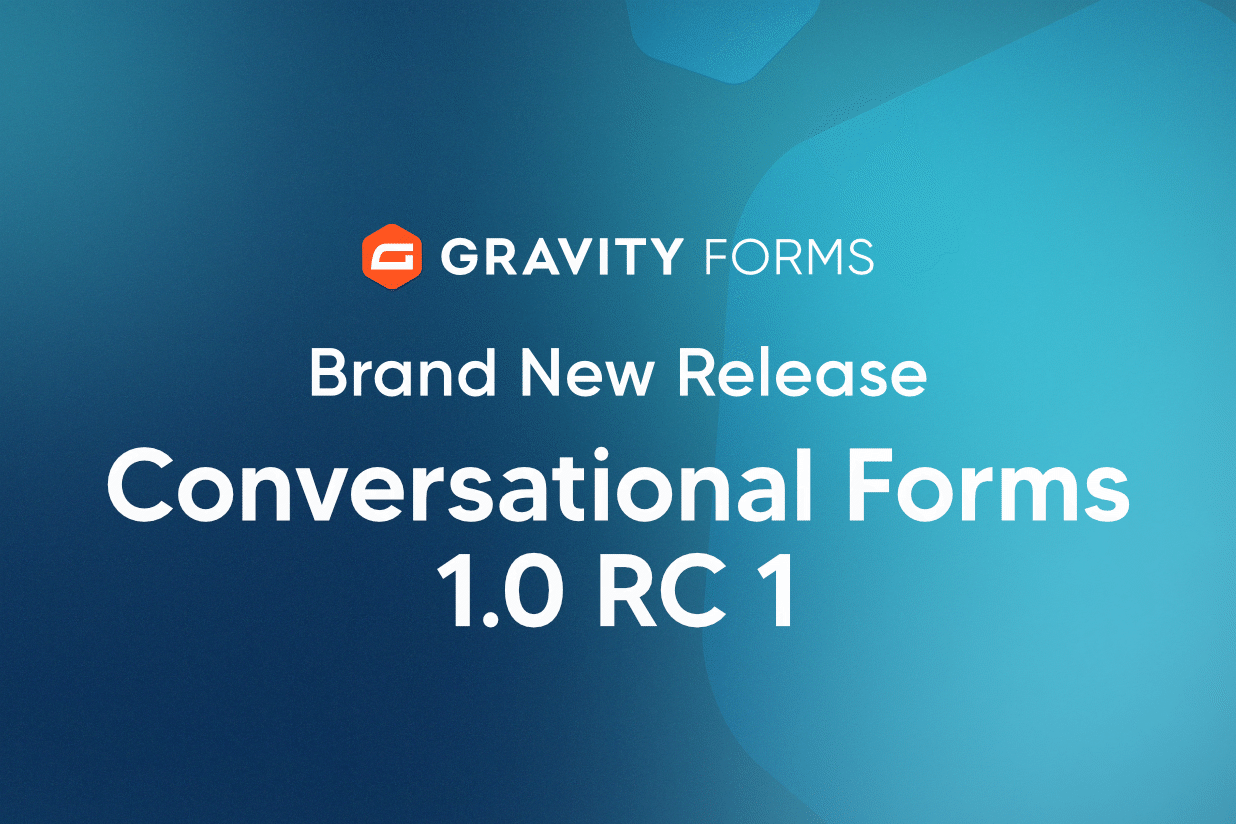
We are pleased to announce that Conversational Forms Release Candidate 1 is now live. Fresh out of beta, we are excited for the Gravity Forms community to test Conversational Forms RC 1 and provide us with any thoughts or feedback.
Conversational Forms is a much requested add-on and provides an interactive and more personalized experience for those completing a form – generate leads, accept payments, and capture the data you need using fun and engaging conversational forms!
It is important to note that once Conversational Forms Add-On is officially launched, it will only be available with an Elite license. However, during the beta period, this add-on can be installed and tested by anyone with an active Gravity Forms license.
Ready to find out more about Conversational Forms and how to get started with RC 1? Let’s jump in…
Conversational Forms: All You Need to Know!
Conversational forms allow you to better connect with your customers by simply asking one question at a time. Distraction free, the friendly questioning style ensures forms appear less daunting to users, helping to increase engagement and remove barriers to completion.
Our new Conversational Forms Add-On is quick and easy to set up, involves no code, and gives you numerous options over the look and feel of your forms. To get started, simply install the Conversational Form Add-On, create a form in the normal way, and then select the Conversational Forms Settings tab within the form editor to customize the design to suit your requirements.
Within the Form Design settings you can:
- Select one of three layouts
- Customize form colors
- Upload a logo or background image
- Add a welcome screen
- Enable a progress bar
- And much more!
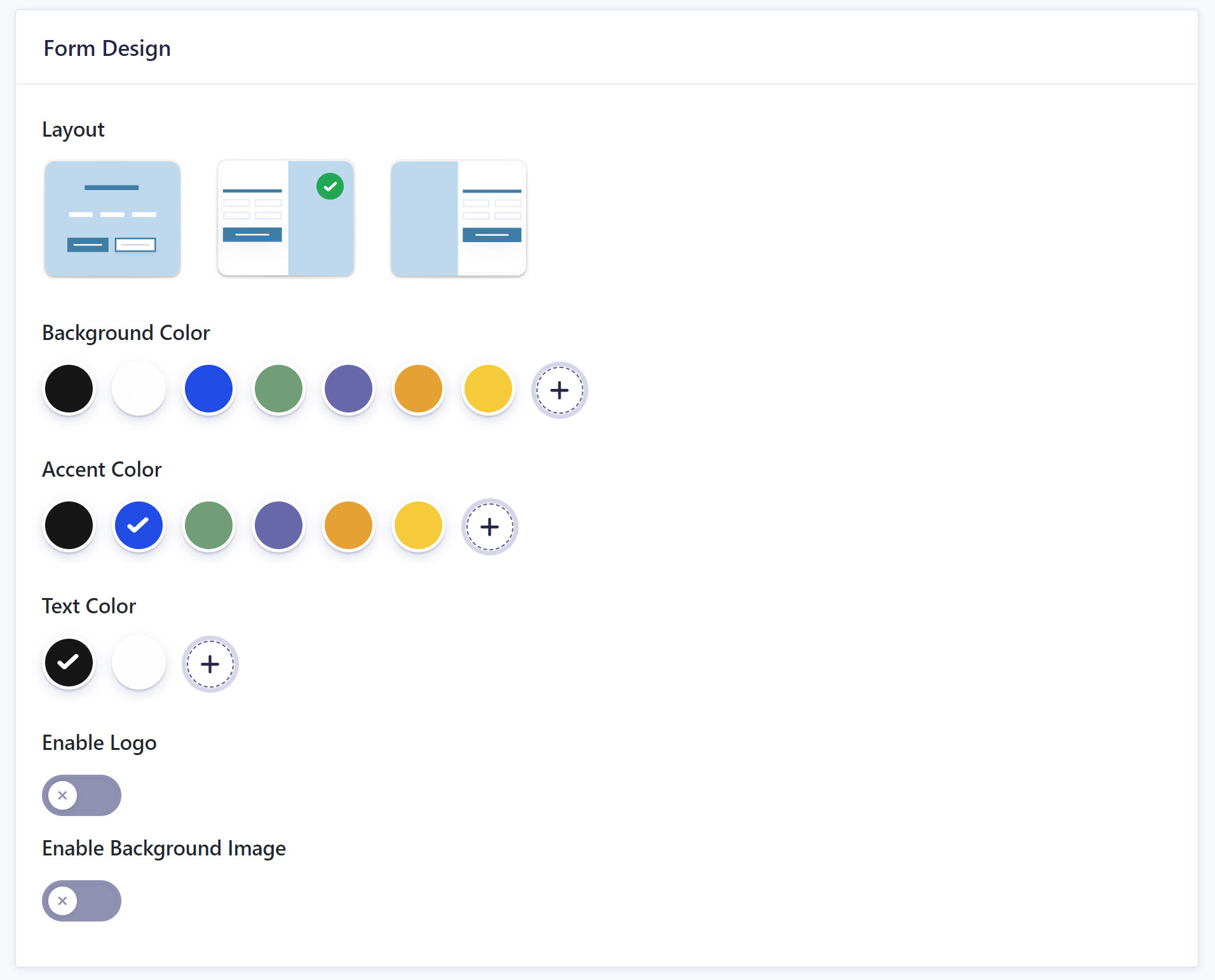
For more information on getting started with the Conversational Forms beta, check out the documentation.
Demo a Conversational Form
The new Conversational Forms Add-On will help to modernize your forms, boost engagement, and increase form completion, all by adopting a conversational approach with your users.
Check out some examples of conversational forms here…
Install Conversational Forms RC 1 Today!
Ready to test Conversational Forms? Follow these steps to install the Conversational Forms Add-On on your test site…
Note: We do not recommend Conversational Forms Add-On RC 1 for use on production sites – you should only install and test the RC in a sandbox environment.
- Open your Gravity Forms Account and under Your Downloads scroll down to Pre-release where you will find the Conversational Forms Add-On v1.0 RC 1.
- Download the Conversational Forms Add-On.
- Open your development site WordPress dashboard and select Plugins > Add New > Upload Plugin. Then select the Conversational Forms Add-On zip file and Install > Activate it on your website.
For more information on getting started with the Conversational Forms beta, check out the documentation.
Best Practice for Testing Conversational Forms Add-On RC 1
Here are a few top tips and resources to help you get started with the new Conversational Forms Add-On…
- Don’t Install Conversational Forms RC 1 on Your Live Site – The Conversational Forms Add-On is in beta and is not recommended for production sites. You should only install and test RC 1 in a sandbox environment – even if you test the add-on and think everything is working, you should still not use it on your live site.
- Gravity Forms 2.7 – Conversational Forms Add-On RC 1 requires Gravity Forms 2.7.9 (or higher). For more information on Gravity Forms 2.7, read the 2.7 documentation.
- Check Out the Gravity Forms Docs – Documentation to assist with the setup of the Conversational Forms Add-On is provided on our Documentation site. If you have feedback about the documentation, send your comments or suggestions to our Support team.
- Question for Support? – You can reach out via our normal help channels if you have questions about setting up or using the add-on.
- Give Us Feedback – The beta period enables us to collect feedback from our customers – if you have any questions, concerns, or come across any issues that we may need to know about, again please contact our Support team.
- After the Beta Period an Elite License Will Be Required – As mentioned, the Conversational Forms Add-On has been released as an open beta, and RC 1 can be installed and tested by anyone with an active Gravity Forms license. However, once the add-on is officially launched, it will only be available with an Elite license.
Thanks for supporting the beta release of this new add-on – we look forward to hearing your feedback!
Conversational Forms Add-On RC 1 Changelog
- Fixed an issue that prevents the “submit” button from turning into a “continue” button when the last page is revealed by conditional logic.
- Fixed an issue where the form becomes unusable if a user tries to submit with no fields filled out.
- Fixed a bug that prevents users from being able to click on the “Start” button on mobile devices if the welcome screen has a tall image.
- Fixed responsive styles in the form footer with progress bar.
- Fixed an issue that causes JS errors when there is no form on the page.
- Fixed an issue where conditional logic does not work if animated transitions are turned on.
- Fixed a a color contrast issue in the color settings fields.
- Fixed an issue where the form does not work if WordPress permalinks are set to “Plain”.
- Fixed issues where form header and footer UI elements were not displaying properly as part of the active field.
- Removed the instructions for adding line breaks to textareas on Android devices.
Join Our Beta Testing Program
We’re looking for beta testers to trial new products and provide feedback. If you’re a Gravity Forms customer and you’d like to be involved, join our Beta Testing Program today!

If you want to keep up-to-date with what’s happening on the blog sign up for the Gravity Forms newsletter!
