Introducing the Official ConvertKit Add-On v1.0

We are excited to announce the launch of our new ConvertKit Add-On.
With the Gravity Forms ConvertKit Add-On you’ll be able to automatically send form data to your ConvertKit account when a form is submitted, helping you to easily grow your mailing list and manage your contacts.
Read on to find out more about this new add-on and how to get started with ConvertKit today…
Gravity Forms ConvertKit Add-On: An Introduction
ConvertKit is a go-to email marketing tool for many small businesses, creators, and entrepreneurs. Offering beautiful email templates, automated email funnels, and in-depth analytics, ConvertKit is a great option for anyone looking to grow and monetize your email list.
With the Gravity Forms ConvertKit Add-On you can now seamlessly integrate your forms with ConvertKit. Once set up, you can automatically send new form data directly to your ConvertKit dashboard where you can manage, track, and engage with your contacts.
Top features include:
- Custom Fields – Don’t limit yourself to the built-in fields that ConvertKit provides. With Gravity Forms, every field on your form can be mapped directly to a custom field in ConvertKit. Collect more information on your subscribers and use that data to deliver highly optimized campaigns.
- Tag Support – If you have a large number of mailing list subscribers, keeping track of them can be quite a task to take on. By attaching tags to your subscribers, you can keep them organized, helping to provide a tailored content experience.
- Creator Network Recommendations – For those with a premium ConvertKit account, you can easily enable creator network recommendations. These recommendations are displayed after form submission, encouraging users to sign up to other email lists and follow other creators.
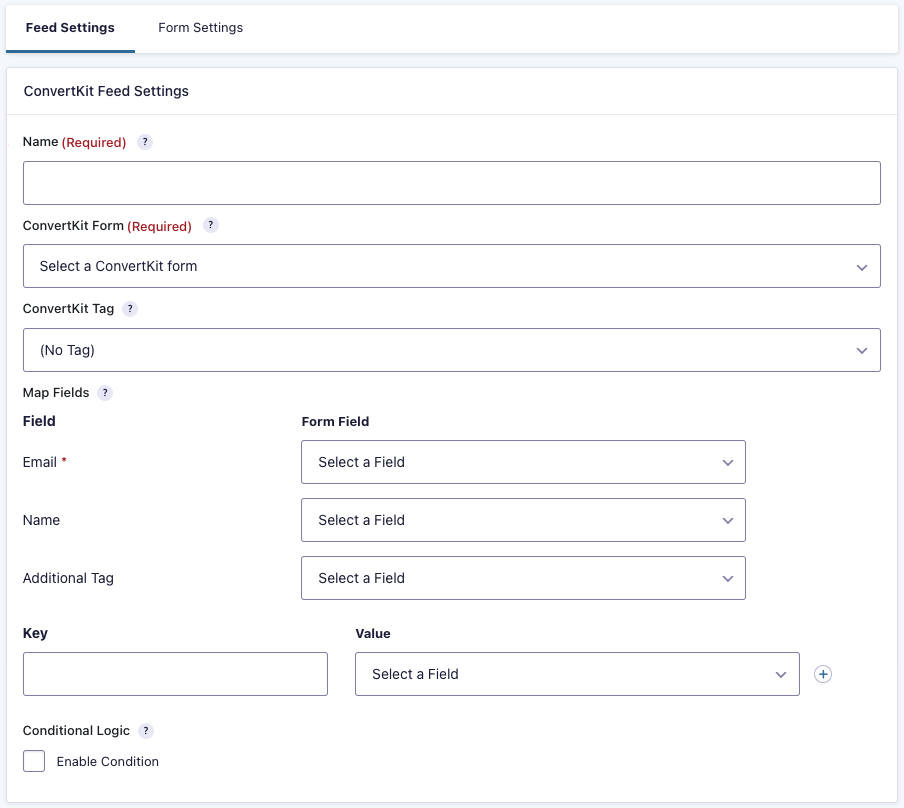
Already Using ConvertKit’s Add-On?
The Gravity Forms ConvertKit Add-On is intended to replace the add-on previously provided by ConvertKit. As a result, we have made it easy for you to convert to our official ConvertKit Add-On.
Once you have installed and activated our official add-on, it will automatically deactivate ConvertKit’s Add-On. Additionally, all of your add-on settings and feeds will be transferred to our official add-on, so there will be no need to manually set up the new add-on, reconnect with ConvertKit, or recreate your feeds!
Get the ConvertKit Add-On!
The ConvertKit Add-On is available with all Gravity Forms licenses. Here’s how to get your hands on it…
- For all active Gravity Forms license holders, simply install the ConvertKit Add-On from the Add-On browser in your WordPress Admin, or download it from within your Gravity Forms account dashboard.
- Not yet a Gravity Forms customer? Head on over to our pricing page to check out which license is right for your next project and make a purchase.
- Want to test out the ConvertKit Add-On before you buy? Sign up for our free demo to get the full Gravity Forms experience. Play around with our form builder and add-ons, customize our form templates, or build a form from scratch.
Any questions on how to get started with the ConvertKit Add-On? Checkout our in-depth documentation.

If you want to keep up-to-date with what’s happening on the blog sign up for the Gravity Forms newsletter!
