Create a Custom Booking Experience Using Bookings for Gravity Forms

Written by the Editorial team at WPExperts…
Custom booking experiences are essential for businesses that offer reservation or appointment-based services. Businesses can streamline their operations through an efficient booking process and ultimately enhance customer satisfaction.
One powerful tool that facilitates the creation of custom booking experiences is the Bookings for Gravity Forms Add-On from Gravity More.
What is Bookings for Gravity Forms?
Bookings for Gravity Forms is a feature-rich WordPress plugin designed to enhance your booking capabilities. It seamlessly integrates with Gravity Forms, elevating its functionality and enabling you to create custom booking forms for any industry.
With this Gravity Forms plugin, businesses can schedule appointments and bookings seamlessly while collecting relevant client information.
What to Expect From a Custom Booking Experience
For a business operating in the service industry, offering a smooth booking experience is crucial for client satisfaction. Creating a custom booking experience in line with your company’s services is sure to leave a lasting impression. But what constitutes a custom booking experience?
Following are the four factors that define the concept of a custom booking experience:
1. Custom Booking Calendar:
A custom booking experience encompasses a custom booking calendar. Installing a booking calendar tailored to your specific services enables customers to book appointments per their preferences. Intuitive time and date selection, alongside availability indicators, helps streamline the booking process and ensure a user-friendly experience.
2. Custom Fields for Information:
Customized form fields are the essence of a custom booking experience, enabling your company to collect precise client information during the booking process. Make your fields customizable to your services, like service preferences or specific requirements.
3. Calendar Customization for Availability and Unavailability:
Flexibility is key for a company in the service industry. Customizing the booking calendar for managing both availability and unavailability is vital to satisfy operational needs. Whether you need to set up working hours, block time for breaks, or accommodate seasonal changes, calendar customization empowers you to have control over the schedule while enabling clients to have a different booking option.
4. Custom Design for Calendar:
Custom booking experience depends on the visual aesthetics of a booking website. Design your booking calendar as per your brand’s fonts, colors, and layout to reflect the business’s vision. A well-designed calendar not only makes the form visually appealing but also enhances business reliability.
Who Uses Bookings for Gravity Forms
Users of Gravity Forms
Gravity Forms is a powerful WordPress plugin that caters to a range of business problems— Bookings for Gravity Forms manages every type of online schedule and appointment calendar within Gravity Forms by syncing Google Calendar for businesses that are based on appointment operations.
Service Based Companies
The following are the types of companies and use cases that utilize Bookings for Gravity Forms…
- Gyms and sports facilities
- Airline ticketing
- Spa and salons
- Hospitality companies such as hotels and restaurants
- Dentists and therapists
- Lawyers and tutors
- Doctors and private clinics
- Cab bookings
Use Case for Clinic Appointments
For healthcare clinics, managing client bookings can be a major operational hurdle. Web-based booking systems can streamline the appointment booking process through automation and convenience.
With online solutions like Bookings for Gravity Forms, clinics can provide patients self-service access to scheduling 24/7 based on set appointment rules, provider availability and services offered. Customized booking forms are embedded right onto clinic websites enabling round-the-clock appointments.
Benefits include:
- Increased booking visibility through real-time availability tracking.
- Convenience for patients to book at their preferred time rather than waiting for phone availability.
- Less workload and higher productivity for clinic staff and providers.
- Flexibility to add new services and staff as the clinic expands.
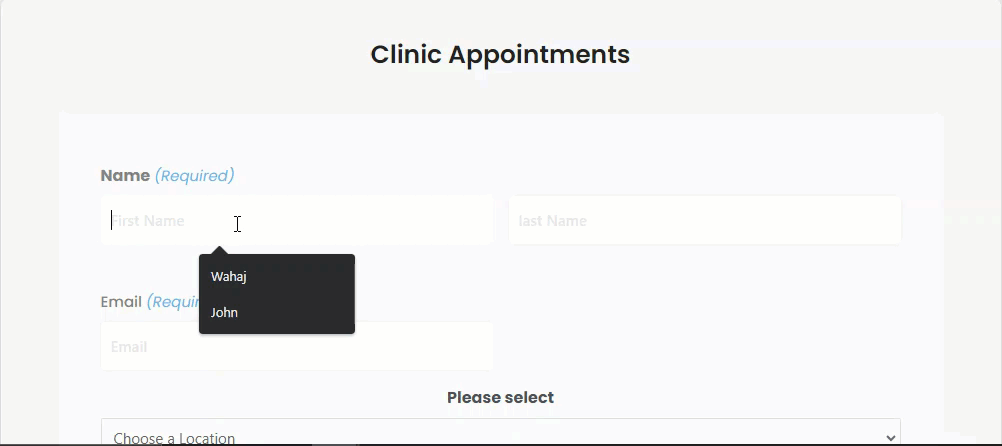
Use Case for Restaurant Bookings
For restaurants, booking management can be a cumbersome process relying on manual phone calls and walk-ins. This restricts the reservation process to active office hours only. However, web-based restaurant booking systems can greatly optimize this process through technology and automation.
Solutions like Gravity Booking allow restaurants to provide online self-service reservations 24/7 based on configured tables, seating times, and availability rules. Custom booking forms are integrated into restaurant websites enabling anytime bookings.
Key benefits include:
- Automated reservation system synced to the restaurant’s tables and schedule.
- Real-time visibility into updated availability and openings.
- Convenience for guests to book their preferred times/dates.
- Less workload for staff handling phone inquiries.
Use Case for Law Consultants
For legal firms and law consultants, managing efficient client bookings is key. Confirming appointments via phone or email restricts the process to office hours. This bottleneck can lead to lost billable hours.
However, integrating online booking systems can optimize scheduling availability and utilization. Solutions like Bookings for Gravity Forms allow setting up customized booking forms on law firm websites.
Clients can self-schedule consultations 24/7 based on preconfigured time slots, services, and consultants. This automates bookings while providing flexibility.
Key benefits include:
- Real-time visibility into consultant availability.
- Reduced scheduling errors and confusion with automated confirmations and reminders.
- Smoother firm operations by eliminating manual double-booking and missed slots.
- Billable hours optimization by pre-screening booking requests and collecting info upfront.
Activate Bookings for Gravity Forms
Here’s how you can set up the Bookings for Gravity Forms Add-On for a seamless appointment booking experience:
Step 1: Install Gravity Forms
If you haven’t already installed Gravity Forms, now’s the time. It forms the foundation for your custom booking forms and offers an array of form fields to collect relevant booking information.
To do so, you need to purchase a Gravity Forms license. After getting the license, activate Gravity Forms by following the steps given here.
Step 2: Activate Bookings for Gravity Forms
Once Gravity Forms is installed, it’s time to introduce the star of the show – Bookings for Gravity Forms.
Purchase the add-on and install it on your website, so you are ready to create a booking form.
Step 3: Create Form
Go to the WordPress Admin Dashboard, then click on Forms.
Click the New Form button to create a new booking form. Choose a form template of your choice or to create a form from scratch select Blank Form.
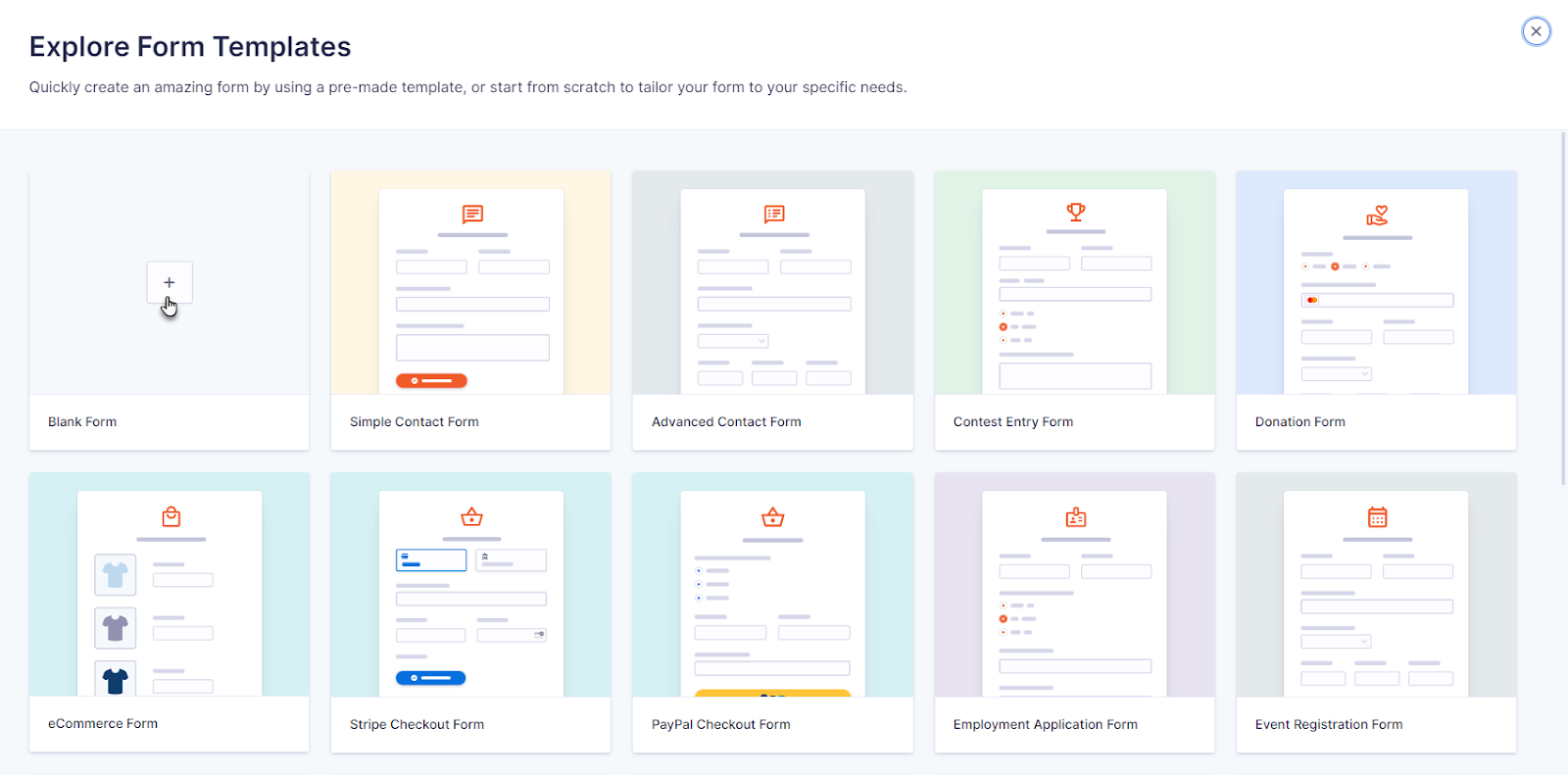
Then give your form a Title along with a Description if required.
For more information on getting started with form templates, check out this documentation.
Step 4: Form Configuration
You have now reached the form editor. Here you can add, delete, and customize the fields on your form to create a booking form to your exact specifications.
Importantly it’s here you can select the GFB Field to add booking functionality to your form.
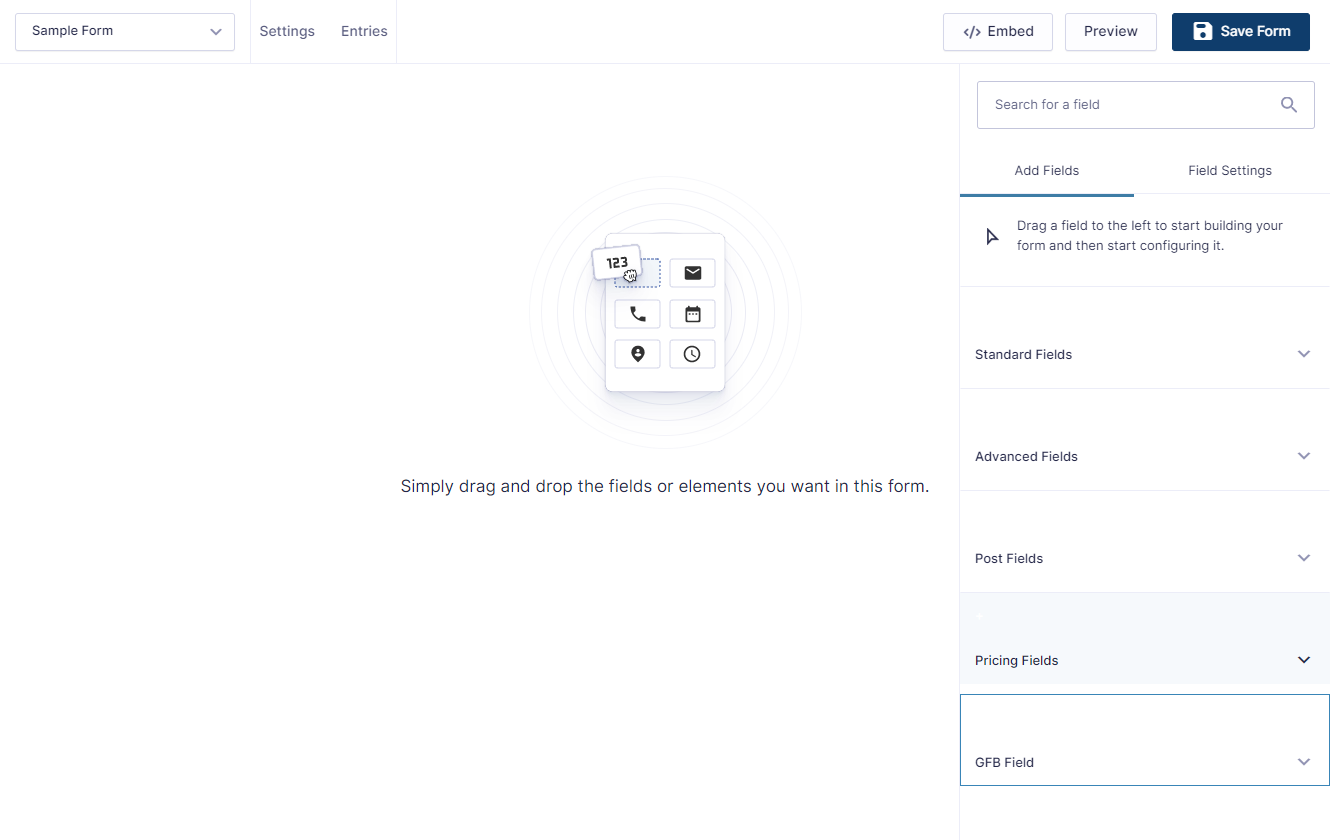
Simply move the GFB Calendar field onto the form using the drag-and-drop editor and edit the field as per your need.
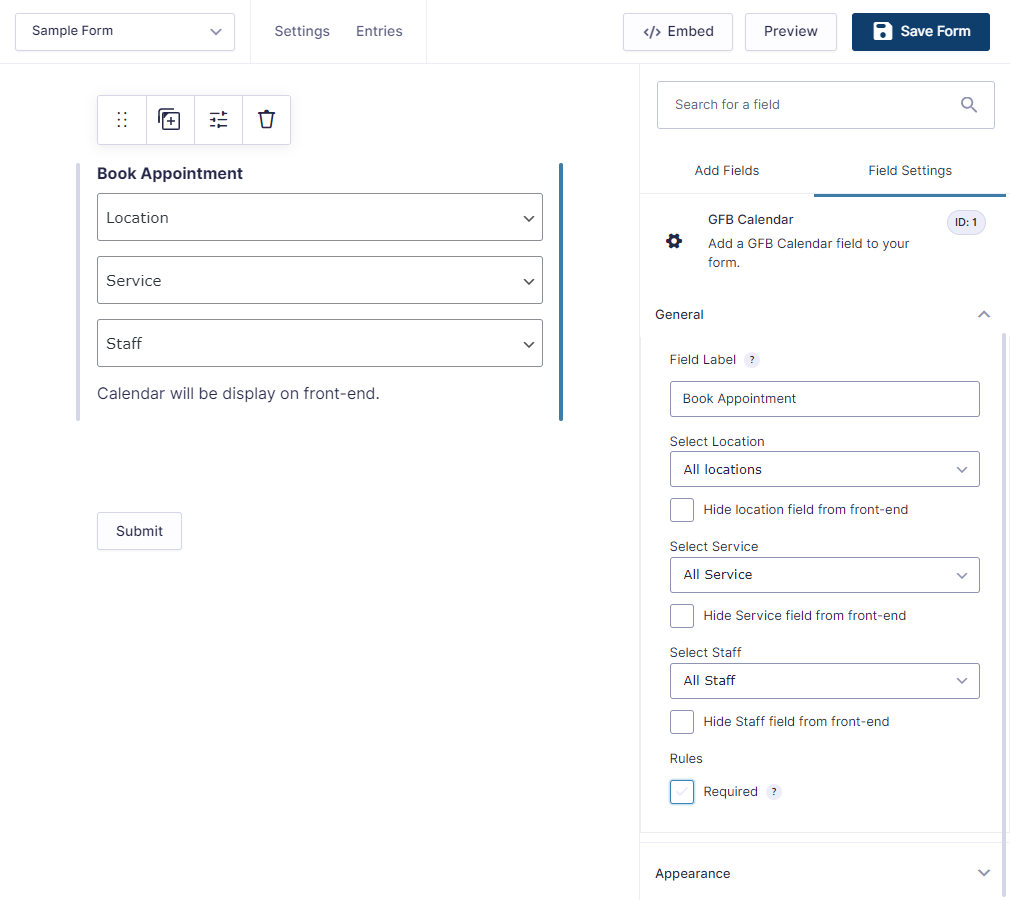
If you want to accept payments via your booking field, you will also need to add a Total and Payment (eg – Stripe) field.
Once done, select Save Form.
For more information on customizing a form, click here.
Step 5: Publishing the Form
To publish the form, simply select Embed from the top right hand corner of the editor and then select an appropriate page or post where you’d like the form displayed. Alternatively you can also create a new page or post if that makes more sense.
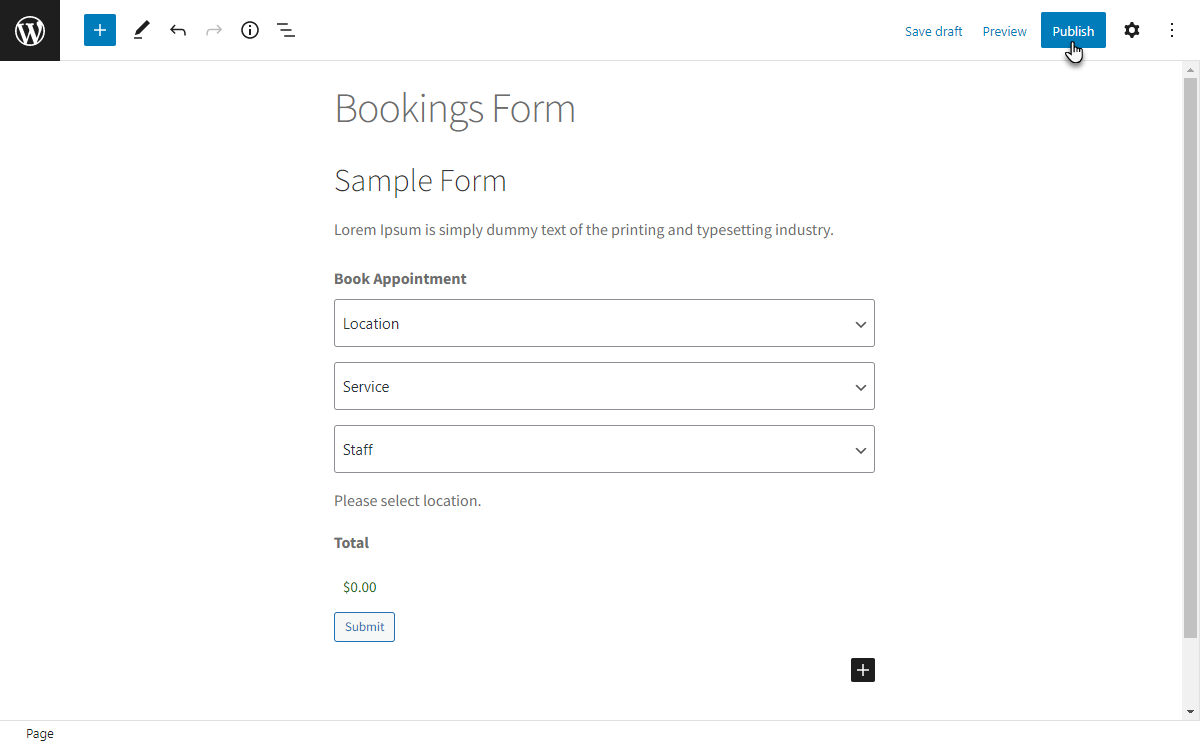
Within the block editor, you can use the Gravity Forms Orbital theme to customize the look and feel of your form. Then when you are ready, select Publish.
Here is the final look of the form created with Bookings for Gravity Forms after you complete the process from installation to configuration.
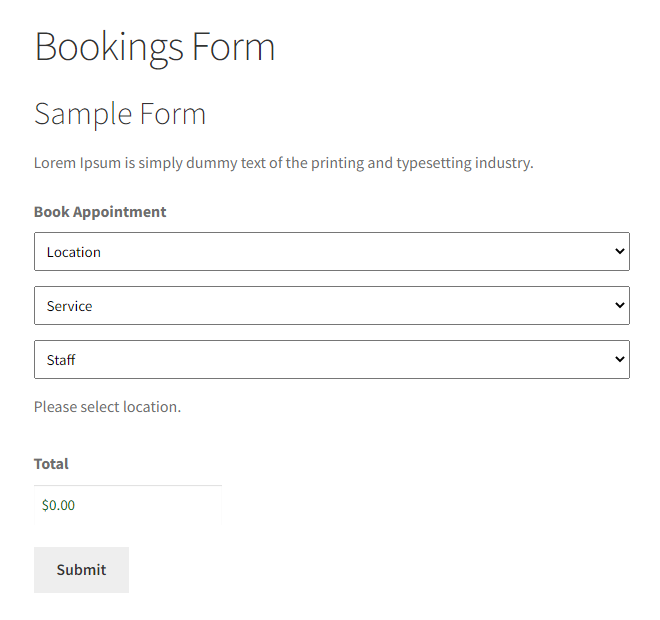
Wrap Up
If you already have Gravity Forms on your website, you can easily enhance your customer’s booking experience by plugging in Bookings for Gravity Forms.
By syncing your form with Google Calendar, booking multiple slots in one go, and seamless configuration, you can set your appointment booking website apart from your competitors.
Purchase Bookings for Gravity Forms today!
About the Contributor:
Abdul Basit is a Digital Content Producer at WPExperts. He is an avid blogging enthusiast who has ambitions to make his name as a specialist content marketer. In his leisure time he reads about emerging technologies and digital marketing.

If you want to keep up-to-date with what’s happening on the blog sign up for the Gravity Forms newsletter!
