Enjoy Drag-and-Drop Column Control With Gravity Forms 2.5
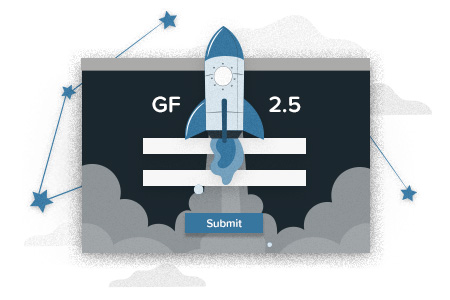
The launch of Gravity Forms version 2.5 is one of our most important releases to date. Boasting a redesigned form editor UI with drag-and-drop column control, you will find the form creation experience is even easier and more intuitive than ever before.
In this article, you’ll get a glimpse of our beautiful new form editor, and find out just how easy it is to create forms with columns (no CSS Ready Classes required!) using Gravity Forms 2.5.
Let’s jump in…
Introducing Drag-and-Drop Column Control
Creating forms with columns has always been a simple process with Gravity Forms CSS Ready Classes. However with 2.5, you will now find column control built into the form editor. This enables users to easily drag and drop form fields into columns and design form layouts to fit any space and style.
Each form can contain up to four columns of varying widths. Due to this, you can now design forms to your exact requirements that fit perfectly with the space available on your website.
So let’s now take a look at how to get started with 2.5 column control…
Create Multiple Columns
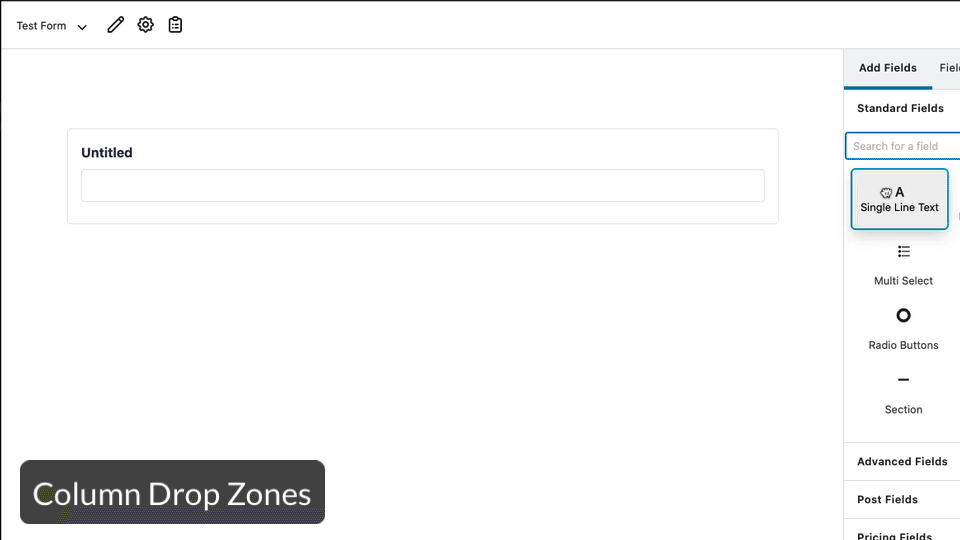
With 2.5, form fields can be easily dragged and dropped onto the form editor canvas, to the left or right of an existing field, to create a new column.
Drag Existing Fields to Create Columns
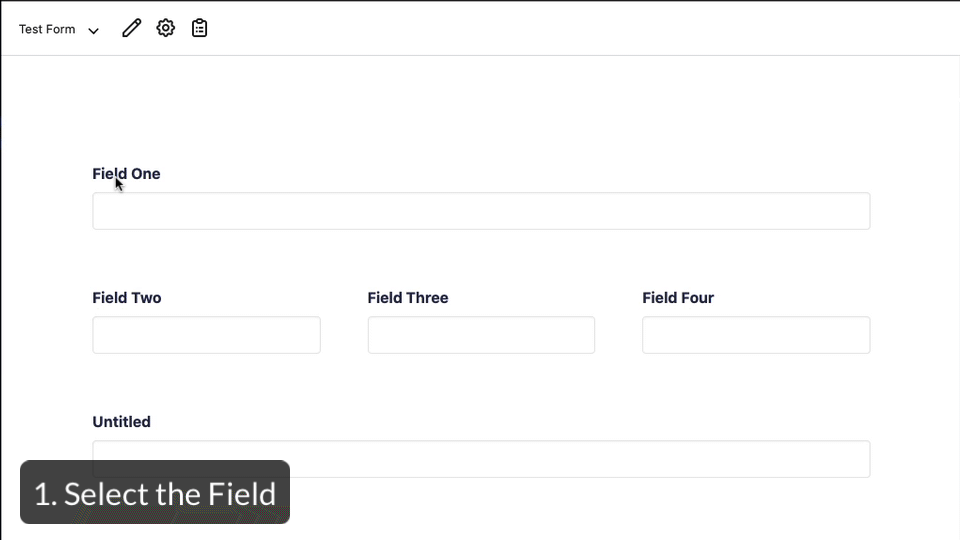
Within the editor canvas, you can drag existing fields into the ‘column drop zone’ – the editor will then automatically resize all fields within the drop zone to create columns of equal width.
Resize Column Width
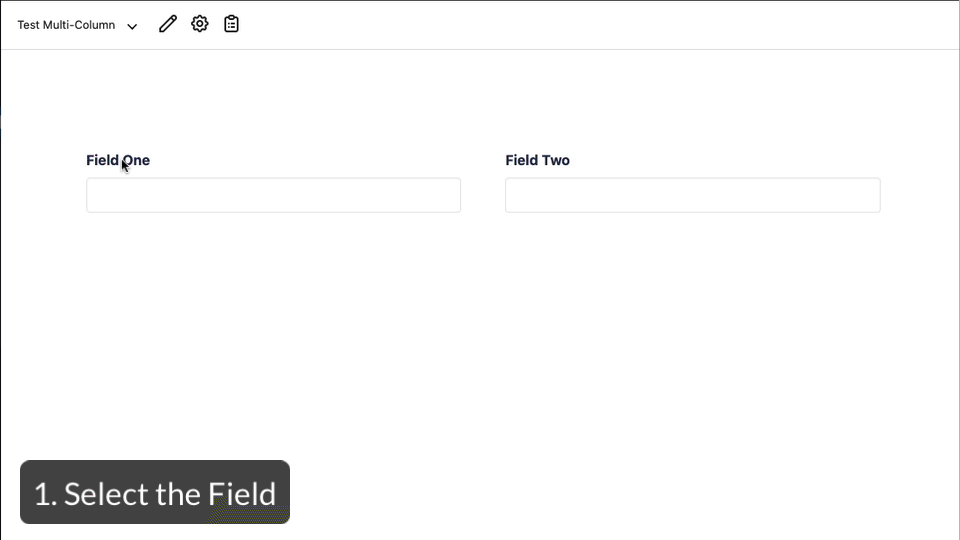
2.5 also allows you to adjust the width of each column by using the Column Handles to shrink or enlarge a field. This gives you the flexibility to create different sized columns depending on the needs of your form.
For further information on the 2.5 editor and drag-and-drop column control, check out these resources…
- Introducing the New Form Editor: Take a Sneak Peek at 2.5
- Working with Column Control
- Adding Row Spans with 2.5
Find Out More About 2.5
As we mentioned, 2.5 is a major release and there’s much more to Gravity Forms 2.5 than just drag-and-drop column control – from beautiful aesthetics to accessible forms, we know you’re going to love this latest version of Gravity Forms!
Here are some of our top resources to help you find out all you need to know about 2.5…
- Free Gravity Forms 2.5 Demo – Sign up for a free 2.5 demo to experience 2.5 for yourself! Check out the new form editor, create forms using drag-and-drop column control, and get comfortable with 2.5.
- A Guide to Gravity Forms 2.5 – Our 2.5 guide gives you all the information you need on 2.5 and is packed with links to further resources.
- Web Accessibility – Accessibility has been a key focus for 2.5, and we have worked with accessibility experts help us solidify our position as the most accessible form builder on the market.
- Check Out the Docs – The Gravity Forms Support team has written extensive documentation to support the release of 2.5.
Make sure you sign up to our 2.5 mailing list to stay updated with all the latest 2.5 news and announcements….
