News & Updates -
 By Jonathan Calderon
Published July 24, 2019
By Jonathan Calderon
Published July 24, 2019
New Release: Dropbox Add-On 2.4 Update
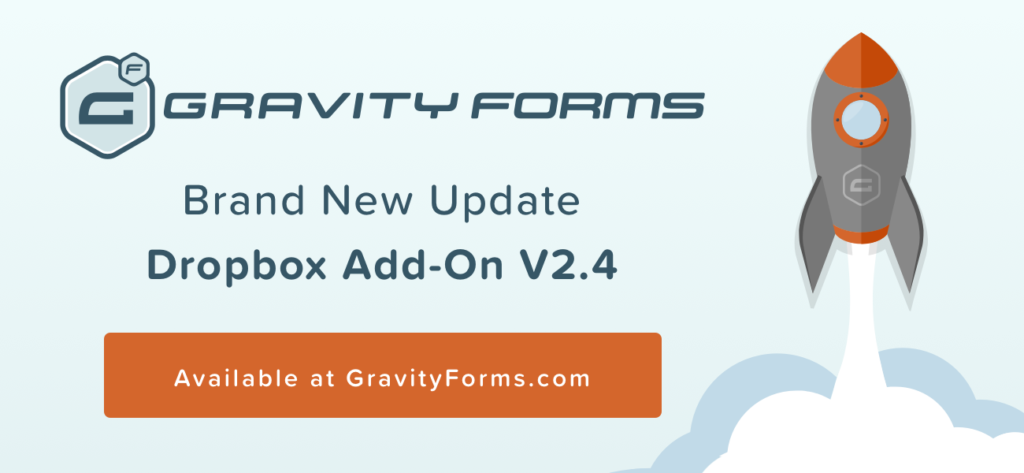 Hello there avid Dropbox users! We’ve just updated our Dropbox Add-On for Gravity Forms. This new update adds some simple fixes and some welcomed technical enhancements that will make your experience with this Add-On more streamlined.
In this new Gravity Forms Dropbox Add-On v2.4 update, you’ll find:
Hello there avid Dropbox users! We’ve just updated our Dropbox Add-On for Gravity Forms. This new update adds some simple fixes and some welcomed technical enhancements that will make your experience with this Add-On more streamlined.
In this new Gravity Forms Dropbox Add-On v2.4 update, you’ll find:
- Added security enhancements.
- Fix Dropbox Upload field utilizing deprecated jQuery.live() function.
- Update Dropbox API requests to use WordPress requests API.
Powerful custom file uploads in your WordPress Forms!
Our Add-On allows you to quickly integrate Gravity Forms with Dropbox, one of the industry leaders in file storage solutions in the cloud. With our Add-On, you can: Seamless Integration: Quickly and easily send files to Dropbox when a form on your WordPress site is submitted.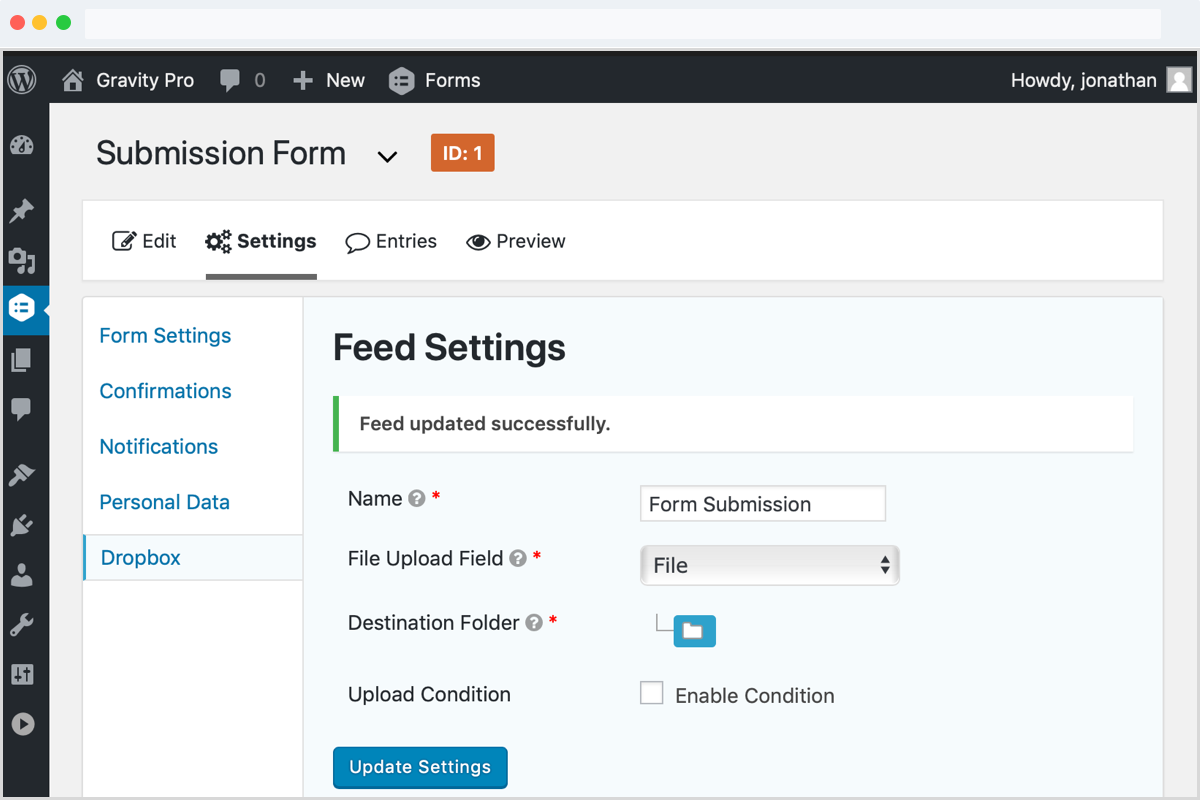 Dropbox Upload Field: The new Dropbox Field allows users to upload files to your form using their Dropbox account.
Send Files To Dropbox: Send files uploaded via your WordPress forms to your Dropbox account by configuring a Dropbox Feed. Set where Dropbox uploads should go using either a specific location or dynamically based on the form submission.
Dropbox Upload Field: The new Dropbox Field allows users to upload files to your form using their Dropbox account.
Send Files To Dropbox: Send files uploaded via your WordPress forms to your Dropbox account by configuring a Dropbox Feed. Set where Dropbox uploads should go using either a specific location or dynamically based on the form submission.
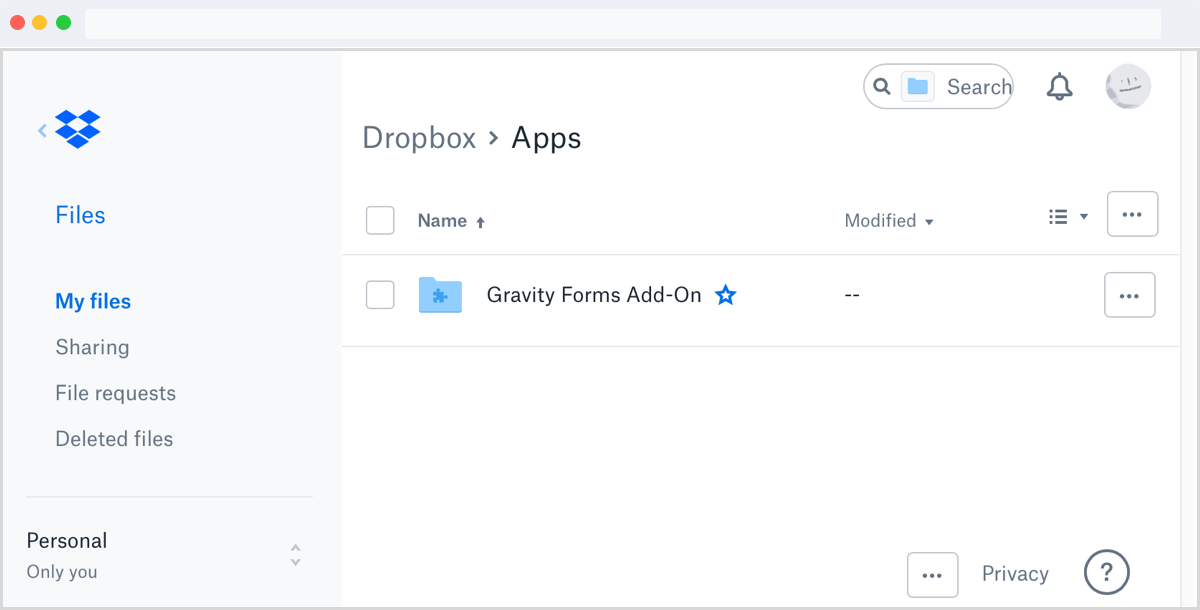 Conditional Logic: As with all of our Add-Ons, use Gravity Forms built in Conditional Logic to only integrate with Dropbox when you want to!
Our Dropbox Add-On comes included in our Pro plan with a lot of other great tools such as Mailchimp, PayPal, Trello and Slack. You can learn more about our Add-Ons here and their vast integrations to many services and built-in tools.
Buy Gravity Forms for Just $59 – Instant Download
Conditional Logic: As with all of our Add-Ons, use Gravity Forms built in Conditional Logic to only integrate with Dropbox when you want to!
Our Dropbox Add-On comes included in our Pro plan with a lot of other great tools such as Mailchimp, PayPal, Trello and Slack. You can learn more about our Add-Ons here and their vast integrations to many services and built-in tools.
Buy Gravity Forms for Just $59 – Instant Download
Current Gravity Forms License holders can download the add-on via the add-on installer within Gravity Forms or the Add-On Downloads page.
