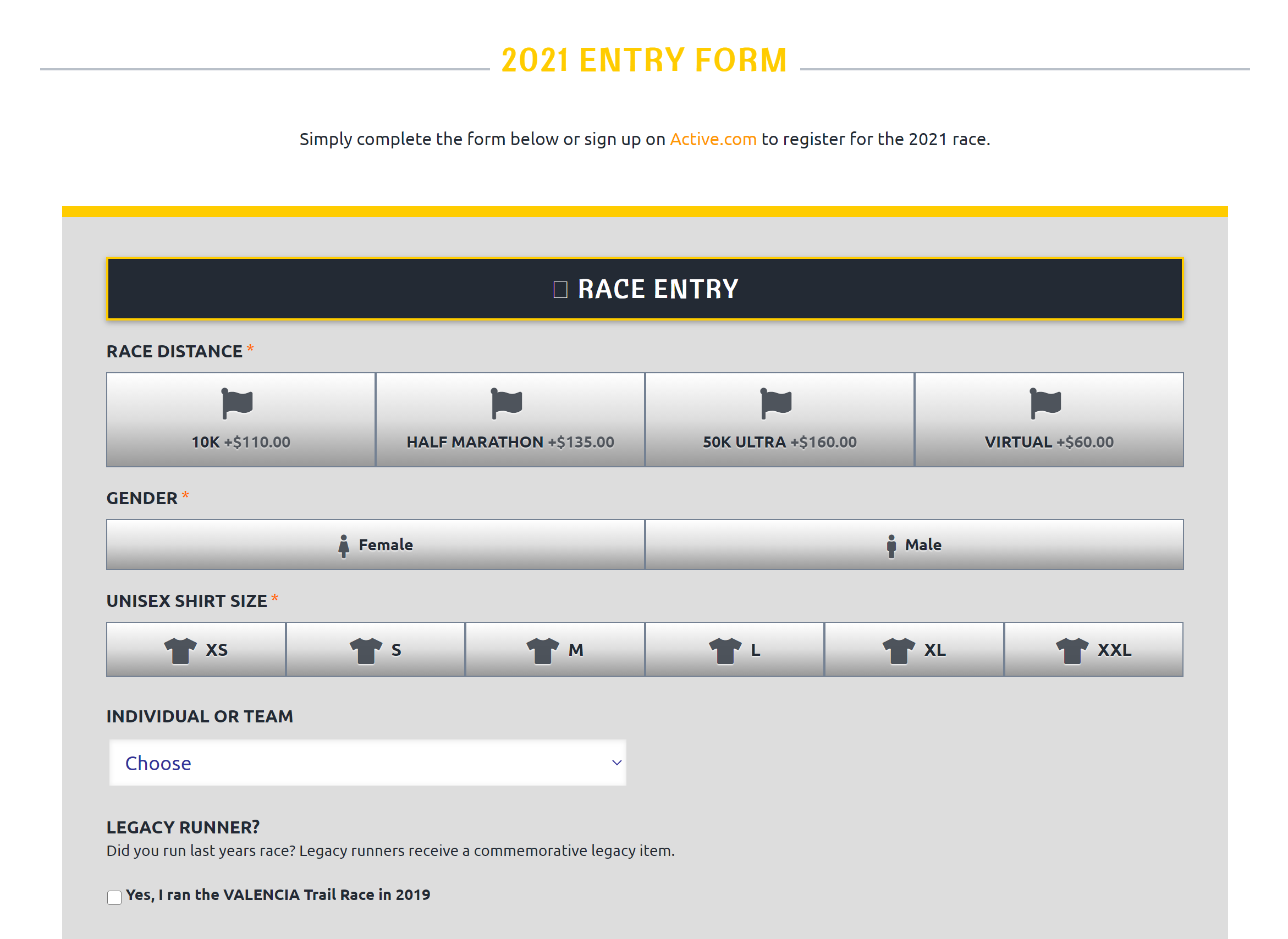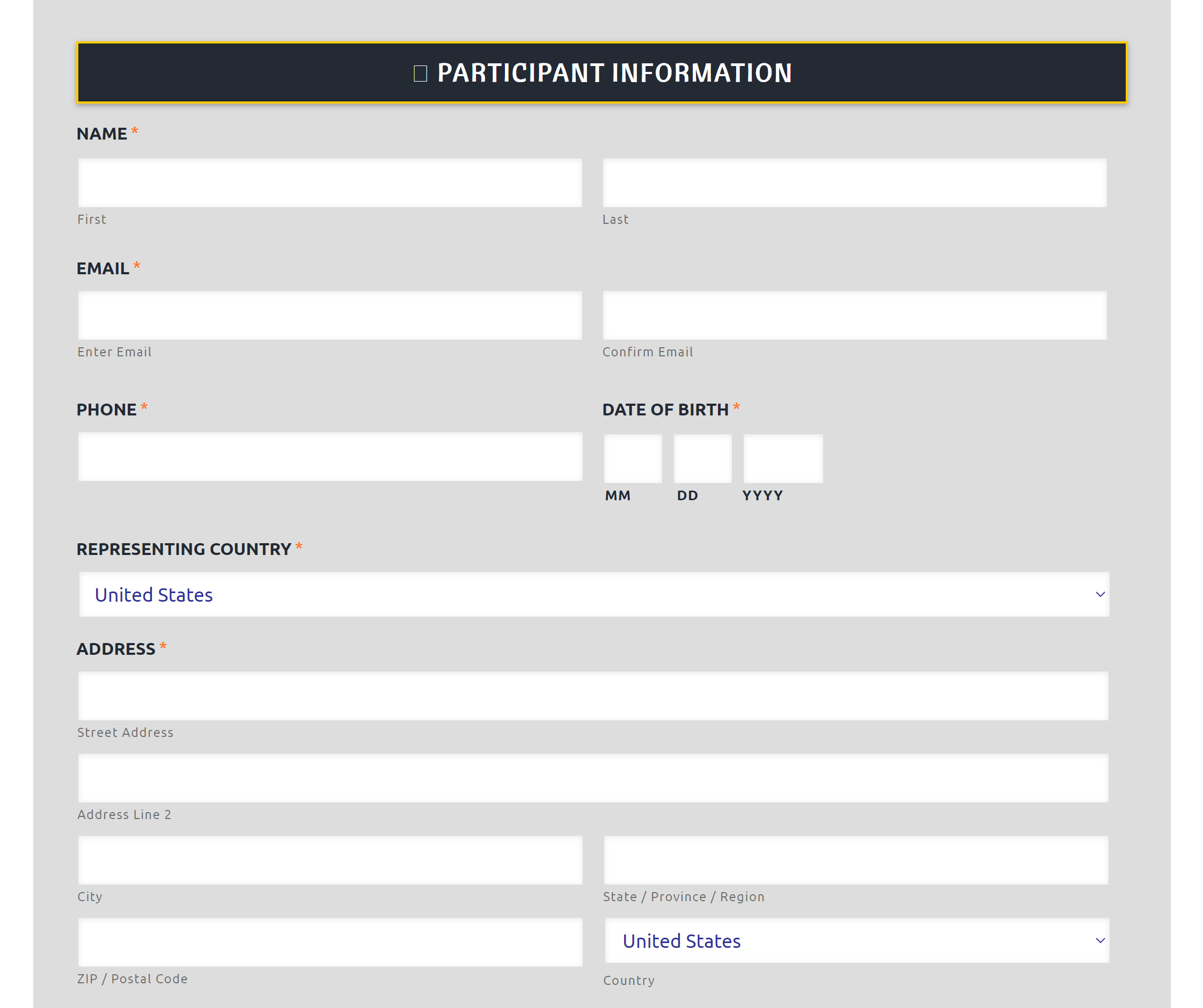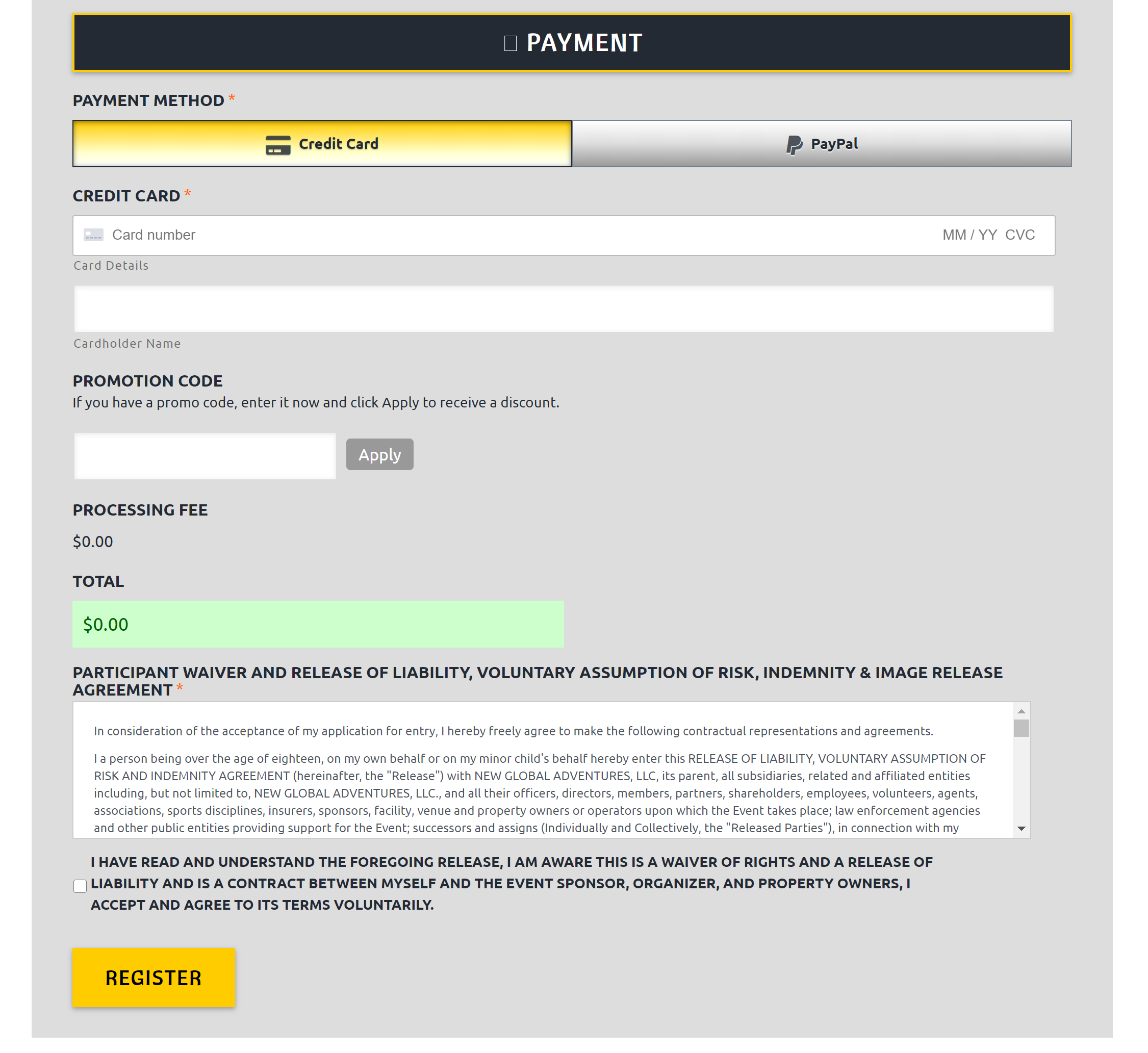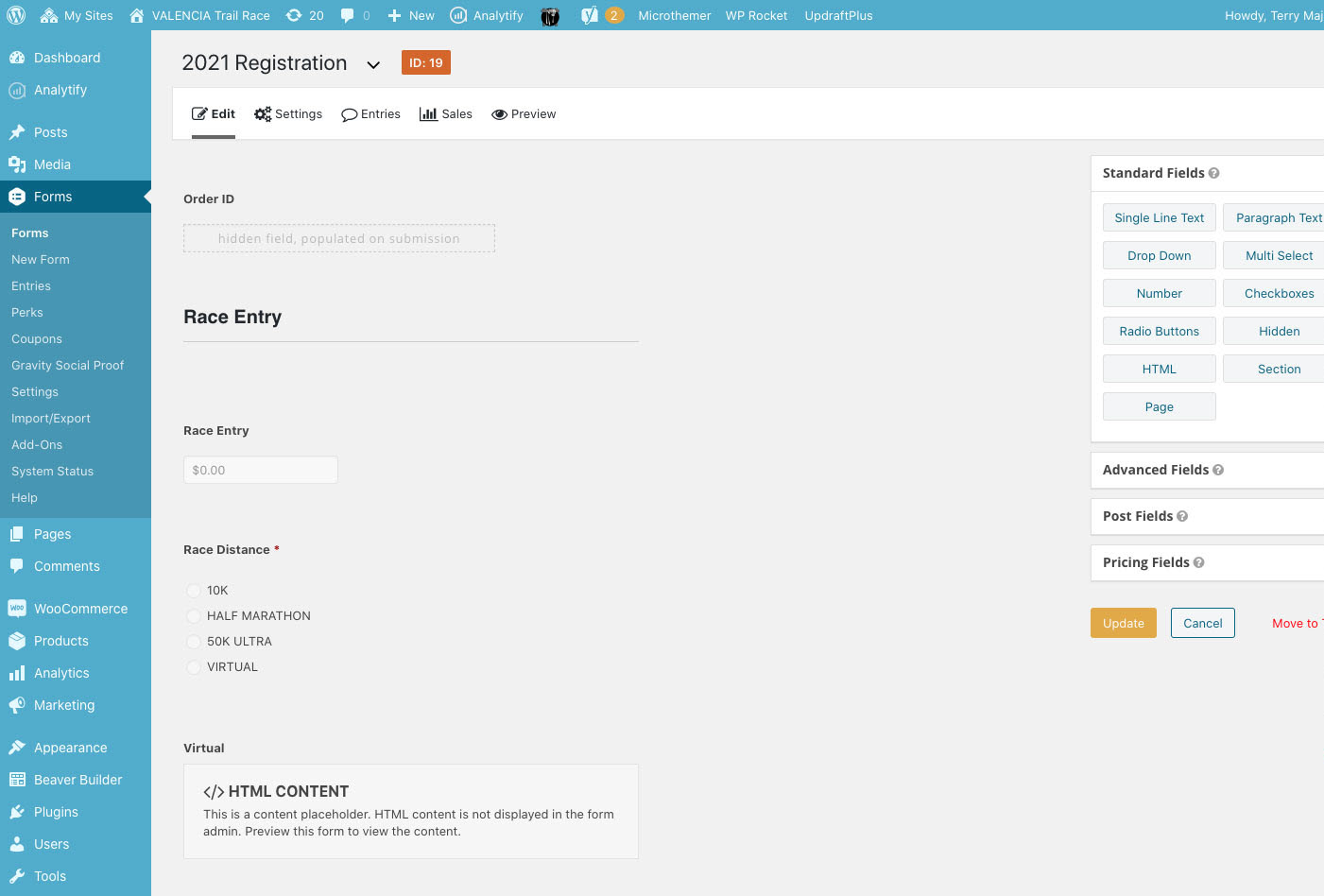Case Study: Creating An Event Registration Form with WordPress and Gravity Forms
An effective registration form is a key tool for any business that wants to run a successful event. Getting registration forms ‘right’ will go a long way to ensuring your events run smoothly. Streamlining the sign-up process, collecting the information you need, and automating payments can all be managed through a professional event registration form – which can easily be created using Gravity Forms.
Our blog’s case study series demonstrates the range of real-life scenarios Gravity Forms is used for, showcases what can be achieved with our form builder, and provides examples of different types of forms created by our customers. In today’s case study, we look at how Gravity Forms has been used to create numerous event registration forms, registering participants for global running events, collecting payments, and much more.
Let’s get started…
New Global Adventures and Gravity Forms
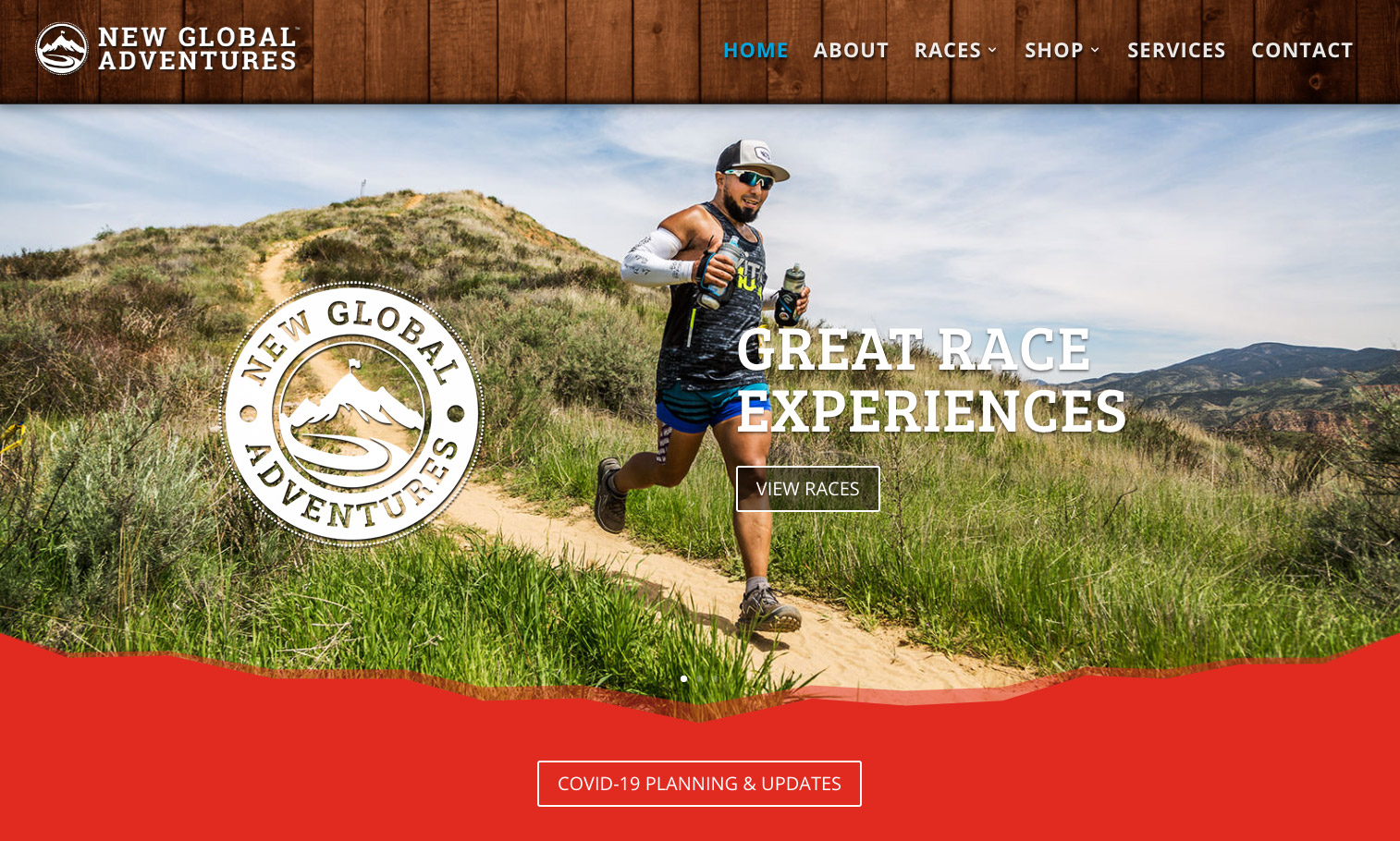 New Global Adventures is an exciting events company that focuses on hosting one-of-a-kind running experiences in unique locations around the world. By organizing race events off the beaten track, New Global Adventures participants are able to experience new locations, sights, and sounds, that would not normally be seen by an average traveler, tourist, or even possibly a local runner.
New Global Adventures is an exciting events company that focuses on hosting one-of-a-kind running experiences in unique locations around the world. By organizing race events off the beaten track, New Global Adventures participants are able to experience new locations, sights, and sounds, that would not normally be seen by an average traveler, tourist, or even possibly a local runner.
New Global Adventures is run by husband and wife team Terry and Jenny Majamäki, who have a background in web design and e-commerce. They created the company due to their own personal love of trail running. Terry Majamäki sees Gravity Forms as an essential tool for his company. He told us that…
“When we started to design sites with WordPress we found Gravity Forms to be the best solution for form needs. It has the depth, power, and flexibility to create great functional forms.
When it came to creating event registration forms, we wanted to be able to control the user experience for registrations instead of relying on 3rd party race platforms. Our goal was to provide a complete experience to register on our site, and Gravity Forms allows us to do this.”
The company started back in 2014 when Terry and Jenny were asked to create a website to help promote the Great Wall of China Marathon. From there, they organized their first races in China – the Yunnan Puzhehei Marathon and Shangri-La Marathon – and then moved to hosting races in their own backyard of Valencia, California, on trails that they ran regularly.
Jump ahead to now and New Global Adventures has 9 races scheduled for 2021 as well as partnerships with a number of amazing races in China including Run The GREAT WALL, Four Sisters Ultra, Wuyi Trail Race, and Taiping Lake 100.
New Global Adventures’ Event Registration Forms
Figures show that, in total, 90% of all New Global Adventures’ transactions are handled using Gravity Forms (with the remaining amount taken through third-party platforms that their events are promoted on).
Gravity Forms is used for all event registration forms created by New Global Adventures, as well as for their sponsor, volunteer, corporate teams, feedback, and contact forms. However, it is the registration forms, which are created for each race, that are the most essential.
There are three key components that Gravity Forms facilitates which enables New Global Adventures to create user-friendly and efficient event registration forms. These are…
- Collection and Management of Participation Information
- Capture of Payment Transactions
- Extensive Customization Options
Let’s take a look at each of these in turn…
Collection and Management of Participant Information
Collecting the right information from participants, and then processing this data in a manageable and usable way, is key when organizing large events.
Gravity Forms gives users complete control over the information they gather, as well as extensive options on where to send entries after form submissions.
New Global Adventures sync their forms with a number of add-ons to help them handle the participant data collected. These include…
- Gravity Forms Zapier Add-On – Zapier is used to pass successful registration data for each race into Google sheets, where participant info can be easily viewed and managed.
- Gravity Forms Mailchimp Add-On – This email service is synced with every form, ensuring that after a runner registers, they receive all the necessary follow-up information that they will need to easily access the event.
Alongside Mailchimp, New Global Adventures find that form-generated emails sent after a form is submitted (notifications) are another important aspect of the user experience. Notification emails are designed to extend their website and brand experience from the browser to the inbox.
New Global Adventures has also recently added Gravity Proof to their list of integrated add-ons, to help create hype and excitement around each new form entry. This third-party add-on provides a notification option on-site so people can see recent activity and registrations. For example – ‘John Doe from Santa Clarita, CA registered for the VALENCIA Trail Race’.
Capture of Payment Transactions
To help with the capture of payments, New Global Adventures integrates with numerous add-ons to add the functionality they need. These include…
- Gravity Forms Stripe Add-On
- Gravity Forms PayPal Add-On
- Gravity Forms Coupons Add-On
- Gravity Wiz – GP Ecommerce Fields
- Gravity Wiz – GP Terms of Service
- Gravity Wiz – GP Unique ID
- Gravity Wiz – GP Limited Choices
Gravity Wiz is part of Gravity Forms’ Certified Developer Program. The third-party add-ons in this program have all been certified by Gravity Forms and are the best-of-the-best, enabling users to extend and enhance their forms to their exact requirements.
As well as a number of payment Add-Ons, and extra functionality from Gravity Wiz, New Global Adventures also uses a custom calculation on each form for the Processing Fee which uses this formula:
{subtotal} * 0.04.
Additionally, they do a lot of marketing promotions, and use the Coupon Add-On to offer a variety of discount promotions and discount codes for group or team entries.
Extensive Customization Options
Being able to build the form from scratch helps New Global Adventures create the best possible registration forms while keeping them simple, focused, and looking great on all screen sizes.
A large part of the user experience is the presentation of the form. With Gravity Forms, New Global Adventures can easily custom style with CSS, helping match the form designs to that of their websites. They also use Microthemer by Themeover to add custom CSS to the front-end their sites.
In addition, New Global Adventures implement changes to the usability of the form. For example, changing radio inputs to attractive buttons, to make choices easy and obvious for users when they interact with the form.
Once created, New Global Adventures will A/B test different form input layouts and placements, formats (single page vs multipage), and styles, to find the best converting form possible.
For the testing period they duplicate the form and landing page – A becomes the control, and B has the changes being tested. Then Google Optimize is used to generate the A/B tests that split the incoming traffic to one of the two pages. The tests are run for several weeks to months, depending on the traffic volume, until there is enough data to validate a winning trend.
Throughout the testing period, New Global Adventures monitors the results and makes minor adjustments based on the data until there is a strong winner. If a specific feature on a winning test shows it has directly influenced conversions, then they will implement that on their other registration forms, making the feature part of their best practice.
Top Tips on Using Gravity Forms from New Global Adventures
Terry Majamäki, co-founder of New Global Adventures, is a long-time fan of Gravity Forms and has been using our form builder for years. When asked to share any top tips for creating forms with Gravity Forms he told us…
“Over the years of working in e-commerce, our biggest focus was always on the usability of forms. It’s easy to overcomplicate forms, which quickly leads to unmanageably long forms that distract users and lower conversions. So we try to stick with the KISS method (Keep It Simple Stupid!), and aim to create a great, no-brainer, user experience.
If you do need to create more in-depth forms, Gravity Forms is the best tool for the job, as it provides functionality like conditional logic and multi-page layouts, which ensure that however many form fields are needed, users still receive a great form experience.
One of our races Grit OCR requires a form with more options than our usual race registration forms. For this form, we frequently use conditional logic to show/hide form inputs depending on the choices customers make in the process of registering. This way they only see what is relevant to them to keep the focus on completing the form”.
Get Started with Gravity Forms
This case study is a perfect example of how Gravity Forms can be used to create registration forms for your upcoming events, whether online or in-person. For more information on how to create an event registration form for your business, check out these resources…
- Starter Guide: How to Create an Event Registration Form with Gravity Forms – This Starter Guide walks you through how to create an event registration form while sharing top tips and best practice to ensure its success.
- Event Registration Form Template – The Gravity Forms Template Library is packed with free customizable templates to help you get your new form quickly set up. Simply download our event registration form templates to use on your WordPress website.
- Try Out the Free Gravity Forms Demo – Sign up for our free demo to try out Gravity Forms. Easily customize any of the nine form templates incorporated in the demo (including our popular event registration form template) or create a form from scratch.
Have you created a custom form that you would like featured in a case study? If so please complete our Contribute a Case Study form – we’d love to hear from you.
About the Case Study Contributor:
 Terry Majamaki is co-founder and Race Director of New Global Adventures alongside his wife Jenny. They love creating great experiences, helping people live healthy and fulfilling lives through running. When not working on their races they enjoy a simple life in their country home with their dog Buck, often running and gardening, or enjoying good food and friends.
Terry Majamaki is co-founder and Race Director of New Global Adventures alongside his wife Jenny. They love creating great experiences, helping people live healthy and fulfilling lives through running. When not working on their races they enjoy a simple life in their country home with their dog Buck, often running and gardening, or enjoying good food and friends.

If you want to keep up-to-date with what’s happening on the blog sign up for the Gravity Forms newsletter!