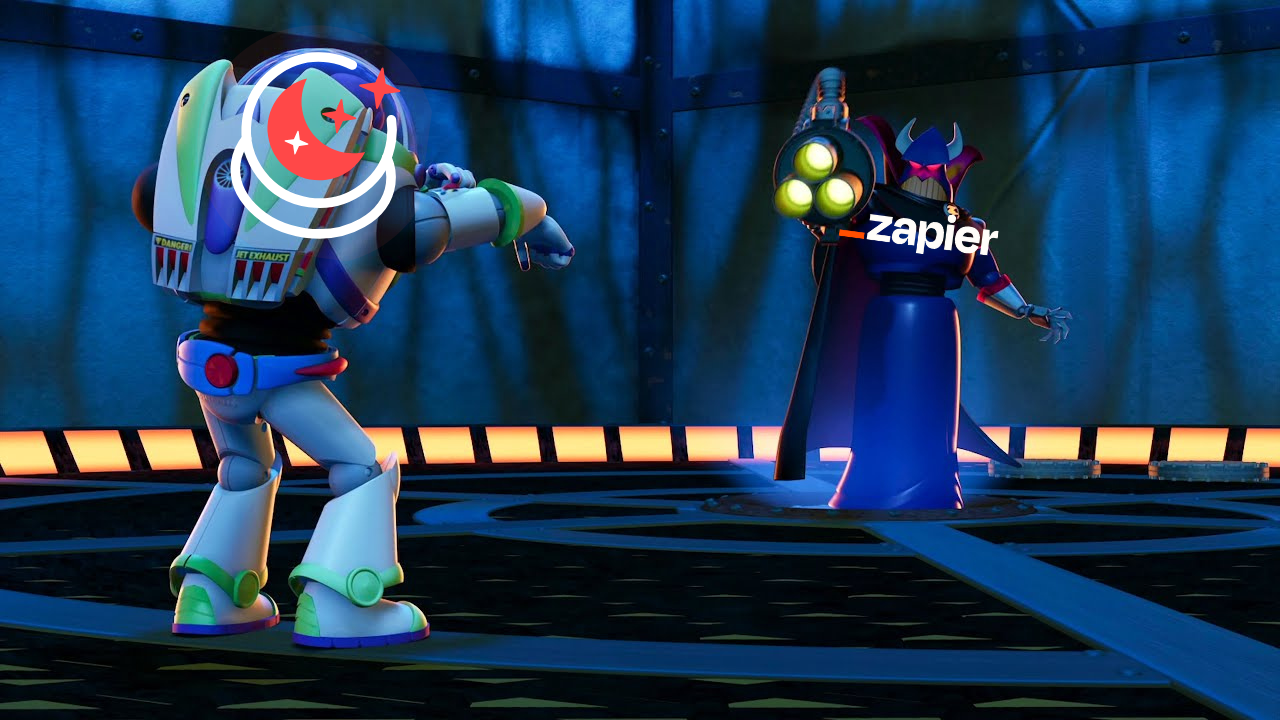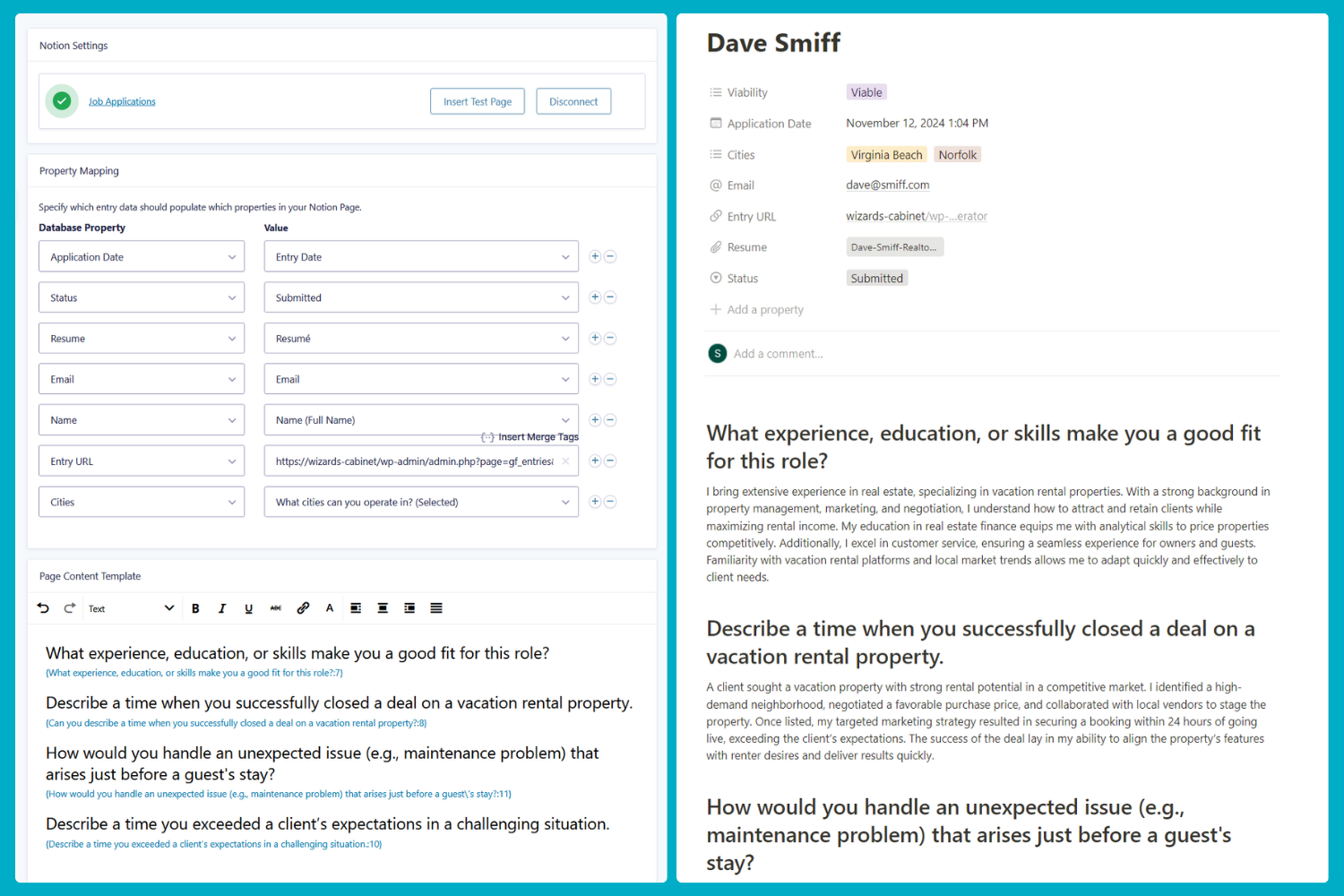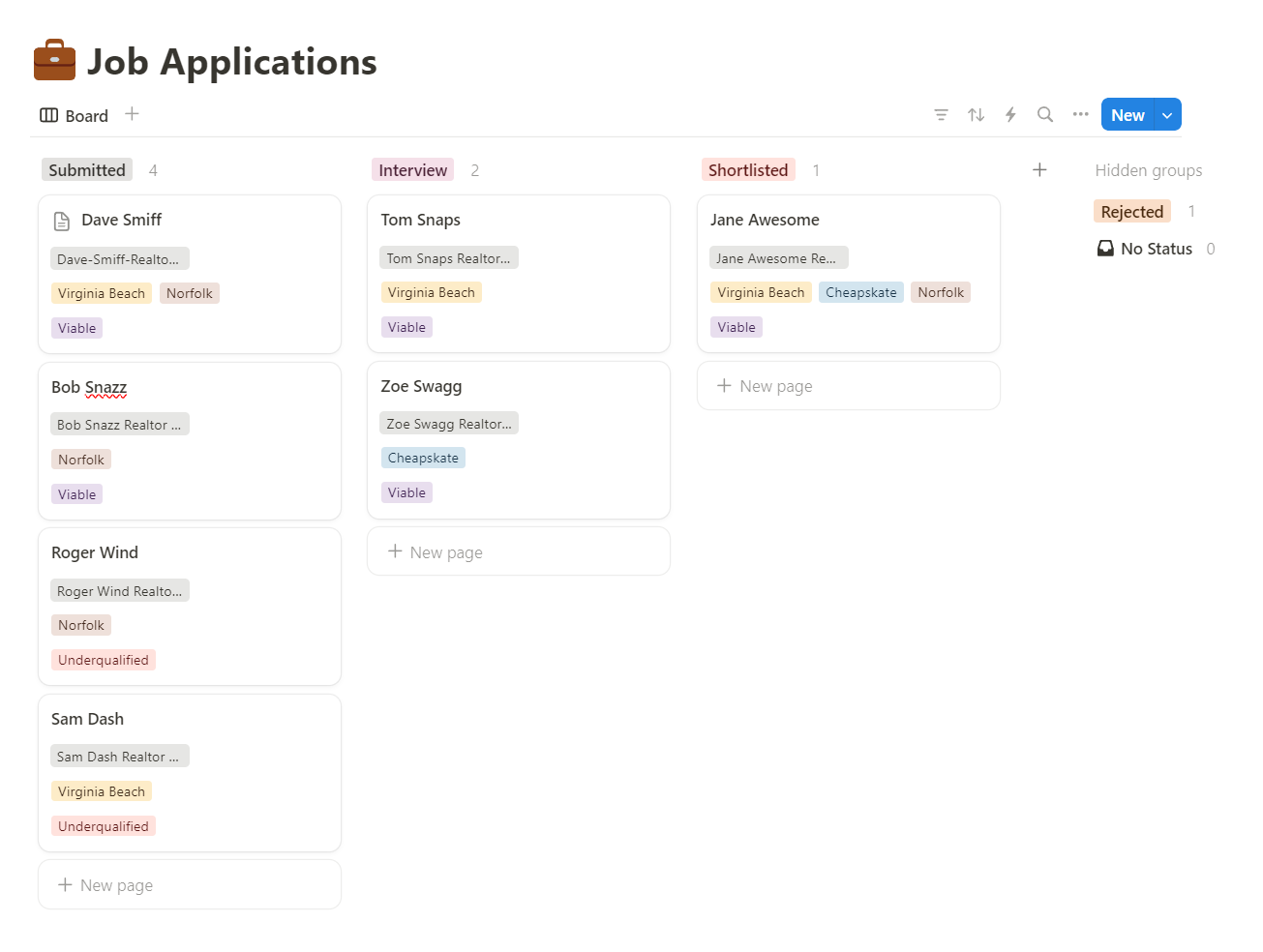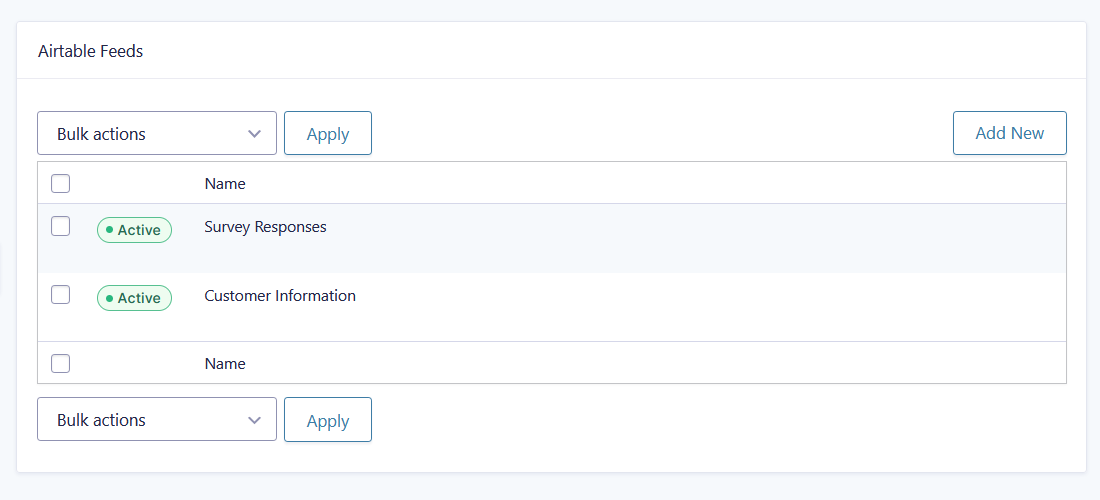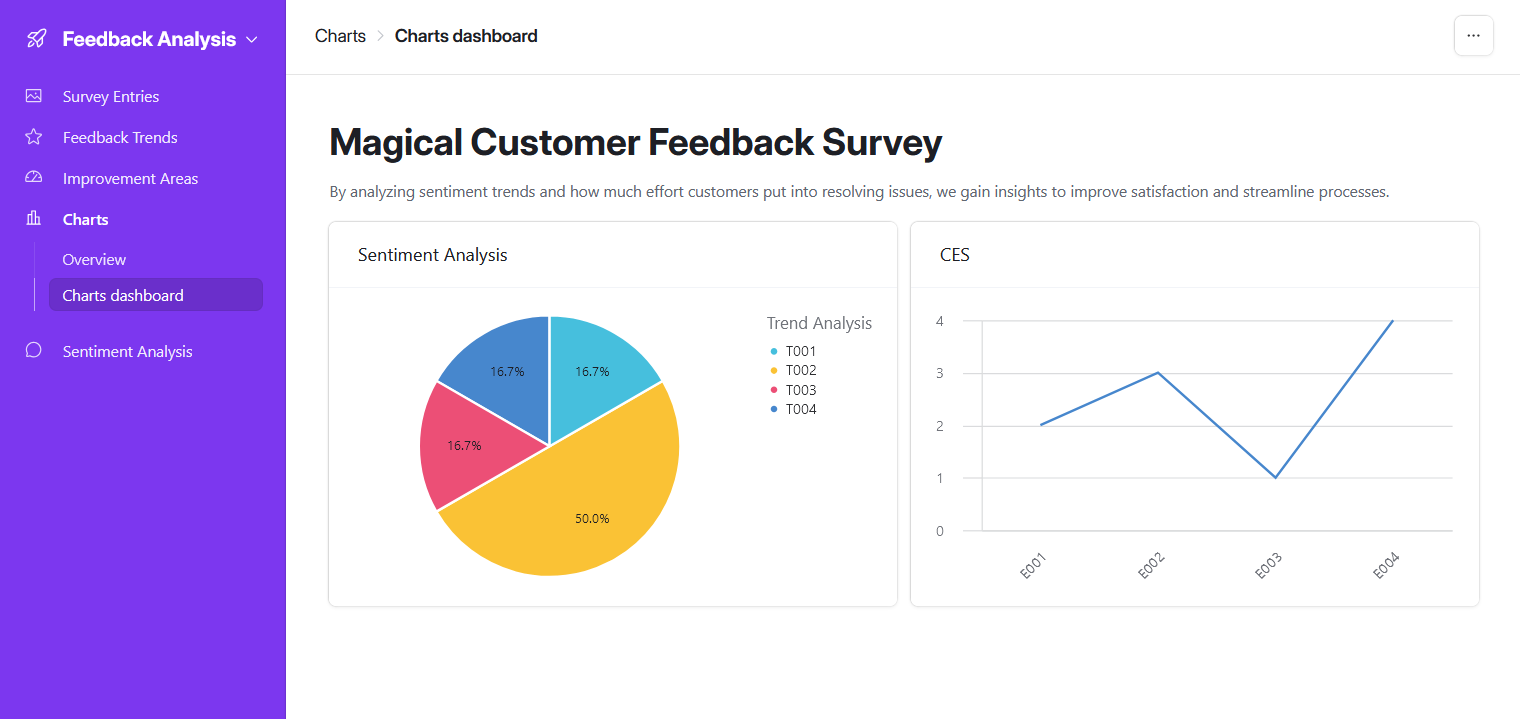Explore Gravity Connect: Notion, OpenAI, Airtable, and Google Sheets
Written by the Editorial team at Gravity Wiz…
In the world of WordPress, Gravity Forms isn’t just a form builder—it’s a connector, turning integrations into an ecosystem and workflows into opportunities.
At Gravity Wiz, we take great inspiration from this. We might be known for Gravity Perks, but this year we took Gravity Forms’ connectivity to the next level and launched Gravity Connect—a suite of plugins that connects your forms to some of the most popular services in the world.
Let’s explore how you can use Notion to unlock teamwork beyond measure, Google Sheets to streamline your workflow, Airtable to build powerful relational connections within your data, and top it off with using OpenAI to bring AI-powered sorcery to your projects.
Heads up: Gravity Connect is up to 50% off from November 25th through December 3rd, 2024. Read on for all the details below. 😉
Okay, But First… Why Use Gravity Connect (GC)?
- All connections are robust, secure, and lightweight – that juicy data gets to its final destination with a flick and swish. 🪄
- Ease of collaboration – leverage some of the most powerful tools known to wizard-kind, plus improve workflow and teamwork.
- Single yearly fee – No hidden fees or transfer limits.
Use the Notion Connection to Manage Job Applications
“Notion is a single space where you can think, write, and plan. Capture thoughts, manage projects, or even run an entire company — and do it exactly the way you want.”
That’s how Notion describes itself, and we couldn’t agree more. Having new Gravity Forms entries feed directly into your Notion databases via the Notion Connection, ready for your team to tackle, is just icing on the cake. 🎂
A bewitching example? Let’s say your company is accepting job applications via Gravity Forms. You can use the Notion Connection feeds and merge tags to have all relevant information for each applicant populate a Notion page: a powerful block-based interface.
The cool thing about Notion is that both you and your hiring manager can easily share this database and collaborate throughout this process. You can also change the view of the database to be a table, or, our go-to, a Kanban board.
After the review process is done, each applicant can be set to “Interview” or “Rejected” (which you can hide from view) using tags. You can also prepare a “Shortlisted” tag and keep using the same database for the entire application process.
Spoiler alert: GC Notion + GC OpenAI = Have AI analyze entries to flag exceptional, viable, and under-qualified candidates. With attachment support, it can analyze their resumes / portfolios in tandem with the rest of their application, shining a light on where your attention should go first. We have a marvelous Workshop going through setting up this OpenAI + Notion job application idea. 🧙
Use the Google Sheets Connection to Update Forms Outside of WordPress
The Google Sheets Connection integrates Google Sheets directly with Gravity Forms to automatically pass entry values to Google Sheets. With that functionality alone, there are countless possibilities — for example, passing order details to an order tracking spreadsheet, updating contact entries using Gravity Forms, managing inventory, and more.
Now, what if we told you this connection can be a two-way street? As long as your data holds the hand of our most popular perk, Populate Anything, and looks both ways before crossing, it can safely make its way from your sheets to your forms. 🚸
Example: imagine you’re hosting a statewide spelling bee. You’ll need two forms to make the magic happen:
📝 School Registration: Schools register themselves and their details zip straight into Google Sheets for safe keeping.
👩🎓 Student Enrollment: Students sign up and can select their school from a drop down—automatically populated from Google Sheets.
Here’s another perk 🤭: If one of the school representatives happened to misspell their school name, someone from your team can easily fix that in Google Sheets without needing to access the WordPress backend.
Use the Airtable Connection to Analyze Feedback
When the topic is no-code app building, Airtable is a beast! Crash course: it looks like a spreadsheet, works like a spreadsheet, but is actually a powerful relational database. There are so many applications — things like CRMs, sales funnels, and plenty more. (You can even add charts to better visualize your data! How cool is that?)
The Airtable Connection takes this relational-database-app-building behemoth one step further by feeding it the data it so craves, supercharging your build while remaining #nocode. 😎
Picture this: you’re collecting customer feedback through Gravity Forms. Want to keep customer info and survey responses in separate tables? You got it: with multiple feeds for the same form, you can send each field’s data exactly where it belongs.
Once the survey responses are in, your team can work on analyzing all that data directly in Airtable, taking full advantage of its automations and extensions without having to touch WordPress.
Use OpenAI to Write Vacation Home Listings
Speaking of magical things, AI truly feels like real-life magic. With the OpenAI Connection, forms learn transfiguration and become able to conjure up images, text, charts, and audio from your entries. Something else forms can do: send images and documents to be analyzed by this mighty robot!
Say you work with vacation rentals, you can use AI to write listing descriptions from the listing details and—get this—create listing descriptions from real photos of the vacay spot. 🏖️ With the OpenAI Connection, you can send images directly from File Upload fields or the Media Library to OpenAI, tapping into its vision capabilities to jumpstart the writing process.
Gravity Connect is up to 50% off until December 3rd
Ready to harness the power of OpenAI, Airtable, Google Sheets, and Notion with Gravity Forms?
Gravity Wiz is running their biggest sale of the year from November 25th until December 3rd, 2024. It’s black magic!
- 10% off Basic Licenses
- 25% off Advanced Licenses
- 50% off Pro Licenses