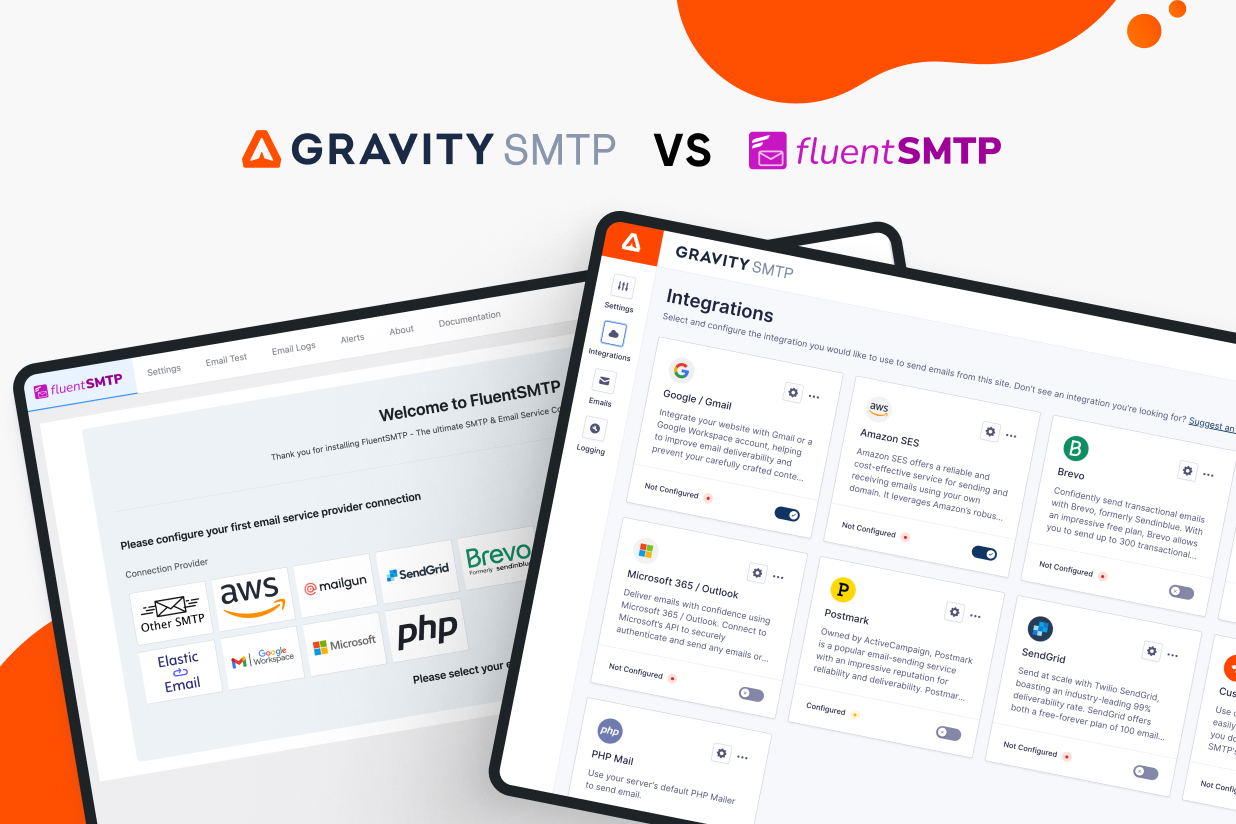FluentSMTP vs Gravity SMTP: All You Need to Know
Searching for the right WordPress SMTP plugin to send your WordPress site’s emails using a dedicated transactional email service?
In our FluentSMTP vs Gravity SMTP comparison, we’ll compare two popular options that both make it easy to connect your WordPress site to one or more transactional email sending services.
But while the plugins share a lot of high-level functionality, there are also some smaller differences that could make one better than the other depending on your specific situation.
Rather than picking a single “winner”, we’re going to try to highlight those differences so that you can make the right choice for your WordPress website.
Quick Introductions
Before we get to the more detailed comparison, let’s start with a quick introduction to these two plugins.
FluentSMTP
FluentSMTP is an SMTP plugin from WPManageNinja, the same company behind the Fluent Forms plugin and some other WordPress plugins.
It’s a standalone SMTP plugin that lets you send all of your site’s emails using your chosen email sending service.
While it does pair well with the developer’s other plugins, you don’t need to be using any other plugins to benefit from FluentSMTP
Gravity SMTP
Gravity SMTP is an SMTP plugin that comes from the same team behind the Gravity Forms plugin.
While it does come from the Gravity Forms team, Gravity SMTP is still a completely standalone plugin that lets you send all of your site’s emails using your chosen service(s).
It does work great for sending form notification emails as well, but you do not need to have Gravity Forms installed to use Gravity SMTP.
Email Sending Service Integrations
Next, let’s look at the email sending service API integrations that both FluentSMTP and Gravity SMTP support.
Before that, it’s important to note that both plugins support custom SMTP integrations. So, beyond all of the direct integrations that you see below, both plugins also let you manually connect to any service that offers SMTP credentials.
This could be a different transactional email sending service, an SMTP server from your web host, your own SMTP server, and so on.
With that being said, we do generally recommend trying to use one of the direct API integrations if possible. For some transactional email providers, the direct API integration will allow you to send your emails faster – for example, there might only be a 5-second delay instead of a 30-second delay, which is important for time-sensitive emails like password resets. Additionally, using a direct API integration adds an extra layer of security.
Currently, both plugins support the following direct integrations:
- SendGrid
- Mailgun
- Postmark
- Brevo (formerly Sendinblue)
- Amazon SES
- Gmail/Google Workspace
- Outlook/Microsoft 365
If you’re not sure which service to use, we have a guide to the best transactional email services for WordPress.
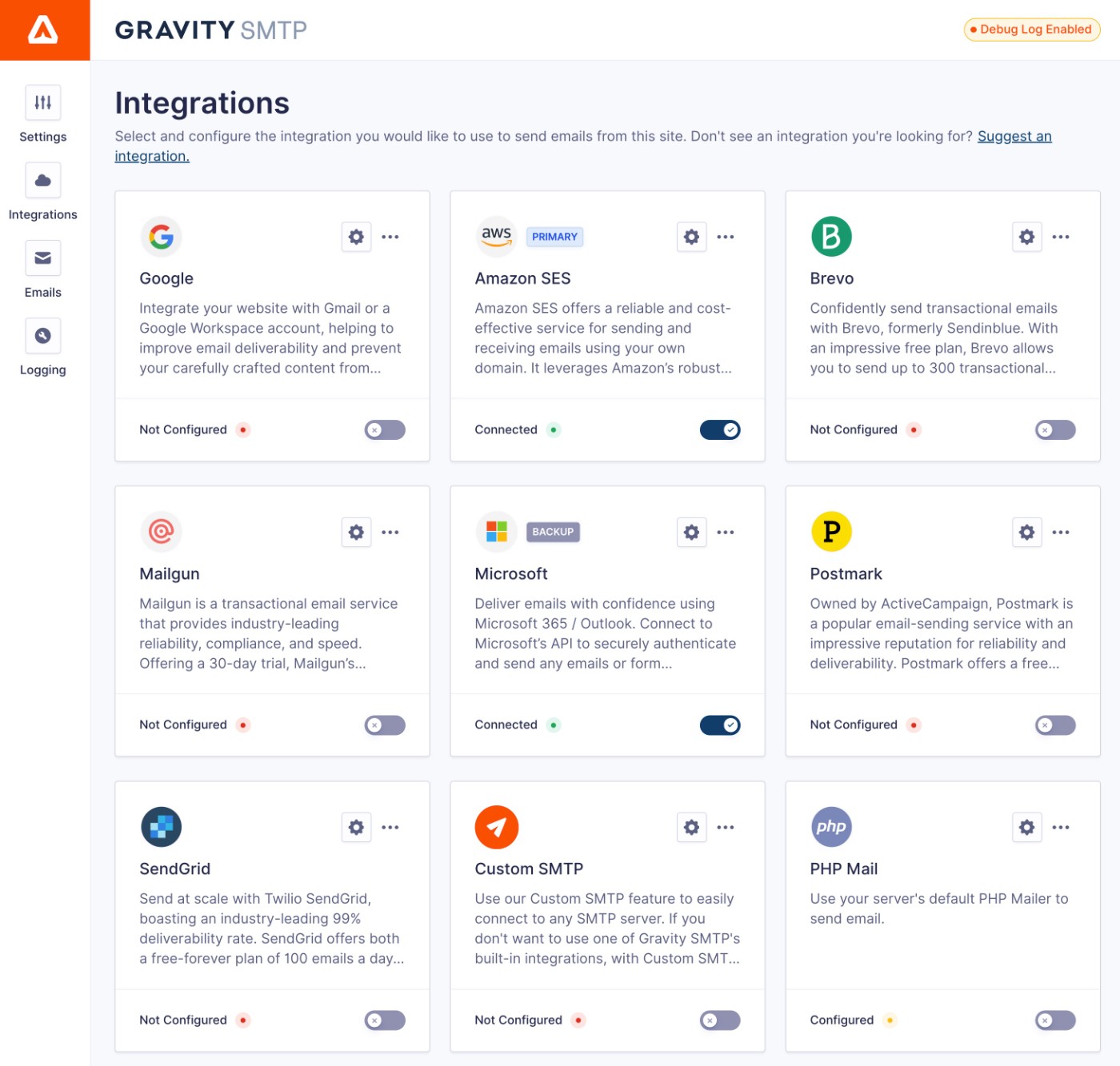
In addition to those services, FluentSMTP also supports a few other services:
- SparkPost
- Elastic Email
- Netcore Cloud (formerly Pepipost)
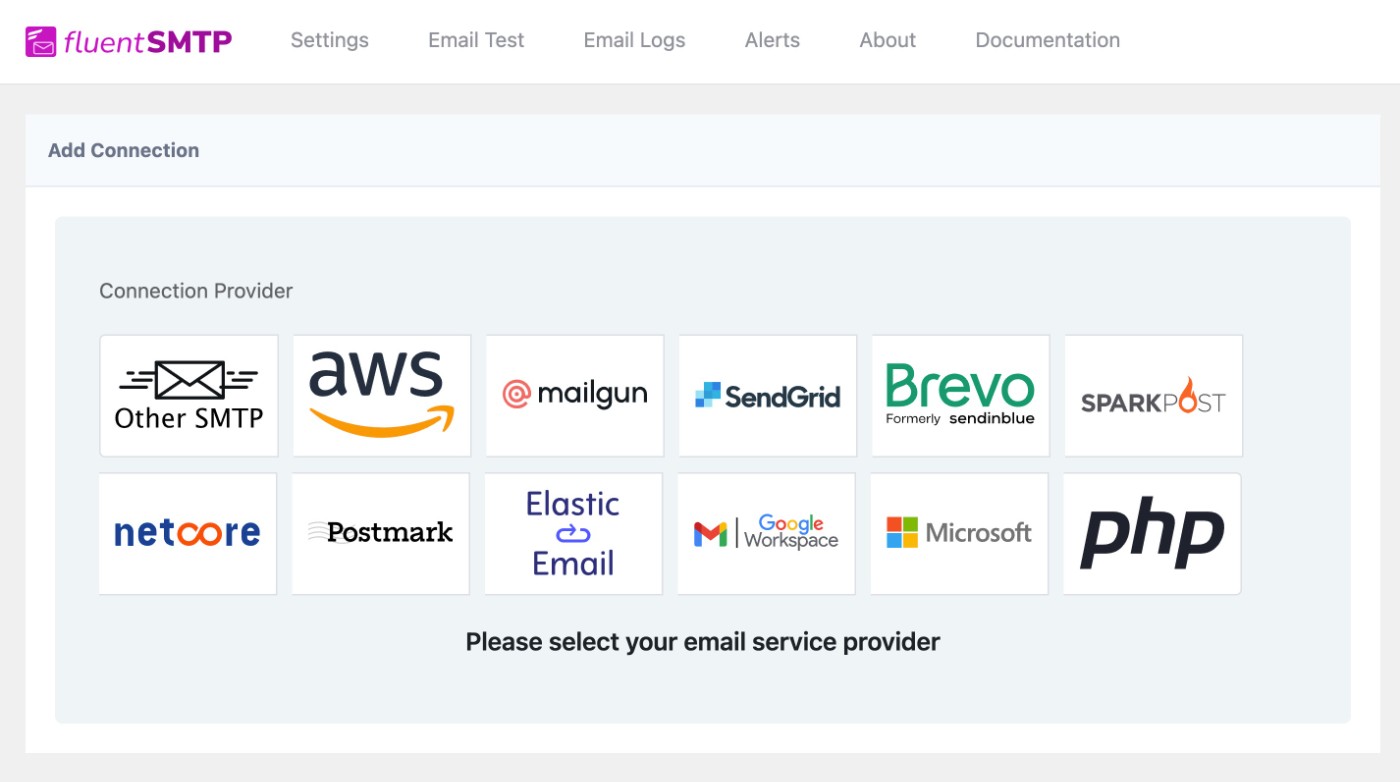
Gravity SMTP is also working on adding new integrations. You can see all of the integrations that have been proposed and/or are being actively developed on the public Gravity SMTP roadmap.
You can also submit your own suggestions and vote on the integrations that you’d like to see added. Some of the integrations that are currently receiving votes include Mailchimp/Mandrill, Elastic Email, MailerSend, Zoho Mail, and others.
FluentSMTP vs Gravity SMTP Pricing
When it comes to pricing, whether or not there’s any difference comes down to your specific situation.
FluentSMTP is 100% free and available at WordPress.org. There are no paid plans or paid features. Despite that, it still offers features that other popular plugins like Easy WP SMTP and WP Mail SMTP charge for, which makes it attractive from a budget perspective.
Currently, Gravity SMTP is free to anyone holding the Gravity Forms Elite or Nonprofit licenses (as well as the legacy Developer license, if you’re a long-time Gravity Forms license holder).
So, if you’re already holding the Gravity Forms Elite, Developer, or Nonprofit licenses (or are interested in purchasing one of those licenses), Gravity SMTP will also be 100% free to you and there’s no added cost when compared to FluentSMTP.
On the other hand, if you’re not a Gravity Forms license holder and don’t have any interest in becoming one, FluentSMTP would be the more affordable option.
If you want to learn more about Gravity Forms to decide if it could help your site(s), you can check out the features here or create your own fully functioning demo site.
Customer Support
One big difference between FluentSMTP vs Gravity SMTP is the customer support that you receive.
With FluentSMTP, you don’t get direct support. Instead, you’ll need to rely on what you can get via the WordPress.org support forum, which doesn’t guarantee a timely response (or even a response at all).
That’s not a criticism of the FluentSMTP developers at all – offering dedicated support for a 100% free plugin is obviously difficult and it wouldn’t be fair to fault a product for that.
With Gravity SMTP, however, you’ll get direct, one-on-one support according to the terms of your Gravity Forms license:
- If you’re holding the Elite license, you’ll get Priority Support.
- If you’re holding the Nonprofit or Developer licenses, you’ll get Standard Support.
Regardless of whether you have Priority Support or Standard Support, you’ll still get direct, one-on-one email support from the developer.
So, if you’re the kind of person who likes being able to reach out for help when you have an issue, that could be a notable advantage of choosing Gravity SMTP over FluentSMTP.
Email Logging and Alert Features
To help you stay on top of the emails that your site sends and detect potential issues, both plugins include various features for email logging and reporting.
FluentSMTP
FluentSMTP includes some general reporting features, as well as an email log for individual emails.
The main reporting dashboard primarily lets you see the number of emails your site sends per day, along with a chart that shows sending by time of day. However, it doesn’t let you dig into sending sources or recipients, which is something that Gravity SMTP offers.
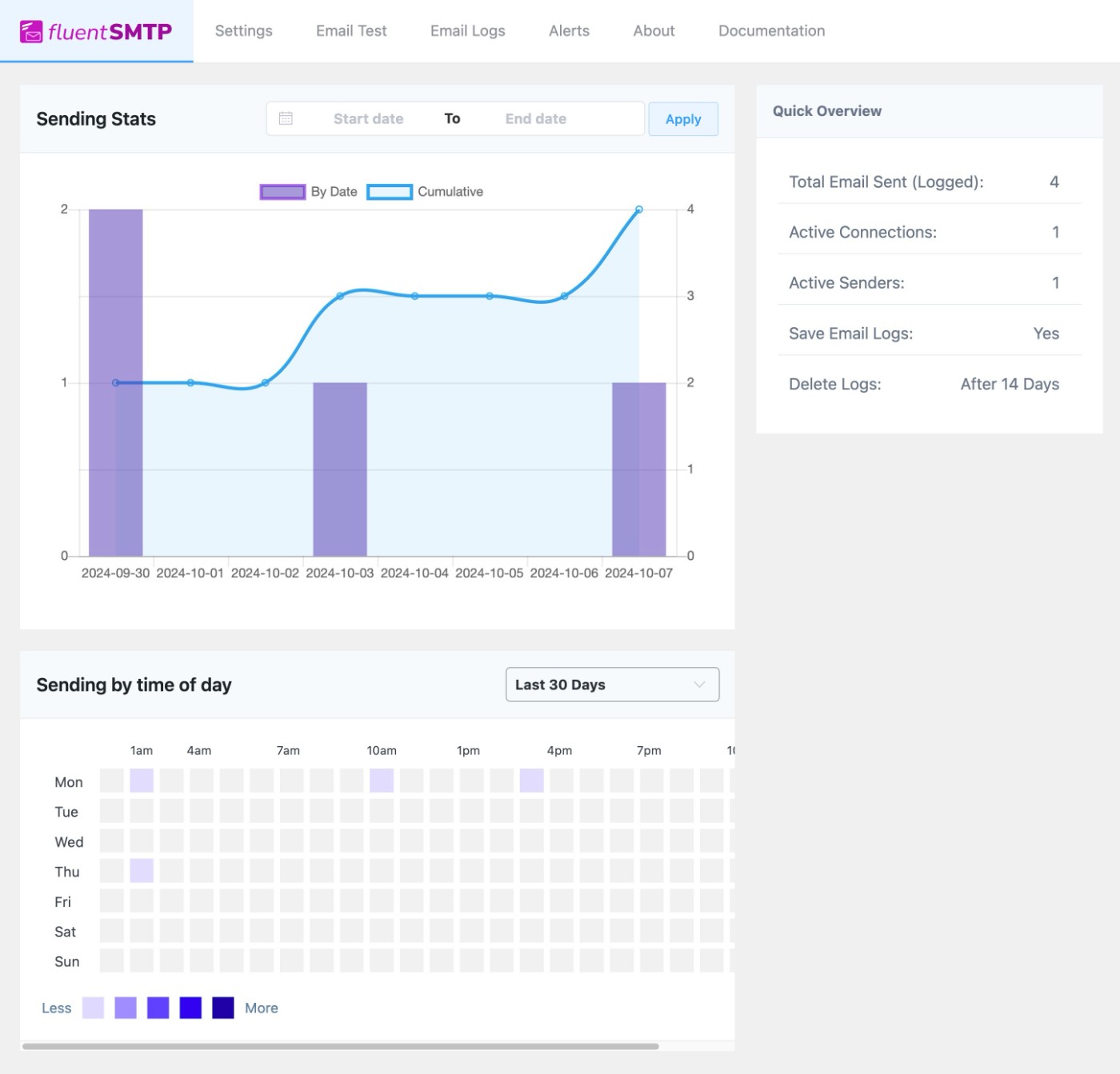
For more details, you can go to the Email Logs tab, which will show every email that your site has sent. By default, FluentSMTP will store log items for 14 days, but you can lower this to seven days or extend it to up to two years (or disable it completely).
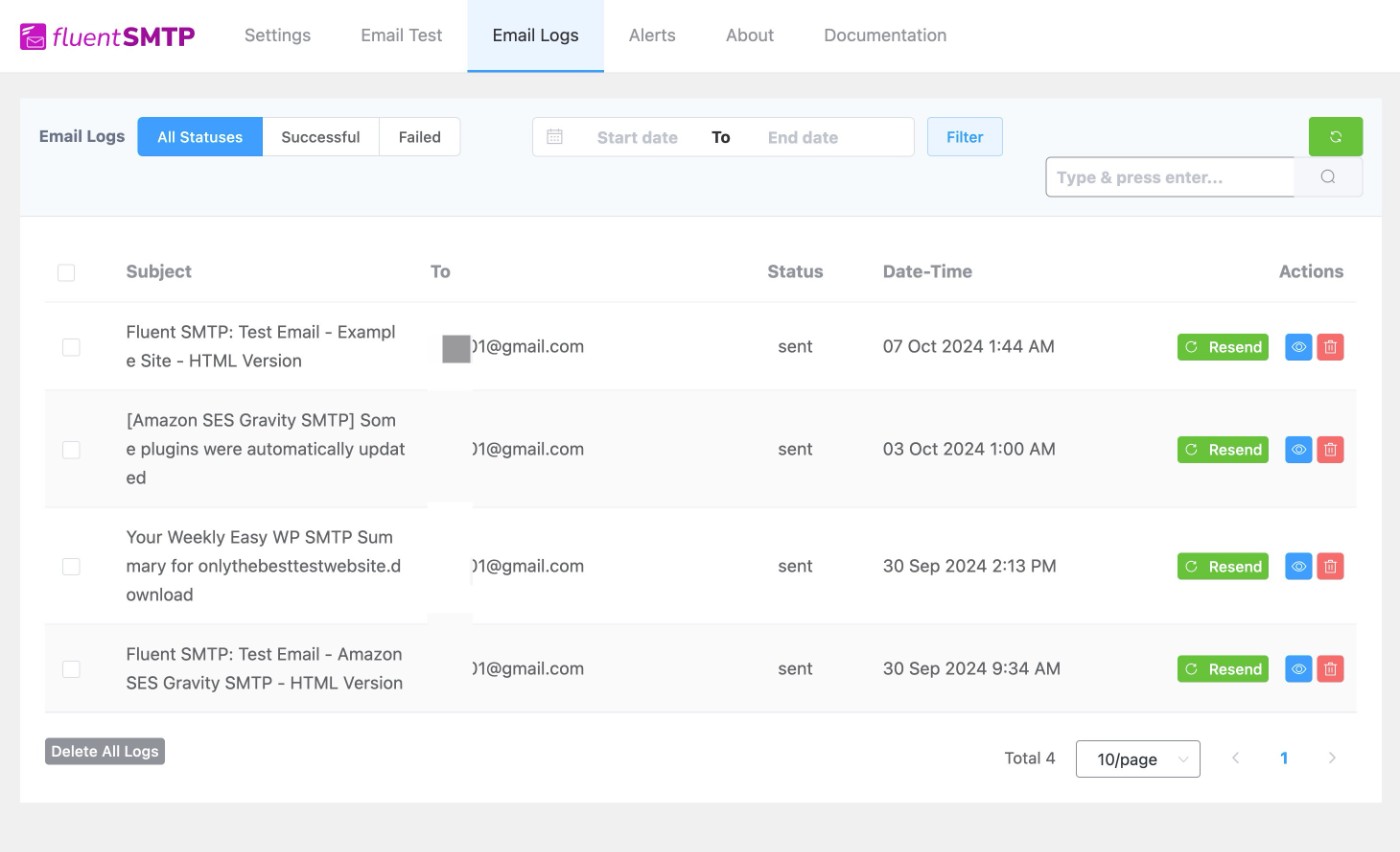
If you click on a specific email, you can open a popup that displays some more technical information, along with a live preview of the email’s content and design.
FluentSMTP will also log any email attachments, and there doesn’t seem to be an option to disable this behavior (which might be something to consider if the email attachments include any sensitive information).
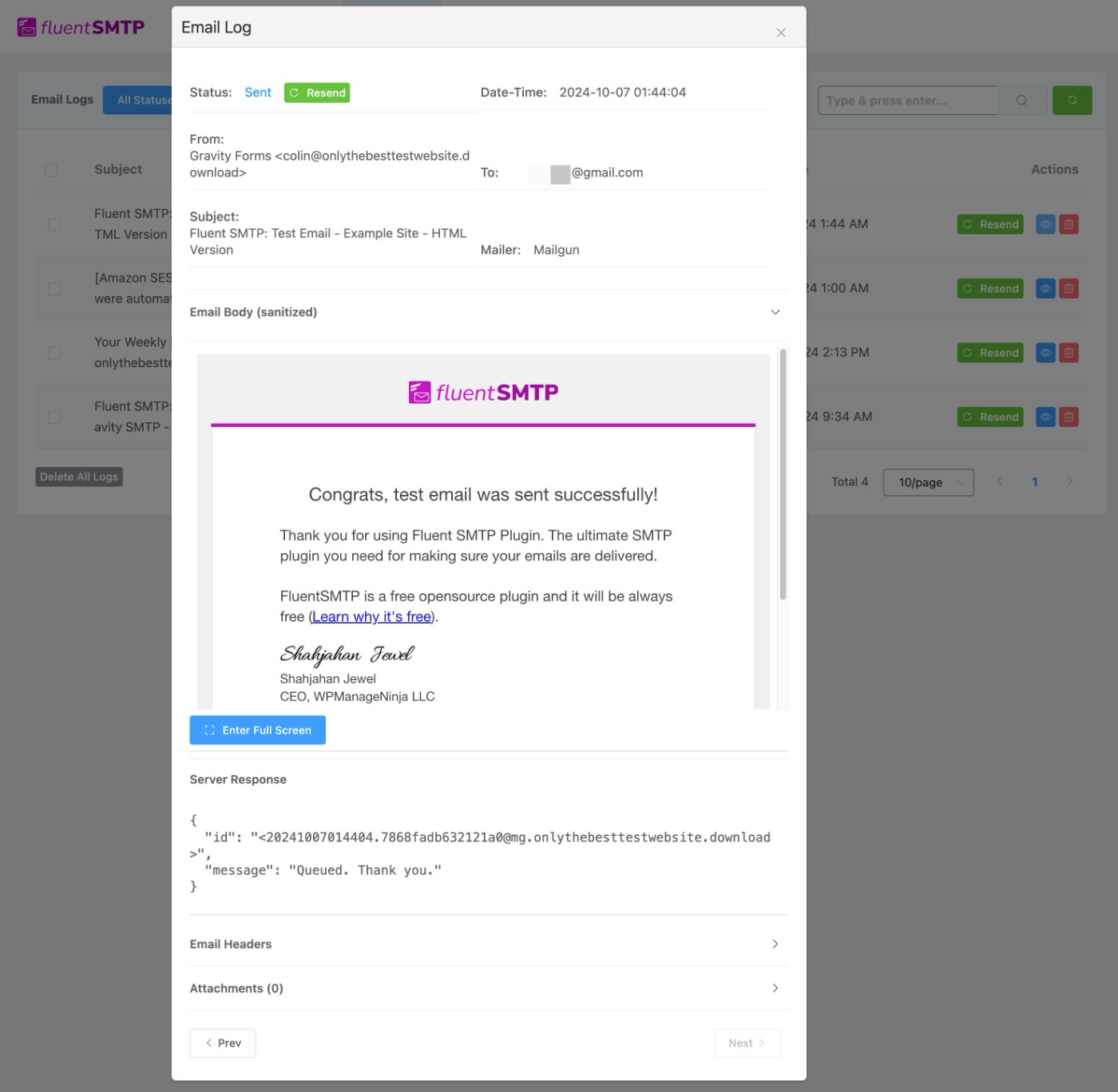
If you’d like to receive real-time alerts for email log events, FluentSMTP also includes a feature to let you receive real-time email failure notifications via Telegram, Slack, or Discord.
Gravity SMTP
Gravity SMTP includes both detailed email logging and more high-level reports.
To start, you can go to SMTP → Dashboard to see general details about email sending on your site. These include overall email usage, top sending sources (e.g. a certain plugin or core WordPress), top email recipients, and more.
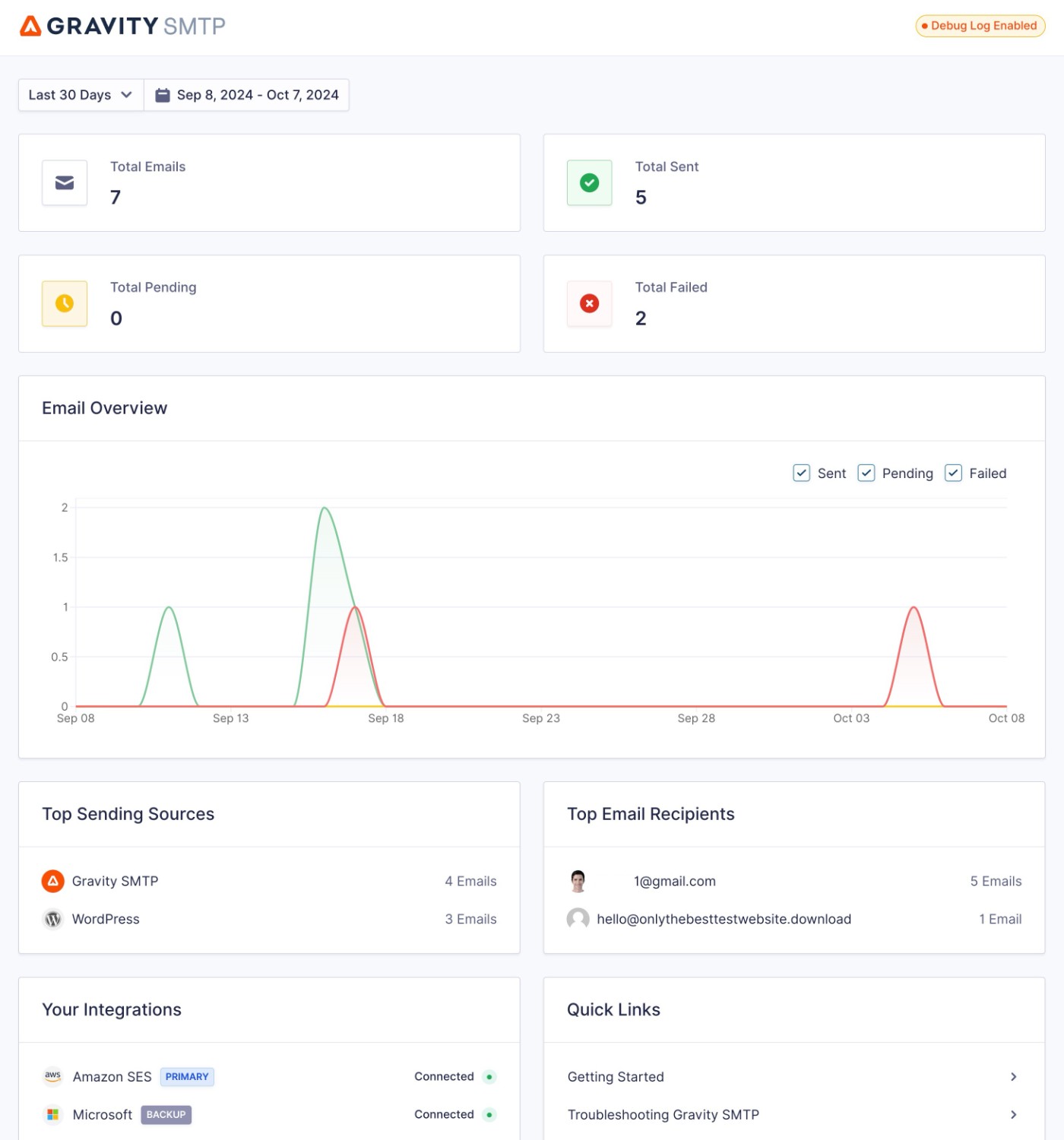
For more detail about individual emails, you can open the full email logs by going to SMTP → Email Log.
On the main log page, you can see a list of all of the emails that your site has sent.
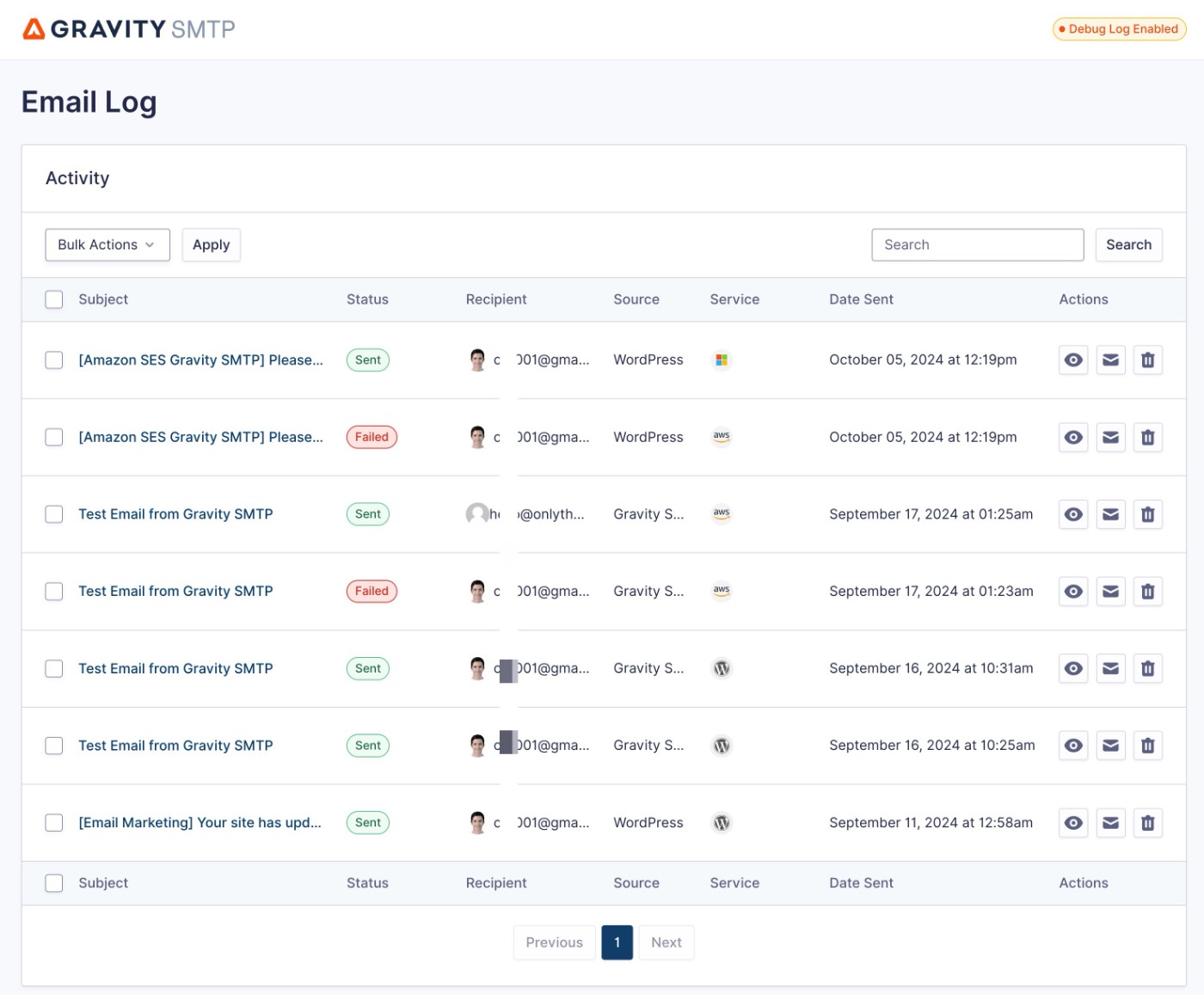
If you click on a specific email, you can also view more technical information about that email. You can also manually resend the email if needed.
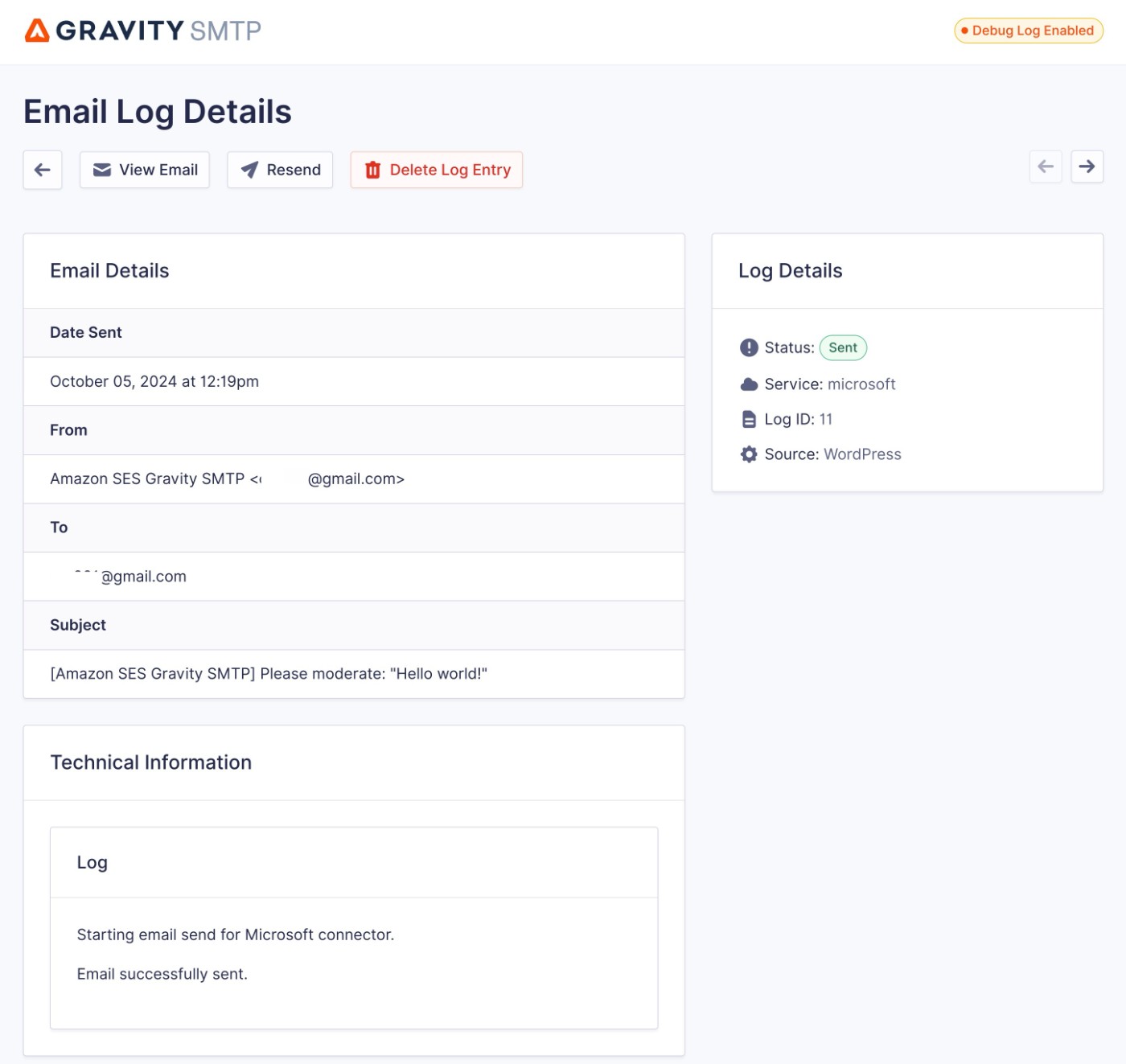
In addition to the technical information, there’s also an option to view a live preview of the email’s content and design, with previews of how the email would look on both mobile and desktop.
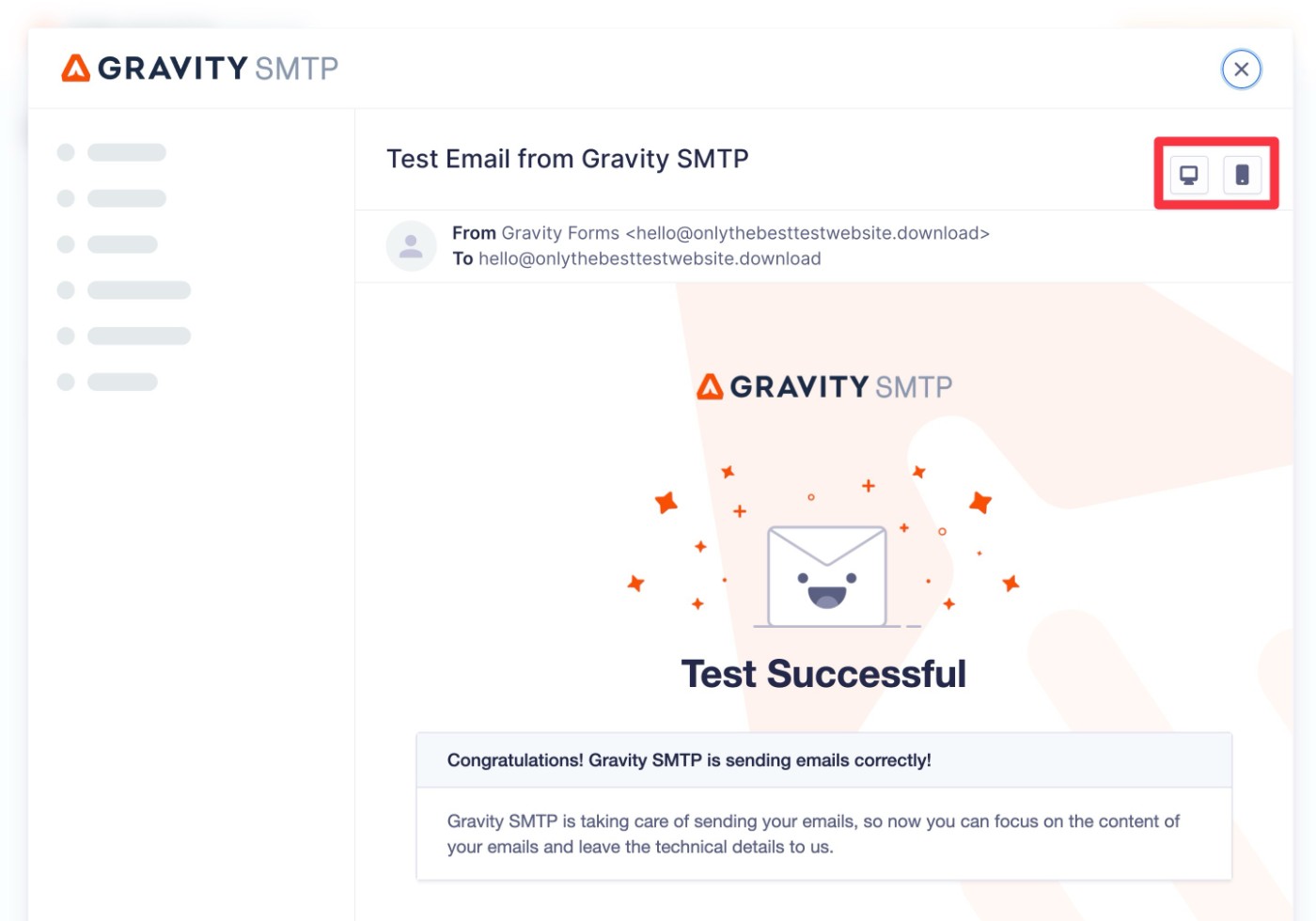
If you don’t want to store email content (e.g. for security reasons), there’s also an option to disable content logging while still logging other technical information.
Gravity SMTP also lets you log email attachments. Unlike FluentSMTP, though, you can turn off attachment logging while still logging some or all of the other email information.
You also get options to control the logging storage period. You could store it for as little as a day or keep it permanently (or completely disable it if you don’t want to use the logging functionality).
There’s also a separate debug log option that lets you log email debugging events, which has its own log retention period setting.
Gravity SMTP is also actively working on adding an alert/notification feature, similar to what FluentSMTP offers. You can see this on the Gravity SMTP roadmap. When implemented, the plans are for this feature to allow notifications via email (via a separate secure API, so it will work even if your sending service is down)), SMS (via Twilio), and Slack.
Email Testing Features
To help you test your chosen integration(s), both tools offer a feature that lets you send a test email to any email address.
Here’s what it looks like in FluentSMTP:
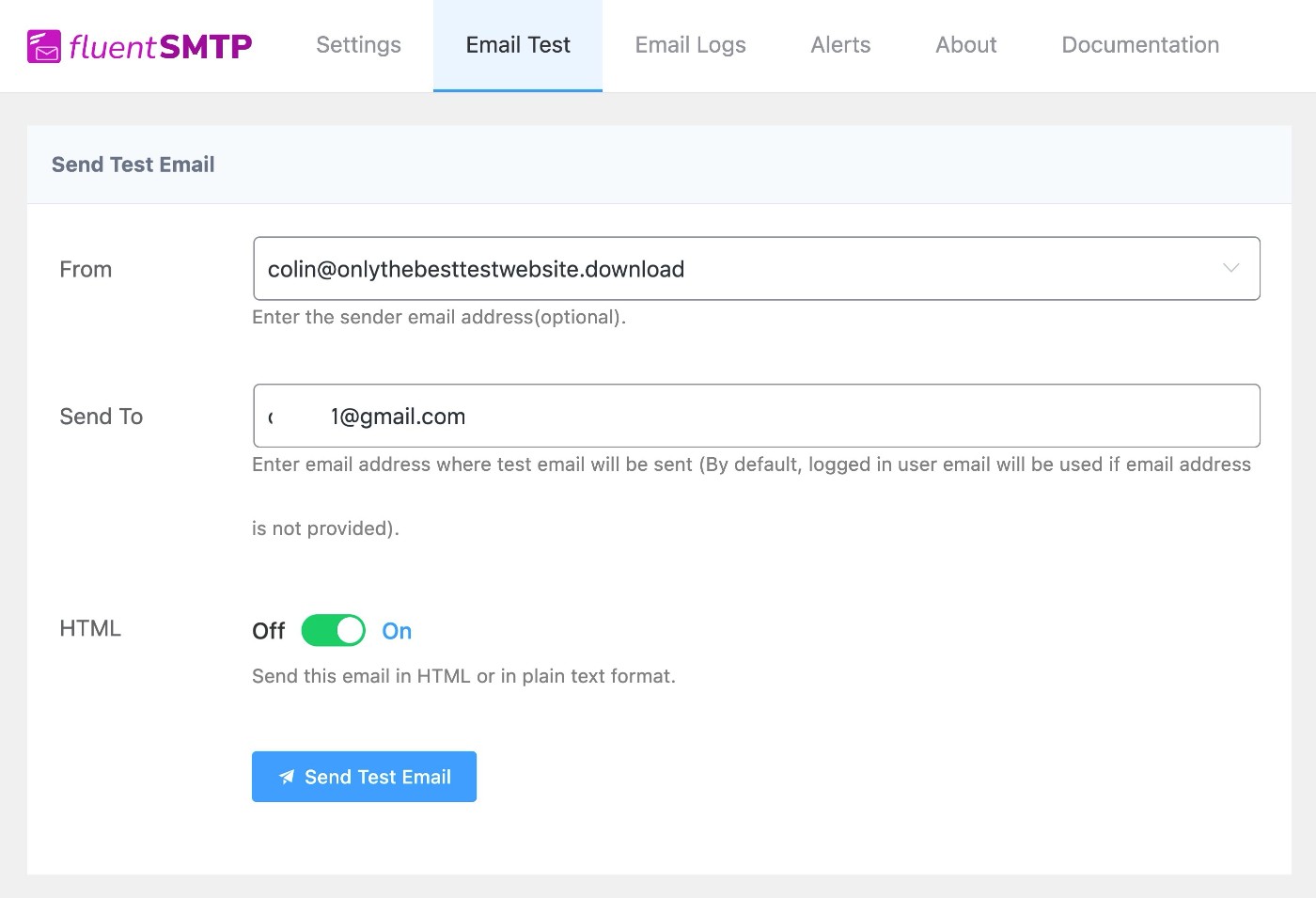
Here’s what it looks like in Gravity SMTP:
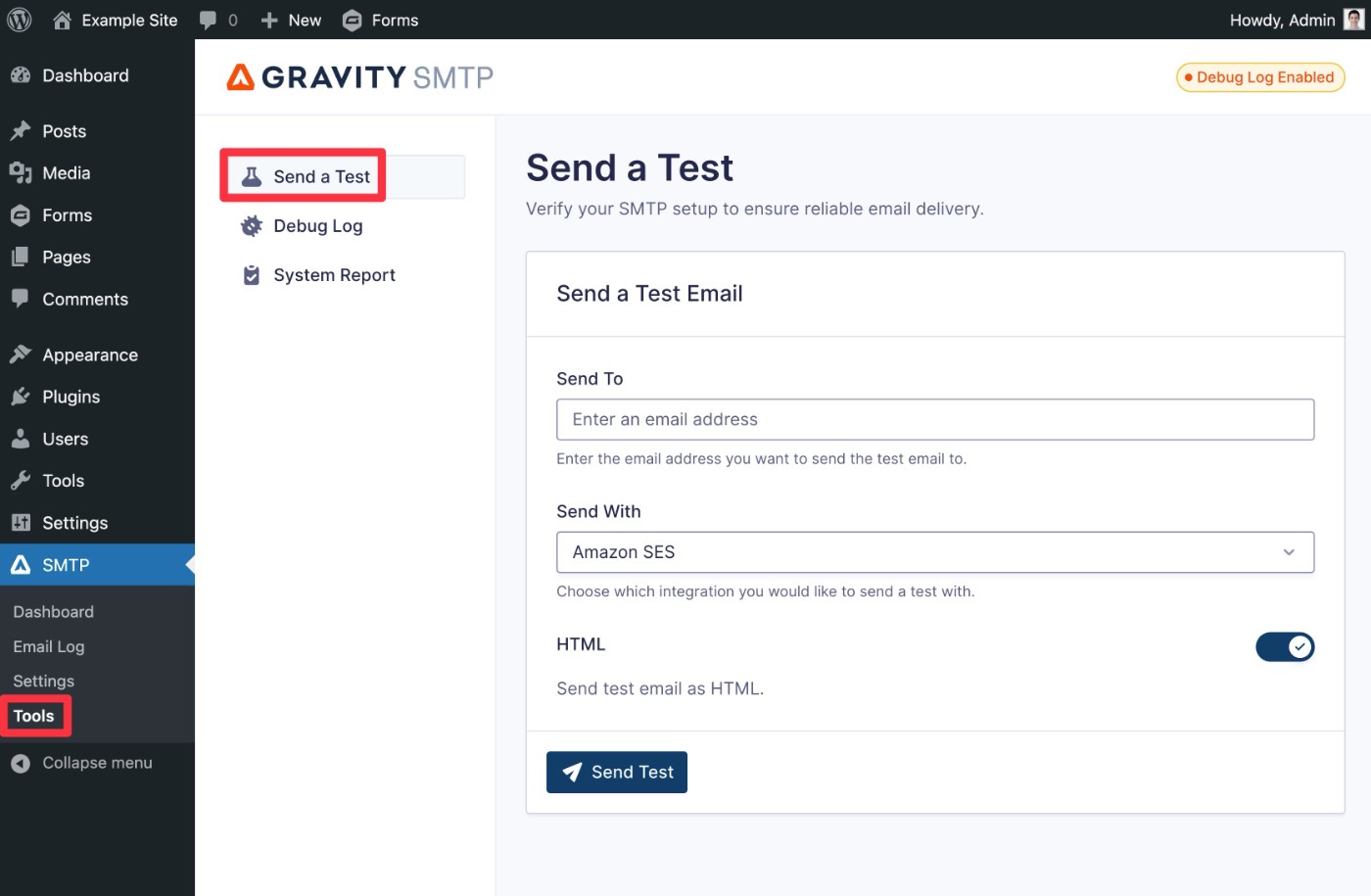
In addition to that, both plugins also let you disable live email sending while still logging the emails that your site would have sent in the email log.
For example, this might be helpful if you’re working on a local development site where you don’t want to actually send live emails yet. You could still track and debug the emails that your site sends without needing to set up live sending.
Backup Email Sending Functionality and Email Routing
To help you make your emails more reliable, both Gravity SMTP and FluentSMTP let you set up a backup email sending service.
If an email fails to send via your primary service for some reason, both plugins let you automatically re-send that email using your chosen backup service.
FluentSTMP
In FluentSMTP, you can connect to multiple services and then set one of them as the fallback connection, which will be used if the default connection fails to send for some reason.
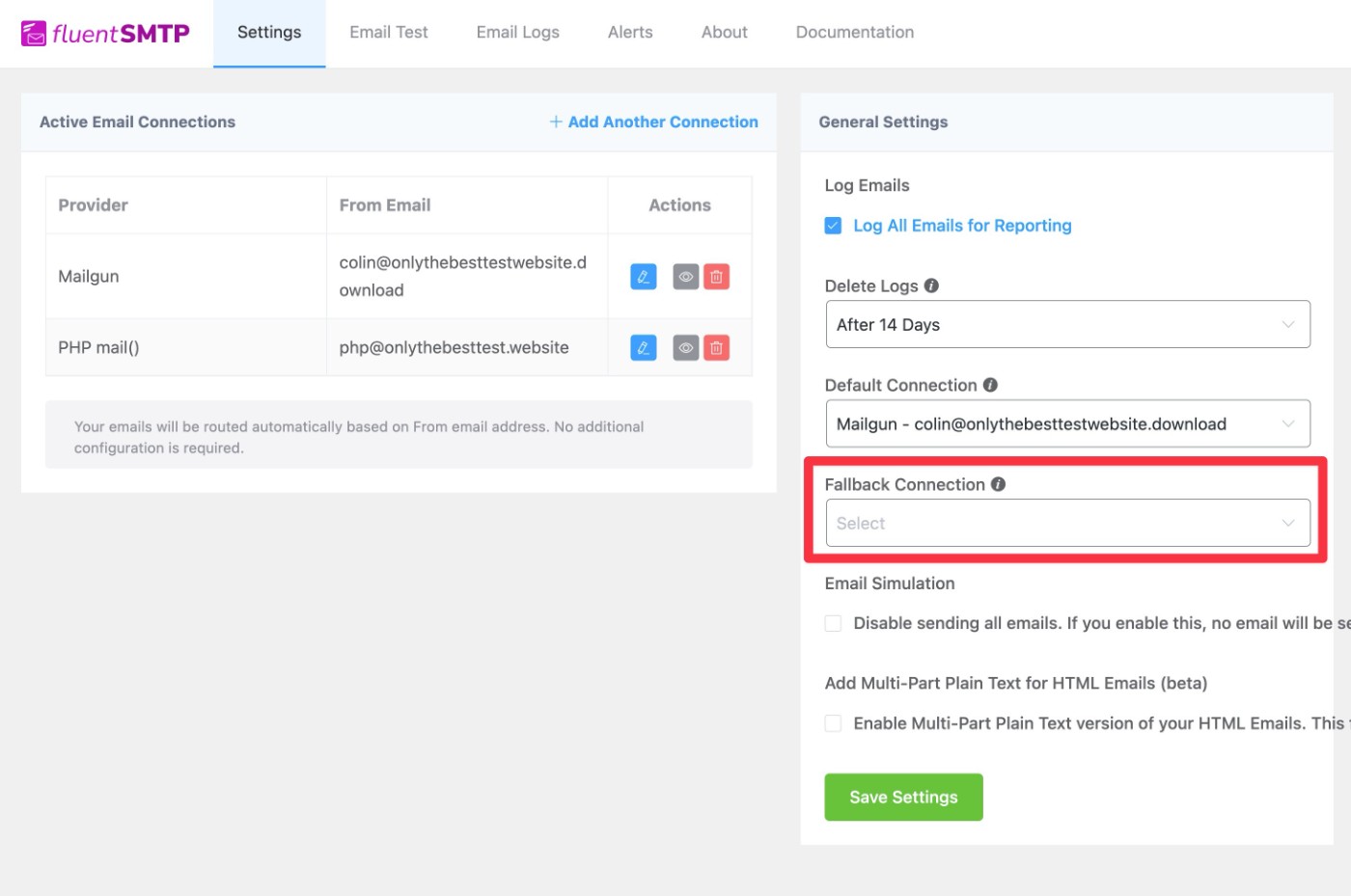
FluentSMTP also lets you send emails using different services based on the from email address. For example, you could use one sending service for “[email protected]” and another for “[email protected]”.
Gravity SMTP
In Gravity SMTP, you can easily specify any service as the backup option in the integrations list. Gravity SMTP will then clearly mark it as the backup provider.
If an email fails to send via your primary email sending service for some reason, Gravity SMTP will automatically resend it using your backup service.
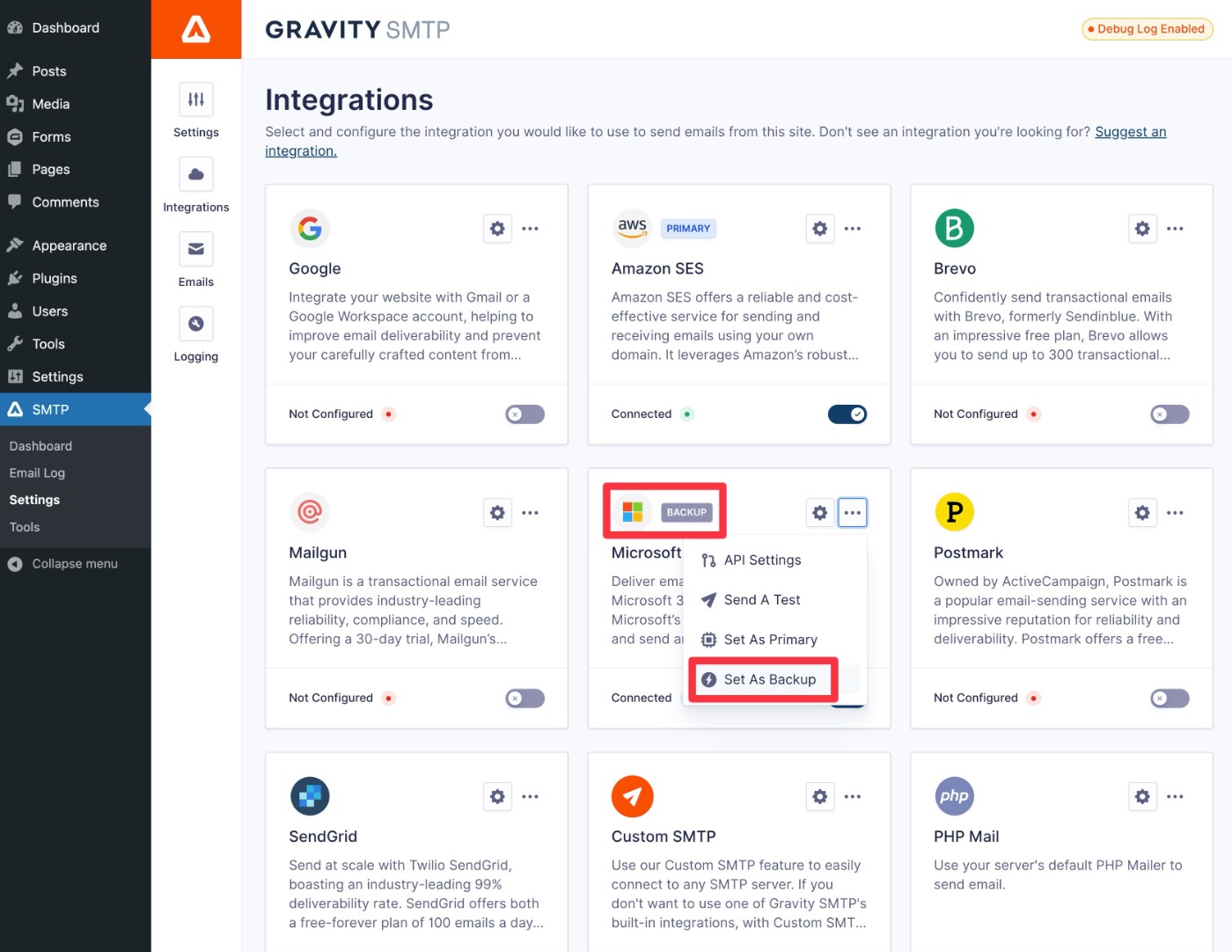
In addition to the backup email sending service, there’s also a feature on the Gravity SMTP roadmap to add more advanced conditional routing. In the future, this would let you send emails via different services based on various conditions such as whether it comes from a certain plugin, the email subject, from email address, and so on.
Just to be clear, though, the backup sending option is already available in the Gravity SMTP plugin, while the conditional email routing feature is still just under consideration on the roadmap.
Email Management Features
In addition to the emails that your site’s plugins are sending, the WordPress core will also send a lot of emails for various events such as password resets, new comments, user registrations, and so on.
To help you get a better grasp on which emails your site is sending, Gravity SMTP includes a built-in feature that lets you easily disable any core WordPress email using a simple toggle button.
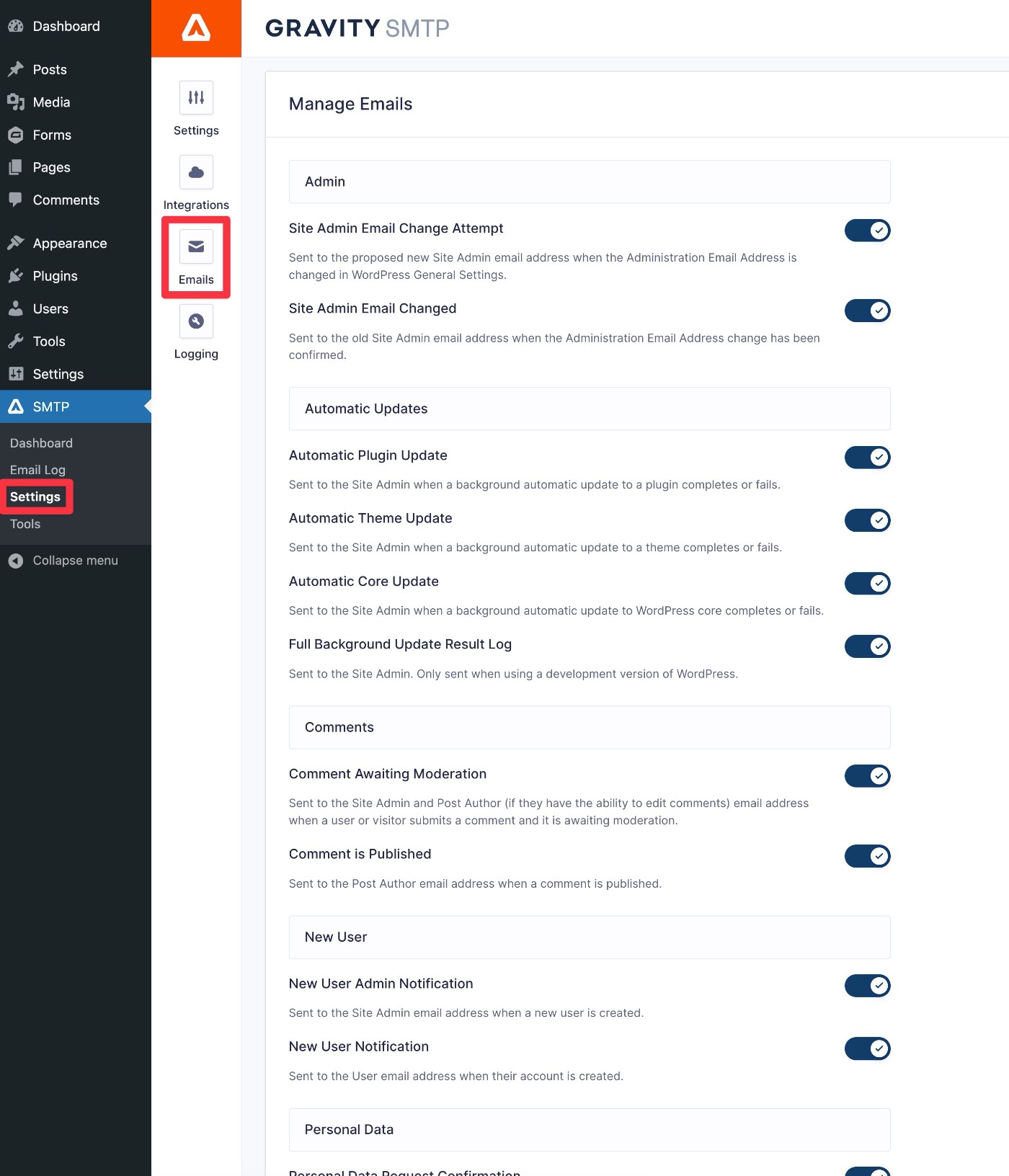
Currently, FluentSMTP does not offer any similar feature, so you would need to use a different solution if there are any core WordPress emails that you want to disable.
Choose the Best SMTP Plugin for Your Site
In the end, choosing the best SMTP plugin for your site really comes down to your specific situation.
While each plugin has some unique features or integrations, the high-level functionality is generally pretty similar.
One notable advantage of Gravity SMTP, though, is that you get access to dedicated, one-on-one support. If you’re the type of person who likes being able to reach out directly to someone for support, this could be a big point in Gravity SMTP’s favor.
In terms of pricing, it depends on your specific situation. If you’re already holding the Gravity Forms Elite, Developer, or Nonprofit licenses, you can access Gravity SMTP for free, just like FluentSMTP.
If you’re holding one of the above licenses and want to try it out, you can download Gravity SMTP from your Gravity Forms Account area and follow our ultimate guide to Gravity SMTP to set up everything.

If you want to keep up-to-date with what’s happening on the blog sign up for the Gravity Forms newsletter!