Supercharge Your Site with ForGravity (a trusted member of the Gravity Forms Certified Developer Program)
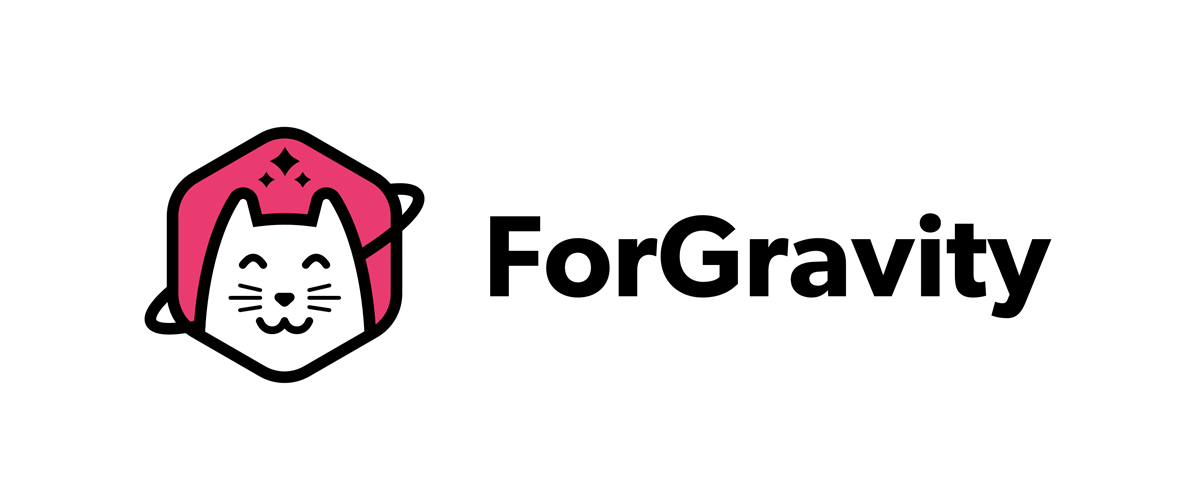
To support the launch of the Gravity Forms Certified Developer Program, we are looking forward to introducing you to the seven developers who have joined this initiative. We will also acquaint you with many of their certified add-ons which can enhance and extend your forms.
Today’s article is focusing on ForGravity. Built and supported by two members of the Gravity Forms team, ForGravity offers a collection of high end add-ons, designed to take your forms to the next level.
In this article, we look in-depth at ForGravity’s plugins and consider a number of ways they can be used to supercharge websites. We also get to know a bit about the guys behind ForGravity – their WordPress background, how they got started with Gravity Forms, and the origins of ForGravity.
Furthermore, ForGravity has just launched a re-brand of their site – so make sure you head on over to their website to check it out!
Let’s get started…
Introducing ForGravity
ForGravity is a longstanding member of the Gravity Forms community and ecosystem. Their add-ons can be used to turn basic forms into advanced solutions, helping businesses to meet specific needs.
Travis Lopes is the founder and lead developer of ForGravity, and works alongside Karl Potter, developer and lead support. Both Travis and Karl also work for Gravity Forms, and are trusted and valued members of the GF team.
ForGravity’s plugins include…
- Entry Automation – Save time by simplifying and automating everyday Gravity Forms maintenance tasks (including exporting and deletion scheduling).
- Fillable PDFs – Automatically generate PDFs from Gravity Forms entries.
- Advanced Permissions – Lockdown and protect your forms and form entries or provide access as needed to staff, students, clients, and other users.
Let’s now look at these plugins in more detail, and consider some examples of how they can be used on a day-to-day basis…
Keep On Top of Form Entries with Automated Reports Sent Directly to Your Inbox
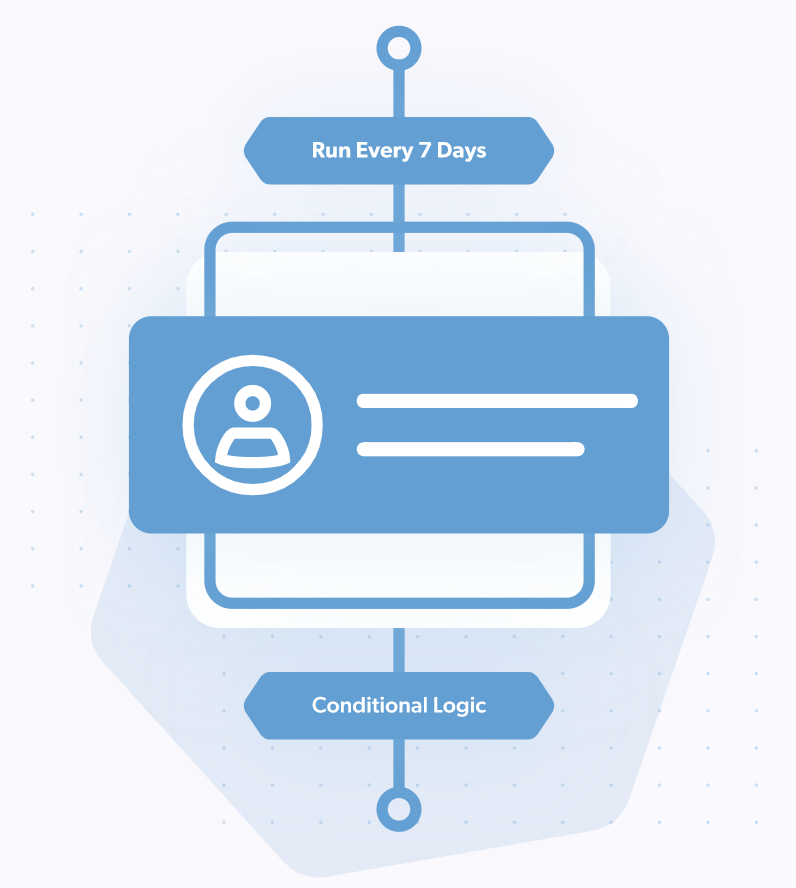
Getting an individual email for every form submission can quickly flood your inbox and make it impossible to track what you’ve viewed, what needs responding to, and what can be ignored.
With Entry Automation, you can get a digest of the week’s entries sent directly to your inbox. There’s plenty of controls to change the ordering of the fields in the report, the field labels for that report, and how the entries are sorted. The report can even be sent to Amazon S3, Dropbox or your FTP server.
This article will walk you through how to set up automated reporting.
Streamline New Patient Registrations with Populated PDFs
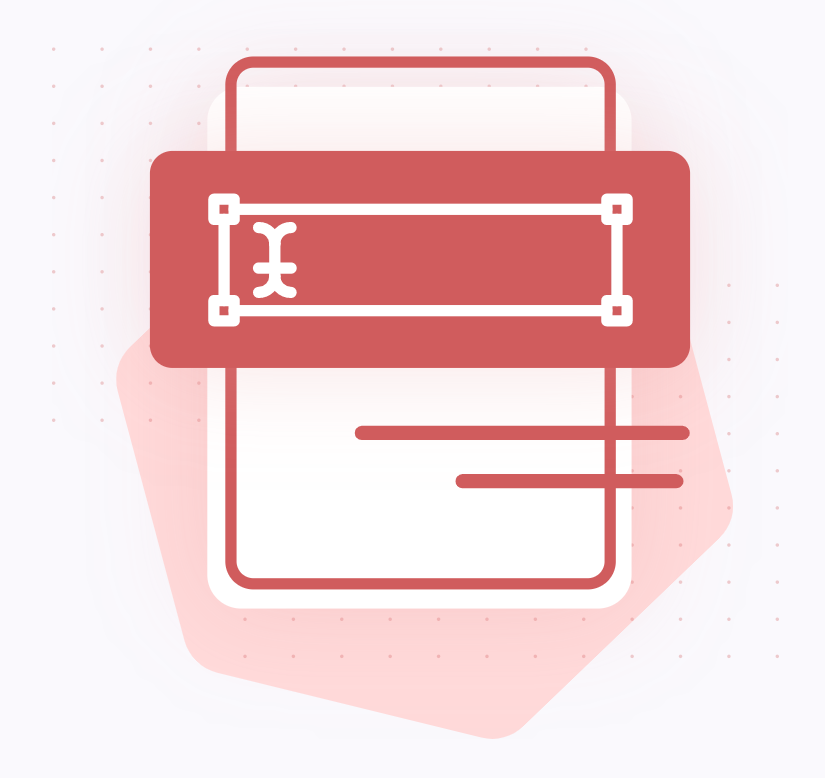
With the current global pandemic prompting everyone to offer their services online, ForGravity have seen a tremendous increase in customers using Fillable PDFs, particularly within the health industry. Many doctors’ offices have moved processes online – this includes new patient registration and application forms.
Since Fillable PDFs uses PDF files as the templates, ForGravity customers are able to create forms using Gravity Forms to collect all their patients’ information. This data is then populated directly into their existing forms, helping them to streamline the registration process.
With the combination of the import PDF feature, which detects the fields within a PDF and converts them into a new form, and the visual mapper, which allows you to see your PDF as you map your form fields to it, you can take an existing PDF and have it embedded on your site within ten minutes.
Here is a guide that walks through this process step-by-step.
Secure Your Form Submission Data

Given the rising awareness of data privacy, alongside the introduction of GDPR, more and more Gravity Forms users are concerned about who has access to form submission data.
With Advanced Permissions, customers are able to lock down access to all facets of a form to specific users,or roles, on a per-form basis. This makes it possible to restrict access to form entries to only those who need it, for example – just the user who created the form.
This add-on can also be paired with Entry Automation to automatically delete information in an entry that you don’t need after the initial submission, preventing sensitive data from leaking out of your website.
ForGravity’s GDPR compliance guide discusses this in further detail.
An Interview with ForGravity
ForGravity’s add-ons speak for themselves – these advanced plugins allow businesses to create custom solutions for their sites, enhancing their forms and workflows.
But to round off this introduction of ForGravity, we have gone behind the scenes to give you some personal insight into the guys behind the brand – Travis Lopes and Karl Potter.
Travis and Karl met over 13 years ago in an IRC server that they were both admins of and quickly became fast friends. This friendship led to a long term working relationship, which has spanned multiple companies and led to the development and subsequent success of ForGravity.
Let’s find out more…
Tell us abit about you…
Travis:
Ever since we got our first family computer when I was five, I was hooked. I was always tinkering with things – and I corrupted the hard drive a good half dozen times! By the time, I was ten, I had already launched my first website, a fan site dedicated to Harry Potter. (Internet Archive did a decent job capturing it.)
In high school, a friend of mine reached out needing help building out some sites (including one for a worldwide press relations firm) and, in the process, introduced me to WordPress. It opened my eyes to just how easy it could be to build a site with all the core features already handled for you.
From there, I worked at a film and design agency for a couple years, working on their web projects and learning more about WordPress in the process. Once I moved on to work at a WordPress focused agency, I was assigned to a project using Gravity Forms and my life was changed forever.
Karl:
Compared to Travis (my ForGravity and Rocketgenius colleague), I got into the web game relatively late considering where I am today for my age (29). I always wanted to do something related to technology but it took quite a long time to figure out where I could focus that as I was a fairly directionless youth. Finally in 2013 I graduated with a degree in Web Design and Development with honors from the program director.
In the summer of 2014 I started contracting at the agency where Travis was working. This was an exceptionally small agency that specialized in extremely advanced full web service solutions (nearly all WordPress based). It was here that I was introduced to our agency’s (quite rare) Gravity Forms legacy lifetime Developer license.
Why did you choose Gravity Forms?
Travis:
In a way… Gravity Forms chose me.
At the time I started using Gravity Forms, the only other form plugin I was aware of was Contact Form 7 (and there were not that many out there in 2012). The more I used it, the more I was amazed at how flexible it was – both in the kinds of forms you could create and how many different ways you could hook into the code to make all sorts of crazy scenarios possible.
That flexibility is what led me to work on some freelance projects for Rocketgenius (the initial Dropbox and GetResponse Add-Ons) which ended up turning into a full time employment opportunity a short while later.
Karl:
At my previous agency, my first big project was working on a heavily customized Gravity Forms setup for a small business lending company that was taking their analog form processes and turning them digital.
This involved a pretty complicated suite of forms for each of their service types that all fed into a variety of marketing systems as well as generated signed PDFs of the submitter’s applications.
This setup sort of created the groundwork for what would eventually become Fillable PDFs.
Travis had always pushed how great it is to work at Rocketgenius and had tried a few times to get me to apply for some previously open positions over the years. At the beginning of 2019 I was finally at a stage in my life where a change like that felt right and I applied for my current role – an open Support Engineer position.
What’s the origins of ForGravity?
Travis:
For the past decade I’ve been in the WordPress space and have focused on providing solutions for clients and customers alike that are deeply customizable but also very easy to use. At the start of 2017 I decided to shift that focus to the Gravity Forms ecosystem and build plugins that help accomplish tasks that are common amongst the user base – this was when ForGravity was born.
Karl:
Working at ForGravity has always sort of been a foregone conclusion in a sense and is something Travis and I had been considering even before I made the jump from the client world to working at Rocketgenius. At the beginning of 2020 it finally became a reality and we’ve been officially working together on ForGravity since then.
Anything else you’d like to share with our readers?
Travis:
We’re super excited for Gravity Forms 2.5 to be released. We spent the first quarter of this year redesigning every screen of our plugins to take advantage of the new design systems, while adding new features throughout.
Be sure to keep an eye on our blog as we’ll be sharing news about these updates very soon!
Are you Ready to Install a ForGravity Add-on?
Gravity Forms is delighted to welcome ForGravity into our Certified Developer Program – and after learning about their plugins and meeting Travis and Karl, I’m sure you can see why.
For more information on ForGravity, and the other developers in this program, check out the Certified Developers and Add-Ons Page.
Any questions for ForGravity? Feel free to ask away in the comments below…

If you want to keep up-to-date with what’s happening on the blog sign up for the Gravity Forms newsletter!