Formidable Forms vs Gravity Forms: A Full Comparison

Trying to decide between Formidable Forms vs Gravity Forms for your next project?
Gravity Forms and Formidable Forms are two of the stronger options when it comes to building more advanced types of forms, making them both good options for use on individual websites as well as for businesses/agencies that have more complex needs.
However, there are some differences that might make you want to choose one or the other, which is what we’ll try to highlight in this comparison.
Obviously, we make Gravity Forms, so we think it’s the best option for a lot of people. However, our aim with this article is to keep things honest and objective, including noting areas where Formidable Forms might have advantages over Gravity Forms.
It’s not about choosing a single “winner” – it’s about helping you make the right choice for your website(s).
To make that happen, here’s everything that we’ll compare:
- What types of forms you can build
- The form builder experience
- Form embed and styling options
- Entry management and notification options
- Integrations with other services (e.g. adding contact details to your HubSpot CRM after someone submits a form)
- Automation options (e.g. finding ways to automate important business processes)
- Pricing
- Third-party add-on marketplaces
- Developer extensibility
- Support options
Let’s dive in…
What Types of Forms Can You Build?
While you can certainly use Gravity Forms and Formidable Forms for basic contact forms, that’s not really the unique selling point of either plugin.
Rather, both plugins are full-service form builders and data capture solutions that you can use for all different types of forms, from payment forms to lead capture, user registration, surveys, and lots more.
To give you an idea of what each plugin supports, here’s a quick comparison summary of some popular form types.
| Gravity Forms | Formidable Forms | |
| Contact form | ✅ | ✅ |
| Email opt-in form (connects to email marketing service) | ✅ | ✅ |
| Lead generation form (connects to CRM) | ✅ | ✅ |
| One-time payment form (or donation) | ✅ | ✅ |
| Recurring payment form (or donation) | ✅ | ✅ |
| WordPress user registration form | ✅ | ✅ |
| Legal signing form | ✅ | ✅ |
| Job application form | ✅ | ✅ |
| Frontend content creation | ✅ | ✅ |
| Surveys | ✅ | ✅ |
| Quizzes | ✅ | ✅ |
| Polls | ✅ | ✅ |
That’s by no means a complete list. But, as you can see, both Gravity Forms and Formidable Forms are quite flexible in terms of the forms that you can create.
With that being said, there are smaller differences within those form types, which is what we’ll try to highlight over the rest of this post. For example, while both plugins support payment forms, Gravity Forms lets you choose from six different payment processors while Formidable Forms only supports three different payment processors.
Both plugins also include a lot of features to give you more flexibility when setting up your forms:
| Gravity Forms | Formidable Forms | |
| Email notifications | ✅ | ✅ |
| Conditional logic | ✅ | ✅ |
| In-dashboard entry management | ✅ | ✅ |
| Calculations | ✅ | ✅ |
| Multi-page forms | ✅ | ✅ |
| File uploads | ✅ | ✅ |
| Geolocation | ✅ | ✅ |
| Partial entries | ✅ | ✅ |
| Display form data on frontend | ✅ | ✅ |
Form Builder Experience (Templates, Form Builder, Etc.)
Now, let’s take a hands-on look at what it’s actually like to build forms with both Gravity Forms and Formidable Forms.
Both plugins offer drag-and-drop form builder interfaces that make it easy to set up custom forms without requiring any technical knowledge.
Honestly, you’ll probably be quite happy with either interface, as both make it easy to get the job done. You might have a preference for one or the other, but there’s not a clear “winner” here and it really just comes down to what you prefer.
Let’s take a look…
Formidable Forms Form Building Experience
To create a new form, you can head to Formidable → Forms → Add New.
Depending on your license, you’ll be able to access anywhere from 20 templates in the free plugin (though you must subscribe to the Formidable Forms email list to access these templates) to 320+ form templates with the Elite license.
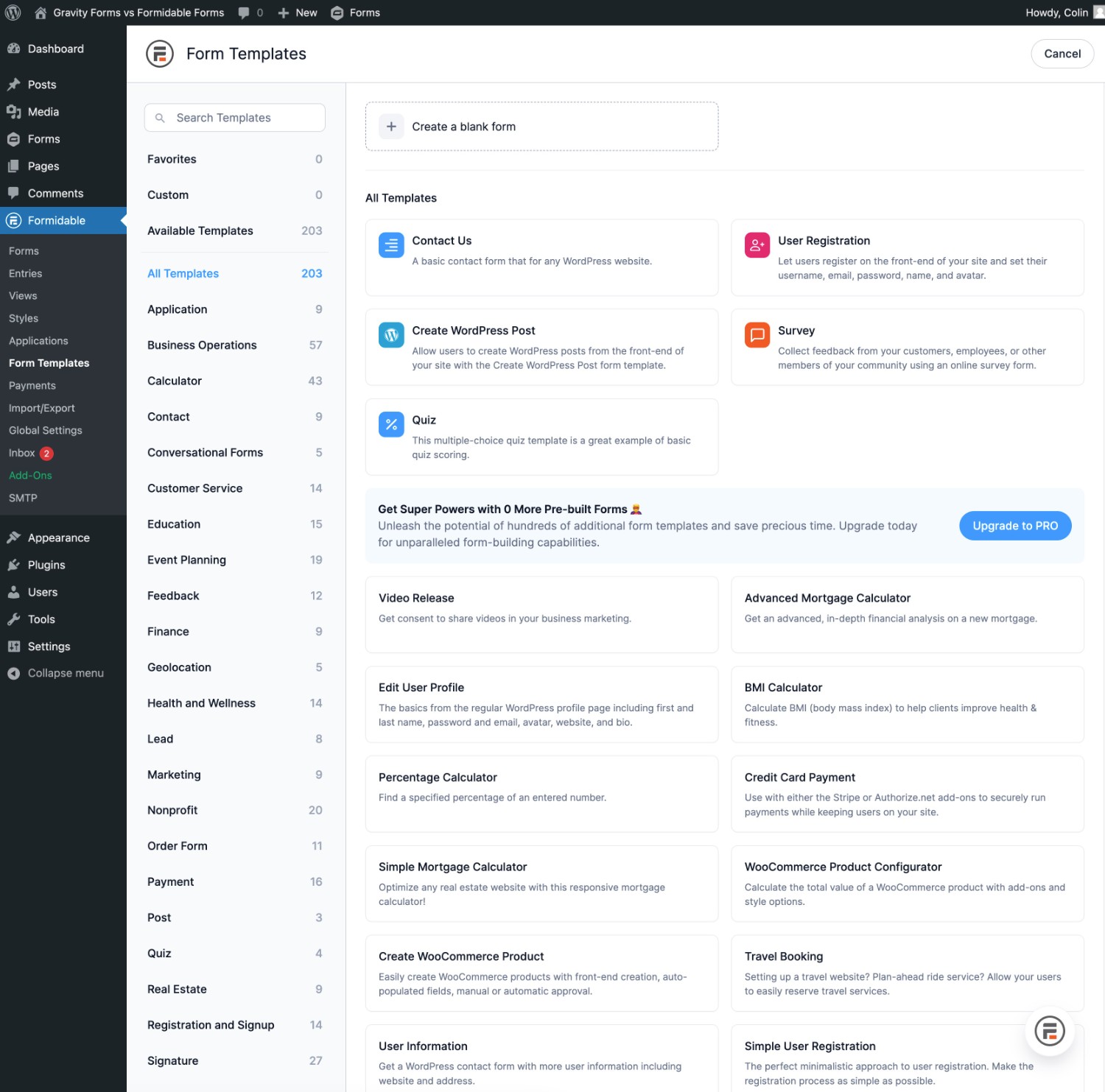
Once you choose your starting point, you’ll be launched into Formidable Forms’s drag-and-drop builder.
You can add new fields by dragging them over from the left. You can also use drag and drop to rearrange fields as needed.
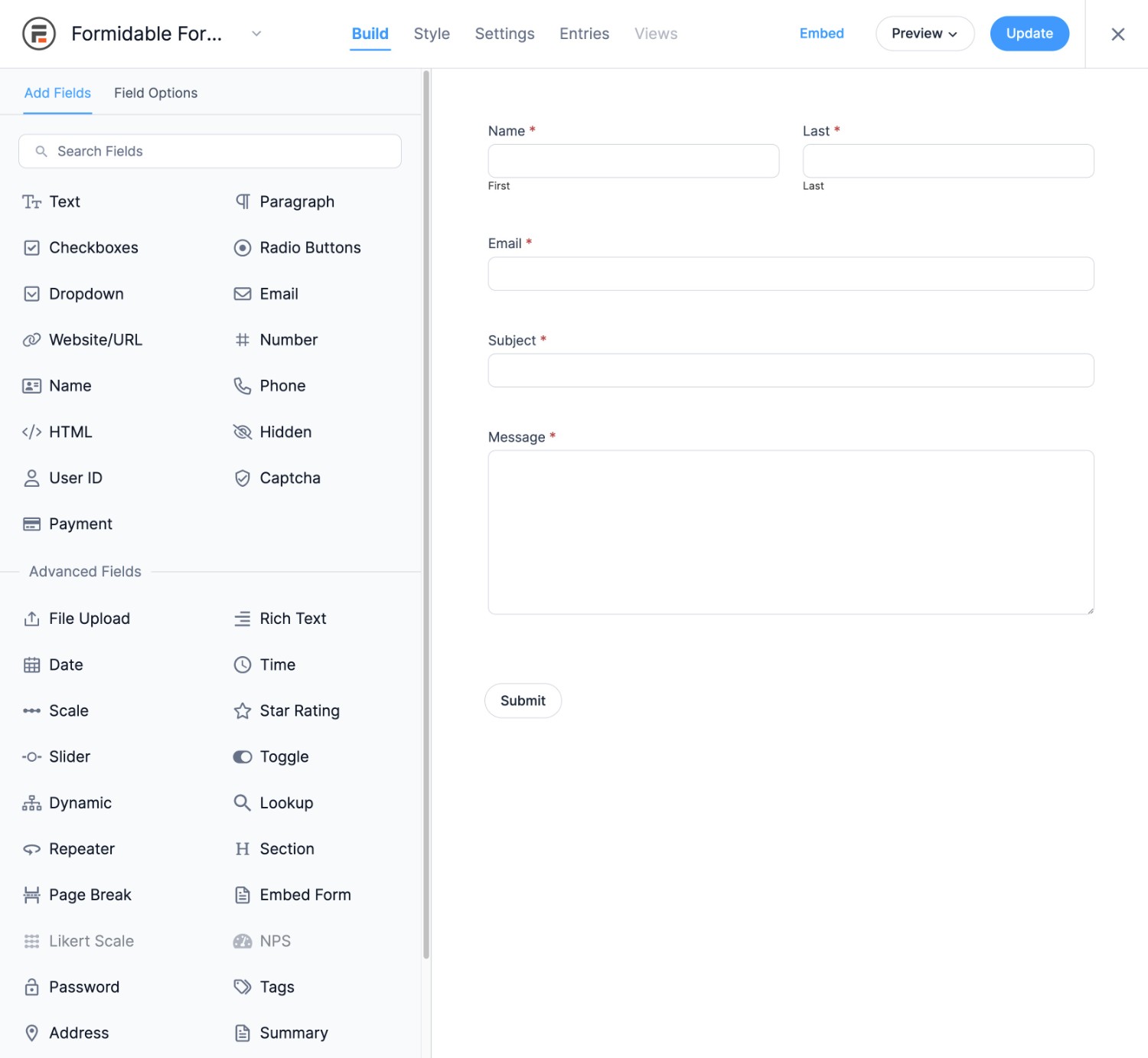
Each field also has its own settings area that lets you control its behavior. You can access these from the Field Options tab in the sidebar.
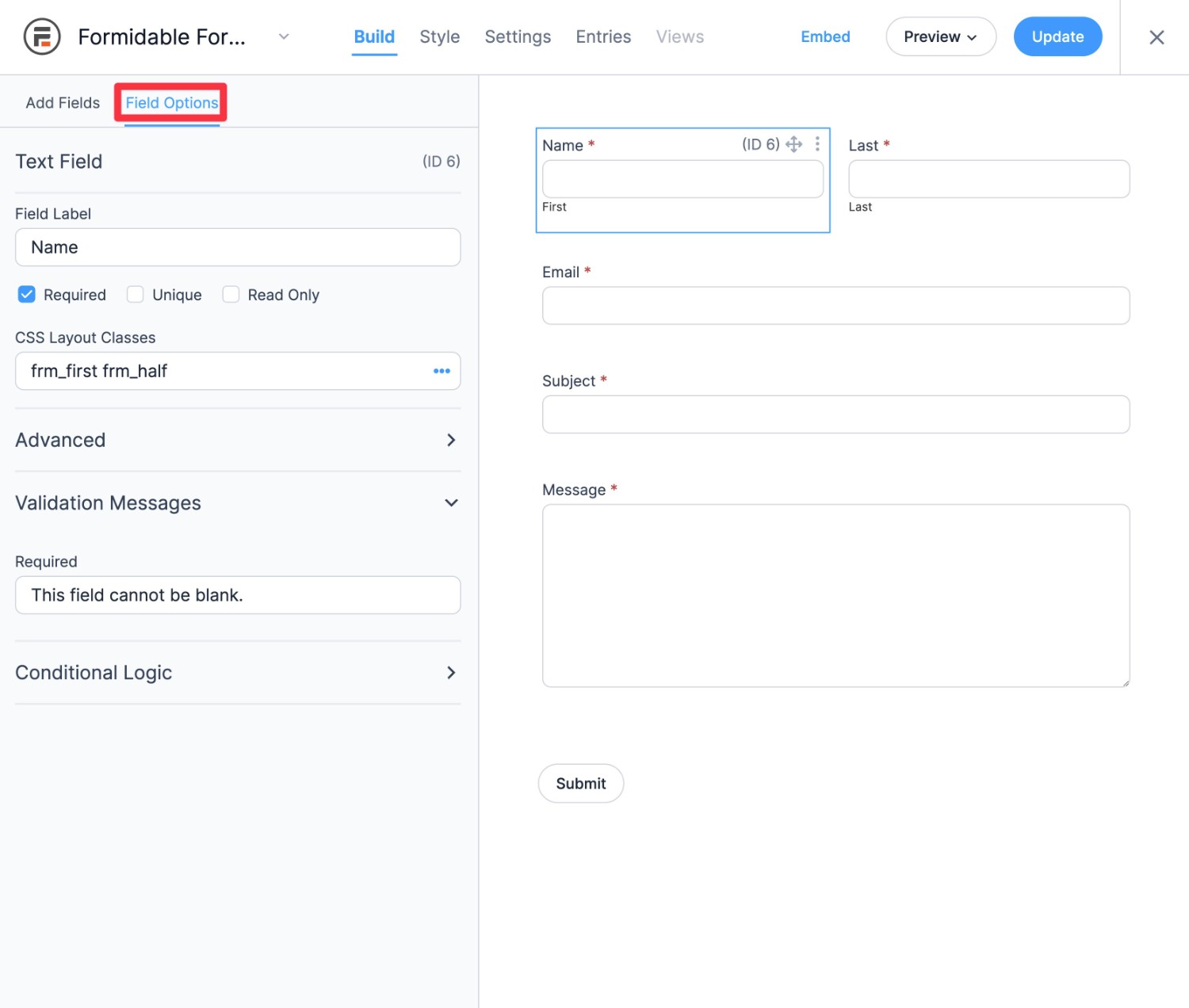
Gravity Forms Form Building Experience
To create a new form, you can go to Forms → New Form.
Currently, Gravity Forms offers 15+ pre-made form templates alongside the option to start from a blank canvas. While that doesn’t match the number of templates that you get with the Formidable Forms paid plans, these do include most of the common form use cases that you’ll need.
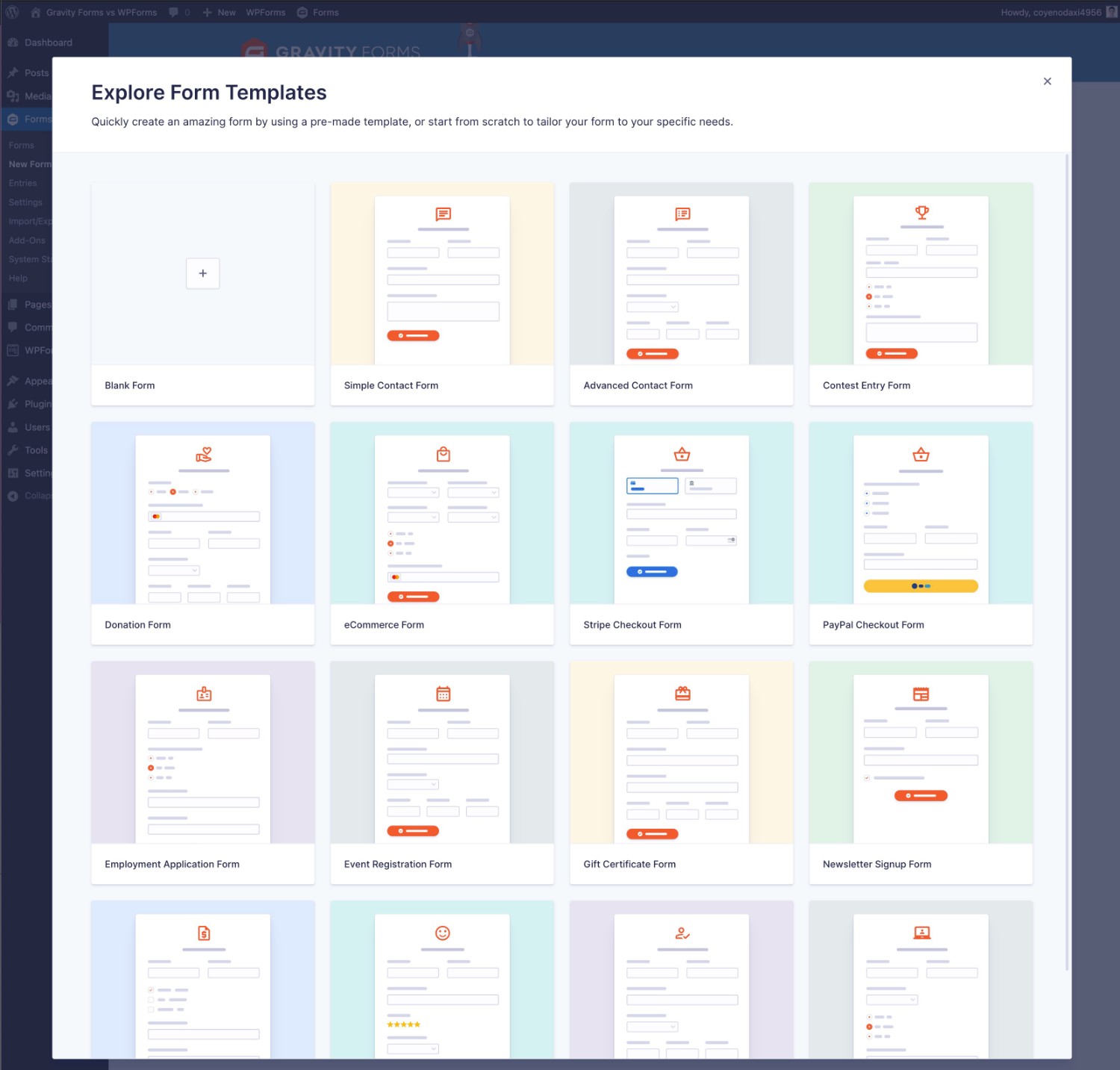
After choosing your starting point, you’ll be launched into Gravity Forms’s drag-and-drop editor.
You can add new fields by dragging them over from the right and also use drag and drop to rearrange existing fields.
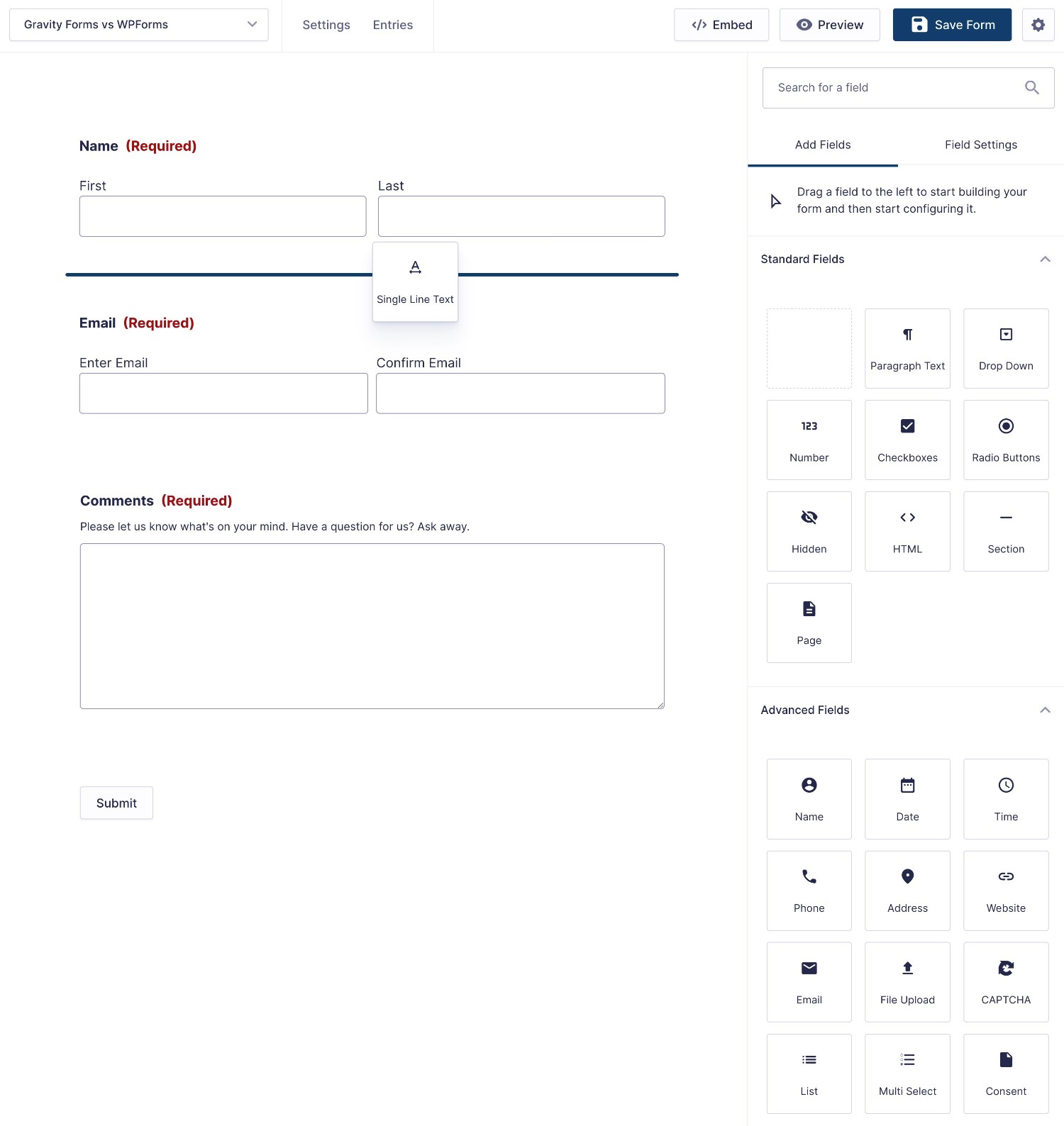
Each field gets its own settings area on the right. This is where you can control basic details (e.g. labels) as well as more advanced details like conditional logic.
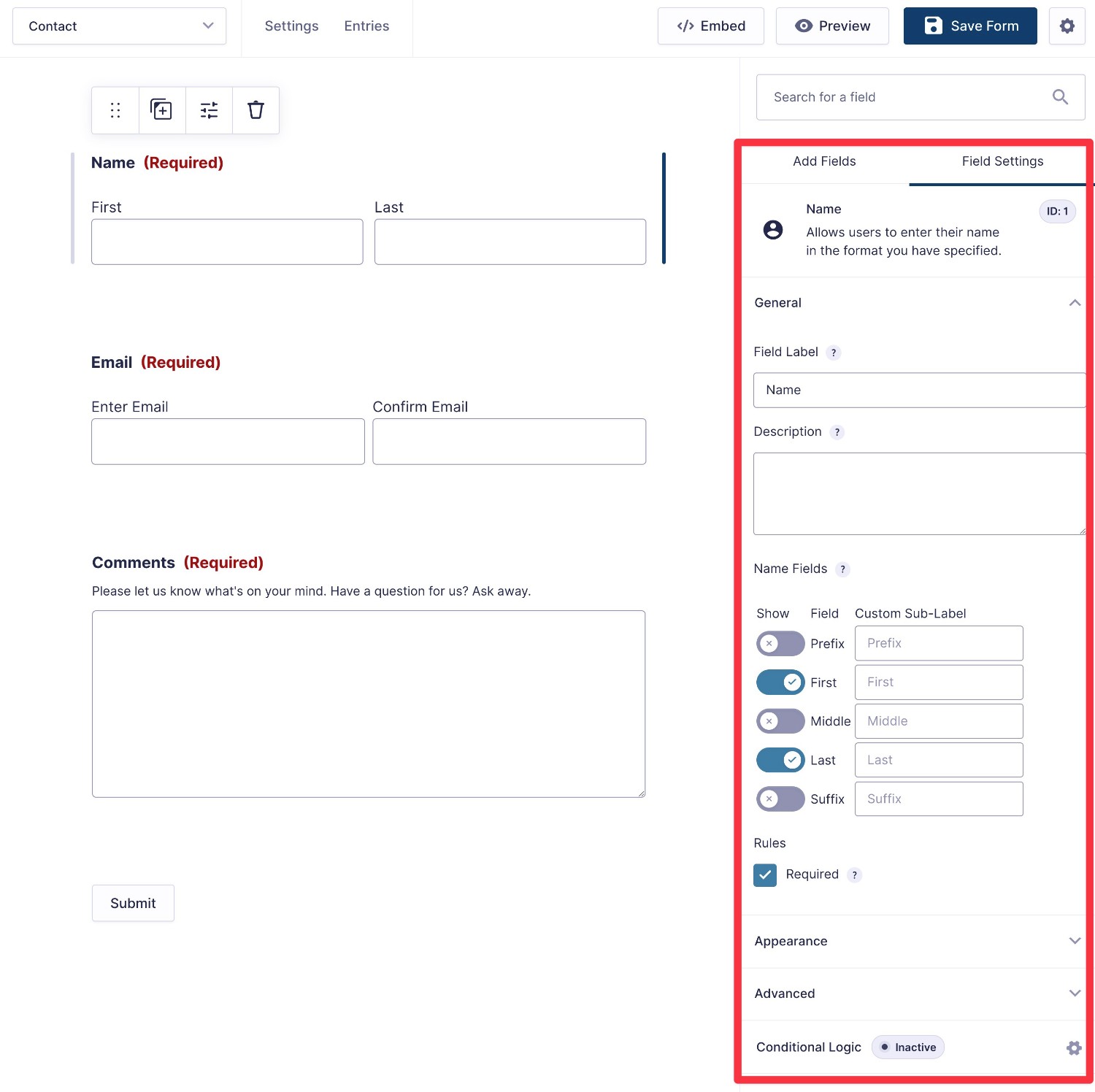
If you want a more birds-eye view of your form, Gravity Forms also lets you enable a condensed view. This collapses the fields in your form, which can be really handy for editing lenghtier forms.
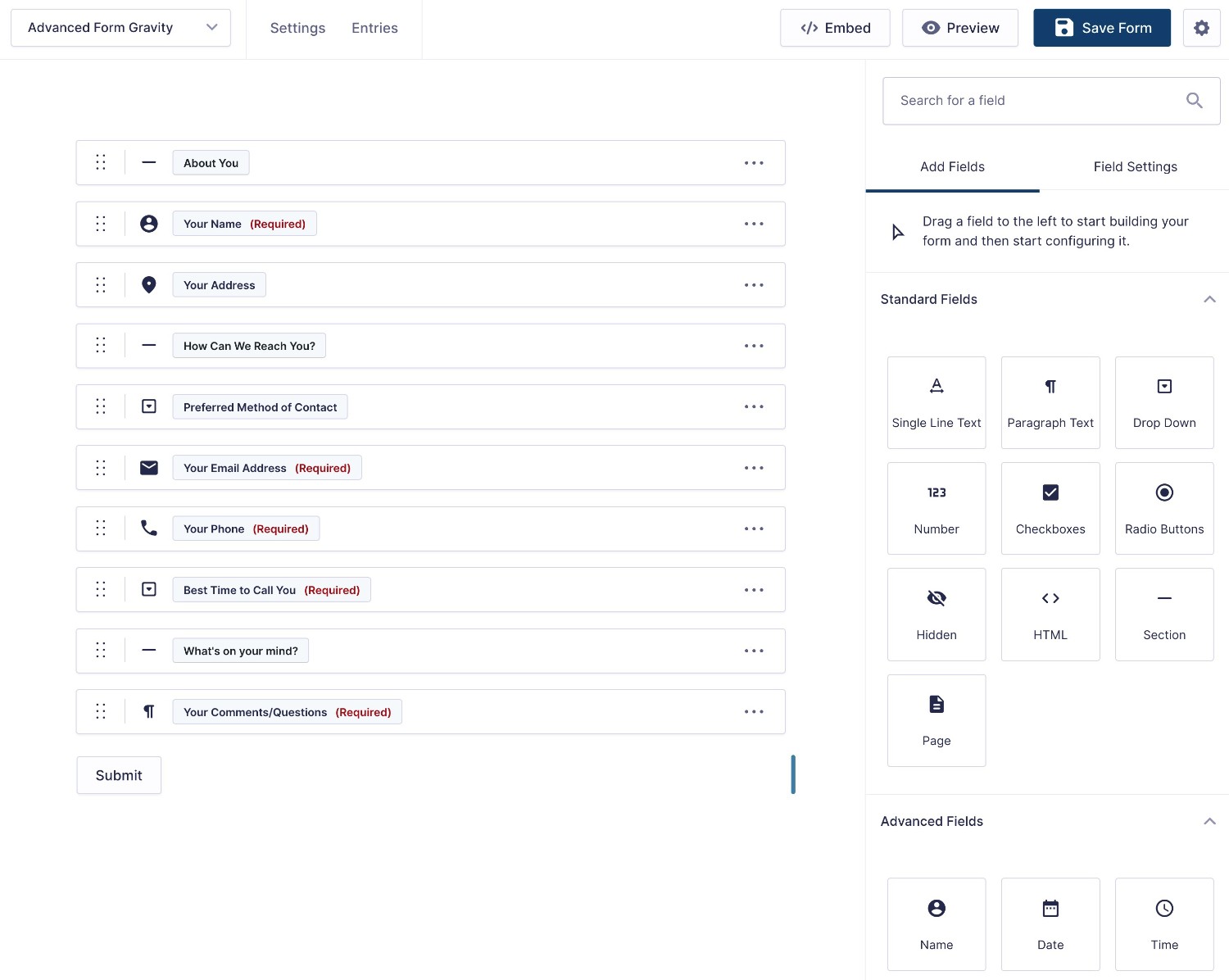
Form Embed and Styling Options
After setting up your form, your next stop will usually be to embed it on your site and style it according to your preferences.
Both Gravity Forms and Formidable Forms give you multiple options for embedding your forms:
| Gravity Forms | Formidable Forms | |
| Block | ✅ | ✅ |
| Shortcode | ✅ | ✅ |
| PHP function | ✅ | ✅ |
In terms of form styles, both plugins give you two high-level options:
- Custom styles – both plugins offer graphical interfaces to customize form styles without code, as well as the option to add custom CSS.
- Inherit WordPress theme styles – you can have your forms try to automatically inherit styles from your active WordPress theme.
With Gravity Forms, you can customize form styles directly from the Form block’s settings:
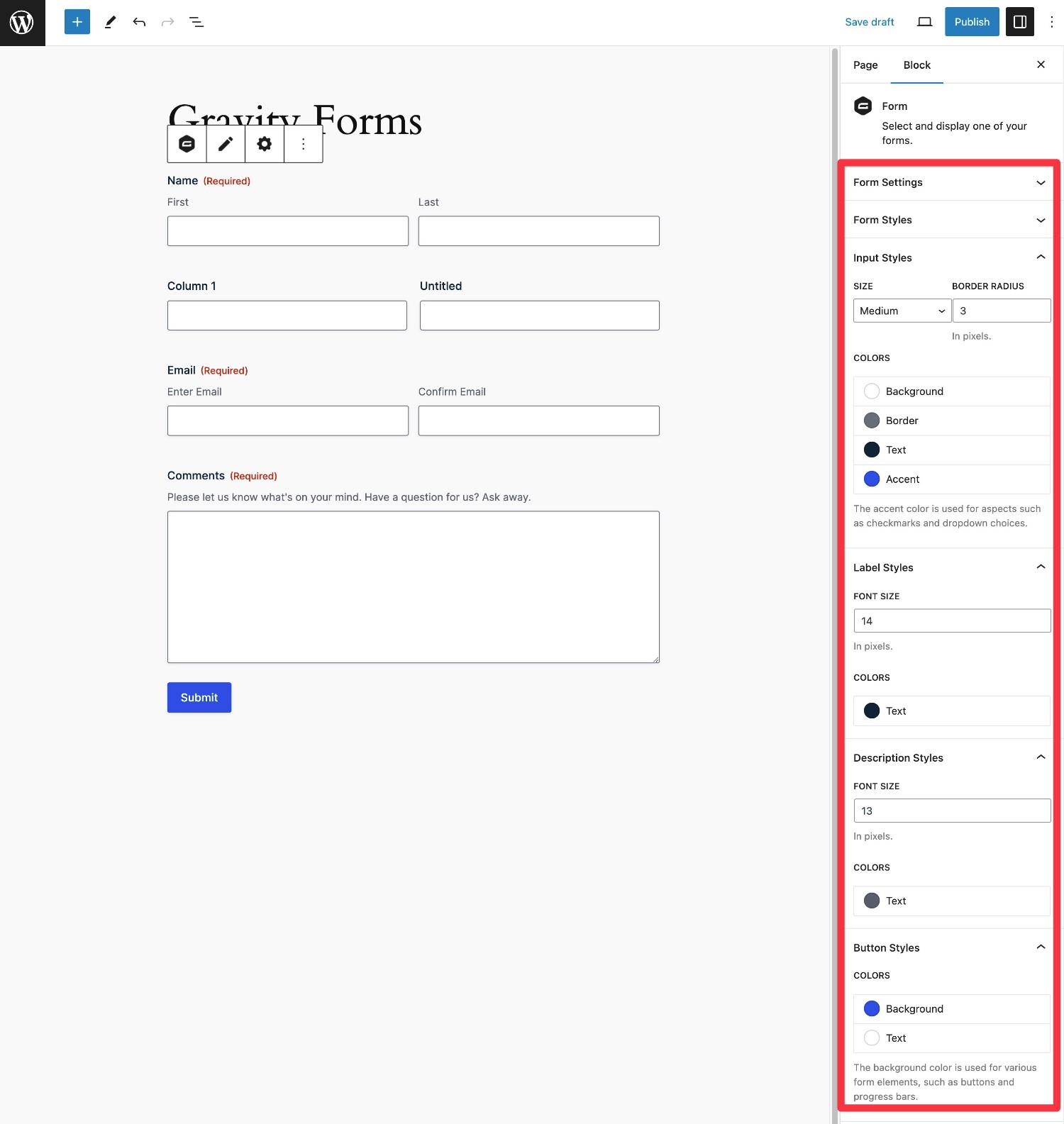
You can also use other blocks for additional styling, such as using a Group block to apply a background to the entire form. Our full guide to Gravity Forms styling covers this in more detail.
Formidable Forms handles things a bit differently. Instead of styling your forms from the block editor, you get a separate Formidable Form Styler interface that lets you create style rules that you apply to one or more forms.
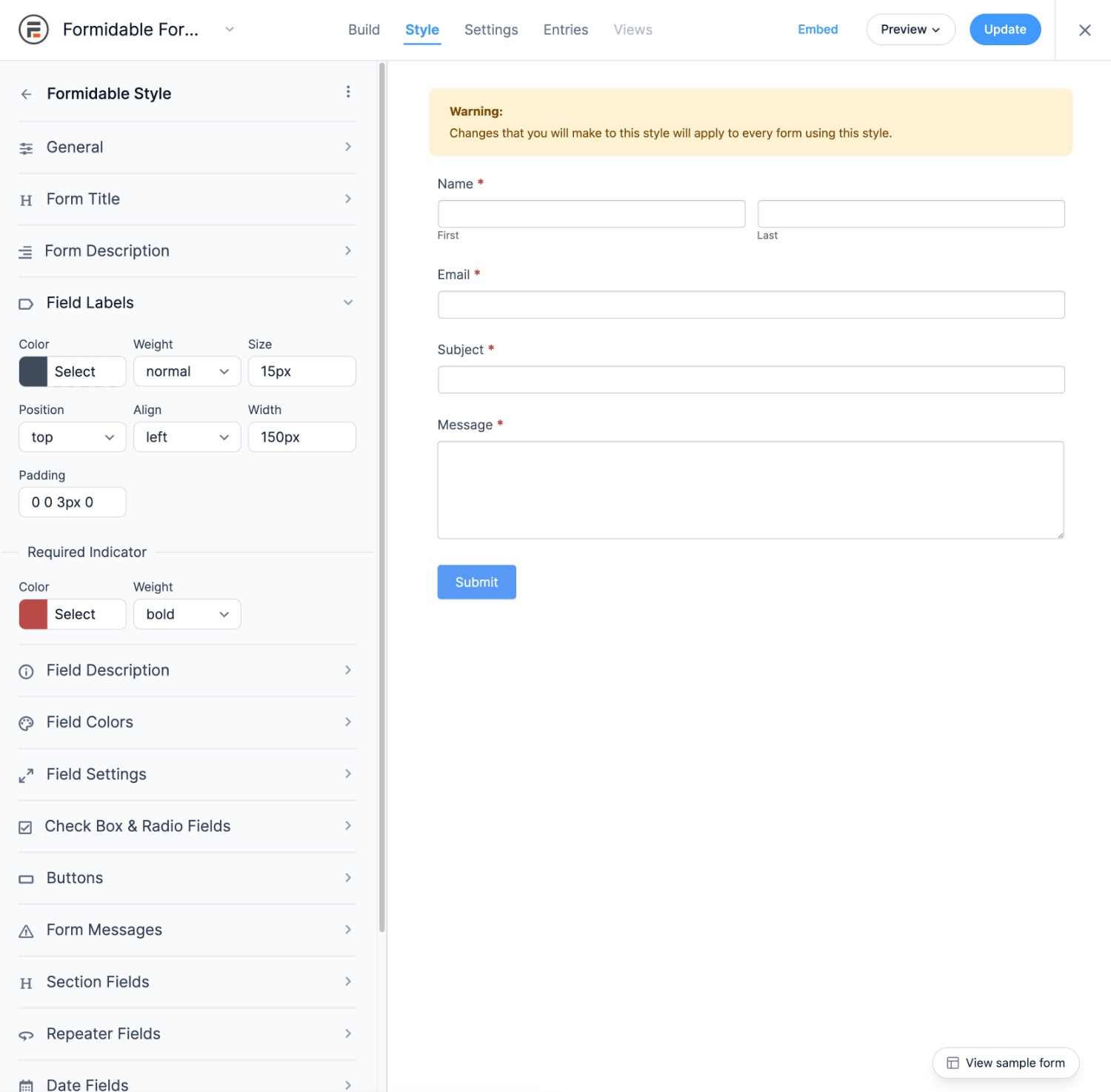
Integrations With Other Services
As your website/business’s data capture needs start getting more advanced, you’ll likely want to integrate your forms with other services that you’re using.
For example, you might want to process payments using Stripe, add form submitter’s contact details to your CRM, use an SMS service to send people text messages, or any other number of useful integrations.
With both plugins, there are two basic approaches that you can use to integrate your forms with other services:
- Direct integration – you connect your form directly to the service, without using a third-party tool. It goes “[Form Plugin] → [Service]”.
- Zapier – you use Zapier as an intermediary to connect your forms to one of the services that Zapier supports. It goes “[Form Plugin] → Zapier → [Service]”.
In general, using a direct integration is preferable when available because it simplifies your setup, reduces the risk of issues because there are fewer “moving parts”, and can save you money.
For example, let’s say you want to create a form that connects to ConvertKit and receives around 300 submissions per month:
- With Gravity Forms, you can connect your form directly to ConvertKit, which means there’s no additional cost.
- With Formidable Forms, you would need to use the Zapier integration. That means you’d need at least the $29.99 per month Zapier Starter plan.
Below, we’ll take a look at the official integrations in Gravity Forms vs Formidable Forms. However, it’s important to note that you might be able to add more direct integrations using third-party add-ons.
Gravity Forms especially has one of the largest third-party add-on marketplaces, which can open up a lot of new integrations (more on that later). For example, while Gravity Forms doesn’t offer an official Google Sheets integration, you could set one up using the Gravity Forms certified Google Sheets Add-On by Gravity Wiz.
Available Integrations
Payment integrations:
| Gravity Forms | Formidable Forms | |
| Stripe | ✅ | ✅ |
| Stripe Application (in Stripe App Marketplace) | ✅ | ❌ |
| PayPal | ✅ | ✅ |
| Square | ✅ | ❌ |
| Mollie | ✅ | ❌ |
| 2Checkout | ✅ | ❌ |
| Authorize.net | ✅ | ✅ |
Email marketing service/CRM integrations:
| Gravity Forms | Formidable Forms | |
| ActiveCampaign | ✅ | ✅ |
| Agile CRM | ✅ | ❌ |
| AWeber | ✅ | ✅ |
| Breeze | ✅ | ❌ |
| Campaign Monitor | ✅ | ✅ |
| Capsule CRM | ✅ | ❌ |
| CleverReach | ✅ | ❌ |
| Constant Contact | ✅ | ✅ |
| ConvertKit | ✅ | ❌ |
| EmailOctopus | ✅ | ❌ |
| Emma | ✅ | ❌ |
| GetResponse | ✅ | ✅ |
| Highrise CRM | ❌ | ✅ |
| HubSpot | ✅ | ✅ |
| iContact | ✅ | ❌ |
| Mad Mimi | ✅ | ❌ |
| Mailchimp | ✅ | ✅ |
| MailPoet | ❌ | ✅ |
| Zoho CRM | ✅ | ❌ |
Other notable integrations
| Gravity Forms | Formidable Forms | |
| Zapier | ✅ | ✅ |
| Twilio (SMS messages) | ✅ | ✅ |
| Webhooks (custom) | ✅ | ✅ |
| Help Scout | ✅ | ❌ |
| Google Sheets | ❌ | ✅ |
| Dropbox | ✅ | ❌ |
| Pipe Video Recording | ✅ | ❌ |
| Trello | ✅ | ❌ |
Automation Options
If you want to make your business/website more efficient, you’ll want the ability to build custom automation workflows on top of your forms.
The integrations above let you set up single-step automations, such as adding people’s details to your CRM after they submit the form.
However, you might have certain use cases where you want to build more advanced, multi-step automation workflows. You can use these workflows for things like email autoresponder sequences, job hiring, invoicing/payment processing, employee leave applications, and lots more.
To add advanced business process automations to Gravity Forms, you can use the Gravity Flow plugin (which comes from the same team behind Gravity Forms).
Gravity Flow lets you build unlimited multi-step workflows with 40+ different action steps. You can mix and match these steps as needed to match your business’s workflows.
Here are some of the things that you can automate:
- Send one or more emails on different schedules (or you can also send text messages via Twilio).
- Assign the form entry for approval. For example, if you create an employee vacation request form, you could have employees fill out the form and then assign it to HR for approval.
- Generate PDF documents.
- Accept payments at any point in the workflow.
- …lots more – again, there are 40+ actions to choose from.
Here’s an example of a multi-step Gravity Forms workflow built with Gravity Flow:
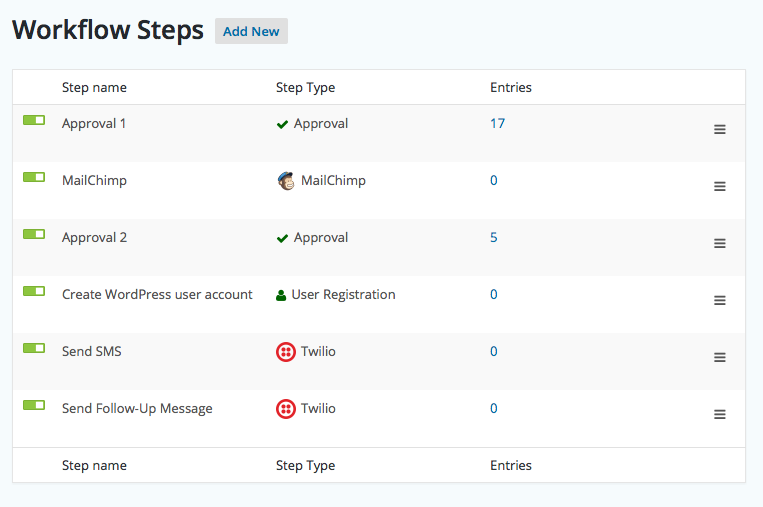
Formidable Forms also lets you set up some types of automations via its Form Action Automation Add-On. However, it’s more focused on sending emails (or SMS via Twilio).
For example, you could schedule multiple emails to go out at different times to build an autoresponder based on your form.
It doesn’t support the other automation types that you can access with Gravity Forms and Gravity Flow, though. As such, you might prefer Gravity Flow if you want to build more flexible business process automations.
Additionally, the Formidable Forms automation add-on is only available on its $599 Elite license. We’ll talk about pricing more in a little, but the basic idea is that you could purchase the highest-tier Gravity Forms license and Gravity Flow for less than what you’d pay for Formidable Forms.
Spam Protection
To protect your forms from spam or other types of malicious form submissions, Gravity Forms and Formidable Forms both offer multiple options.
| Gravity Forms | Formidable Forms | |
| Honeypot fields | ✅ | ✅ |
| reCAPTCHA (v2 and v3) | ✅ | ✅ |
| Cloudflare Turnstile | ✅ | ❌ |
| Akismet | ✅ | ✅ |
| Perspective API (Flag Toxic Comments) | ✅ | ❌ |
To learn more, you can read the full Gravity Forms anti-spam guide.
The Gravity Forms Moderation Add-On is unique in that it can help you protect your forms from toxic/abusive entries in addition to general spam. For moderation, Formidable Forms does let you add keyword blocklists using the core WordPress feature (Settings → Discussion). However, it doesn’t offer smart flagging like the Perspective API that Gravity Forms integrates with.
You can head here to learn more about the Moderation Add-On.
Formidable Forms vs Gravity Forms Pricing
Pricing is probably another important element in helping you choose between Gravity Forms vs Formidable Forms, so let’s look at that next.
Free Versions
In terms of free versions, there’s one big difference – Formidable Forms has a free version at WordPress.org, while Gravity Forms only comes in a premium version.
Many of the features that we discussed above require the premium version of Formidable Forms. But if you’re just looking for a free way to create a very basic contact form, that’s an advantage that Formidable Forms has over Gravity Forms.
Premium Versions
Before digging into the premium pricing, it’s important to understand one detail about the prices that you see for Formidable Forms.
For its premium version, Formidable Forms uses a discount strategy to lower the first-year cost. However, this discounted price only applies to the first year that you use the plugin.
If you want to continue receiving support/updates and activating the plugin on new sites, you’ll need to pay the full price when you renew your license after the first year.
For example, here’s what you would pay to use the Formidable Forms Business license for three years:
- Year 1 – $199.50
- Year 2 – $399
- Year 3 – $399
- Total – $997.50 (an average of $332.50 per year)
With Gravity Forms, there’s no price jump after the first year. You’ll pay the same price to continue receiving support and updates, which can lead to significant long-term cost savings.
For example, here’s what you would pay to use the Gravity Forms Pro license (which is roughly equivalent to the Formidable Forms Business license).
- Year 1 – $159
- Year 2 – $159
- Year 3 – $159
- Total – $477
Now that you understand that important difference, let’s continue looking at the pricing.
In general, there are three main variables between the pricing plans of both Formidable Forms and Gravity Forms:
- Which features you have access to. You can access these new features by installing official add-ons.
- How many sites you can activate the plugin on. Both support a single site on the entry-level license and unlimited sites on the highest-tier license.
- Standard vs priority support. While all paid licenses offer support, the higher-tier licenses can get you priority support.
Gravity Forms prices:
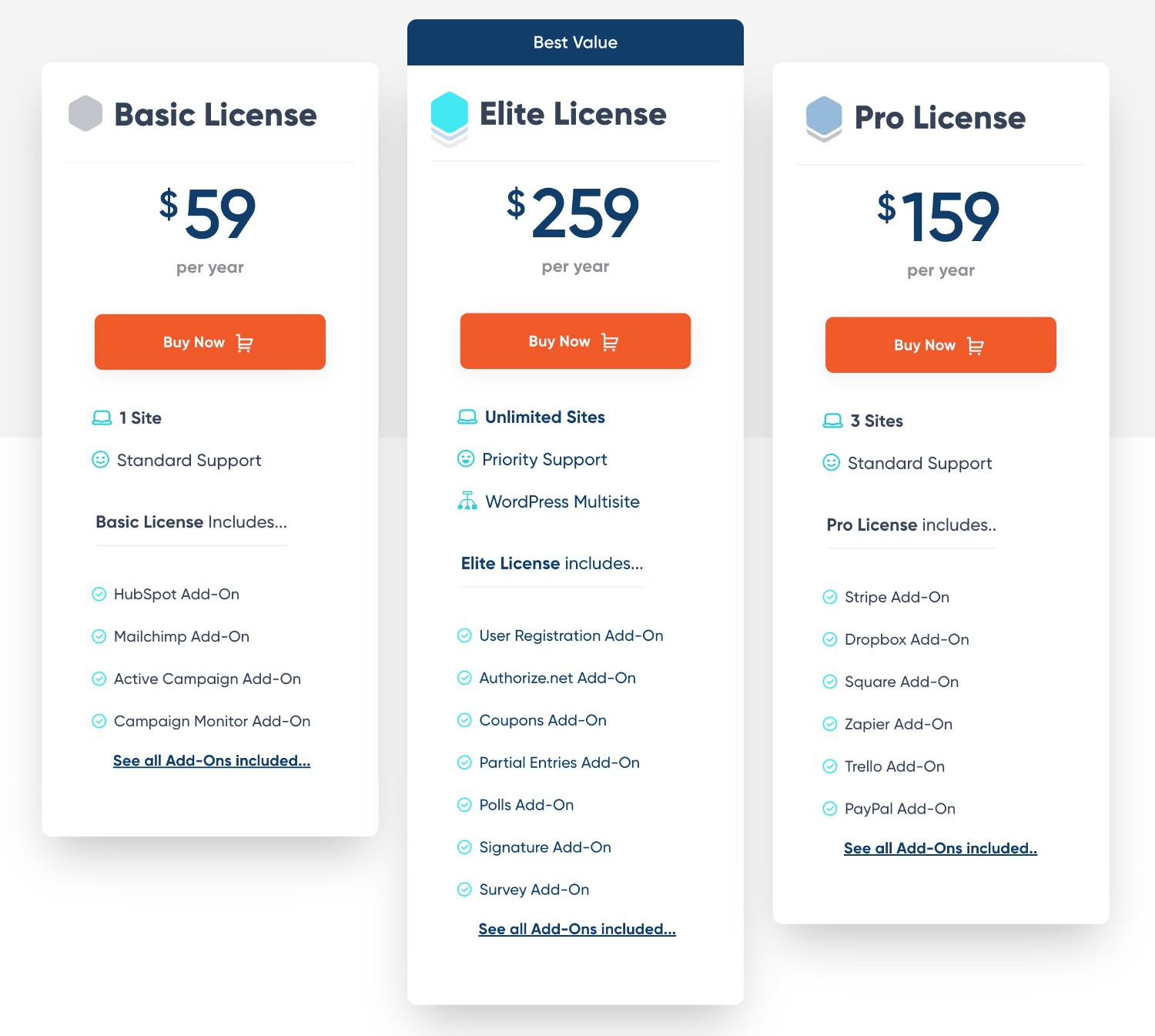
Formidable Forms prices (the “regular” price is highlighted in red):
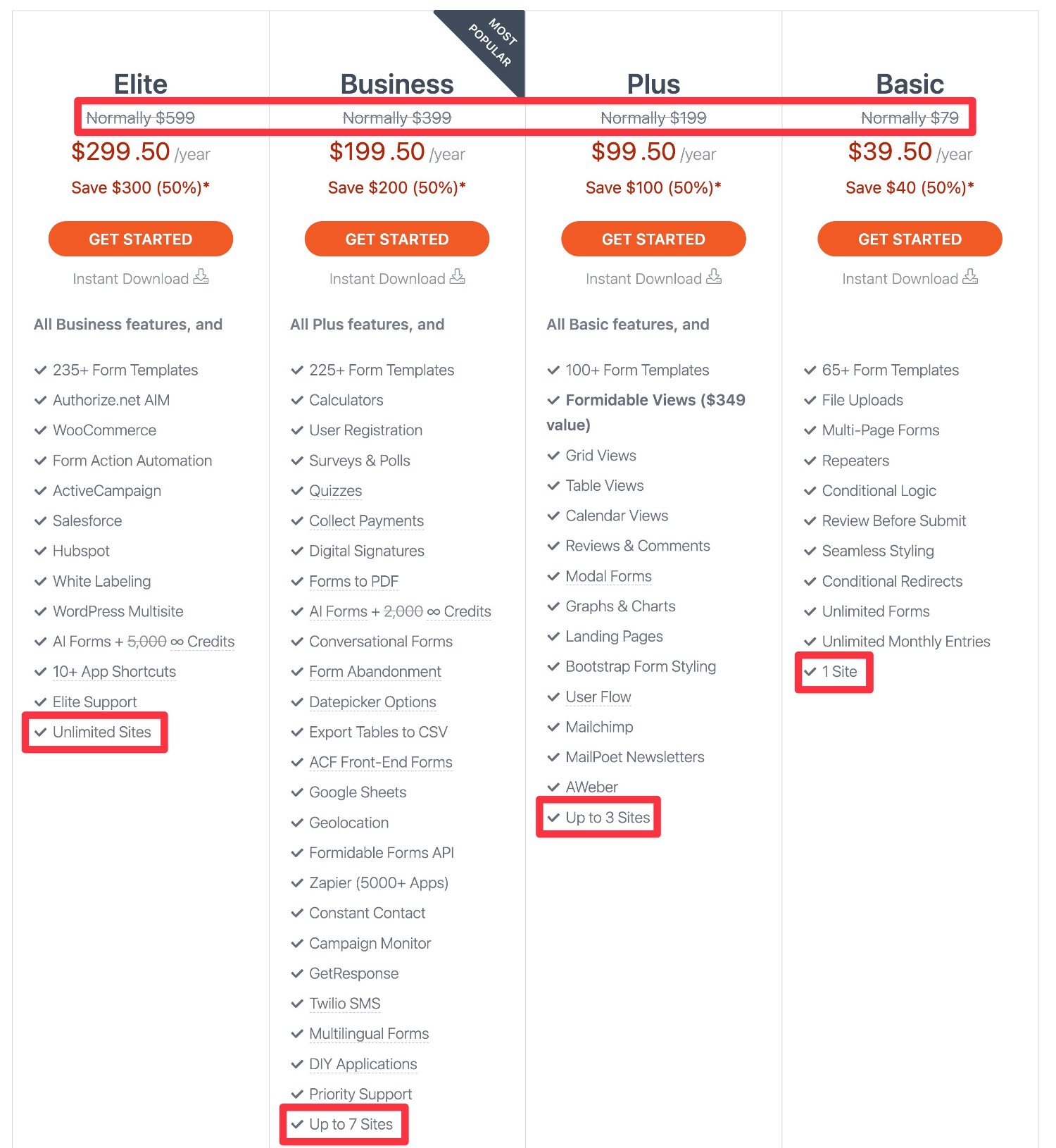
In general, Gravity Forms often works out to be cheaper than Formidable Forms for many use cases.
For example, to create Stripe payment forms, you only need the $159 Gravity Forms Pro license. In Formidable Forms, you need the $399 Business license (even the first-year discount of $199.50 still costs more than Gravity Forms).
Similarly, to use the plugin on unlimited sites, you need the $259 Gravity Forms Elite license. With Formidable Forms, you need its $599 Elite license (again, even the first-year discount of $299.50 still costs more than Gravity Forms).
Gravity Forms vs Formidable Forms Pricing for Different Use Cases
To make the pricing differences between Gravity Forms and Formidable Forms more useful, let’s look at what you’d need to pay to access the ability to create certain types of forms.
For the Formidable Forms prices, we’ll list both the first-year price and the regular price that you’ll need to pay at renewal. The table uses this format – “[regular price] ([first-year price])”.
| Gravity Forms Price | Formidable Forms Price | |
| Basic contact form | $59 | Free |
| Conditional logic form | $59 | $79 ($39.50) |
| Calculator form | $59 | $399 ($199.50) |
| Lead generation form connected to CRM | $59 or $159 (depends on CRM) | $199 ($99.55) to $599 ($299.50) (depends on CRM |
| Email opt-in form | $59 | $399 ($199.50) for most (a few are cheaper) |
| Payment form (Stripe) | $159 | $399 ($199.50) |
| Payment form (PayPal) | $159 | $399 ($199.50) |
| User registration form | $259 | $399 ($199.50) |
| Zapier-connected form | $159 | $399 ($199.50) |
| Frontend content creation form | $259 | $79 ($39.50) |
| Conversational form (like Typeform) | $259 | $399 ($199.50) |
| Dedicated poll form | $259 | $399 ($199.50) |
| Dedicated survey form | $259 | $399 ($199.50) |
| Quiz form | $259 | $399 ($199.50) |
| Legal signature form | $259 | $399 ($199.50) |
| Webhook-connected form | $259 | $399 ($199.50) |
| Developer API-enabled form | $59 | $399 ($199.50) |
Third-Party Add-On Marketplaces
While both Gravity Forms and Formidable Forms offer a bunch of official add-ons for key features, you still might run into a situation where you need a feature and/or integration that’s not available via the official add-ons.
To address these situations, both Gravity Forms and Formidable Forms let you use third-party add-on plugins. That is, plugins from third-party developers.
However, while both plugins allow third-party add-ons, Gravity Forms has a significantly larger marketplace for third-party add-ons, with hundreds of add-ons to choose from.
Beyond offering more add-ons, Gravity Forms also has some unique programs to help you be confident in using third-party add-ons. For example, Gravity Forms has a third-party add-on certification program, which is something that Formidable Forms doesn’t offer.
When you use a Gravity Forms Certified Add-On, you can be confident in its quality, even though it comes from a third-party developer.
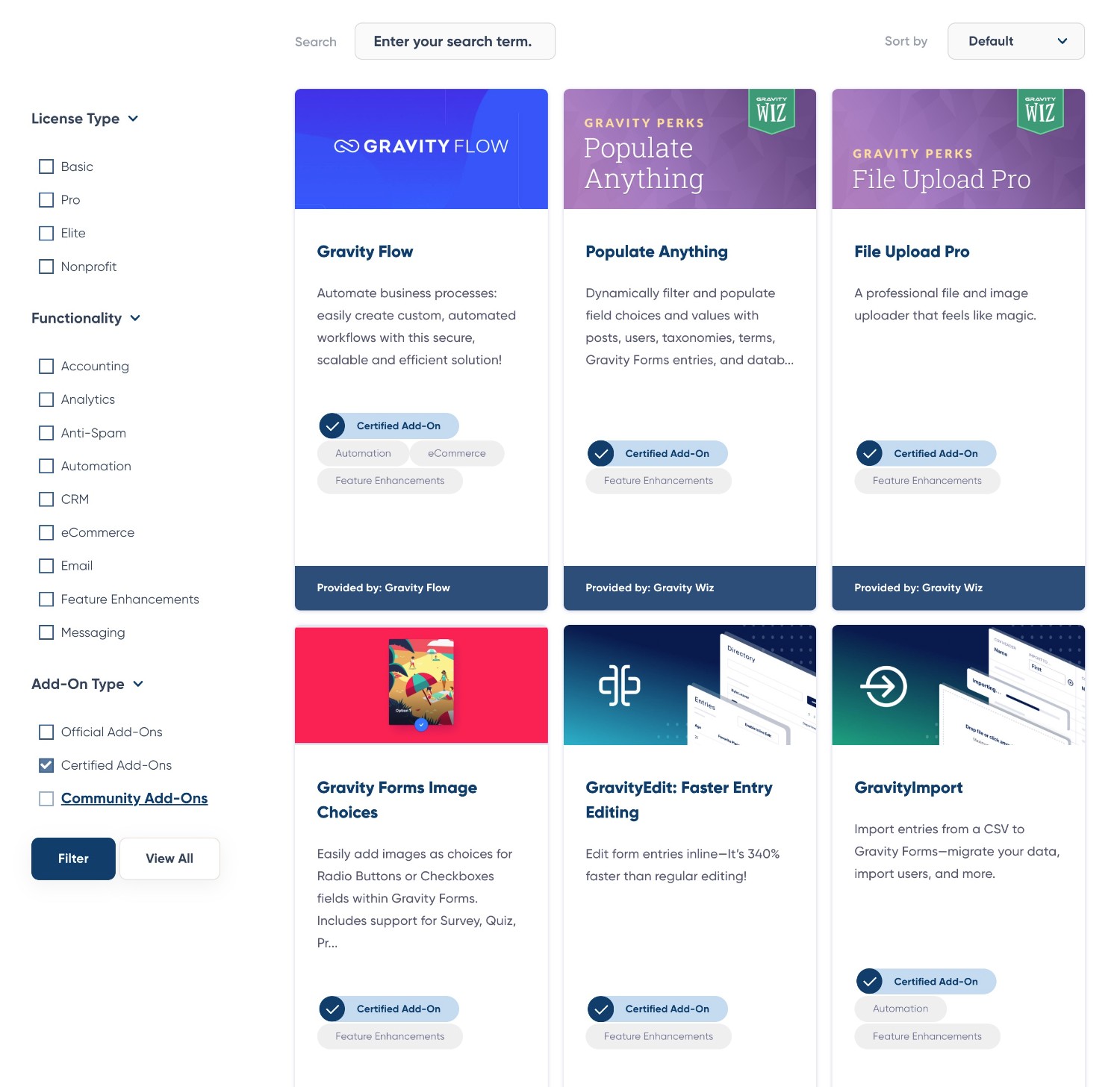
Developer Extensibility (API and Customization)
For more complex customization, you might want to use your own code to customize the plugin (or hire a developer for you).
There’s good news here:
Both Gravity Forms and Formidable Forms are two of the better options when it comes to developer extensibility.
Both offer PHP APIs and REST APIs that go above and beyond most other form plugins out there:
- PHP API – you can use this when developing on the same site/server as your site. For example, you could build a custom add-on to integrate your forms with your WordPress site in customized ways.
- REST API – this provides endpoints that let you have your forms interact with external clients (desktop, mobile app, JavaScript, etc.). You can do things like using HTTP to create, read, update, and delete forms or entries.
However, there is one key difference when it comes to the pricing and availability of the APIs. With Gravity Forms, you can use the PHP API and REST API on any license, including the Basic license. This means that you can use Gravity Forms to build a custom application based on the REST API for as little as $59 per year.
With Formidable Forms, however, you’ll need the $399 Business license to access the Formidable Forms REST API.
Given that the Gravity Forms Elite license already tops out at $259, this means that accessing the REST API in Formidable Forms will always be more expensive.
Support
Both Gravity Forms and Formidable Forms* offer direct support to all customers with an active license. For both plugins, you can receive support via email/ticket.
*If you’re using the free version of Formidable Forms, you’ll need to use the WordPress.org support forums. This is standard for any free plugin.
Beyond the direct support, both plugins also offer self-serve or community support options, such as documentation.
Here’s a full list of the support options in each plugin…
Gravity Forms Support Options
- Email/ticket support
- Community support forum
- User documentation
- Developer documentation
- Facebook group
Formidable Forms Support Options
- Email/ticket support
- WordPress.org support forum (free version only)
- Community support forum
- User documentation
- Developer documentation
Final Thoughts on Formidable Forms vs Gravity Forms
That wraps up our Gravity Forms vs Formidable Forms comparison.
Gravity Forms and Formidable Forms share some foundational similarities in that both plugins are easy enough for non-technical people to use, while also being very extensible for developers thanks to their flexible APIs.
However, we think that Gravity Forms is the better option for most individuals, businesses, and agencies.
Gravity Forms offers more built-in integrations, which gives you the flexibility to connect with the tools that your business relies on without introducing an intermediary like Zapier (though you’re always free to use Zapier).
The fact that Gravity Forms has a much larger third-party add-on marketplace also gives you a lot more flexibility for building custom solutions. Gravity Forms also has certification programs so that you can be more confident in using extensions from third-party developers.
In terms of pricing, Formidable Forms has one advantage in the form of its free version, which can work for simple contact forms.
However, if you want to go beyond that and set up integrations, automations, or other more advanced functionality, Gravity Forms can be a lot more cost-effective for most use cases.
For developers, another notable difference is that Gravity Forms offers full API access on all of its licenses, whereas you can only access the Formidable Forms REST API on the $399 Business plan.
While cost should not be the only factor in your decision, the savings can be pretty significant, and you won’t need to give up features/flexibility to achieve those cost savings.
If you’re interested in trying Gravity Forms for your sites, you can test everything out by creating a 100% free, fully functional demo site.
Or, you can just go ahead and purchase your license today. All purchases are backed by a 30-day money-back guarantee.

If you want to keep up-to-date with what’s happening on the blog sign up for the Gravity Forms newsletter!
