Introducing the Official Geolocation Add-On v1.0

We are delighted to announce the release of a new add-on – Geolocation! A much requested add-on, with Geolocation you can gain better insight into where your customers are based as well as allow users to enable address autocomplete on their forms.
It is important to note that the Geolocation Add-On is available with a Gravity Forms Elite license. For more information on the features and other add-ons that are available with this plan, check out the Elite License Plan page.
Ready to find out more about our new Geolocation Add-On? Read on…
Geolocation Add-On: An Introduction
The functionality of the Geolocation Add-On is two-fold: not only can you improve user experience with address autocomplete, but you can also learn more about your audience by viewing the geographical data of those submitting forms on your site.
Address Autocomplete
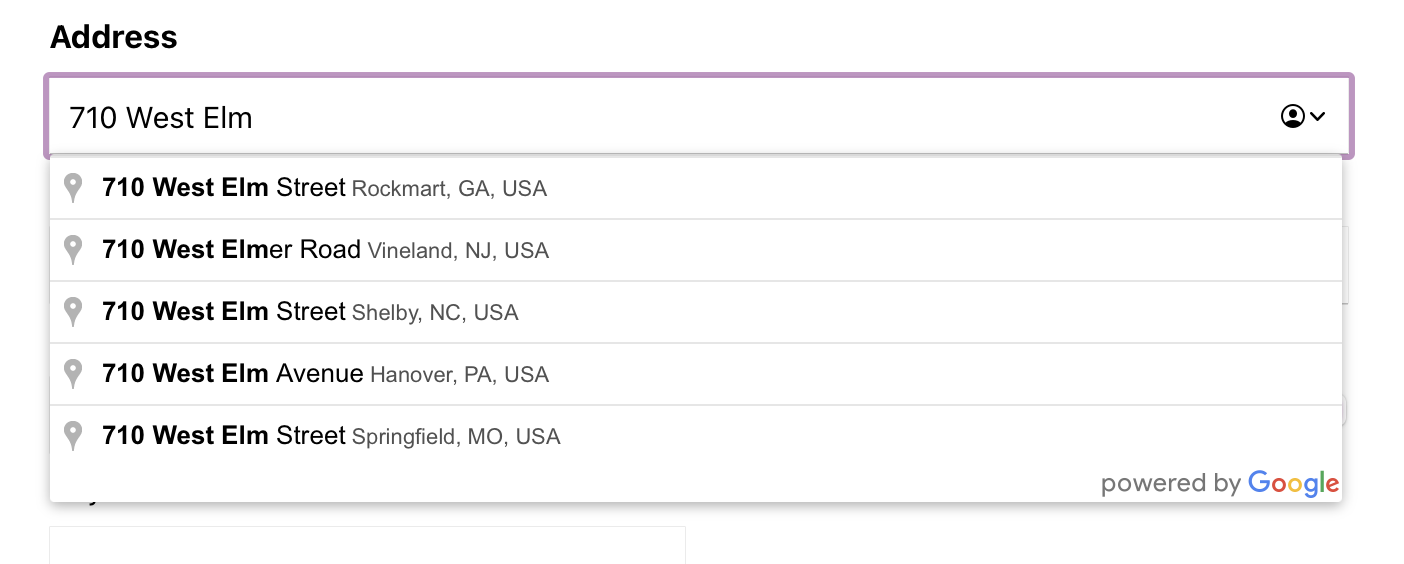
With the Geolocation Add-On, users can opt to autocomplete the address field on their forms. The Geolocation Add-On provides Google Places API integration to the Address field, which allows for easy lookup and population of addresses.
This helps to ensure a smooth form completion process for customers, improving user experience and ultimately reducing form abandonment.
Capture Geographical Data
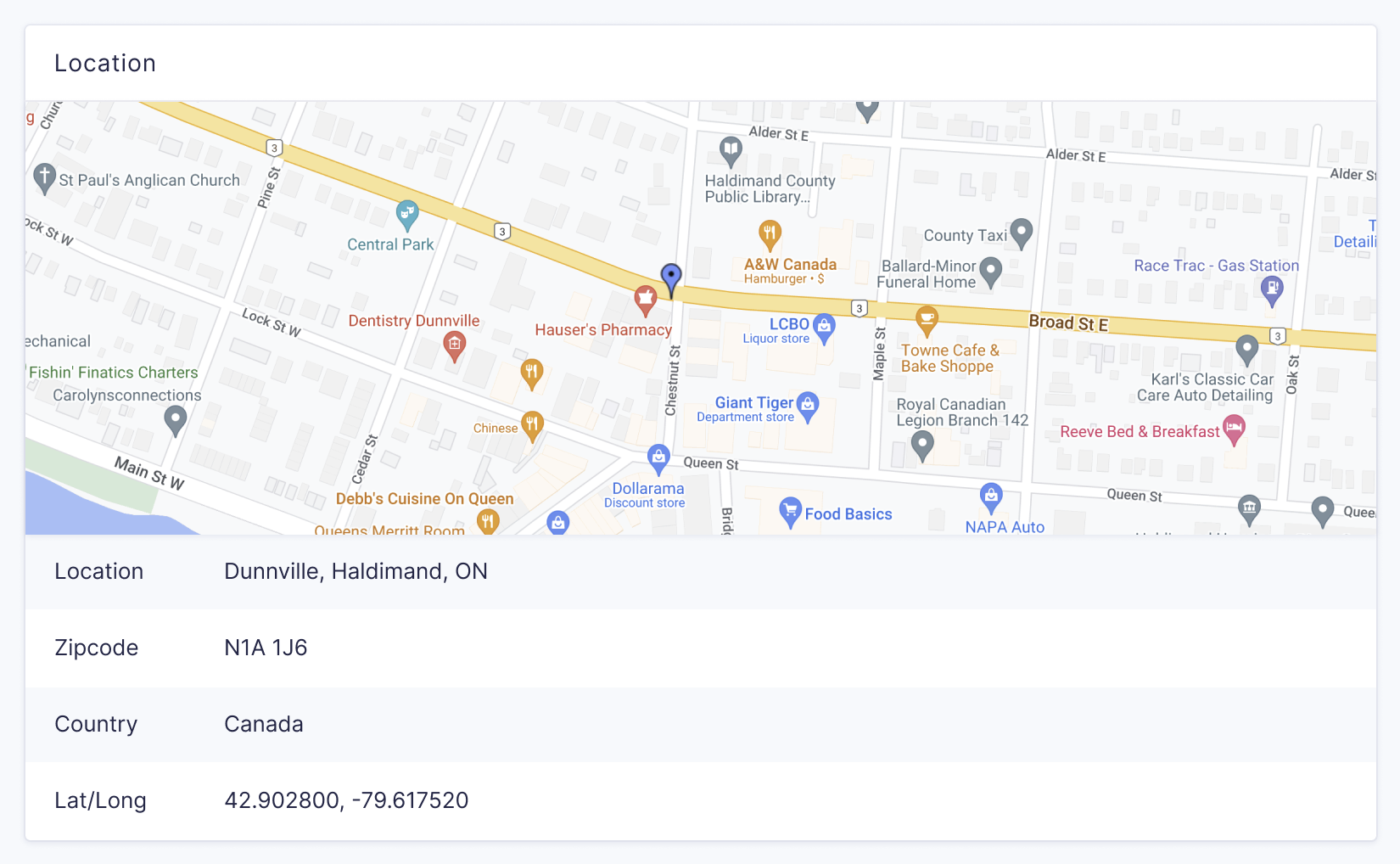
Importantly, the Geolocation Add-On allows you to easily collect and store geographical data with form submissions. Within each form entry, a Google map will display the user’s location, helping to give clear insight into where your customers are located. You’ll also be able to view address information, as well as the longitude and latitude of a user when they completed the form.
Understanding where your customers are based can help you to make future decisions to help the growth of your business. This can range from implementing small improvements, for example new shipping services for certain regions, to long-term growth strategies, which could include reaching new audiences in different areas, countries, or continents.
By tracking geolocation data, you can collect the information you need to make informed decisions for your business.
Get the Geolocation Add-On!
The Geolocation Add-On is available with a Gravity Forms Elite license. Here’s how to get your hands on it…
- For all active Elite license holders, simply install the Geolocation Add-On from the Add-On browser in your WordPress Admin, or download it from within your Gravity Forms account dashboard.
- If you currently have a Basic or Pro license, hop over to your Gravity Forms My Account section to upgrade your license to Elite.
- Not yet a Gravity Forms customer? Head on over to our Elite license plan page to check out which features and integrations you get with this license and make a purchase.
Want to test out the Geolocation Add-On before you buy? Sign up for our free demo to get the full Gravity Forms experience. Play around with our form builder and add-ons, customize our form templates, or build a form from scratch.

If you want to keep up-to-date with what’s happening on the blog sign up for the Gravity Forms newsletter!
