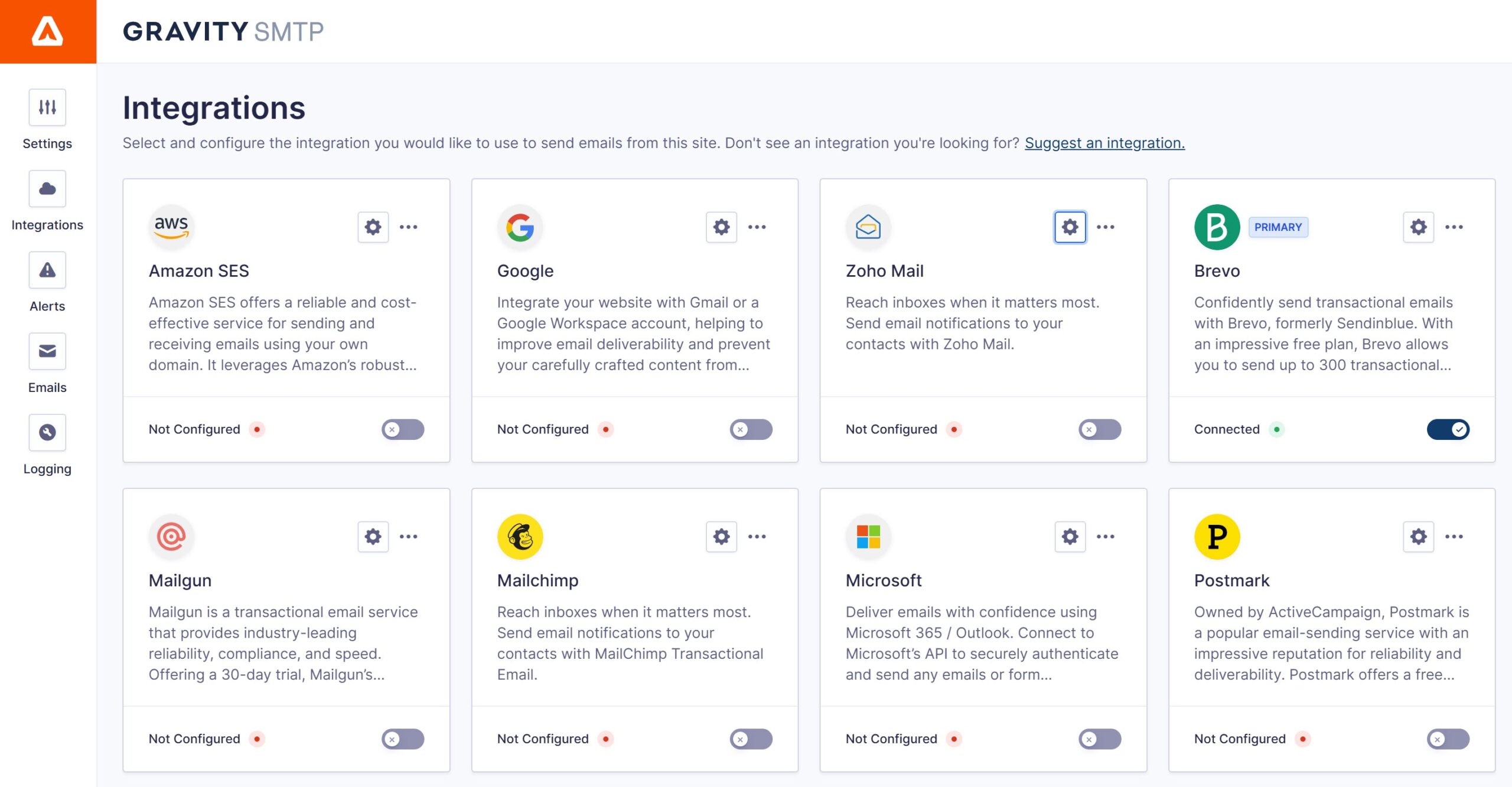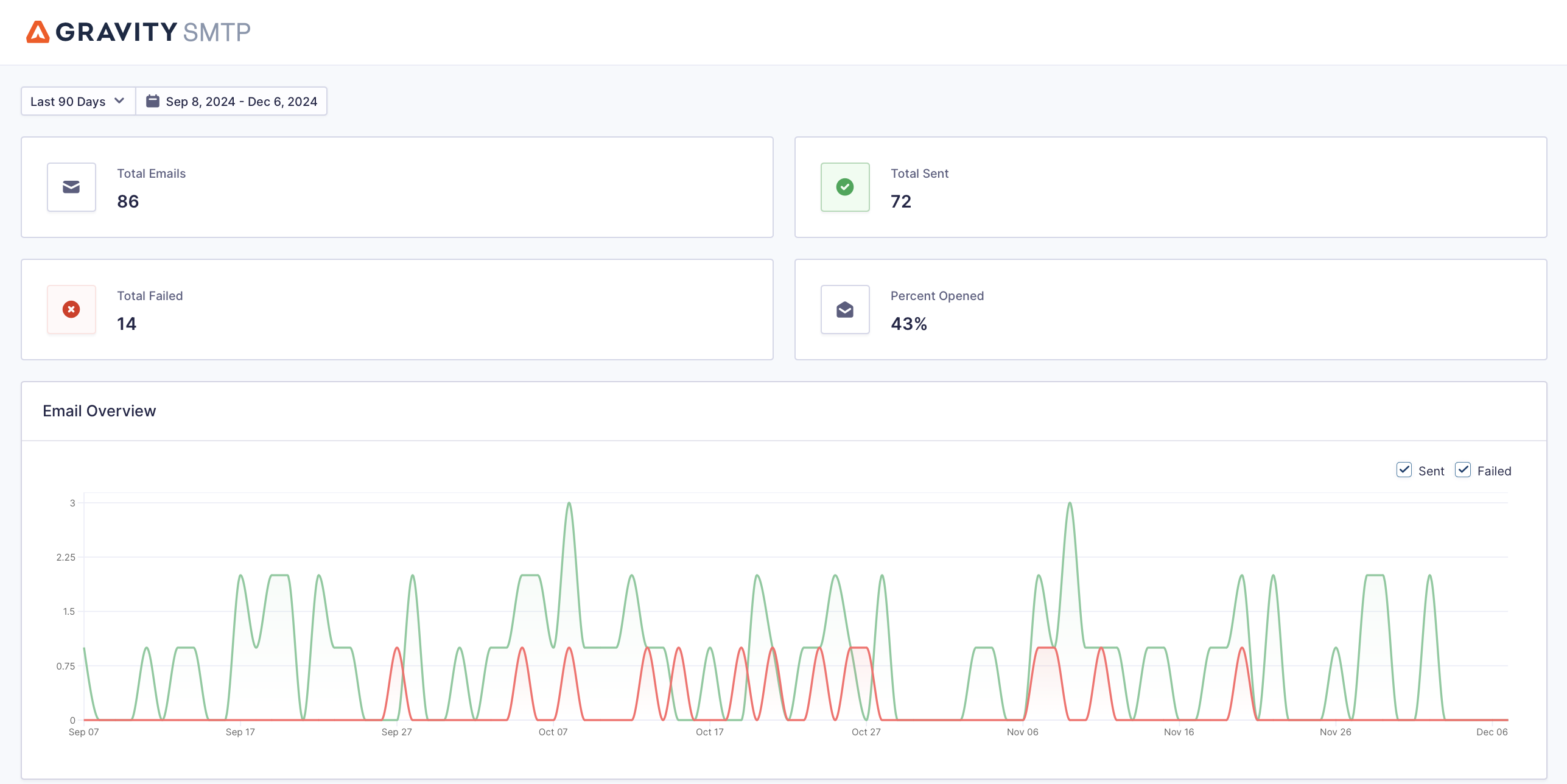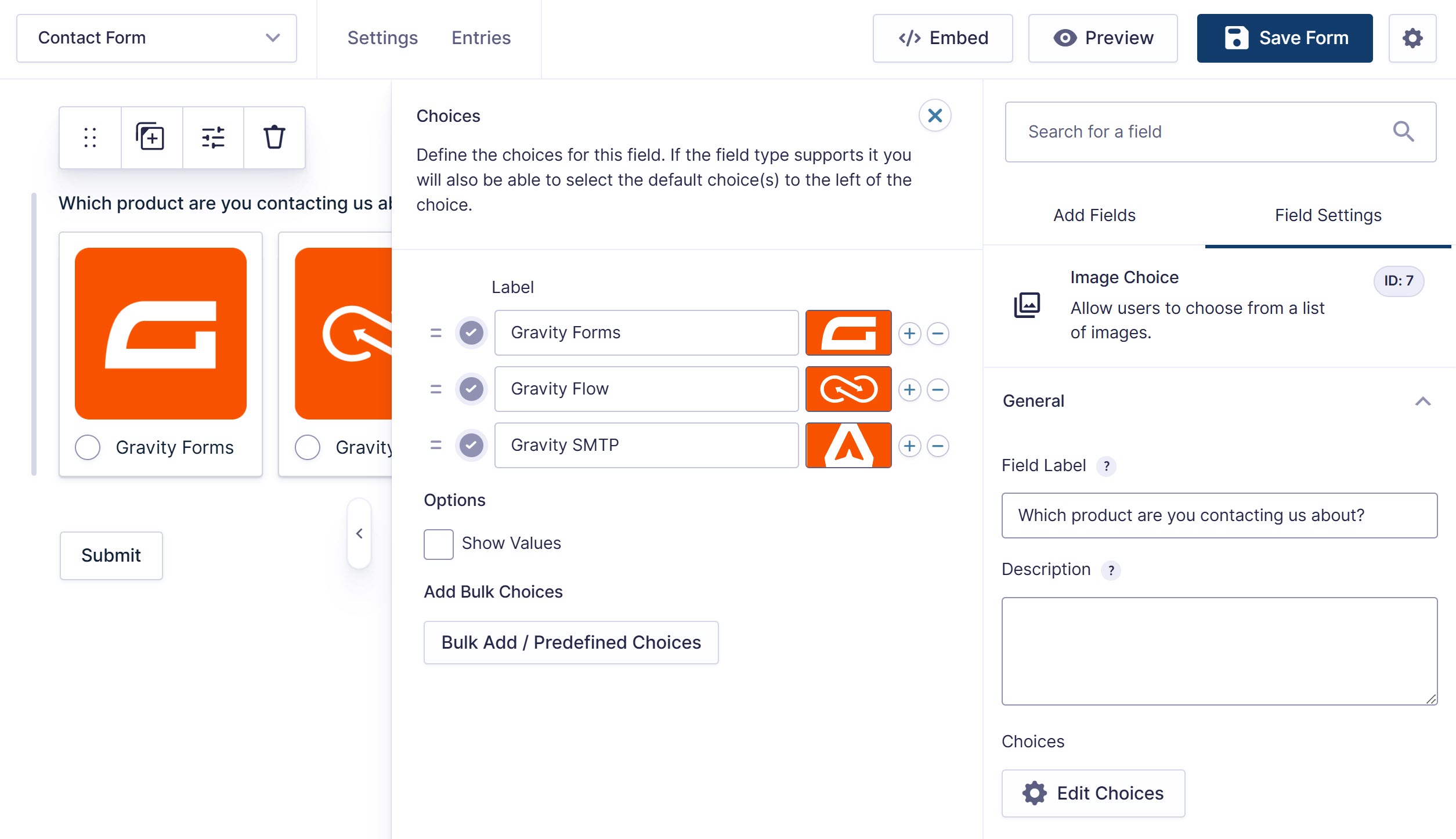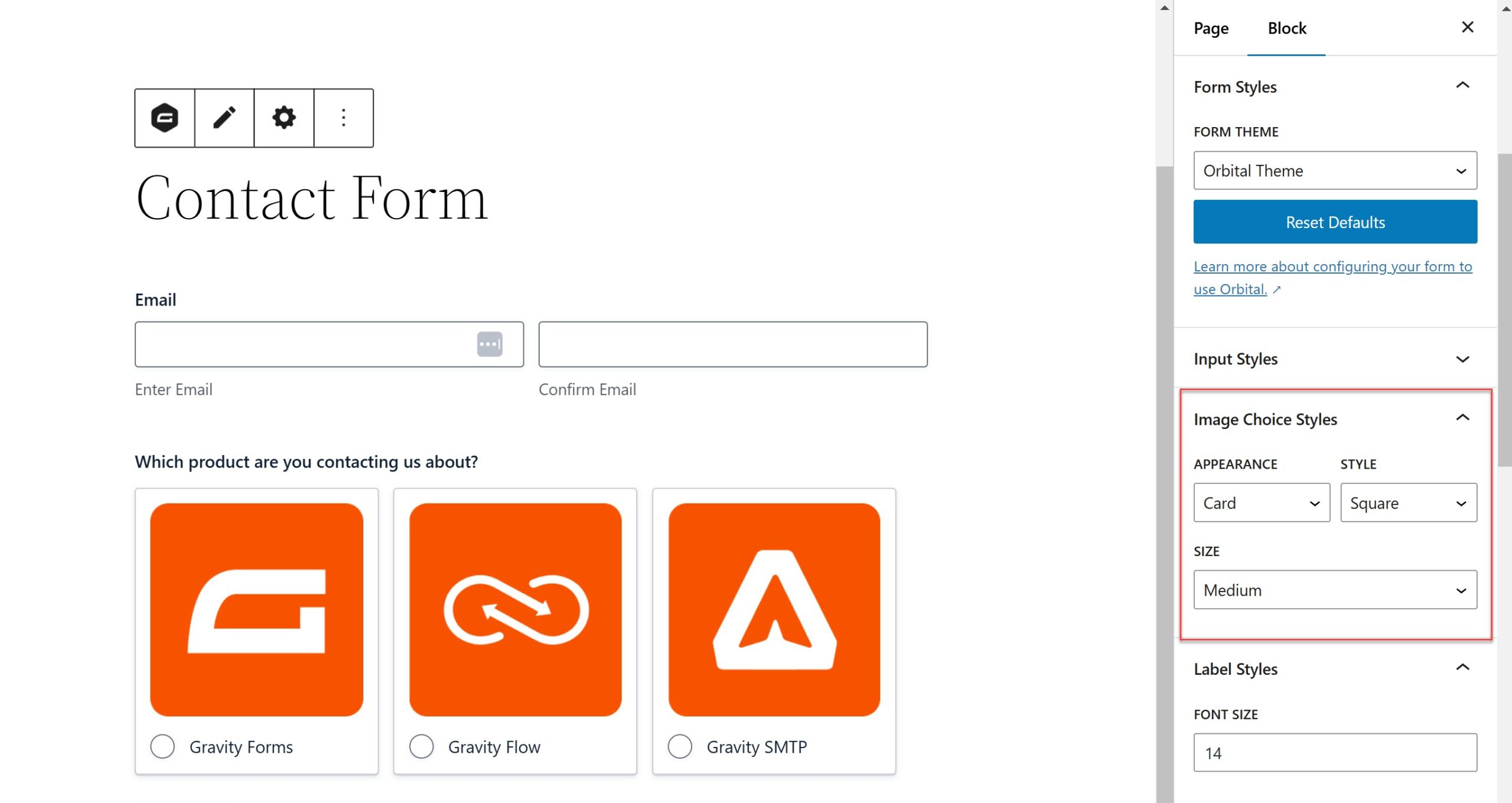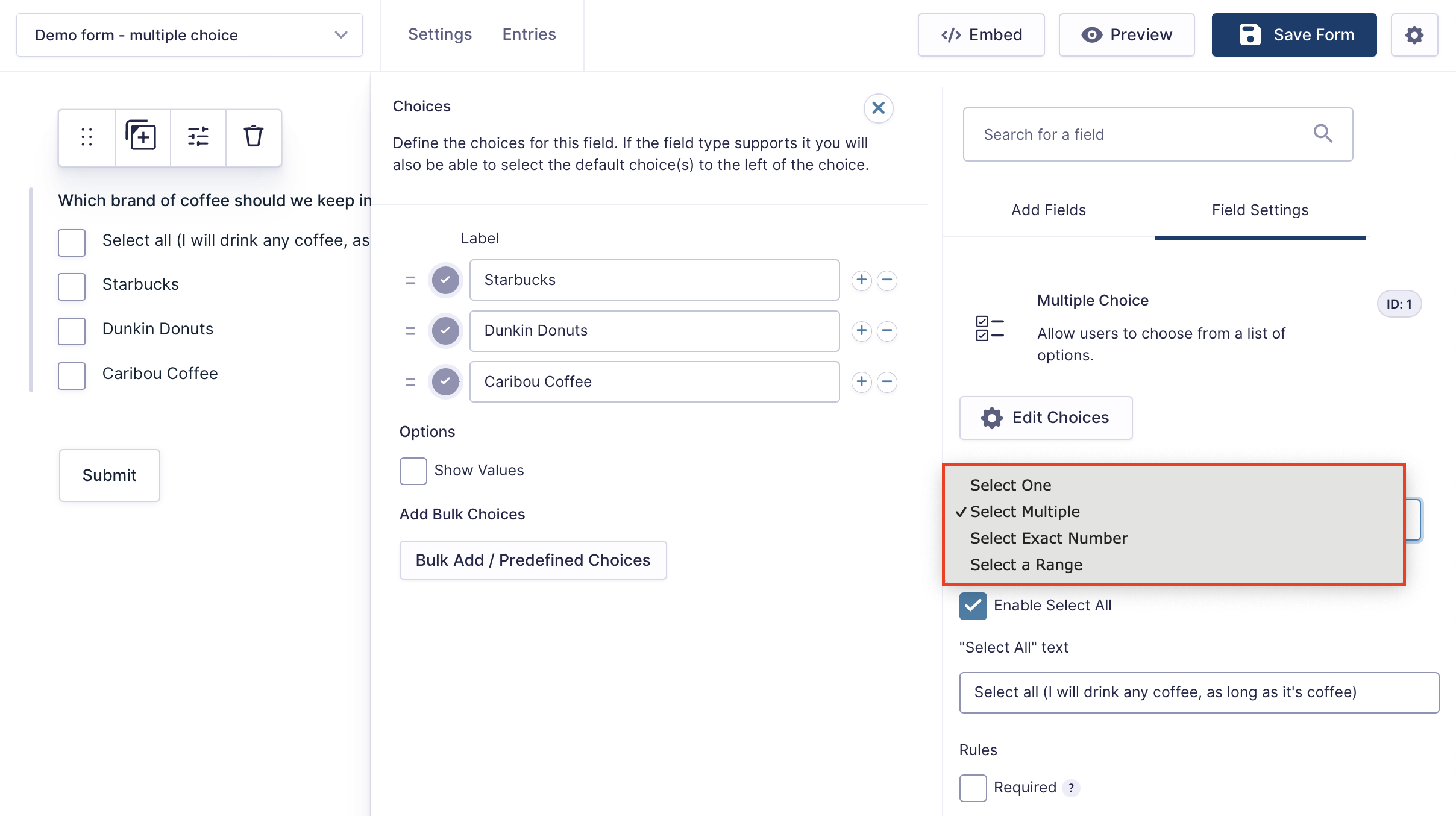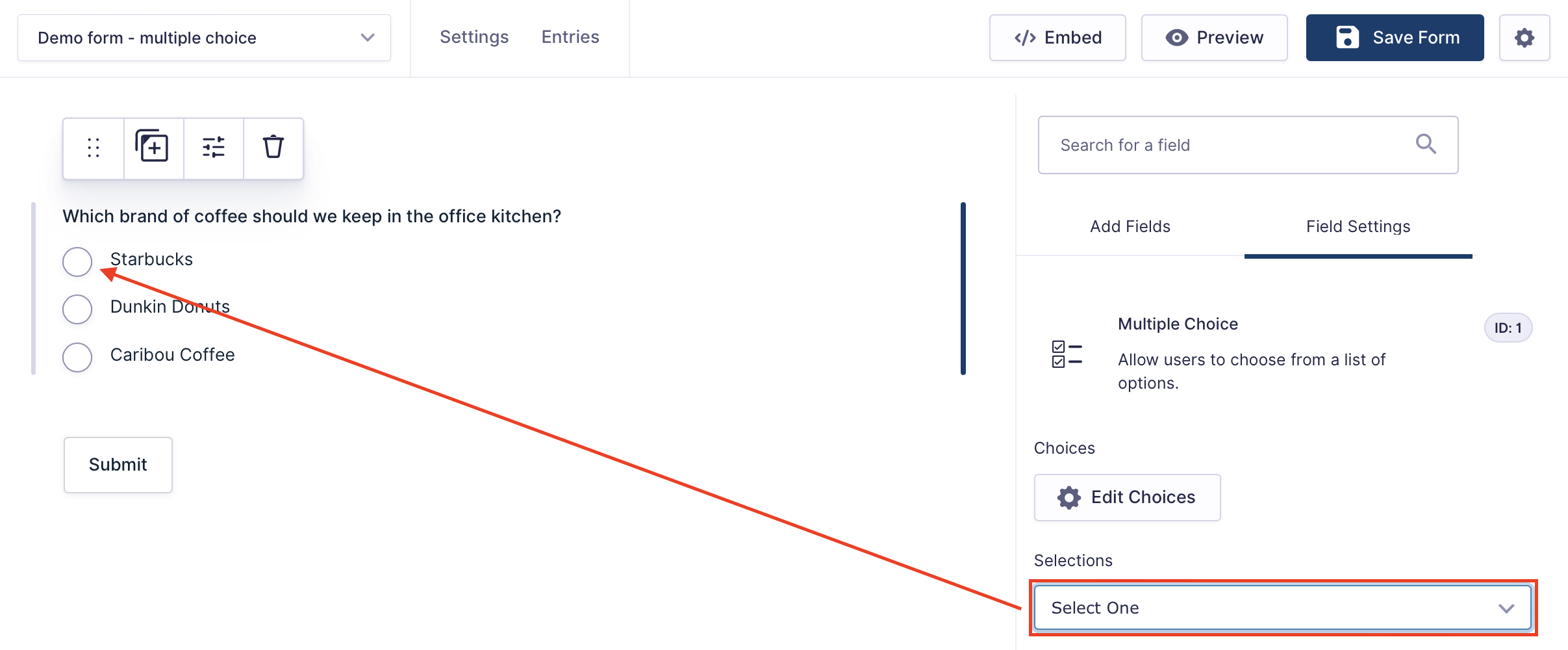Gravity 2024: A Year in Review
As 2024 winds down, it’s the perfect time to look back on an incredible year at Gravity. We expanded our suite of Gravity plugins with the launch of Gravity SMTP, released new add-ons for Gravity Forms, attended in-person events and ran online ones, plus much much more.
As always, we’d like to thank everyone in the Gravity community for your ongoing support. From our customers old and new, to our third-party developers, additional partners, and Rocketgenius employees, it’s been a year of growth, innovation, and collaboration, and we couldn’t be more proud of what we’ve accomplished together.
Let’s take a quick look back at all we’ve achieved in 2024…
We Launched Gravity SMTP!
In April this year, we launched Gravity SMTP, adding to the suite of Gravity plugins (Gravity Forms, Gravity Flow and now Gravity SMTP). A brand new WordPress SMTP plugin, with Gravity SMTP you can now confidently send and track emails from your website.
From password reset emails to new user registrations, form notifications, and more, most WordPress sites need to send a lot of transactional emails. We’re excited to offer a plugin that enables you to connect your website to numerous trusted email service providers, helping to ensure email deliverability.
Since its launch, our Product team has worked tirelessly to add features and integrations to ensure Gravity SMTP rivals its competitors.
Here’s a quick overview of Gravity SMTP, nine months in…
Gravity SMTP Integrations
With Gravity SMTP, you can easily integrate your WordPress website with secure and reliable SMTP providers and API-based services out of the box. These include:
- SendGrid
- Mailgun
- Postmark
- Brevo
- Gmail/Google Workspace
- Outlook/Microsoft 365
- Amazon SES
- Mailchimp
- Zoho Mail
Beyond those dedicated integrations, Gravity SMTP also offers a custom SMTP option that lets you connect your site to any standard SMTP-enabled server, which gives you even more flexibility.
Going forward, we also plan to add even more dedicated integrations. You can see these planned integrations and vote on your favorites on the Gravity Forms roadmap.
Gravity SMTP Features
Although it’s not even a year old, Gravity SMTP is already packed with advanced features, from a user-friendly Setup Wizard, to detailed logging and reporting, and everything in between. Here are just a few of the features that have been added to Gravity SMTP over the last nine months…
- Gravity Setup Wizard – Gravity SMTP’s user-friendly Setup Wizard has you up and running in minutes, no code needed!
- Migration Tool – With our Migration feature that’s built into the Setup Wizard, you can transfer your existing SMTP credentials from WP Mail SMTP to Gravity SMTP in just a few clicks.
- WordPress Email Management – Activate or deactivate various types of core transactional emails including automatic update email notifications, new comment notifications, new user notifications, and much more.
- Email Logging – With the Gravity SMTP Email Log, you’ll be able to track any emails sent from within your WordPress website dashboard. Logged data includes technical information for each email, as well as the actual content/design of an email and its attachments (which is optional).
- Reporting dashboard – View high-level reports to track email usage and performance on your site right from your WordPress dashboard, including the top sending sources and email open rates.
- Email Alerts – Receive email alerts via Slack and Twilio if an email failure occurs.
- Email Resends – Manually resend an email with the click of a button.
- Backup Email Sending – In addition to connecting to a primary email service provider, you can also connect to a second provider and specify it as your backup service. If an email ever fails to send using your primary method, Gravity SMTP will automatically resend it using your chosen backup service.
- Suppression List – View and add to a suppression list, helping to manage email delivery by blocking specific addresses from receiving messages.
- Test Email Sending – You can send a test email to any email address with just a few clicks.
- Test Email Mode – In addition to sending a live test email, you can also enable test mode while developing your site. This will disable live email sending but still store all of the emails that your site would have sent in the email log. You can use this to test email behavior before you enable live sending.
For more in-depth information on Gravity SMTP, check out the documentation.
Get Gravity SMTP Today!
Gravity SMTP is available for free with a Gravity Forms Elite, Nonprofit, or Developer license. If you hold one of these licenses, simply head on over to your Gravity Forms Account section to download Gravity SMTP today.
You can explore our ultimate guide to Gravity SMTP for step-by-step plugin setup instructions and detailed coverage of its extensive range of features.
And, as mentioned, if you’d like to have your say on future Gravity SMTP features and integrations, head on over to our Gravity SMTP Roadmap and let us know what’s important to you.
Gravity Forms 2.9: New Multiple Choice and Image Choice Fields
Alongside launching Gravity SMTP, in 2024 we also released a major update for Gravity Forms.
Gravity Forms 2.9 incorporates two brand new fields – Multiple Choice and Image Choice Fields – as well as significant design and accessibility improvements, resulting in a more visually pleasing and user-friendly form editing experience.
Here’s a quick overview of what’s new in 2.9…
New Image Choice Field
Using the new Image Choice field, you can now easily add images to choices, directly from the Media Library – no HTML markup required!
Whether you want to display images to help user visualization, make your choice options more interactive, or add icons to simplify the instructions and processes within your forms, it’s all now possible with the Image Choice field.
Using the Image Choice field, you can allow users to choose from a list of images, enable single or multiple selections, set a range or exact number of selections, and more.
Image Choice Styles can also be easily customized within the Block editor, where you can change the style of the images from square to circle, opt to remove the card outline, and alter the font size and color.
Check out the Gravity Forms documentation to learn more about the Image Choice field and how you can use it within your forms.
New Multiple Choice Field
Designed to give you more flexibility and control, the new Multiple Choice field is a hybrid of the existing Checkboxes and Radio Buttons fields. Not only will this new field help to ensure you gather the information you need, it also provides a high-end experience for those submitting the form.
Simply select whether you want users to choose from just one or multiple options, switching between checkboxes and radio fields depending on your setting choices.
Importantly, and in contrast to the dedicated Radio Buttons and Checkboxes fields, choices can also be reordered, deleted, or added without affecting previous form entries.
For more information on the Multiple Choice field, check out the documentation.
Additional 2.9 Features
Alongside the new Image Choice and Multiple Choice fields, you’ll also find a couple of smaller but equally important features. These include…
- Orbital in the Form Editor – With Gravity Forms 2.9, we’ve brought our beautiful Orbital form theme into the form editor. This means you’ll find a more consistent and visually pleasing form editing experience, closely mirroring how your forms will look on the front end.
- Editor Accessibility Improvements – As part of our continuing commitment to accessibility, we have improved the accessibility of the form editor. If you rely on keyboard navigation and screen readers, you’ll now have an easier time navigating the field settings.
Check out our documentation for more information on the key features of Gravity Forms 2.9. The Gravity team has also shared their highlights from the Gravity Forms 2.9 release.
New Add-Ons: Salesforce and MailerLite
As you can see, our Product team has been hard at work this year, and it doesn’t stop there! We’ve also released a new Salesforce Add-On and a MailerLite Add-On…
Salesforce Add-On
Another newly released and much requested integration, with our Salesforce Add-On you can now send your form data directly to your all-in-one Salesforce account. Using Salesforce you can connect your data, manage your contacts, automate processes, and drive revenue – it’s a must for many in our community, from businesses and nonprofits to enterprise organizations.
Top features of the new Salesforce Add-On include:
- Salesforce Objects – Easily spin up form feeds that create different objects in Salesforce, enabling you to automatically create leads, contacts, accounts, and other Salesforce objects when a form is submitted.
- Field Mapping – Each Salesforce object has its own selection of data fields – the fields for the chosen object will be loaded when an object type is selected, allowing you to identify each of them for mapping and helping to ensure you collect and store the data your business needs.
- Update Existing Records – The Salesforce Add-On allows you to select to update any existing records in Salesforce that are recognized as duplicates. This ensures that your Salesforce data remains up-to-date without creating redundant entries.
- Connect to Salesforce using Manual Configuration – With the Salesforce Add-On, you have the option of connecting a WordPress site manually to Salesforce. This is useful when working on a client’s site or when it is impractical to log in to the Salesforce account to connect to Salesforce.
The Salesforce Add-On is available to anyone with an active Elite, Nonprofit, or Developer license. For more information on the Salesforce Add-On, check out the documentation.
MailerLite Add-On
In addition to Salesforce, in 2024 we also released a MailerLite Add-On, giving you the option to connect your WordPress website to MailerLite. Easily sync form submissions to MailerLite, including assigning people to specific MailerLite groups and/or mapping data to custom fields in MailerLite, helping to improve your marketing efforts.
Top features include…
- Custom Fields – Send the information you need to MailerLite using custom fields. Gravity Forms fields can be mapped to any custom field set up in MailerLite.
- Groups – Select a MailerLite Group that you would like to add subscribers to in your account, helping you to better manage your contacts.
- Conditional Logic – Gravity Forms built in conditional logic enables you to easily set specific conditions for sending form data to MailerLite, ensuring you only send qualified leads, or entries based on certain criteria.
For more information on the MailerLite Add-On, check out the documentation.
Gravity Forms Roadmap
Would you like to have a say on the future of Gravity Forms? Use the Gravity Forms Roadmap to submit a new idea or share your thoughts on other issues that you think would help make Gravity Forms an even better and more well-rounded product.
Gravity Flow: New Demo and Documentation Site
Gravity Flow, another plugin in the suite of Gravity products, has continued to see updates and additions this year. One such improvement has been the release of a new Gravity Flow demo, which benefits both existing customers and those looking to learn more about the plugin.
The demo highlights the different forms, workflows, and integrations that can easily be created and utilized using Gravity Forms and Flow. Examples include…
- Delivering Drip Notifications
- Help Desk Ticketing
- API Integration with Outgoing Webhooks
- Tracking Submissions via Checklists
- Automating Content Creation with Advanced Post Creation
So, whether you’re already a Gravity Flow customer, wanting to build out a proof of concept for a new project or client, or you’re interested in finding out more about what Gravity Flow can do, the new demo is the tool for you!
The Gravity Flow documentation site has also been given a full refresh, bringing it in line with the rest of the brand. We love the fresh new look, layout, and easy readability of articles – we hope you do too!
Gravity Learn Site (Beta!)
The Gravity team is also working hard on a new Gravity Learn site. Currently in progress, this academy-style platform will contain user-friendly courses crafted to grow with your business.
Whether you’re new to WordPress and Gravity Forms, or you’re a seasoned developer managing multiple clients’ sites, Gravity Learn is focused on providing content to help everyone… learn!
Head on over to Gravity Learn to check out its inital offerings, and keep an eye out in 2025, there’s resources a plenty coming soon.
2024 Events
Meeting our Gravity fans and community in person and online is extremely important to us. These discussions help us shape our Roadmaps and ensure that our products continue on their paths of adaptation and innovation.
WordCamps
This year we sponsored WordCamp EU and US, and we’d like to thank all the WordCamp volunteer teams for running such successful events. It’s great to hear first hand how people are using Gravity Forms, Gravity Flow, and Gravity SMTP, talk over different use cases, and gain insight into individual needs and requirements.
WordPress Accessibility Day
Gravity Forms is fully committed to accessibility and helping to make the web accessible to everyone, so we are always excited to sponsor WP Accessibility Day, and this year was no exception. WP Accessibility Day is a 24-hour global event, and is dedicated to promoting and learning website accessibility best practices for WordPress websites – we’re already looking forward to the 2025 event!
No Code Needed
Last month we ran No Code Needed, a two day live stream event for the Gravity community. The event was a great success and consisted of a number of fascinating talks with Gravity experts, sharing real-life examples of using products and add-ons from the Gravity ecosystem to support business needs.
If you missed No Code Needed, you can watch the event here.
We Raised $50,000 for TechLit Africa!
At Gravity, giving back is close to our hearts. We believe in supporting nonprofits and organizations around the globe, and as a company we provide ongoing sponsorship to a range of environmental and humanitarian causes and initiatives, as well as charities closer to home. These include Girls Who Code, Climate Generation, CEPIA, and Blankets of Hope.
This year we’ve also been proud to support the efforts of TechLit Africa, a nonprofit that provides computers to schools throughout rural Africa! As part of this support, we raised $50,000 through our match campaign!
A massive thank you to everyone who donated and helped us reach this goal. Your donations will help TechLit Africa provide more computers, in more classrooms, and in more locations throughout rural Africa.
Keep Up to Date With Gravity Forms News
As you can see, 2024 has been an action packed year for us here at Gravity Forms, and we can’t wait to jump into 2025!
To keep up to date with future announcements, make sure you sign up for our newsletter below, where we share the latest Gravity Forms news, monthly updates, resources, articles from the blog, and much more.
Here’s to an even brighter, even more successful 2025 — full of new opportunities and achievements!

If you want to keep up-to-date with what’s happening on the blog sign up for the Gravity Forms newsletter!