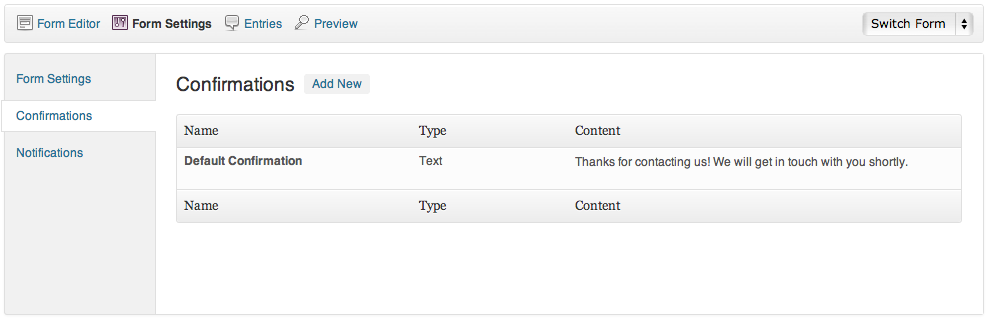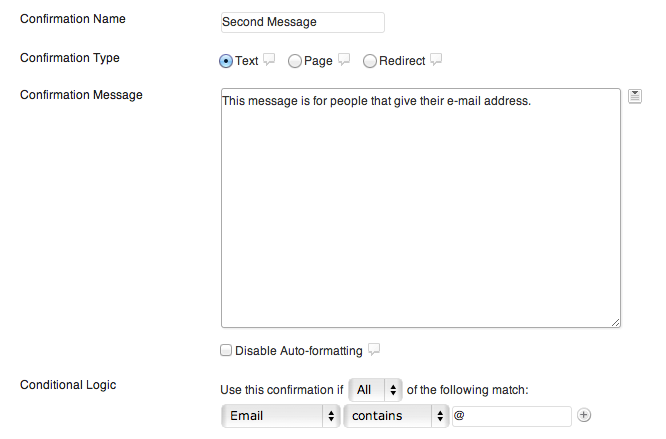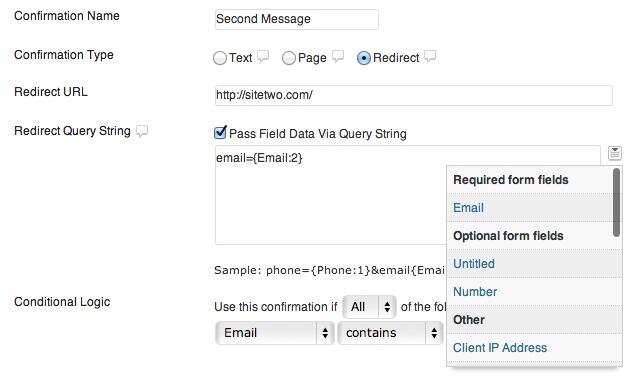Gravity Forms v1.7 Spotlight: Confirmations
Like the notifications, the confirmations saw a similar update for Gravity Forms 1.7. You can now have any number of confirmations, instead of just a single one per form. This will mean that you can, based on user selection, show different messages, redirect users to different pages, or send different query strings, increasing the flexibility of this system by a great deal.
By default, when you start using Gravity Forms 1.7, you’ll notice that you have one default confirmation message. Unlike notifications, you can’t delete the default confirmation message, as every form needs at least one confirmation message. You can, however, edit this confirmation as you see fit. You can, like in previous versions, change it to a redirect or page confirmation type instead.
The default confirmation will be used if no other confirmations are shown. Just like with notifications, you can set conditional logic now for confirmations, where a certain message is shown based on user selection. This used to be difficult in the past as you had to wrap different messages in shortcodes to make them work.
And just like before, you can have redirects with query strings. This allows you to pass values from one form to another, or to another website completely. And like other places in the new Gravity Forms 1.7 administration panel, you can click on a nice icon to see the merge tags available.
We hope you’ll enjoy the new confirmations system. If you are a developer looking to better understand what you need to do to customize the new system, or you are getting ready to transition away from your conditional shortcodes, check out our developer notes. We will be posting more details and examples soon.