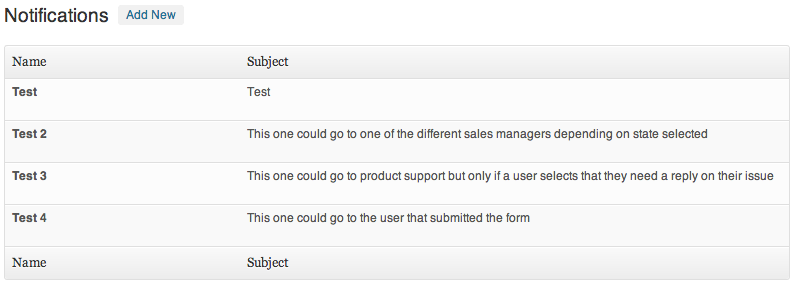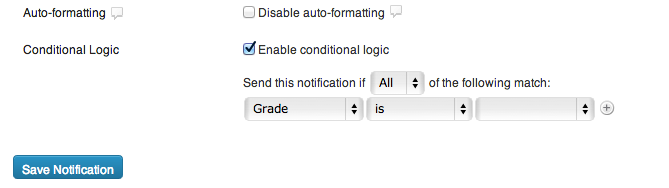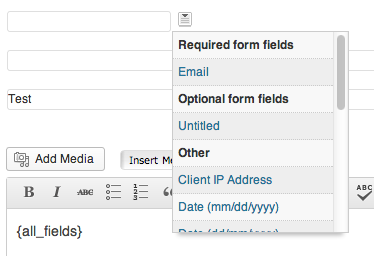Gravity Forms v1.7 Spotlight: Notifications
One of the two biggest changes in Gravity Forms 1.7 is the new notifications system. Notifications were traditionally set-up to only allow a single message to administrators and a single message to users. Now, you can set-up as many notification messages as you would like.
By default, when you first start using Gravity Forms 1.7, you’ll see that the only notification you will have will be the Admin Notification. This is the default notification for keeping the site administrator in the loop on what’s happening with their form. You will receive e-mails from the primary administrator e-mail address, with a subject of New submission from {form_title}.
Of course, you can add many more notification messages and if you don’t want the default Admin Notification, you can delete it and there won’t be any notifications associated with the form.
For each new notification you create, you will have the option to enable routing, a popular feature that allows you to e-mail different people based on a selection by users. To add to this, we’ve also added Conditional Logic to notifications.
Conditional logic allows users to select when a specific notification should be sent or not. So not only can you select where you want an e-mail to go based on user selection, but you can also select which notification you want sent.
Otherwise, the options available in the Notifications section should be as you expect. It includes the normal fields, and gives you the option to build out your message using merge tags.
Clicking the arrow to the right of various fields brings up the merge tag menu to make adding merge tags even easier than before.
We hope you’ll enjoy our new notifications system. For those wondering about hooks and development opportunities, check out our post here: Gravity Forms v1.7 Developer Notes