Gravity Forms 2.6 Beta 1 – Test It Today!

We are excited to announce the release of Gravity Forms 2.6 beta 1. With Gravity Forms 2.6, you will find a number of new features including a new intuitive form embed process, a relocated form Submit button, and an impressive redesign of the UI for Choices fields, to name a few.
2.6 has been released as a beta and we are very much looking forward to members of our community testing this latest version of Gravity Forms. A beta period enables us to collect feedback, identify bugs and compatibility problems, and issue updates, as well as give developers time to ensure their products are compatible.
Read on to find out more about Gravity 2.6 and get an overview of its top features. We’ll also run through how to install the beta and best practices on how to get started.
Gravity Forms 2.6 Top Features
Gravity Forms 2.6 is full of new features that have been repeatedly requested by our customers – so we know you’re going to love all the updates and improvements we’ve made!
Let’s take a look at what you can expect from this release…
Submit Button in the Form Editor
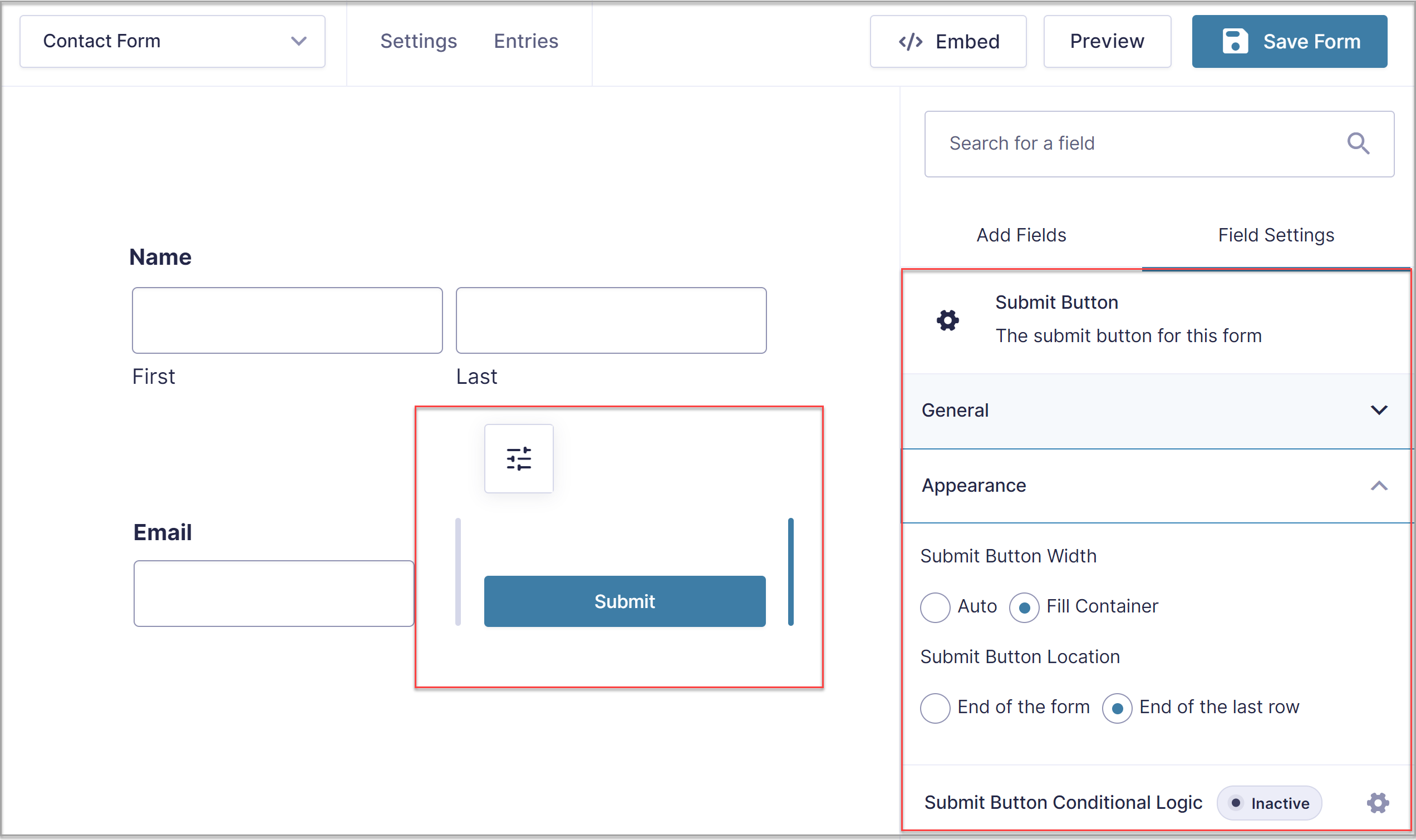
Gravity Forms 2.6 sees the Submit button moved out of the Form Settings and into the form editor, making for a much smoother form design process.
The relocated Submit button means that you will now be able to position the button within the last line of a form alongside other form fields, without needing to use CSS Ready Classes. You will also be able to alter the Submit button settings without having to leave the form editor. Form creation just got faster!
A New Form Embed Process
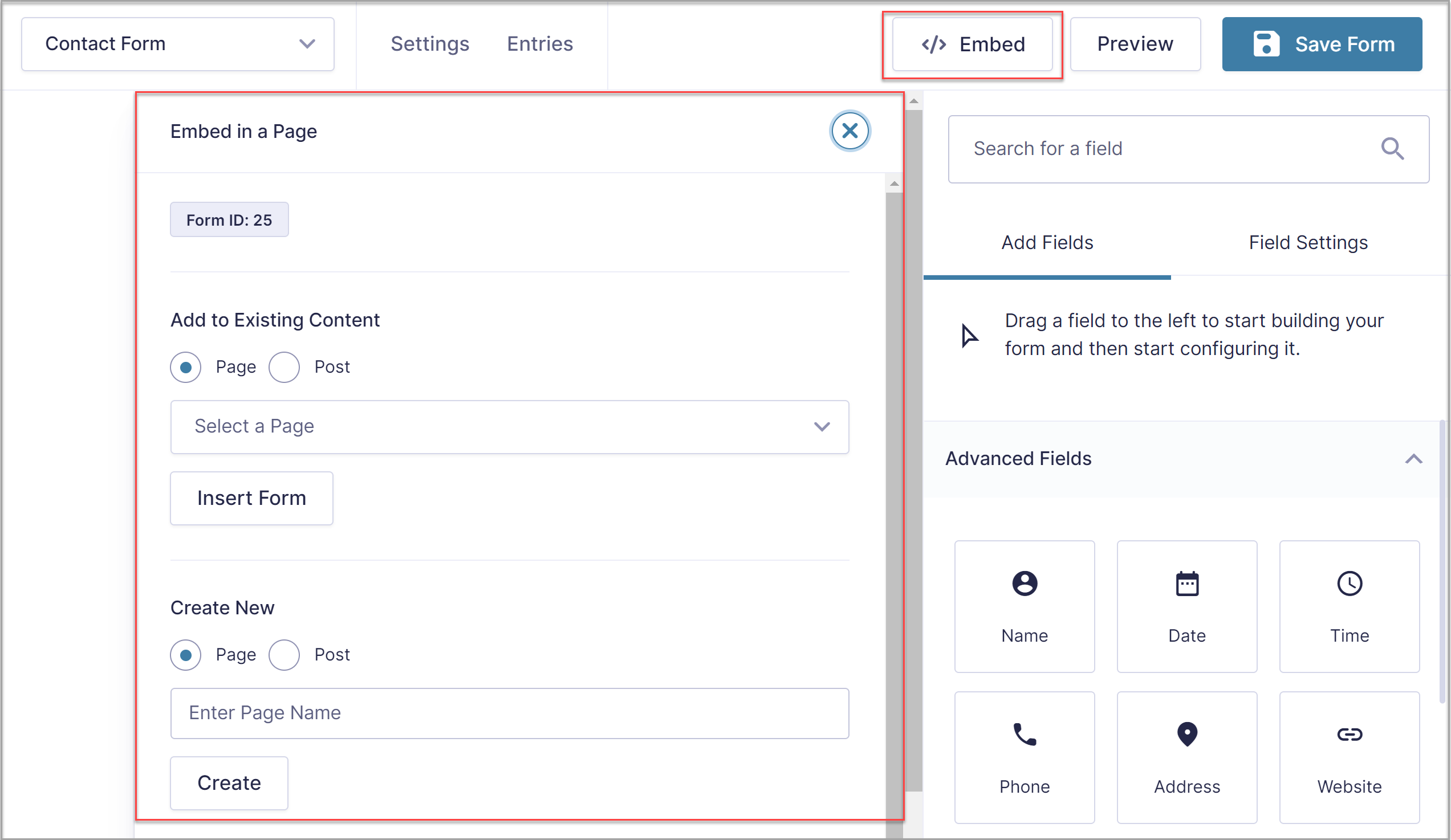
The process of embedding a form in your website has been reimagined with Gravity Forms 2.6. Introducing a new Embed Form flyout, you will now be able to embed a form into a page or post directly from the form editor. Support also extends to custom post types (with the use of filters).
Equally, within the Embed Form flyout you will have the option of creating a new page or post, where you can then embed your form, as well as copying the form’s shortcode if required or viewing the form ID. Embedding a form into a page or a post has never been easier with Gravity Forms 2.6!
A New Choices Flyout
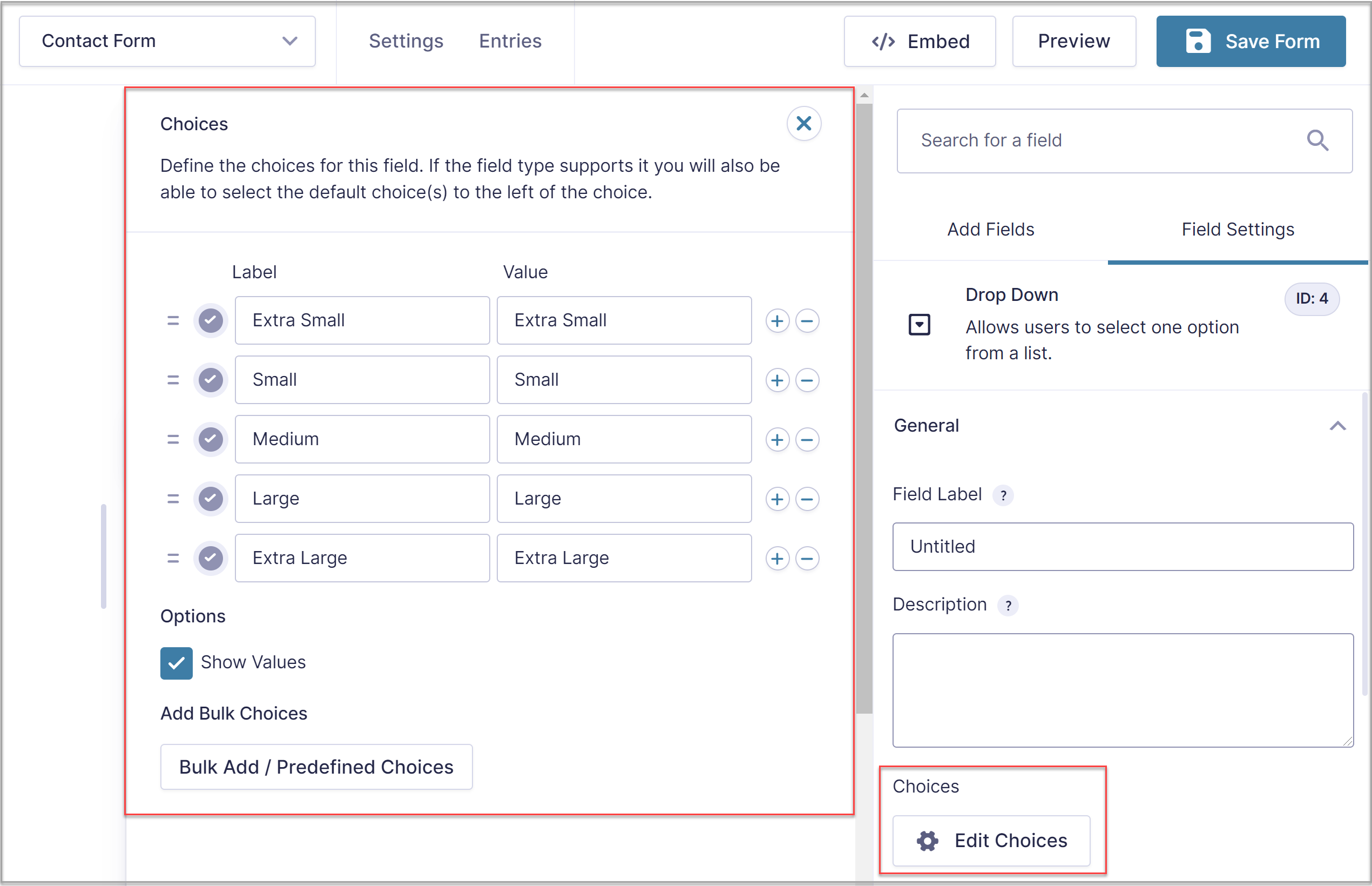
If you regularly use fields that utilize Choices – Radio Buttons, Checkboxes, Multi Select, and Product Options, to name a few – then you’re going to love the new 2.6 Choices flyout.
Currently, editing Choices’ options can be difficult due to the narrow sidebar and lack of space available, especially when viewing Values, or using an extensive number of Choices. To combat this issue, we’ve designed an expandable Choices flyout that is responsive to page width, giving you all the space you need to create, edit, and manage your Choices’ options within the form editor.
The Choices flyout also sees support for Bulk Choices, as well as our most popular third-party add-ons. And for our developers out there, you will now find it easier to inject other input fields into the Choices UI, again creating a better user experience for all involved.
Other New and Improved Features
Other improvements you’ll find with 2.6 include…
- Saving Forms via Ajax – With Gravity Forms 2.6, the form editor will now save any form changes using Ajax, giving you a much faster experience when making updates.
- New Merge Tag Search – An improved merge tag UI sees search functionality added in, enabling you to easily search for the merge tags you need.
- Extras – Gravity Forms 2.6 also boasts further accessibility enhancements, a number of bug fixes, and other useful additions, ensuring the continued improvement of the plugin.
Any questions on any of the new features available with 2.6? Feel free to contact our friendly and knowledgeable Support team.
Ready to Test Gravity Forms 2.6 Beta 1?
So now you know what Gravity Forms 2.6 has in store, we bet you can’t wait to try out the beta!
We are asking for members of our community who’d like to test the beta to get in contact with any comments, questions, or feedback. This will help us to continue to identify and make the necessary changes and improvements needed before the final release of 2.6.
Let’s take a look at how to get started with Gravity Forms 2.6 beta 1…
Install 2.6 Beta Today!
The install process for 2.6 beta is very quick and easy. However, before we run through it, it is important to note that 2.6 beta is not recommended for production sites – you should install and test beta in a sandbox environment.
So let’s find out how to install 2.6 beta 1 on your test site…
- Open your WordPress staging environment and if you have the current Gravity Forms plugin installed, you will need to Deactivate and Delete it from your site.
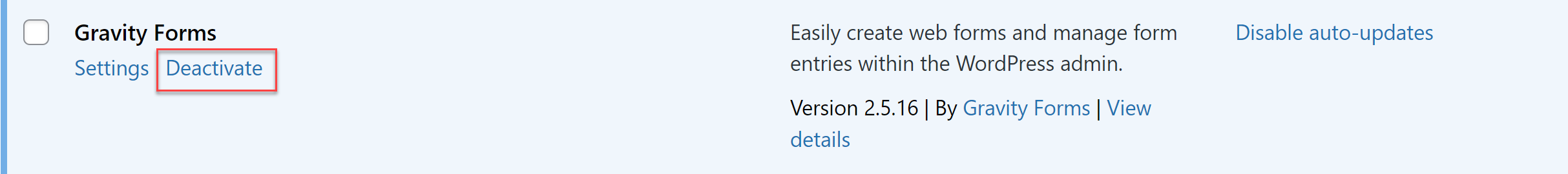
- Switch over to your Gravity Forms account page. Under Downloads, you will find 2.6-beta-1.
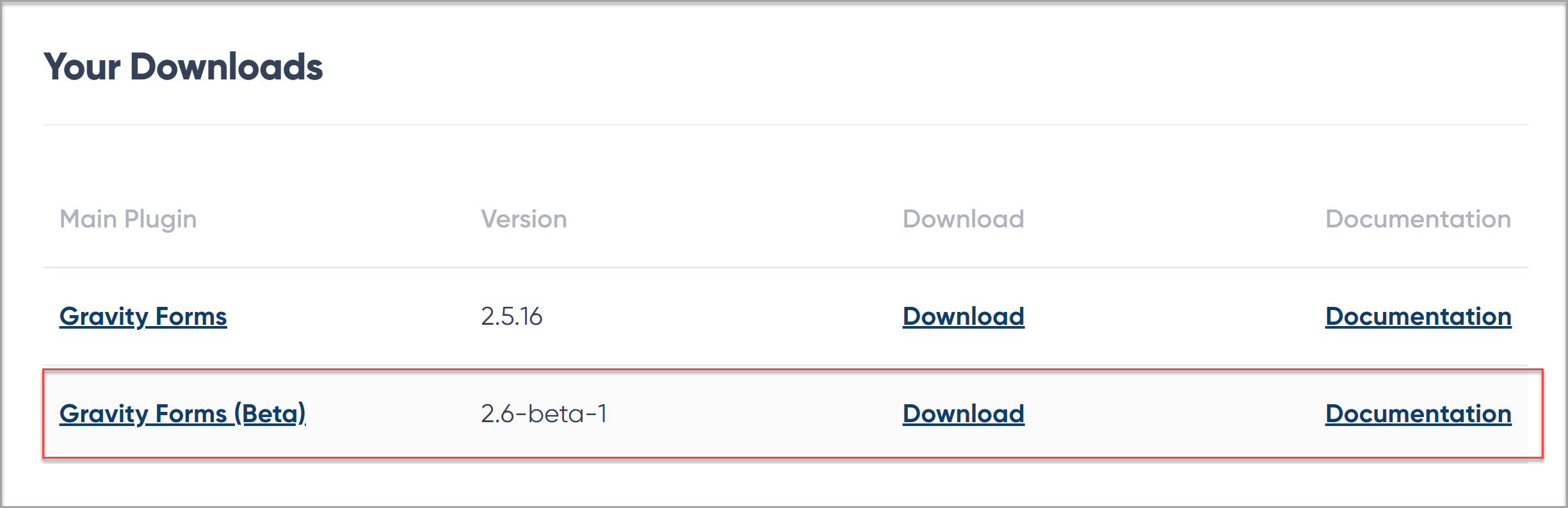
- Download the beta and upload it to your WordPress development site – it’s as simple as that!
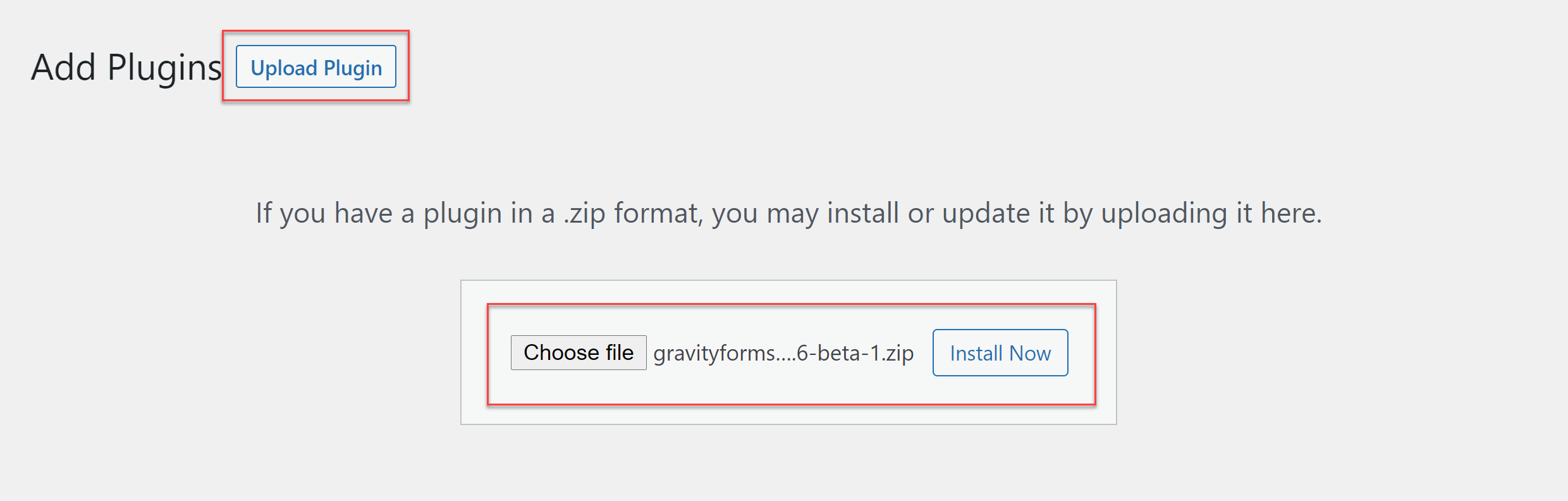
If you have previously installed a Gravity Forms beta or Release Candidate, you will find that Gravity Forms 2.6 beta 1 is also available via auto-update within your WordPress dashboard.
Once you’ve installed the beta you’re good-to-go, although have a glance over our best practice top tips below before you get started…
Best Practice for 2.6 Beta
Here are some top tips for testing Gravity Forms 2.6 beta…
- Don’t Install 2.6 Beta on Your Live Site – As we mentioned, 2.6 beta is not recommended for production sites. Even if you test 2.6 and think everything is working, you should still not use it on your live site.
- Question for Support? – You can reach out via our normal help channels if you have questions on the features and updates within Gravity Forms 2.6.
- Give Us Feedback – The beta period enables us to collect feedback from our customers and evaluate it quickly before release – if you have any suggestions or discover any issues, please contact our Support team and let us know!
Gravity Forms 2.6 Beta 1 Changelog
- Added the ability to save the form in the form editor via an AJAX request without reloading the page.
- Added the ability to embed a form in either new or pre-existing content from the form editor.
- Added a splash page to tell users about new features.
- Added the submit button to the editor, with settings to display it inline.
- Added duplicate submission prevention.
- Updated the product field to have better accessibility.
- Updated the styling of the order summary table in the entry details page.
- Updated how notes are displayed on the entries screen so that HTML is no longer completely removed.
- Updated the Choice’s UI elements for the form editor to use a flyout for better usability.
Gravity Forms 2.6 Beta 1 Add-On Framework Changelog
- AF: Fixed an issue where the trial discount or a custom trial amount did not appear in the order summary.
Gravity Forms 2.6 Beta 1 API Changelog
- API: Added admin component for popup notifications throughout the UI.
- API: Added the ability to remove the merge tags ui from rich text fields in the Settings API.
Ready to Install 2.6 Beta?
Gravity Forms 2.6 beta 1 is available for you to install on your sandbox environment – we can’t wait for you to try it out. Just pop over to your Gravity Forms account and get started with 2.6 beta 1 today!

If you want to keep up-to-date with what’s happening on the blog sign up for the Gravity Forms newsletter!
