Introducing Gravity Forms 2.7: Honeypot Field Enhancements

With 2.7 you’ll find an array of new and improved features, including a built-in form template library, a streamlined setup wizard, and a new form theme and block styling settings.
In this article, we share insight into yet another 2.7 feature – additional honeypot functionality – that is set to significantly enhance your Gravity Forms anti-spam toolkit.
Let’s find out more…
Enhanced Spam Protection
Gravity Forms provides extensive protection against spam form entries. This includes support for:
As part of 2.7, we have continued to enhance this anti-spam toolkit by adding a more sophisticated honeypot mechanism to Gravity Forms.
Inspired by this article by David Walsh, in addition to the traditional honeypot spam protection method, with 2.7 JavaScript will now be used to inject another honeypot field into the form right before it is submitted, helping to identify and reduce the number of spam entries.
You can also configure your honeypot settings, opting to not create an entry when a spam form is submitted, or create an entry and mark it as spam, allowing you to check for false positives.
For more information on the extensive spam protection options offered by Gravity Forms, including support for Google reCAPTCHA v2, v3, and Akismet, check out this article – How to prevent Spam Form Entries.
Get Started with Honeypot
Honeypot functionality isn’t new to Gravity Forms, but with 2.7 you’ll find the enhancements improve its effectiveness, while also adding settings that will allow you to specify how your spam form submissions are handled.
To get started with honeypot, select an appropriate form and navigate to Form Settings.
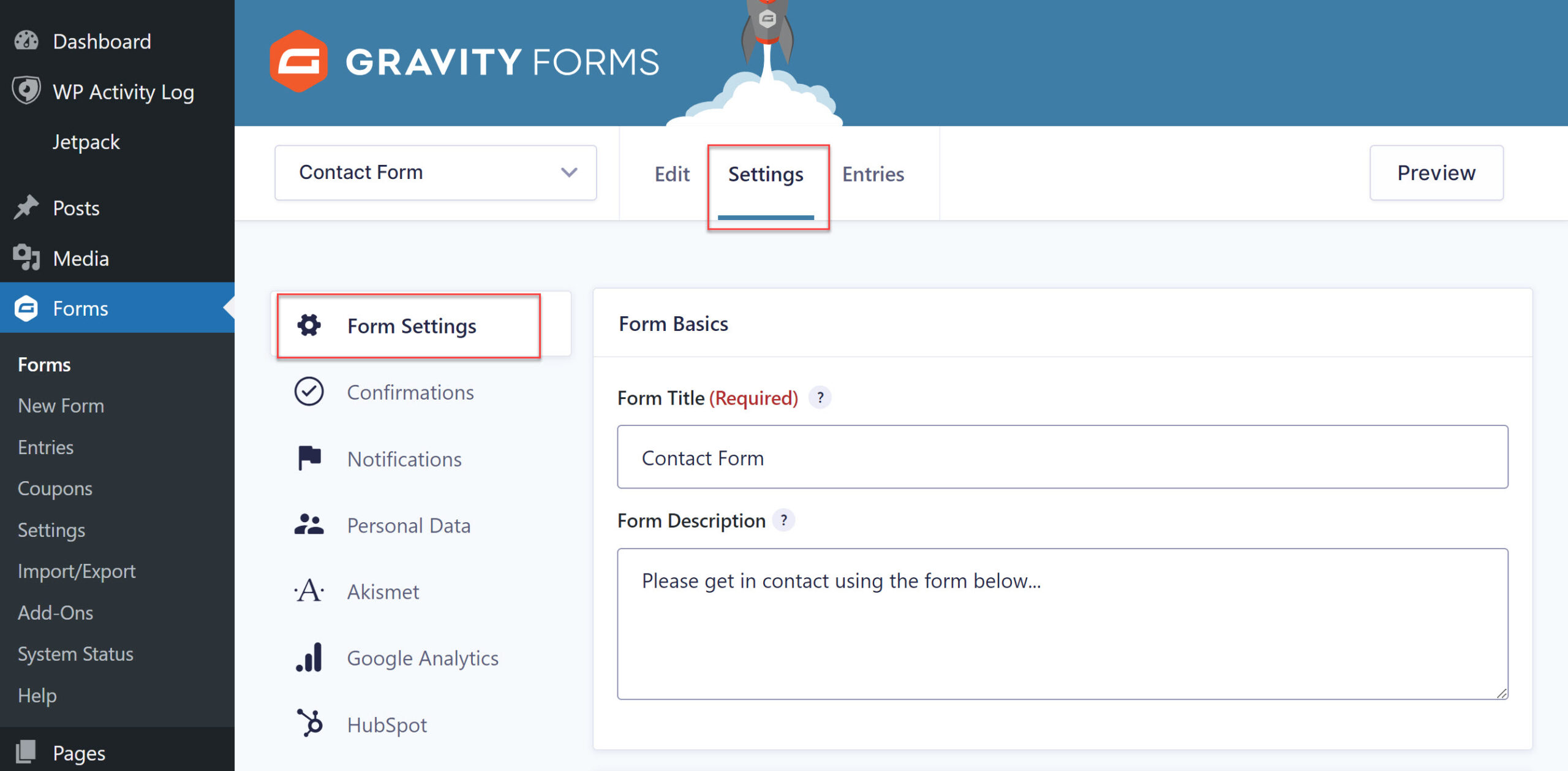
Scroll down to Form Options and select to enable Anti-spam honeypot.
Once activated, a new setting will appear allowing you to define what action you would like to take if a form submission is flagged as spam. The options include:
- Do not create an entry – If selected, any form submissions identified by honeypot will not be saved.
- Create an entry and mark it as spam – If selected, any form submissions identified as spam will be saved as entries but marked as spam on the entries list page.
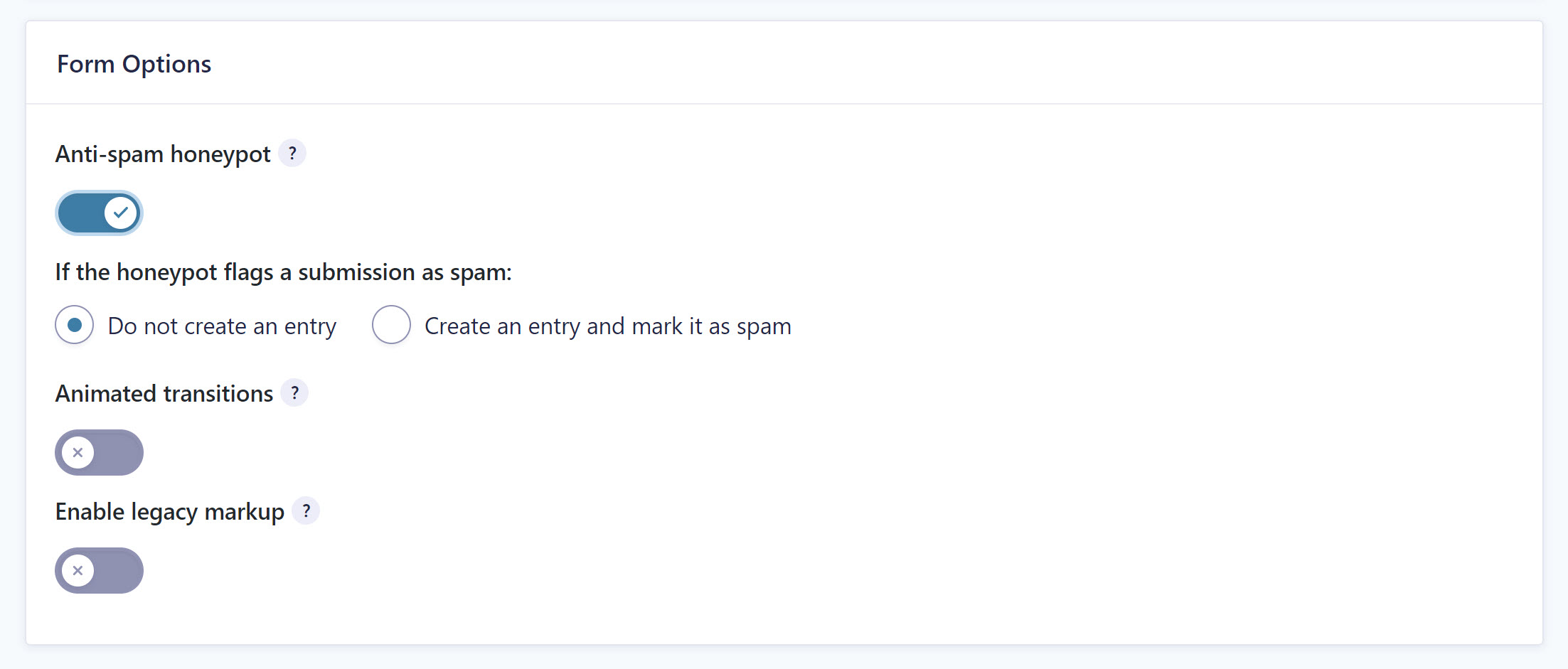
Once you’ve hit Save Settings the honeypot feature is all set up and ready to go!
Note: Caching and script optimization plugins and services can affect the functionality of forms – specifically honeypot functionality – when updating to Gravity Forms 2.7. To counter this issue, we recommend clearing/flushing all caches when you update to 2.7, including the browser cache, and any caches in themes and plugins that utilize script optimization features.
For more information on the 2.7 honeypot enhancements, check out this article in the Gravity Forms documentation.
Update to Gravity Forms 2.7 Today!
Gravity Forms 2.7.2 is now available to ALL customers with an active license!
To update to 2.7, open your WordPress Admin, head over to your plugins page, and click to Update to Gravity Forms 2.7.2.
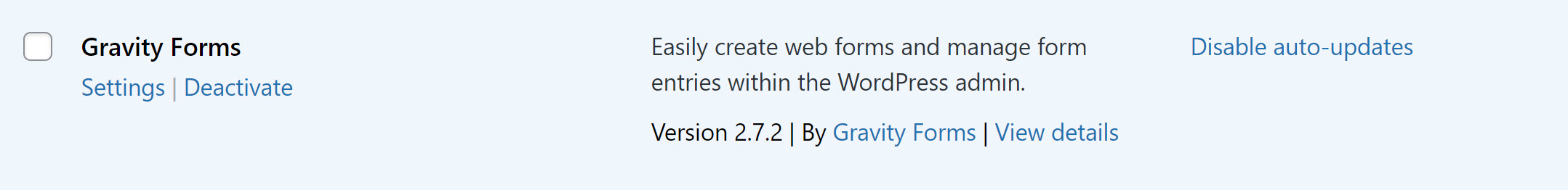
Gravity Forms 2.7.2 can also be downloaded from within your Gravity Forms dashboard.
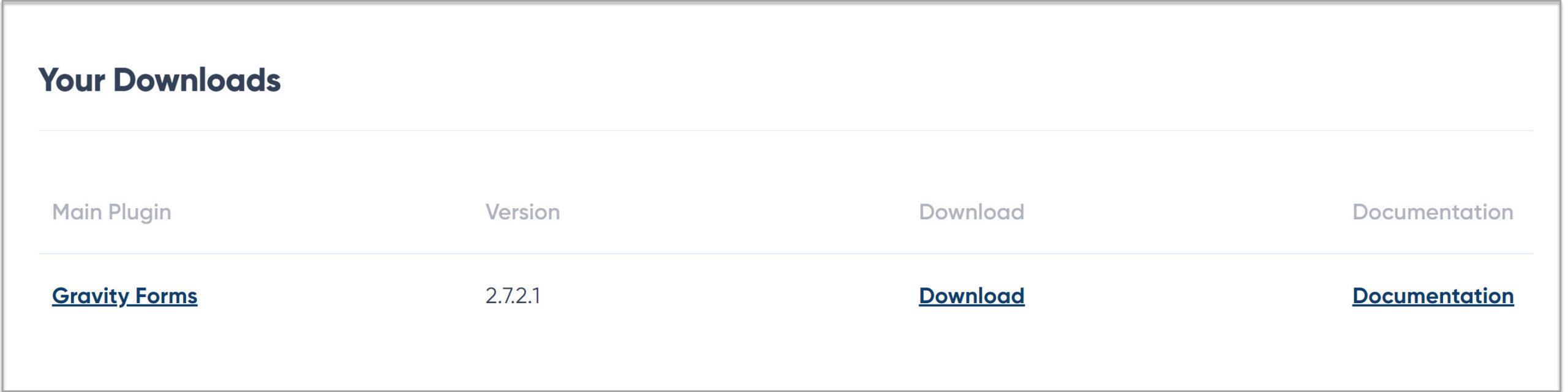
And of course, the latest version of Gravity Forms is available to all new customers. Simply head on over to our pricing page to pick the right plan for your form building needs and make a purchase.
Further 2.7 Resources
For more information on Gravity Forms 2.7, check out these articles:
- Gravity Forms 2.7: A Superior User Experience
- Introducing Gravity Forms 2.7: A New Template Library
- Introducing Gravity Forms 2.7: Form Styling Made Easy
- Introducing Gravity Forms 2.7: A Redesigned Setup Wizard
Any questions on any of the new features available with 2.7 or how to update the plugin? Contact our friendly and knowledgeable Support team, they love to help!
Demo Gravity Forms
If you don’t have Gravity Forms yet, don’t worry. Sign up for your own personalized Gravity Forms 2.7 demo and see why Gravity Forms is the top choice for WordPress sites worldwide.
Already in love? Purchase our premium WordPress form plugin today!