Announcing the New Gravity Forms Certified Add-On Browser

We are excited to announce that you can now view all of the certified add-ons within the Gravity Forms Add-On browser in your WordPress dashboard.
The Gravity Forms third-party add-ons are the best of the best, providing advanced features and functionality that will enhance your forms and upgrade your website. Let’s find out more about them and how to access them through the new add-on browser…
Check Out the Certified Add-Ons
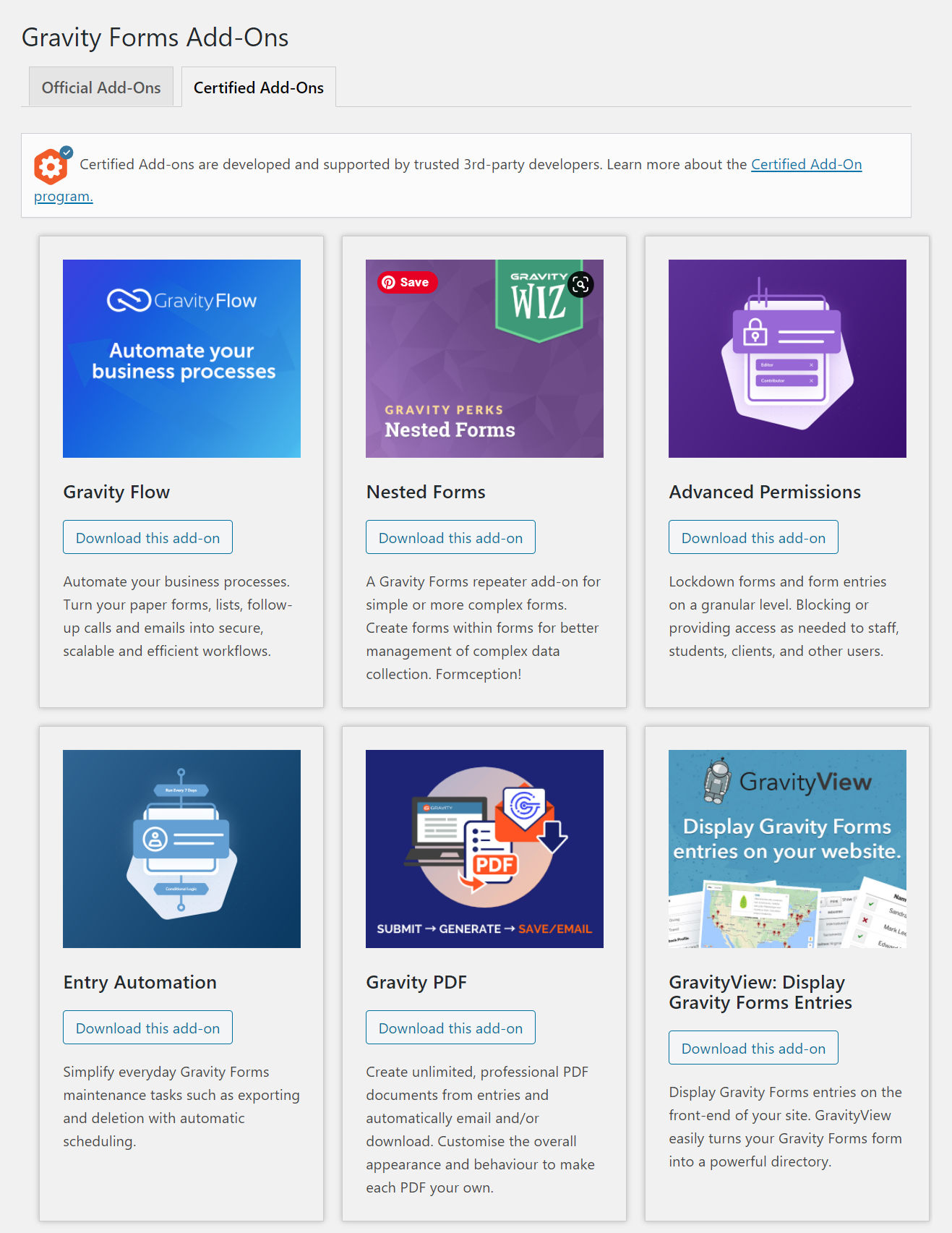
The Gravity Forms certified add-ons have been hand-picked to help you do more with your forms. The developers behind these add-ons are valued and trusted members of our community, and their work is unrivaled when it comes to extending Gravity Forms.
Therefore, when you purchase any of the Gravity Forms certified add-ons you can be confident in the quality and security of the product, as well as the support offered from the third-party developers.
Here are just a few ways our certified add-ons can extend your form experience…
- Design Stunning Forms – Easily add images, colors, collapsible sections, and tooltips to your forms with JetSloth’s bundle of add-ons, making your forms not just beautiful but extremely user-friendly.
- Display Form Entries in a More Accessible Way – Create graphs and charts with GFChart to help you analyze and display your latest data. Or, turn form submissions into useful content for your website and display it in a variety of stylish layouts on the front end of your site with GravityView.
- Generate PDFs from Form Submissions – With both Gravity PDF and ForGravity, you can automatically generate PDFs for your customers when they submit a form. Ideal for contracts, invoices, and more, PDFs can be emailed and downloaded, helping you to deliver the necessary information to your audience.
- Create Automated Workflows for Your Business – Gravity Flow provides a suite of business process management tools, enabling your business to build secure and efficient workflow automation systems, tailored to your exact needs.
- Add Specific Features to Cater for Individual Use Cases – Gravity Wiz provides over 30 Gravity Perks (add-ons), which cater to a wide assortment of use cases, helping you to create unique forms for your particular project.
The Gravity Forms Certified Add-On Browser
To view the certified add-ons within your WordPress dashboard, simply select Forms > Add-Ons and then select the Certified Add-Ons tab from the top of the page.
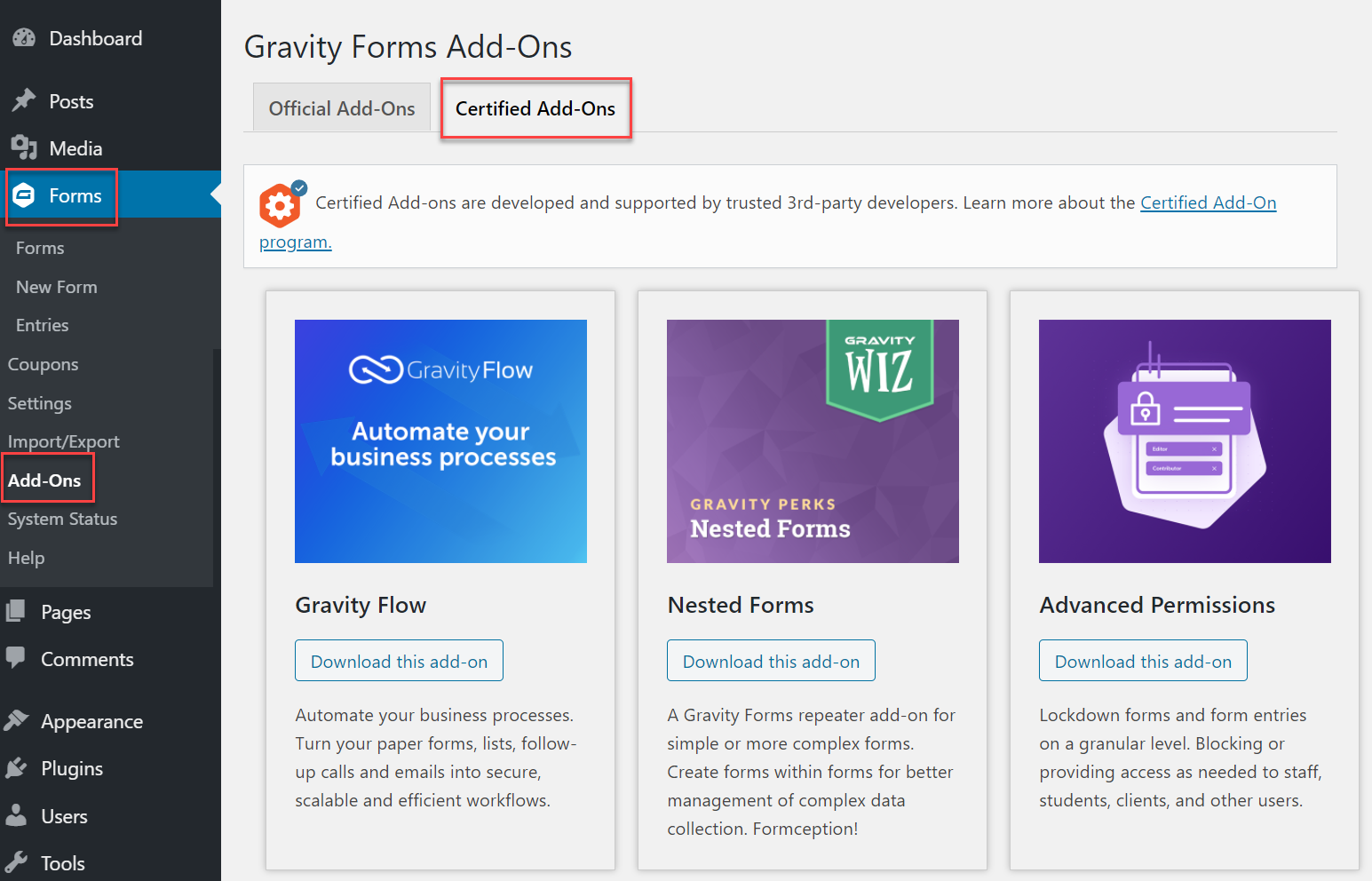
Here you can view the certified add-ons, and click through to purchase the ones that are a best fit with your new project. Enjoy!
Any questions on the Gravity Forms Certified Developer Program or any of the certified add-ons? If so, please ask away in the comments below…

If you want to keep up-to-date with what’s happening on the blog sign up for the Gravity Forms newsletter!
