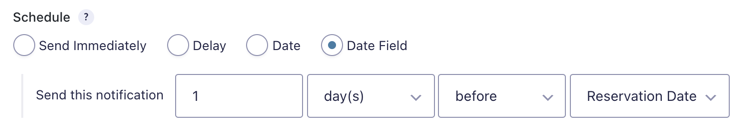This Month’s Featured Add-On… Gravity Forms Notification Scheduler
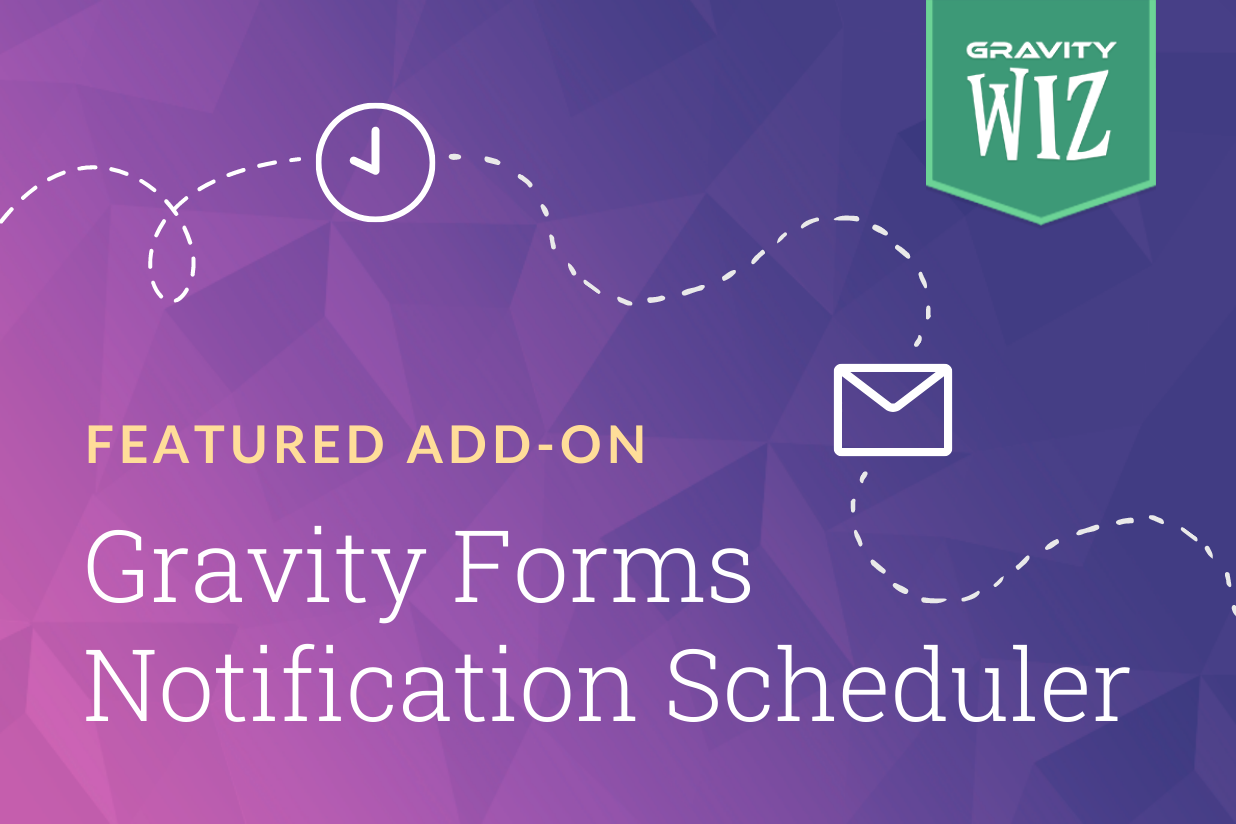
Gravity Forms notifications have evolved far past a simple means for getting notified when someone submits a form. Gravity Forms notifications are powerful.
For example, you can:
- Generate notifications based on conditional logic, like values entered in fields.
- Send notifications to multiple people, including customers and internal team members, simultaneously (the Support Team BCC is a classic).
- Customize notifications for recurring subscription actions, or notify a user when their payment has failed.
But what about controlling when you send notifications? 🤔
Gravity Forms Notification Scheduler by Gravity Wiz takes all of the mighty functionality in Gravity Forms notifications and combines it with a superpower: perfect timing. With perfect timing comes better user experiences, increased conversions, and more satisfied customers.
Gravity Forms Notification Scheduler integrates seamlessly with the existing notifications UI and layers on the ability to schedule notifications:
- After any notification event (e.g., form submissions, user registrations, payments collected)
- On a precise date and time
- Before/after a date captured on a form
- On a recurring basis forever, or ended after a duration.
Here are a few ways you can harness the sorcery of perfect timing to take your Gravity Forms messaging to a whole ‘nother level. 🧙♂️
Create Automated Drip Campaigns
Email marketing is one of the most effective marketing channels, often cited for generating $42 for every $1 spent.
Use Notification Scheduler to design drip campaigns that help nurture prospects, onboard fresh customers, and deliver value to loyal customers.
You may want to provide free downloadable resources from your website to help generate leads. Once a user has downloaded this resource, schedule a series of emails that send additional content related to their download, or educate the prospect about your products or upcoming deals.
You could also set up an onboarding campaign for recent customers and subscribers. Once they’ve purchased or enrolled, send a welcome email – and follow up with information on how to get the most out of your products and services.
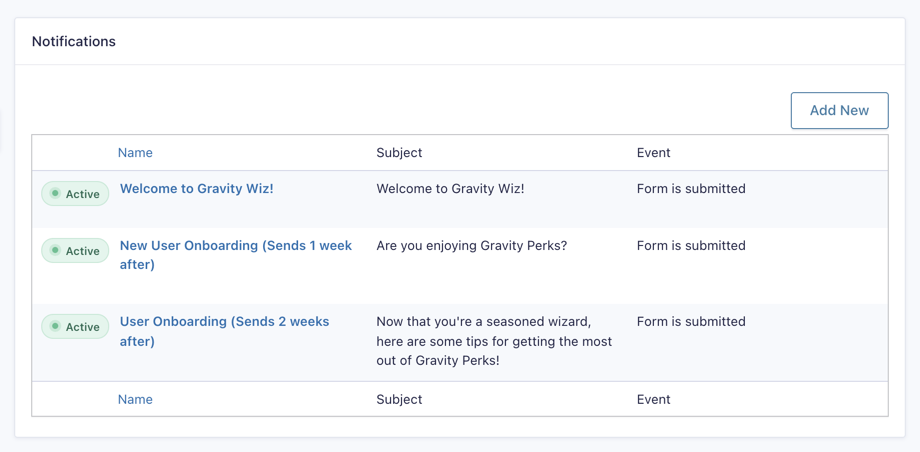
Tip: Using merge tags within your Gravity Forms notifications personalizes your drip campaigns and improves conversions. You could include content from fields a user-submitted on your form, including their name, address, birthday, or any other fields they’ve entered.
Automate Customer Feedback Surveys
Timing is vital with customer feedback. You have to get it while it’s still hot.
Once set up, Gravity Forms Notification Scheduler allows you to stay top of mind of customers and get the feedback you need without doing a thing.
Gravity Forms makes it easy to send a custom message after a purchase, a subscription renewed, or any other custom event. You can also use Gravity Forms delayed email notifications to set a time delay and send a notification a few days after purchase or on a specific date.
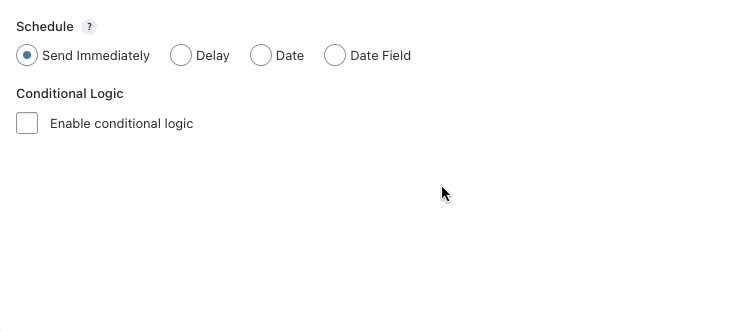
Gravity Forms and Gravity Perks provide the tools to sidestep the need for a third-party customer feedback solution altogether. Learn more about how to create truly sorcerous Gravity Forms survey experiences in this guide!
Generate Recurring Offers
Keep users engaged, create new customers, and upsell existing customers. Recurring offers are key to more revenue.
Use recurring offers to send users a free resource every few months, a birthday discount for 10% off their next purchase, or a free consultation on their registration anniversary. The options with recurring offers are endless – and easily configurable using Gravity Forms Notification Scheduler.
Send a reminder for renewals, expirations, or appointments.
Timing notifications based on user-submitted dates helps craft valuable user experiences.
Gravity Forms Notification Scheduler allows you to trigger notifications before and after date-based fields submitted on a form.
For example, send a personalized reminder for an upcoming appointment or reservation with helpful tips on how to prepare. Or create a notification about approaching renewal opportunities and upcoming expirations. Each of these can be customized with merge tags to improve the user experience.
Enable Conditional Logic for Notifications
Gravity Forms notifications come equipped with powerful conditional logic that integrates seamlessly with Notification Scheduler. Here’s a few ways you can take advantage of this!
You can set dynamic conditions that help determine which notification message, drip campaign, sales email, or recurring offer a user will receive.
- Build different drip campaigns based on the age, city, or any other field entered by a user.
- Send users recurring offers based on the product or resource they’ve selected on your form.
- Send specific reservation reminders based on the day of the week selected, and the food menu that day.
Learn more about configuring conditional logic with notifications here.
Gravity Forms notifications provide a robust set of tools for communicating with users, prospects, team members, and anyone else that comes to mind. With the addition of Gravity Forms Notification Scheduler, time is on your side. Notifications become an enhanced toolset for crafting better user experiences – allowing for you to craft automated drip campaigns, recurring offers, reminders, feedback surveys, and more.
Have a question about Gravity Forms Notification Scheduler? Reach out!
Learn more about Gravity Forms Notification Scheduler.