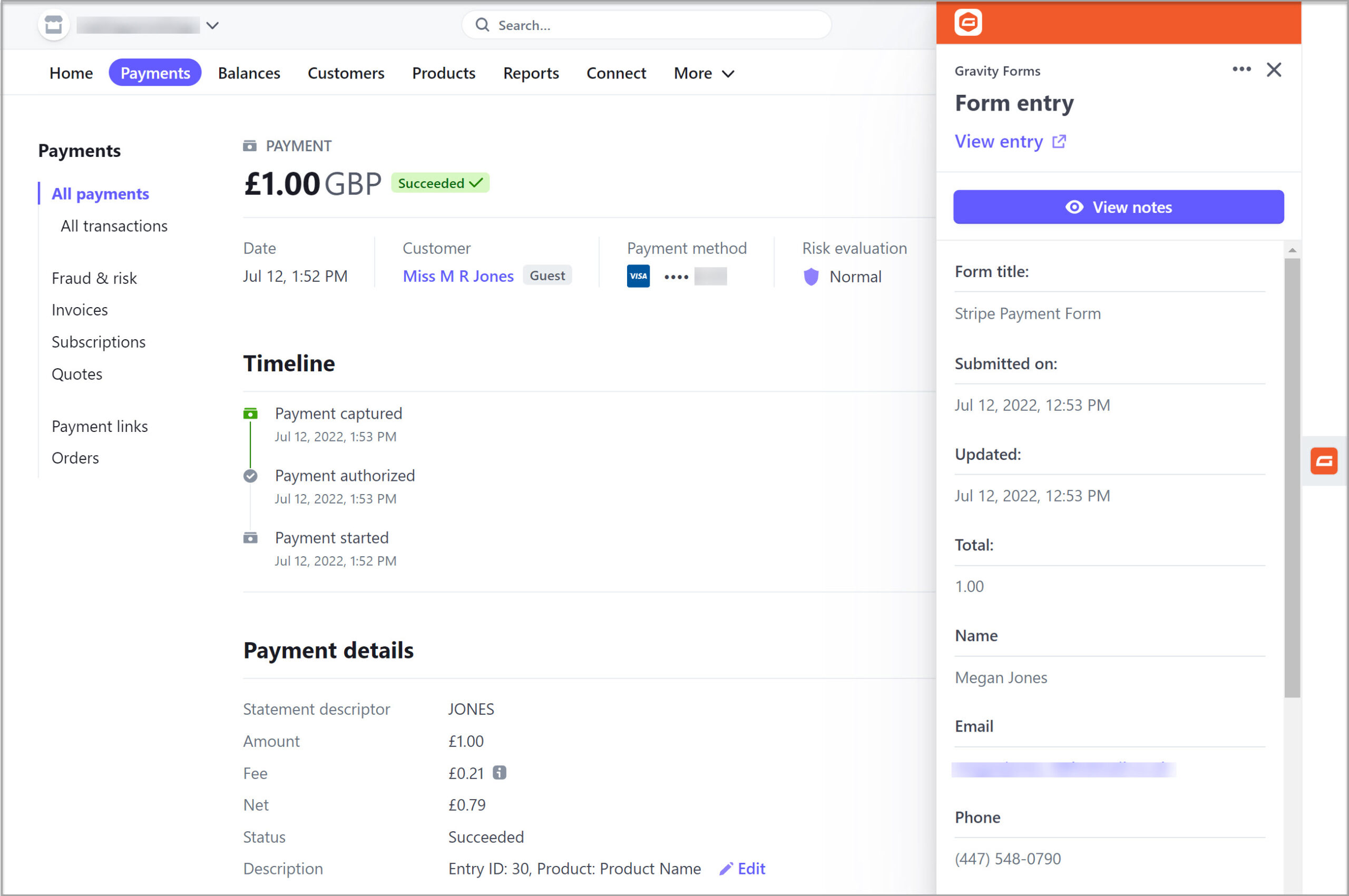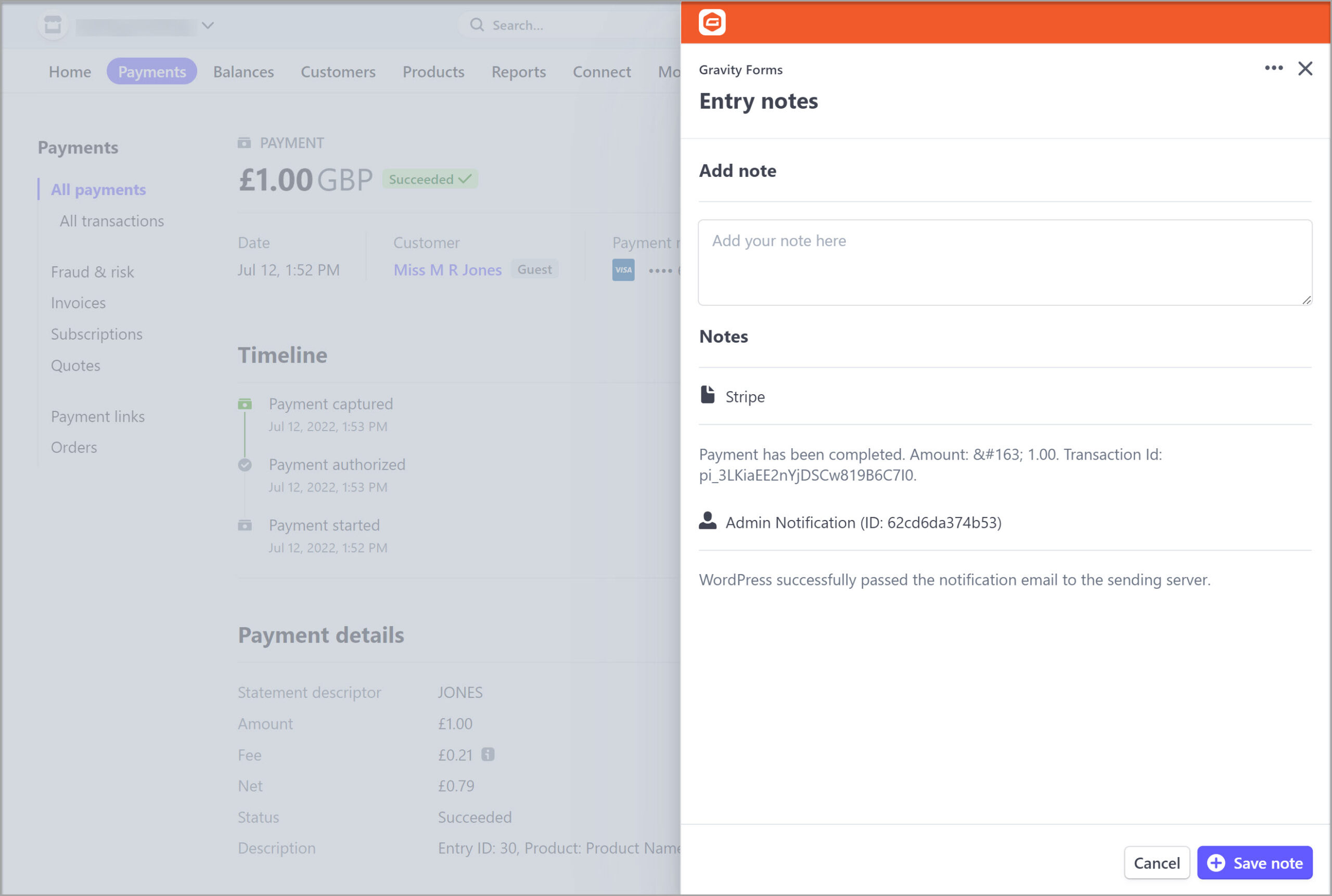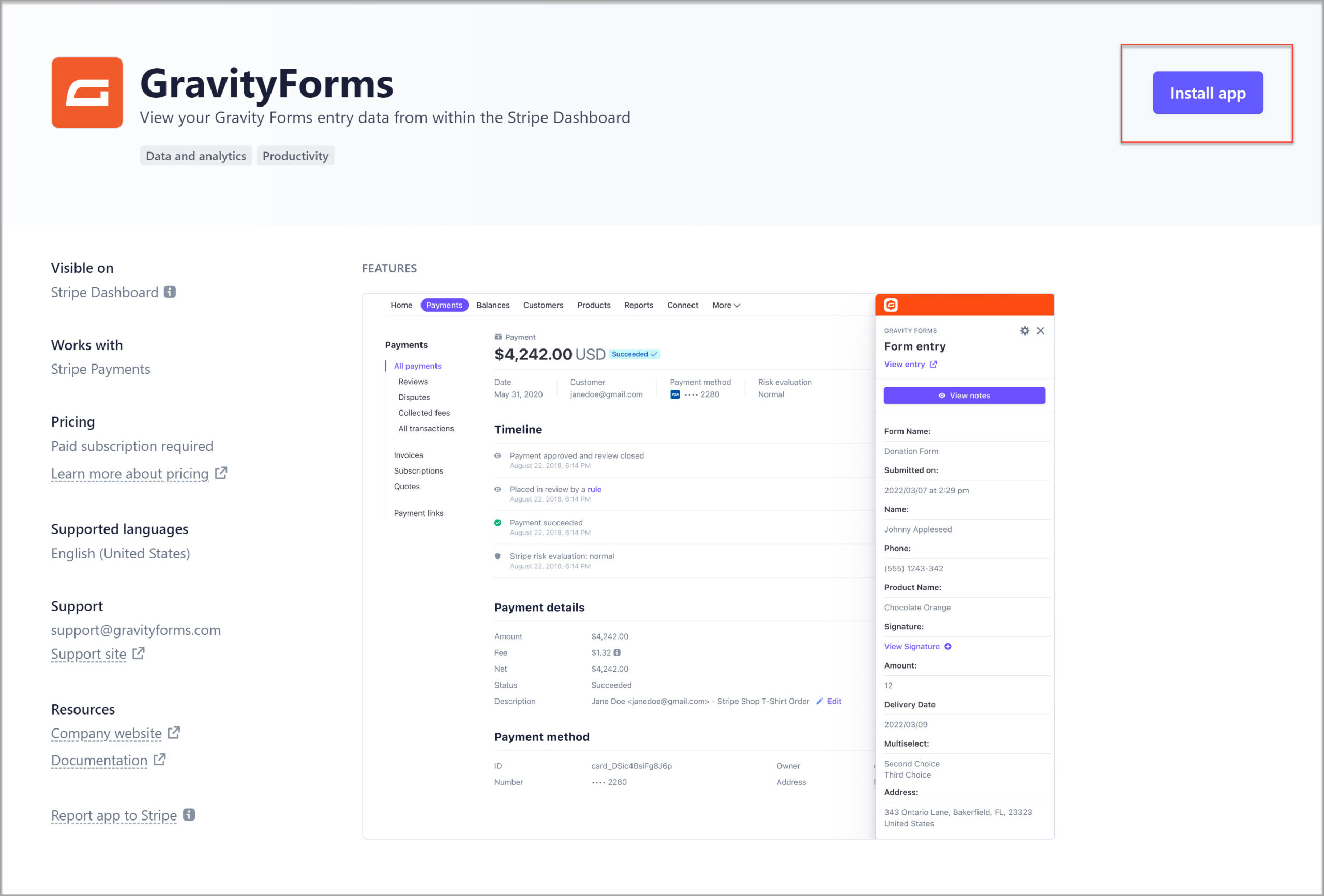Introducing the New Gravity Forms Stripe App
We are excited to announce the release of the Gravity Forms Stripe App, which you can find in the Stripe App Marketplace. With this new app, merchants will now be able to view and add notes to any form entry data that is submitted with a payment – and all from within the Stripe dashboard!
The Stripe App Marketplace launched last month, and we are delighted to be one of the first apps to be included in this marketplace. The new app sees further integration between Gravity Forms and Stripe which we know is going to greatly benefit our customers – head on over to the Stripe Marketplace to install the app today!
The Gravity Forms Stripe App: An Intro
Streamlining workflows and syncing data across tools reduces busy work and makes for a more efficient business. We teamed up with Stripe to create an app that further integrates our two products and improves the experience of managing payments across the board.
With the Gravity Forms Stripe App, you will now be able to view all your Gravity Forms entries within your Stripe dashboard, as well as add notes. This will not only add context to your Stripe transactions, but it will also give you fuller insight into your customers and business. And all without having to leave your Stripe dashboard – no switching tabs or manually collating data.
Top features of the Gravity Forms Stripe App include:
- View Form Entry Data – Get access to form entry data within the Stripe dashboard, giving you a full picture of all the information captured with each payment.
- Add Notes – Easily add notes to the form entries right from within Stripe.
- View Additional Notes – Any notes added in the Gravity Forms dashboard will be displayed with the form entry within Stripe.
- Access Form Entries – Want to view a form entry within Gravity Forms? Click directly through from your Stripe dashboard to access any form entry linked to a Stripe transaction.
As you can see, managing payments just got easier!
Install the Gravity Forms Stripe App Today!
The Gravity Forms Stripe App can be found within the Stripe App Marketplace.
To get started with the Gravity Forms Stripe App, simply head over to the Stripe App Marketplace and install the app in your Stripe dashboard.
Once connected, the app will run directly within your Stripe dashboard, pulling in form entry data and displaying it with payment details.
For further questions on the Gravity Forms Stripe App, please contact our friendly Support team.
Ready to get started with the Gravity Forms Stripe App? Install it today!

If you want to keep up-to-date with what’s happening on the blog sign up for the Gravity Forms newsletter!