News & Updates -
 By Jonathan Calderon
Published April 3, 2019
By Jonathan Calderon
Published April 3, 2019
Gravity Forms v2.4.7 Released
 We’re excited to announce the new release of Gravity Forms v.2.4.7!
We’re excited to announce the new release of Gravity Forms v.2.4.7!
We’ve added many updates that will make your forms more stable, secure and accessible than ever before!
Inside Gravity Forms v2.4.7, you’ll find:
- Added support for Invisible reCAPTCHA v2.
- Added accessibility enhancements.
- Added security enhancements.
- And many more updates!
With the introduction of Gravity Forms v2.4.7, Gravity Forms’ Captcha field supports the reCAPTCHA types of v2 Checkbox and v2 Invisible. Note that v2 Checkbox keys will not work with v2 Invisible reCAPTCHA which requires new keys.
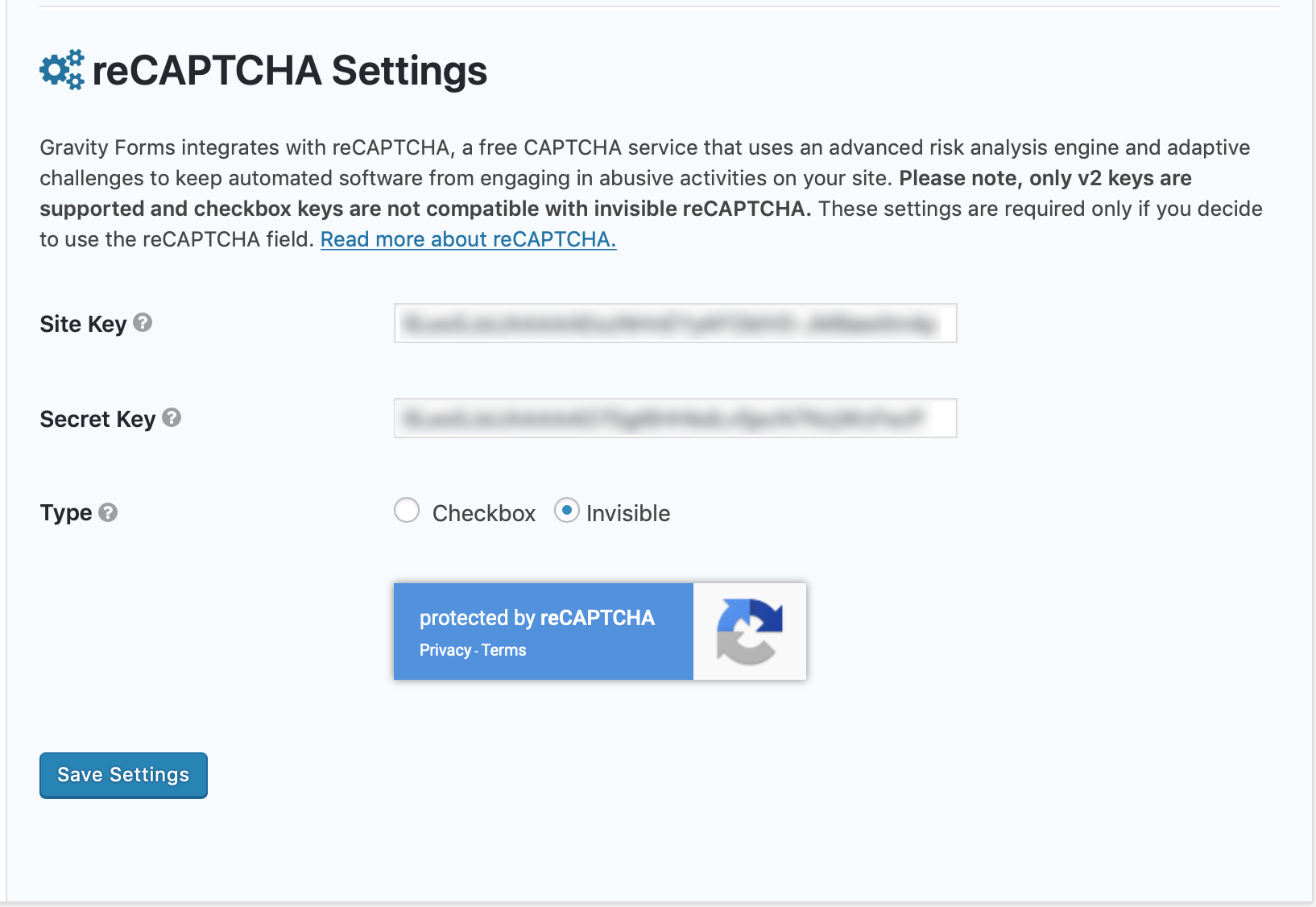
Prior to this, only v2 Checkbox was supported. Note that this is a site wide setting, and as such, you cannot vary the reCAPTCHA type used from form to form on the same site. To learn more visit our documentation here
What’s more, we’ve added various accessibility updates. We’ve added screen reader support and aria-describedby to multiple fields, making your forms more accessible than ever!
Current Gravity Forms License holders can download the Gravity Forms v2.4.7. via automatic update or manual download from your account downloads page.
Gravity Forms v2.4.7 Complete Changelog
- Added security enhancements.
- Added accessibility enhancements.
- Added support for Invisible reCAPTCHA v2.
- Added screen reader support for Single File Upload field validation messages.
- Added aria-describedby to single input fields including: Number, Phone, Post Title, Post Body, Post Excerpt and Post Custom Field.
- Added “gform_export_entries_forms” filter to modify forms displayed on Export Entries page.
- Added “gform_export_forms_forms” filter to modify forms displayed on Export Forms page.
- Added some logging statements to log which user moved to trash, deleted or updated an entry.
- Added gformInitSingleDatepicker() function and refactored gformInitDatepicker() to use it.
- Updated the way the gf_global is output to the page. This fixes an issue with pricing fields when scripts are loaded in the footer or when the defer attribute is added to the script tags with custom code.
- Updated GFFormSettings::get_tabs() to not default tab capabilities to “gform_edit_forms”.
- Updated default form notification to include enabled isActive property.
- Updated the use of “title” attributes in HTML tags.
- Updated usage of .screen-reader-text usage to be uniform with WordPress core.
- Updated the Canadian Provinces list to use “and” instead of ampersand for Newfoundland and Labrador.
- Updated the minimum version of WordPress required for support to 5.0.
- Updated form anchor to use ‹div› tag instead of ‹a›.
- Reverted conditional logic change in 2.4.6 which introduced performance issues for some form configurations.
- Fixed an issue with the datepicker icon introduced in 2.4.6.10.
- Fixed a PHP notice on multisite when the logging upgrade runs.
- Fixed some memory limit values not correctly converting to bytes when running background tasks. Credit: Jake Jackson (Gravity PDF)
- Fixed an issue which can prevent multisite installations from upgrading properly on systems with certain caching configurations.
- Fixed an accessibility issue with the Single File Upload field where the field loses keyboard focus and jumps to the top of the page in some browsers.
- Fixed JS error triggered when evaluating conditional logic for Credit Card fields.
- Fixed an issue with the accessibility of the choice add and remove buttons in the form editor.
- Fixed uploaded files remaining when File Upload fields are deleted from the form.
- Fixed a PHP notice which occurs when paging and a List type field is hidden by conditional logic.
- Fixed an issue with the next field ID in the form editor which doesn’t recalculate when fields are added using the API. This fixes an issue when adding fields with the CLI and when adding Repeater fields.
- Fixed issue compatibility with 3rd party inline datepicker implementations.
- Fixed dismissible message not using the message type to determine the styling class.
- Fixed multiple forms being created when hitting enter on the submit button in the Create Form modal.
- Fixed issue where default and dynamically populated values in Single Product, Single Shipping and HTML5 input types were not correctly reset when hidden by conditional logic.
- Fixed routing and conditional logic rules on notifications, confirmations, the submit and next buttons not being removed when the field is deleted from the form.
Gravity Forms v2.4.7 Add-On Framework Changelog
- Fixed sales date range filter excluding current day’s sales data.
- Updated feed processing to disable async processing when the PayPal IPN triggers delayed feeds.
- Fixed an issue where payment add-ons could process webhooks for the wrong entry if an empty string is passed for the transaction or subscription id.
- Fixed Payment Add-On feeds not deactivating when deleting a credit card field from form.
Gravity Forms v2.4.7 API Changelog
- Fixed an issue with GFAPI:get_field() for sub fields of a Repeater field.
- Updated GFAPI::add_form() to return a WP_Error if the $form[‘fields’] is not set or is not an array.
- Fixed an undefined offset notice which occurred when using GFAPI::add_entry() for a form containing a Repeater field when it did not have values in the supplied entry.
- Fixed missing field IDs when adding or updating forms.
- Fixed an issue with entry search when combining clauses with nullable entry columns.
We Love Your Feedback!
Did you know that many enhancements available in Gravity Forms were added because of customer requests? Is there a feature you’d love to see in a future version of Gravity Forms?Let us know in the comments below!
