Gravity SMTP 1.2: Easy Migration from WP Mail SMTP

We are excited to announce the release of Gravity SMTP 1.2. With this latest version, you’ll now be able to easily migrate from WP Mail SMTP to Gravity SMTP in just a few clicks, ensuring a smooth and quick setup.
Gravity SMTP is available for free to anyone with an active Gravity Forms Elite license. So if you have an Elite license and are currently using WP Mail SMTP Pro, you can now save time and money by switching – especially if you’re running WP Mail SMTP on more than one site!
Gravity SMTP 1.2 also ships with an email resend feature, letting you manually resend an email if it has failed, as well as the option of storing email attachments on your server.
Let’s find out more…
Easy Migration from WP Mail SMTP to Gravity SMTP
Gravity SMTP is our newest plugin from the team behind Gravity Forms. An SMTP plugin for WordPress, with Gravity SMTP you can confidently send and track emails from your website using a wide assortment of email marketing services.
If you’re already sending WordPress emails using WP Mail SMTP, you can now quickly and easily switch to Gravity SMTP, using our new migration functionality which is built into the setup wizard.
Gravity SMTP will simply import your email service provider’s API key, saving you the time and effort of having to log in to your email provider’s dashboard to find and re-paste the key manually.
Let’s take a look at how easy this process really is…
Step 1: Install Gravity SMTP
As mentioned, if you hold an active Gravity Forms Elite license, Gravity SMTP is available to you for free. Simply head on over to your Gravity Forms Account section to download Gravity SMTP today!
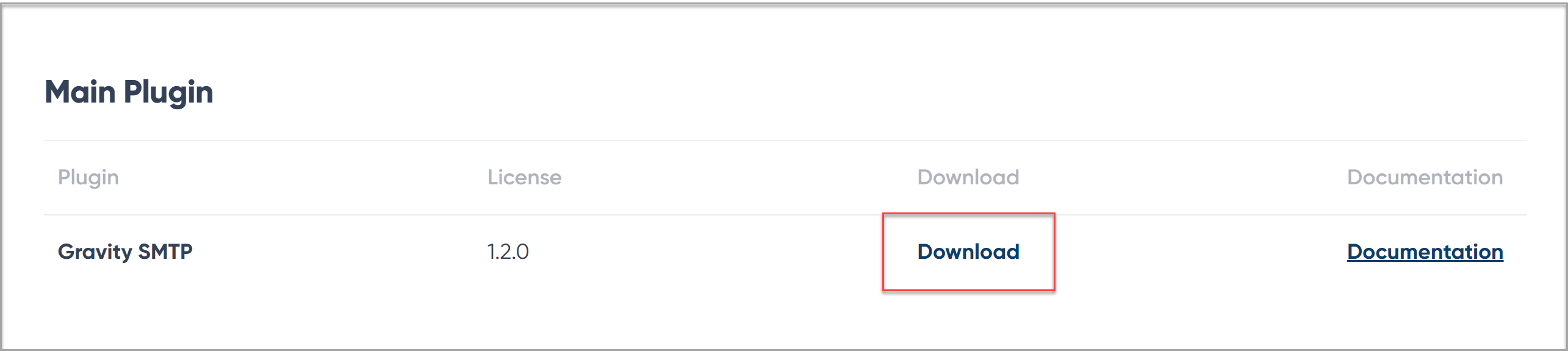
Step 2: Migrate Your SMTP Settings
Once you’ve installed and activated Gravity SMTP, within the Setup Wizard, you’ll be able to select to import data from WP Mail SMTP and begin the migration of settings.
The migration step will scour WP Mail SMTP for any mail delivery service that Gravity SMTP offers, and migrate API keys for all services that you have set up.
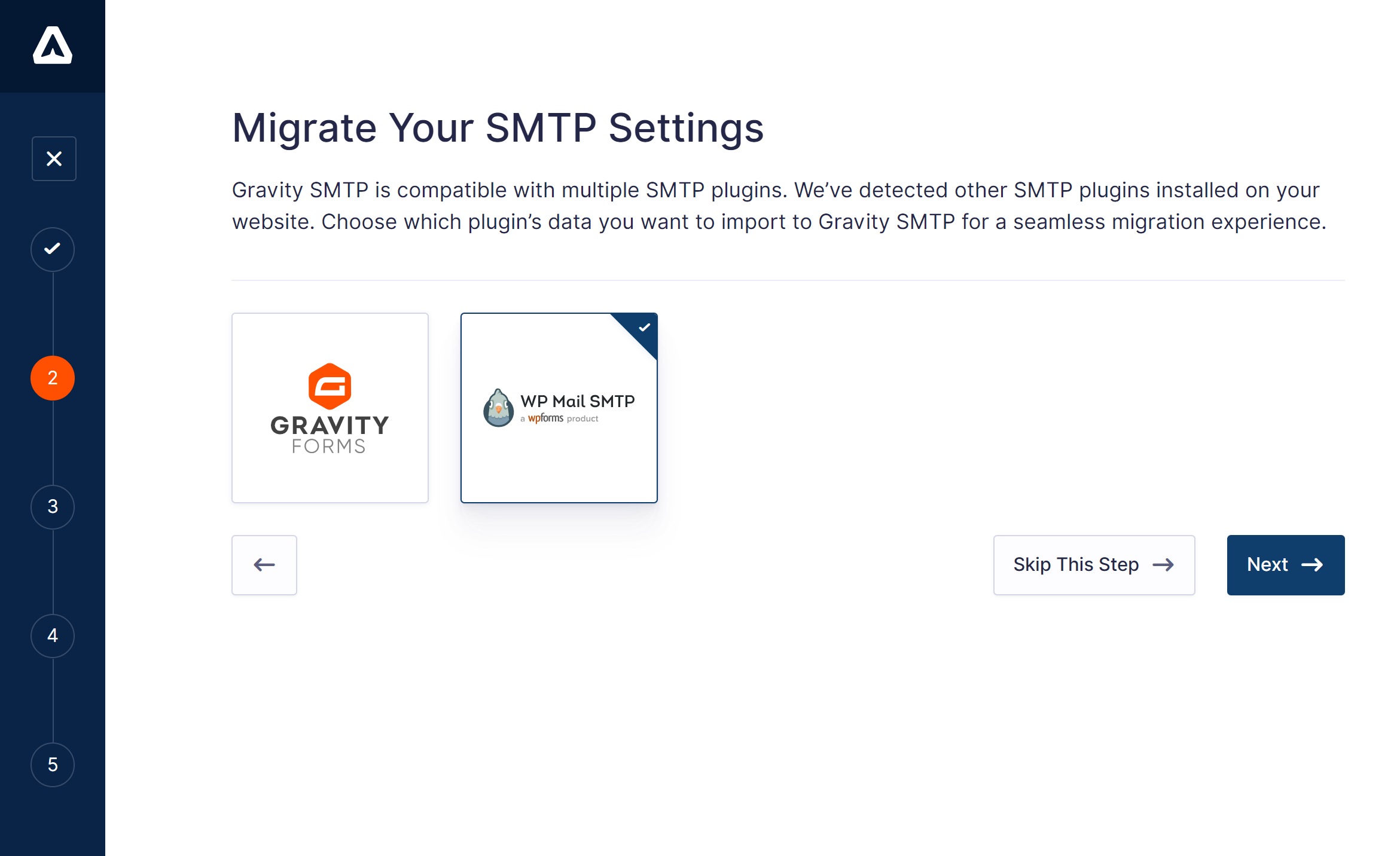
Step 3: Choose Your SMTP Integration
Next you will need to select your preferred email service provider.
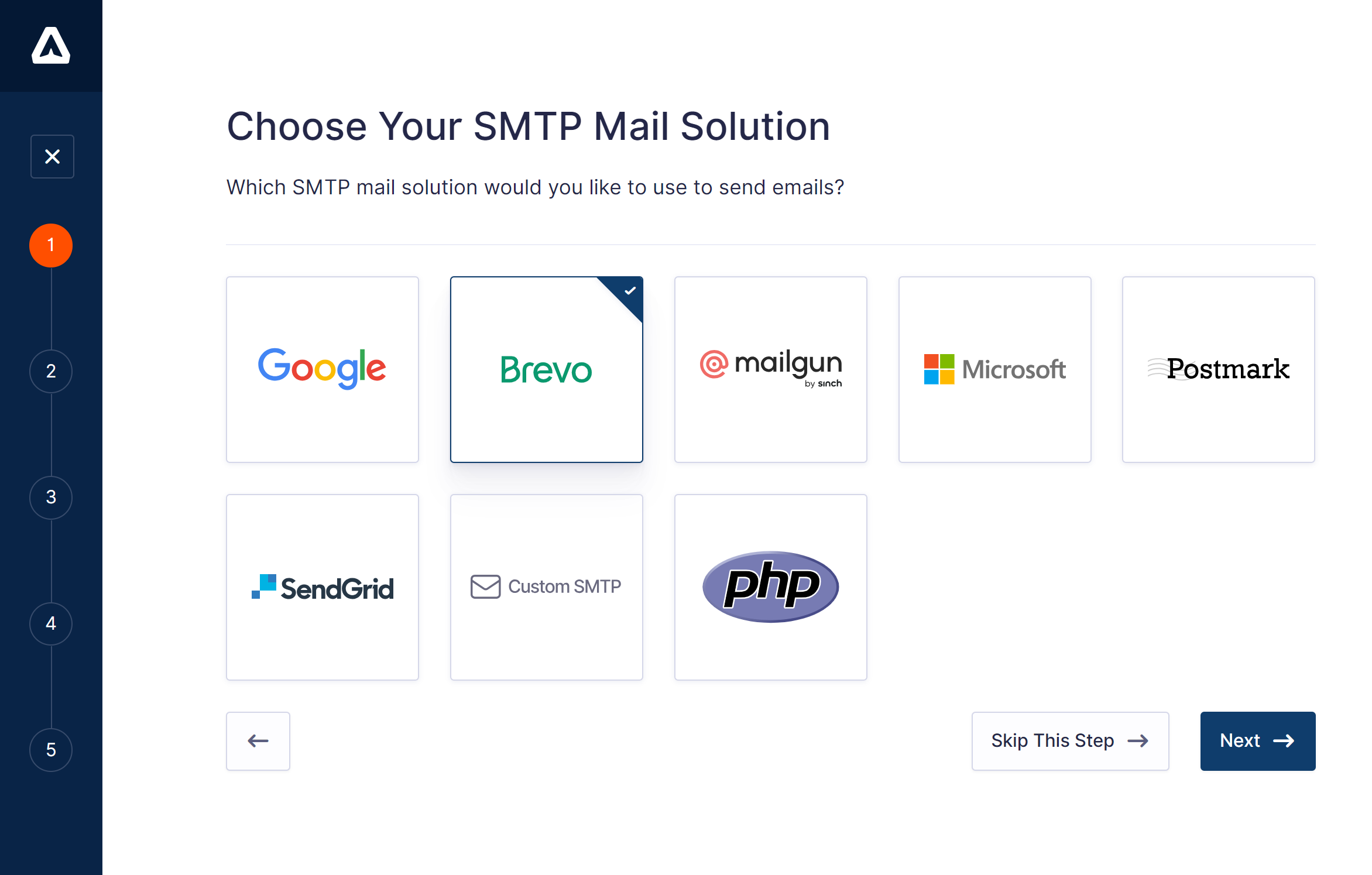
Gravity SMTP will display the imported API key, and then you will need to complete the process by adding your Default From Email and Name.
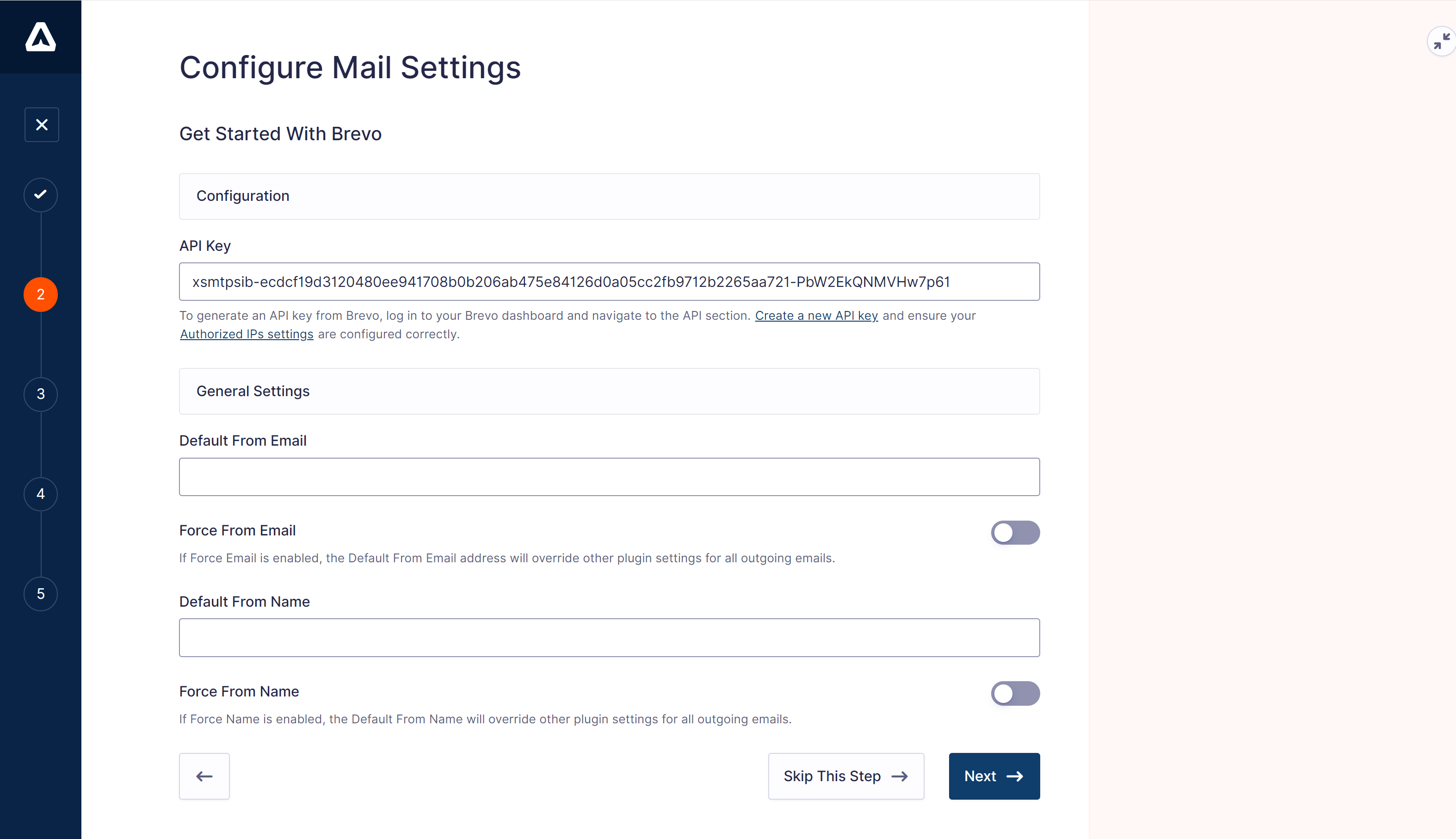
After saving your Setup Wizard settings, you will find your preferred email service provider is active and set as Primary, ready to send your site’s emails. Be sure to disconnect the WP Mail SMTP plugin and then test the new connection to check everything is in working order!
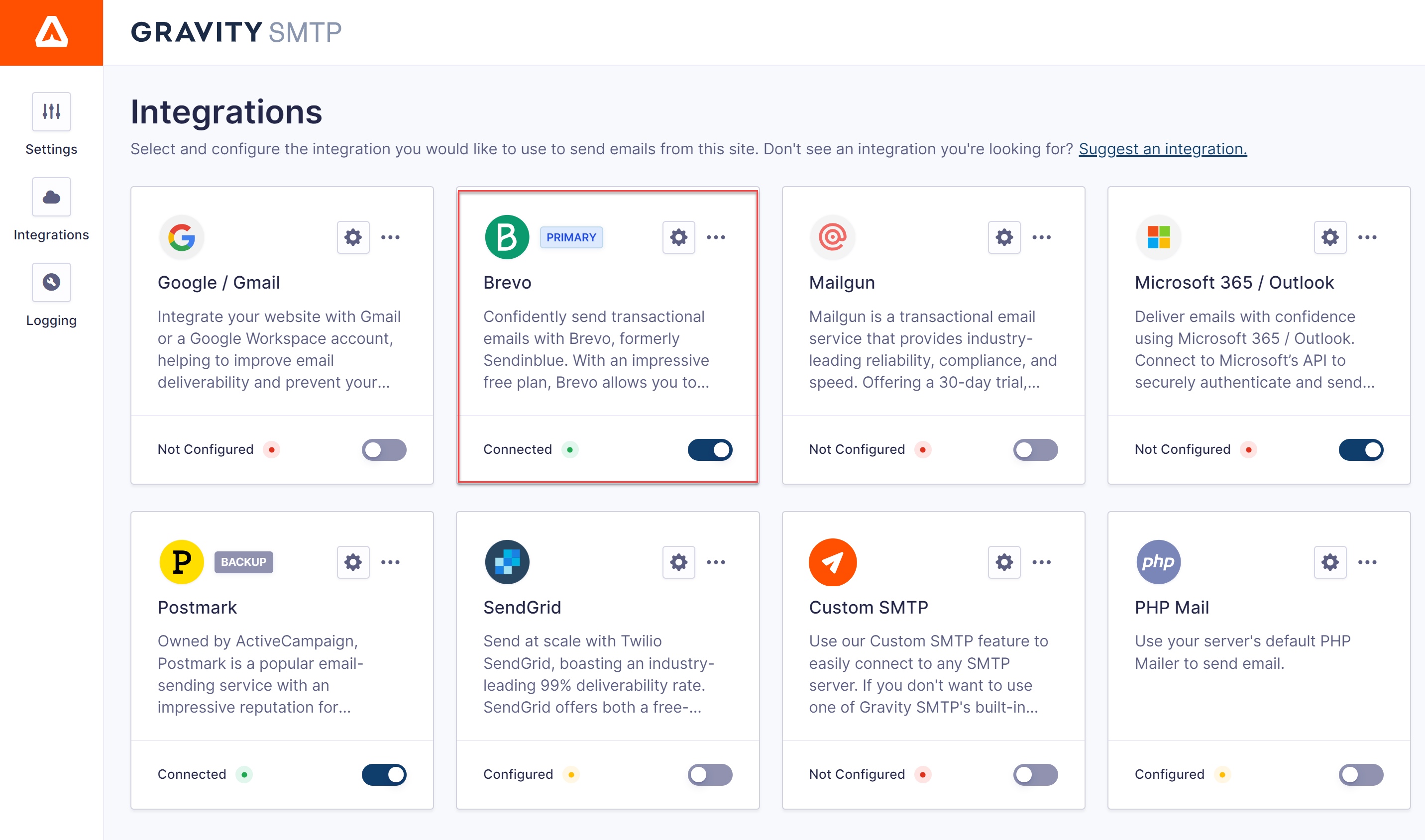
For more information on how to migrate from WP Mail SMTP to Gravity SMTP, check out this documentation.
What Else Is New in Gravity SMTP 1.2?
As mentioned, Gravity SMTP 1.2 also ships with a couple of other new features which may be of more interest to existing users.
These include…
Manually Resending Emails
With Gravity SMTP version 1.2, if an email fails to send, within the Email Log you can now select to manually resend the email. This helps to ensure that your users get the communication they need even if issues do arise with emails not sending.
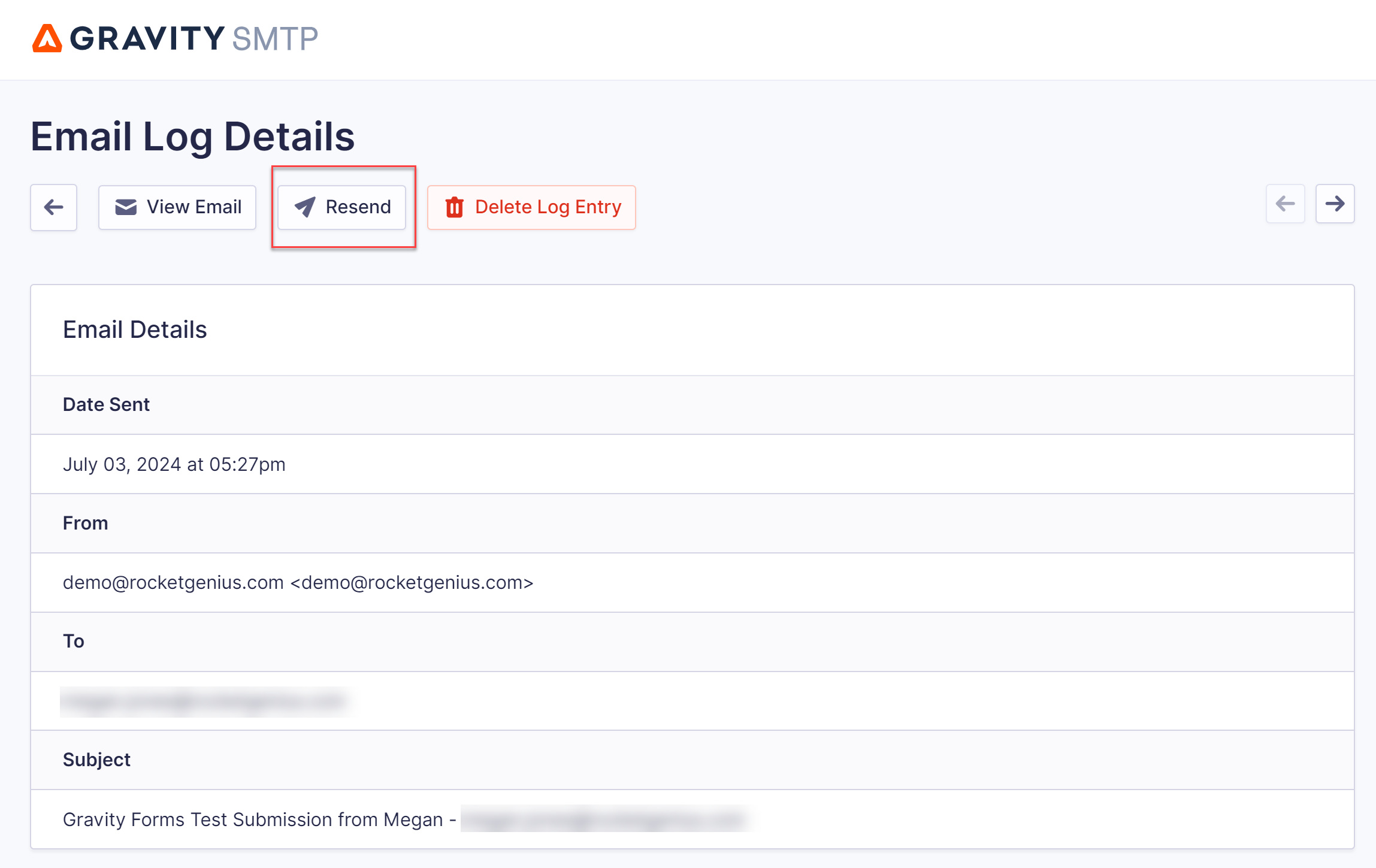
Saving Email Attachments
Gravity SMTP 1.2 also let’s you select if you would like to save your email attachments to your site’s server. This ensures attachments can be preserved, and are available to be resent, if needed.
Within your Email Logging Settings, you can enable the Save Attachments setting. Attachments will then be stored on the server in the uploads folder: uploads/gravitysmtp/attachments/[EMAIL LOG ID]/ .
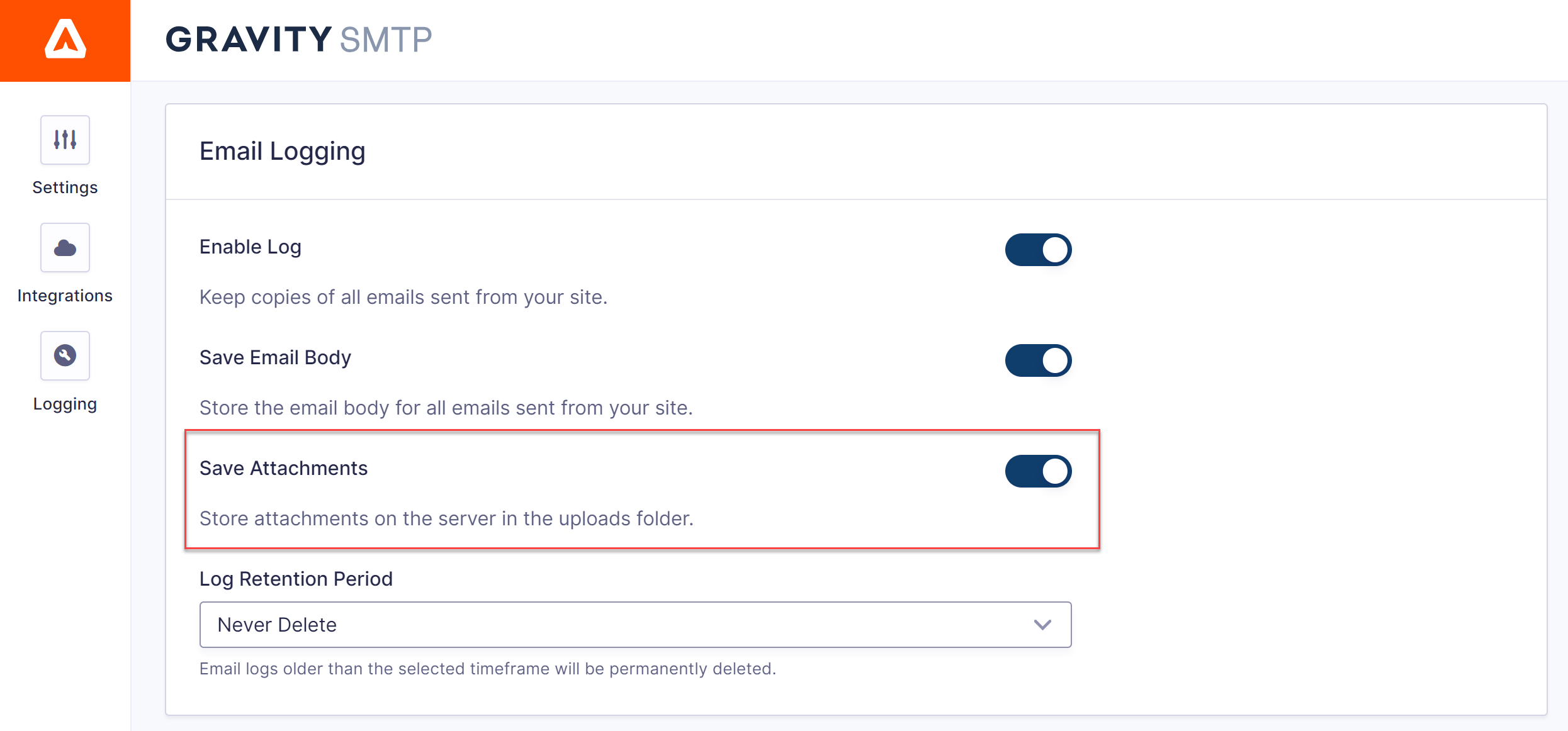
Get Gravity SMTP Today!
As mentioned, Gravity SMTP is available for free with a Gravity Forms Elite license. If you have an active Elite license, simply head on over to your Gravity Forms Account section to download Gravity SMTP today.
You can explore our ultimate guide to Gravity SMTP for step-by-step plugin setup instructions and detailed coverage of its extensive range of features.
And if you’d like to have your say on future Gravity SMTP features and integrations, head on over to our Gravity SMTP Roadmap and let us know what’s important to you.
Gravity SMTP 1.2 Changelog
- Added log email message and save attachments functionality.
- Added migration feature for WP Mail SMTP users.
- Added resend email functionality.
- Added Translation and Locale data to the System Report.
- Fixed bug that causes update notices to be delayed after a release.
- Fixed an issue that allows username and password fields to be editable in Custom SMTP settings when authentication is disabled.
- Fixed a bug that causes update notices to be delayed after a release.
- Fixed an issue that causes fatal errors when sending emails with PHP Mail.
As always, if you have any questions on Gravity SMTP and how to get started with this new plugin, our expert Support team are available to help!
