Gravity SMTP 1.3: Email Management

We are excited to announce the release of Gravity SMTP 1.3. With this latest version, you’ll be able to use our new email management feature, allowing you to select which WordPress notification emails you want to send.
Gravity SMTP 1.3 also ships with a number of smaller additions, including enhancements to the Send a Test email feature, updates to the migration tool, and additional log retention settings, allowing you to limit the size of the log by items rather than a time period.
Gravity SMTP is available for free to anyone with an active Gravity Forms Elite license. If you have an active Elite license, simply head on over to your Gravity Forms Account section to download Gravity SMTP today!
Let’s find out more about Gravity SMTP 1.3…
Easily Manage Email Notifications
The new WordPress email management feature that ships with Gravity SMTP 1.3 allows you to easily manage the email notifications sent from your WordPress site.
As a website owner or administrator, you want to be able to turn off certain default email notifications sent by WordPress, enabling you to select the types of emails your users receive and avoid overwhelming them with irrelevant information.
Under Gravity SMTP > Settings > Emails, you can simply enable or disable default email notifications sent by WordPress. This includes notifications for automatic updates, data requests, password resets, and much more.
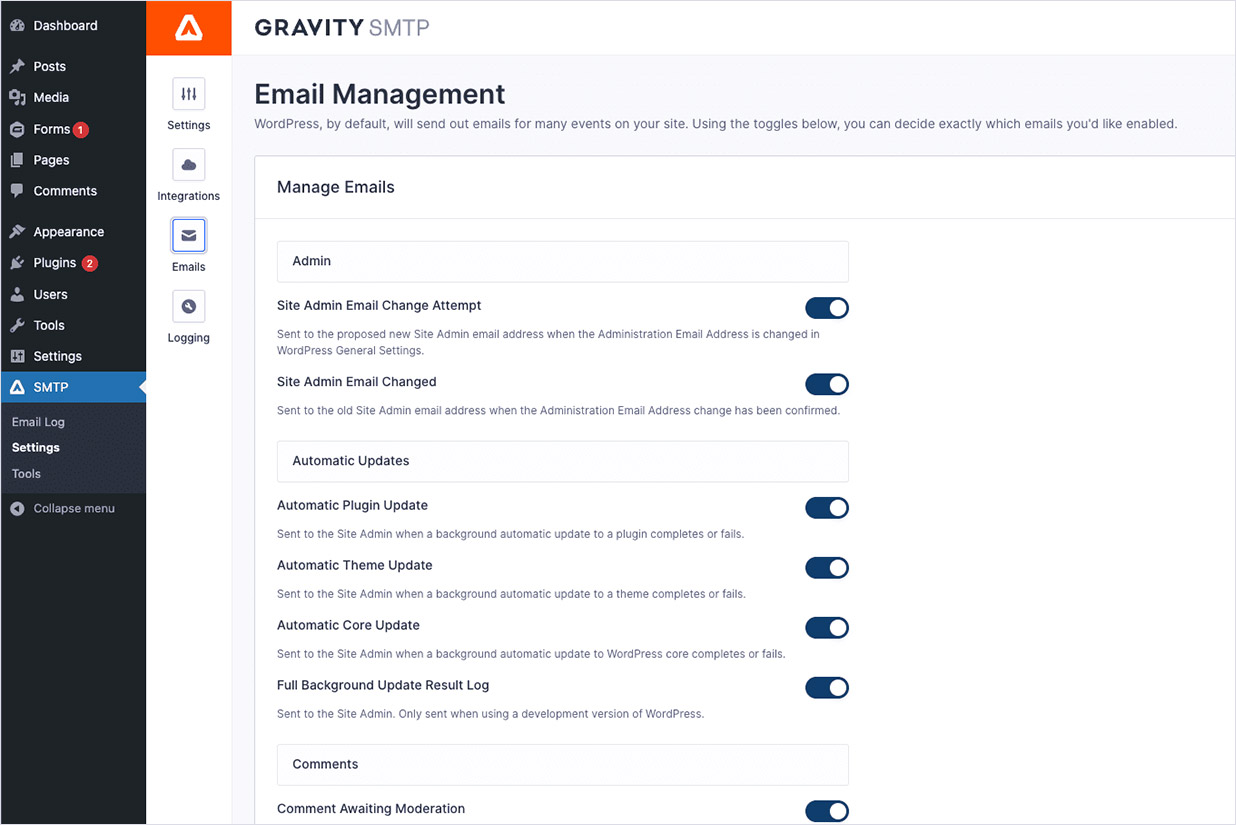
With Gravity SMTP 1.3, you gain full control over the types of email notifications sent from your site. This helps reduce unwanted notifications, ensures that your users only receive useful and relevant information, and potentially allows admin critical issues to be highlighted more easily.
Additional 1.3 Features
Gravity SMTP 1.3 also ships with a number of additional features which are worth a mention…
Send a Test Email: Feature Enhancements
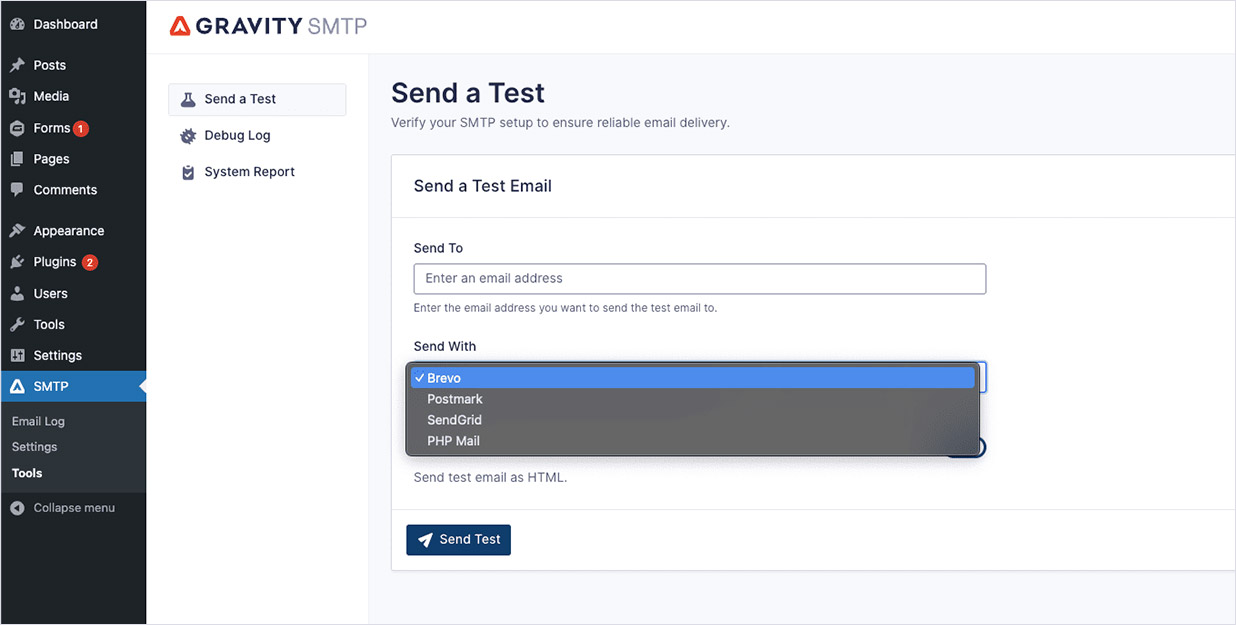
Within the Send a Test feature, you can now select which integration you want to use to send a test email. This is a great option to ensure that both your primary and backup email connections are set up and working correctly. There have been UI enhancements to easily view options for sending a test.
You’ll also find a new setting that allows you to enable/disable HTML or plain text emails when sending a test.
WP Mail SMTP: Updated Import Options
Last month we released Gravity SMTP 1.2, which included a migration tool that enables users to migrate from WP Mail SMTP to Gravity SMTP in just a few clicks. With Gravity SMTP 1.3, we’ve updated this migration tool, so additional details are imported during the migration process.
Details now imported include:
- Default From Email
- Force From Email
- Default From Name
- Force From Name
For more details on the WP Mail SMTP to Gravity SMTP migration tool, check out the documentation.
Get Gravity SMTP Today!
As mentioned, Gravity SMTP is available for free with a Gravity Forms Elite license. If you have an active Elite license, simply head on over to your Gravity Forms Account section to download Gravity SMTP today.
You can explore our ultimate guide to Gravity SMTP for step-by-step plugin setup instructions and detailed coverage of its extensive range of features.
And if you’d like to have your say on future Gravity SMTP features and integrations, head on over to our Gravity SMTP Roadmap and let us know what’s important to you.
Gravity SMTP 1.3 Changelog
- Added an email management screen to allow granular control over the sending of WordPress core emails.
- Fixed an issue that could cause the Setup Wizard to display incorrect migrated settings.
- Fixed an issue that causes special characters to be improperly encoded in the Microsoft integration.
- Fixed an issue that causes emails with malformed headers to fail sending when no integration is enabled.
- Updated the “Send a Test” screen to allow the selection of any configured integration for testing.
- Updated the “Send a Test” screen to provide control over whether or not to send HTML in the email body.
- API: Added Feature Flags architecture.
- API: Added the [`gravitysmtp_managed_email_types`] (https://docs.gravitysmtp.com/gravitysmtp-managed-email-types) filter to control/extend what email types appear on the email management screen.
As always, if you have any questions about Gravity SMTP or how to get started with this new plugin, our expert Support team is available to help!
