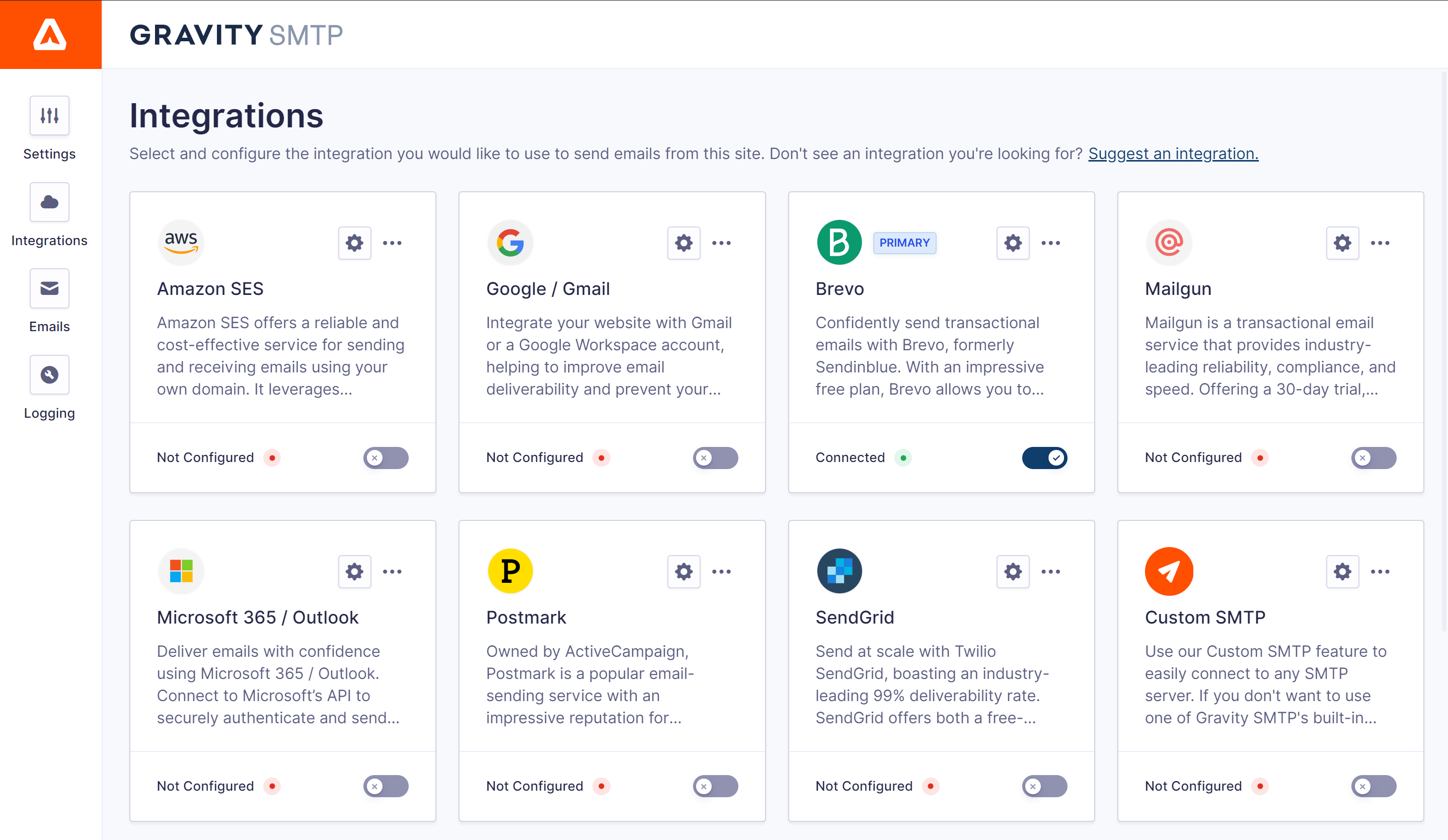Gravity SMTP 1.4: Amazon SES and a New Reporting Dashboard
We are excited to announce the release of Gravity SMTP 1.4. With this latest update, you’ll find built-in support for Amazon SES and a new reporting dashboard, as well as several smaller additions!
Gravity SMTP is available for free to anyone with an active Gravity Forms Elite license. If you have an active Elite license, simply head on over to your Gravity Forms Account section to download Gravity SMTP today!
Let’s find out more about Gravity SMTP 1.4…
Send WordPress Email with Amazon SES
A much requested integration, with Gravity SMTP you can now connect and send your WordPress emails with Amazon Simple Email Service (SES).
Amazon SES is well known for its reliability and impressive pricing. A pay-as-you-go service, based on the volume of emails sent and received, there are no subscriptions and no minimum charges. Head on over to Amazon’s site to get a full rundown of Amazon SES pricing.
Although the connection process for Amazon SES is more involved than some other email service providers, like Brevo or SendGrid, we know that for many of our agency and business customers, connecting via Amazon SES for email delivery is a must – which is why we’ve included it for free with Gravity SMTP!
Head on over to our Gravity SMTP documentation site to find out how to get started with Amazon SES.
View Performance Reports
With Gravity SMTP 1.4, you can quickly check email delivery performance at a glance. With our reporting dashboard, you’ll be able to view and filter email metrics, including:
- Total number of emails sent
- Number of emails successfully sent
- Number of emails pending
- Number of emails failed
- Top sending sources
- Top email recipients
This new dashboard is just the start when it comes to performance reporting. You can visit our product roadmap to see what we have planned, vote on features, and make a suggestion.
Additional Return Path Feature
Alongside support for Amazon SES and the new reporting dashboard, Gravity SMTP 1.4 also ships with a number of smaller features, a notable one being the addition of a Return Path setting (for integration types that support it).
Once enabled, the return path is added to the email header, indicating where non-deliverable notifications should be sent. We recommend that you enable this feature where supported, as otherwise all bounced emails might be lost.
Get Gravity SMTP Today!
As mentioned, Gravity SMTP is available for free with a Gravity Forms Elite license. If you have an active Elite license, simply head on over to your Gravity Forms Account section to download Gravity SMTP today.
You can explore our ultimate guide to Gravity SMTP for step-by-step plugin setup instructions and detailed coverage of its extensive range of features.
And if you’d like to have your say on future Gravity SMTP features and integrations, head on over to our Gravity SMTP Roadmap and let us know what’s important to you.
Gravity SMTP 1.4 Changelog
- Added Amazon SES as an integration type.
- Added a Dashboard Screen to the Admin Menu.
- Added a feature to append Gravity Forms entry notes with a link to the associated Gravity SMTP event log.
- Added Return Path as a setting for integration types that support it.
- Updated Debug Logging for Custom SMTP to be more thorough and useful.
- Fixed an issue which can cause Gravity Forms Add-ons to display incorrect update messaging.
As always, if you have any questions about Gravity SMTP or how to get started with this new plugin, our expert Support team is available to help!