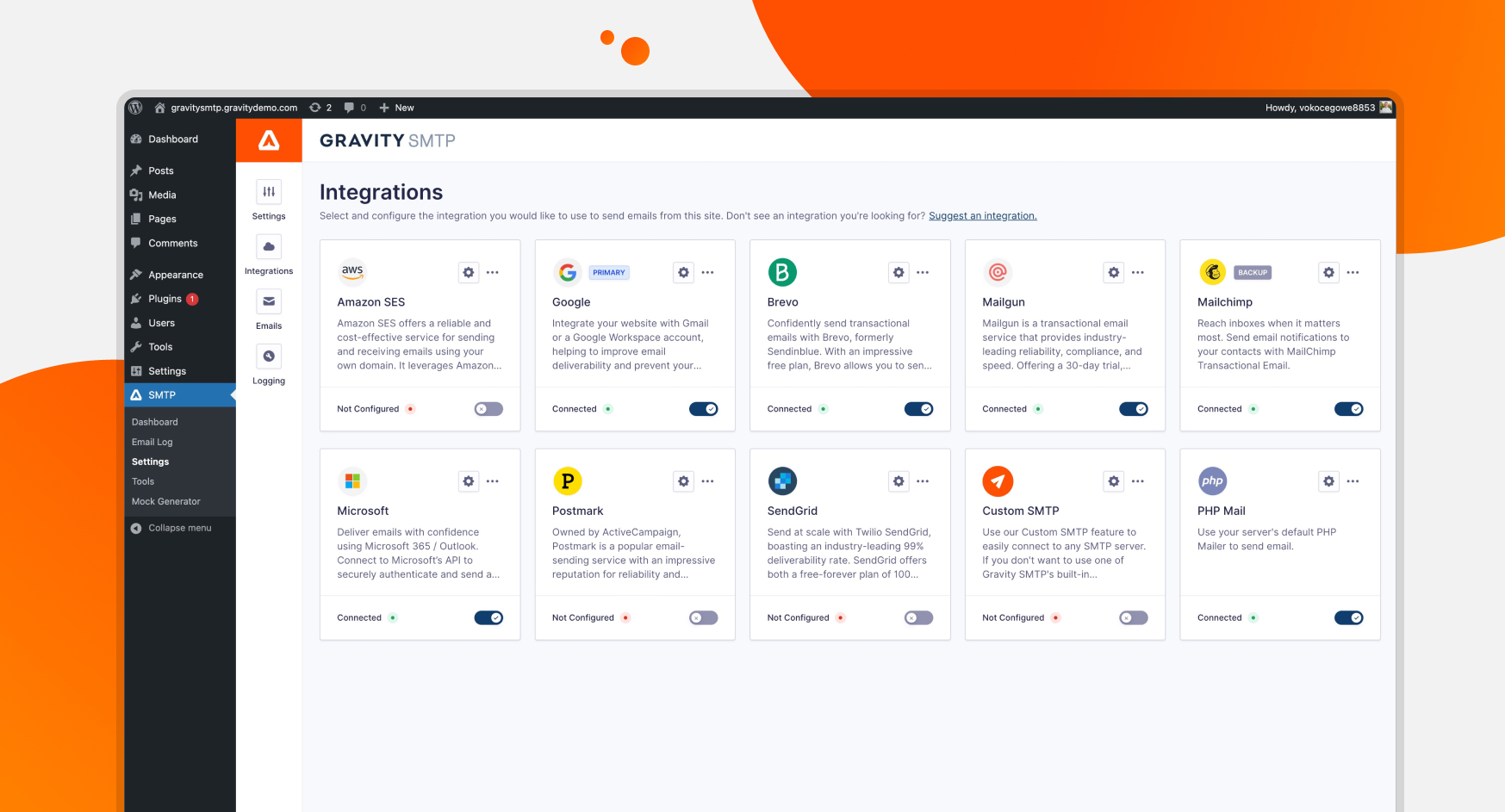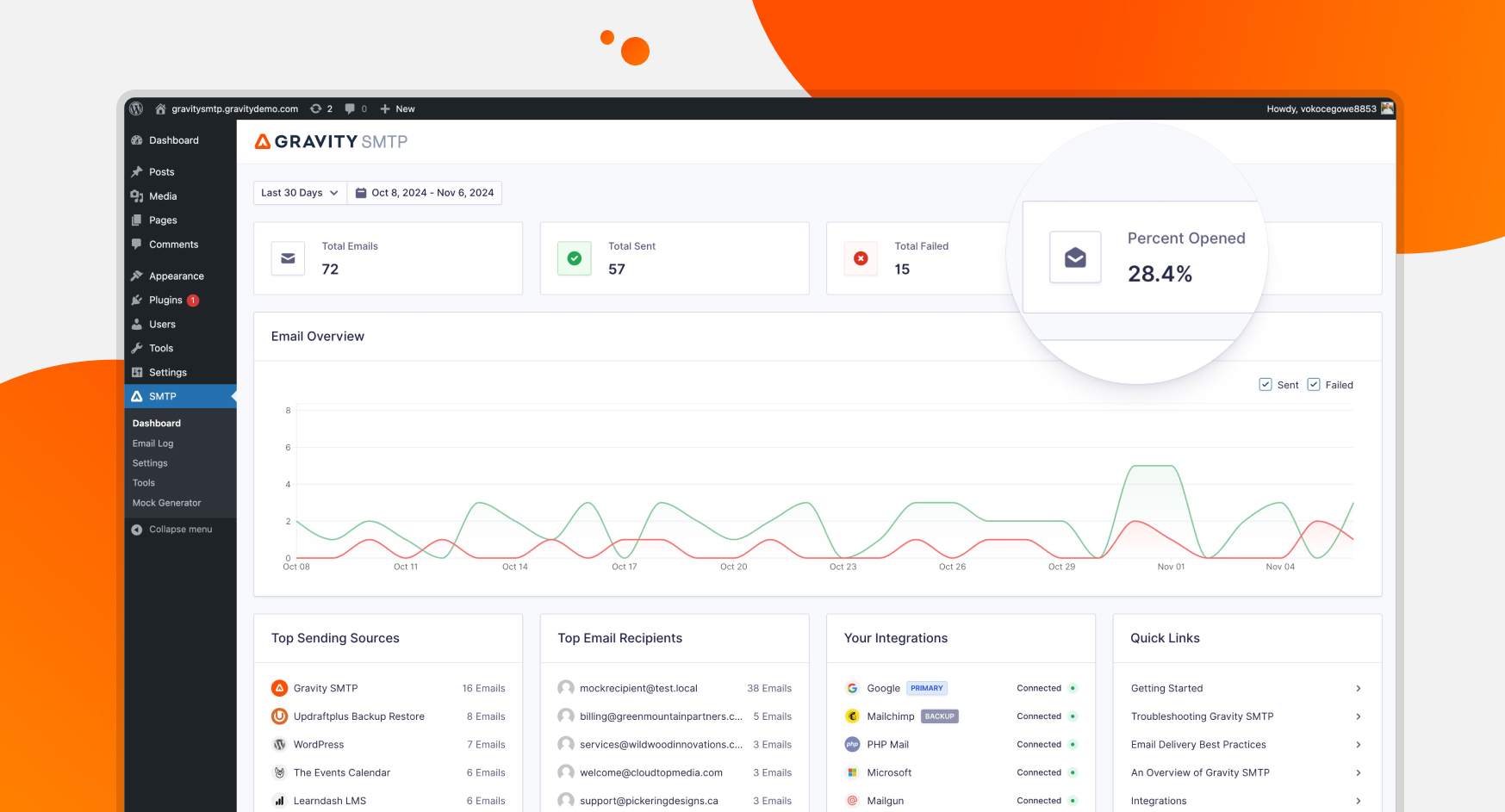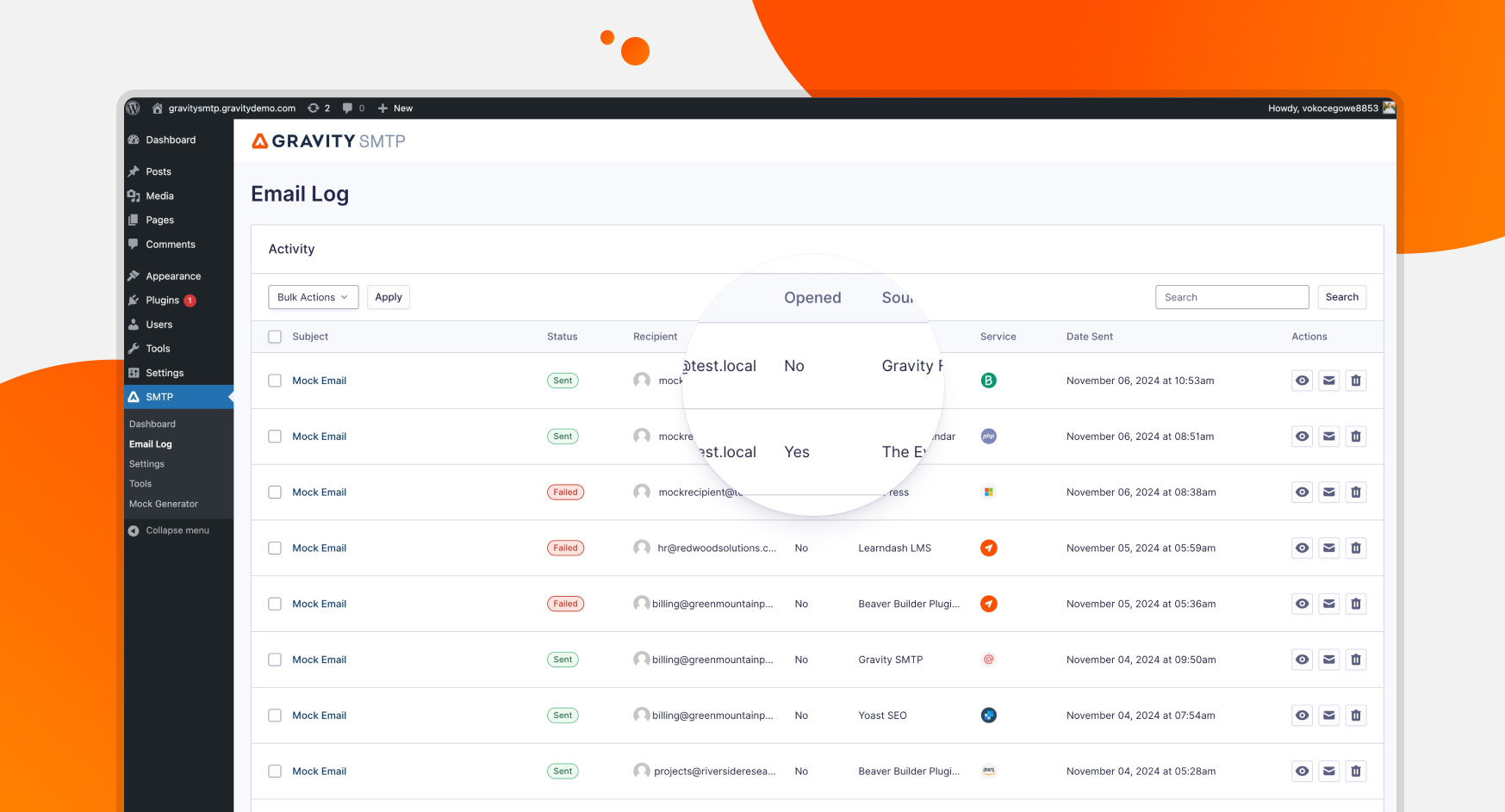Gravity SMTP 1.5: Mailchimp Transactional and Email Open Tracking
We are excited to announce the release of Gravity SMTP 1.5. With this latest update, you’ll find built-in support for Mailchimp Transactional Email (formerly Mandrill) and a new email open tracking feature.
Gravity SMTP is available for free to anyone with an active Gravity Forms Elite, Nonprofit, or Developer license. If you hold one of these licenses, simply head on over to your Gravity Forms Account section to download Gravity SMTP today!
Let’s find out more about Gravity SMTP 1.5…
Send WordPress Emails with Mailchimp Transactional
With Gravity SMTP 1.5 you can now connect and send your WordPress emails with Mailchimp Transactional Email.
Perfect for automated transactional emails like password resets, order confirmations, and welcome messages, with Gravity SMTP and Mailchimp Transactional, you can rest easy your emails will find their way to your recipients!
Mailchimp Transactional Email offers both free and premium pricing plans – head on over to Mailchimp’s site to get a full rundown on pricing.
And for in-depth information on this new integration and how to set it up, check out our Gravity SMTP Mailchimp Transactional documentation.
Track and View Email Opens and Open Rate
Want to find out if your emails are being opened? Now you can with email open tracking!
Last month we released Gravity SMTP 1.4, which incorporated a new reporting dashboard, allowing you to quickly check email delivery performance at a glance.
With Gravity SMTP 1.5, we’ve extended the functionality of the reporting dashboard, so you can now track and view the percentage of emails that have been opened.
This gives you further insight into email performance, helping you to monitor how your users are interacting with your emails.
Within the email log, you can also view emails on an individual basis, allowing you to quickly check the Open status of each email sent from your WordPress site.
Open tracking can be easily enabled by navigating to Settings > Logging and toggling on Open Email Tracking.
Head on over to the Gravity SMTP documentation to learn more about the reporting dashboard, and the email log.
Get Gravity SMTP Today!
As mentioned, Gravity SMTP is available for free with a Gravity Forms Elite, Nonprofit, or Developer license. If you hold one of these licenses, simply head on over to your Gravity Forms Account section to download Gravity SMTP today.
You can explore our ultimate guide to Gravity SMTP for step-by-step plugin setup instructions and detailed coverage of its extensive range of features.
And if you’d like to have your say on future Gravity SMTP features and integrations, head on over to our Gravity SMTP Roadmap and let us know what’s important to you.
Gravity SMTP 1.5 Changelog
- Added Mailchimp as an integration type.
- Added ability to track email open rates.
- Fixed an issue which can cause some environments to throw a fatal when parsing the source of an email send.
- Fixed an issue that can cause fatal errors when Microsoft 365 tokens are invalidated.
- Fixed an issue that can cause special characters to render incorrectly with Amazon SES.
- Fixed an issue that can cause a fatal error when AffiliateWP sends emails on an early hook.
As always, if you have any questions about Gravity SMTP or how to get started with this new plugin, our expert Support team is available to help!