Gravity SMTP RC 5 Is Here!

We’re excited to announce the latest update for Gravity SMTP – version 1.0 RC 5. Packed with new features to ensure a great user experience, with RC 5 you’ll find streamlined email management, including a new bulk delete feature and search functionality.
Gravity SMTP is a new product from the team behind Gravity Forms. Email deliverability is extremely important for Gravity Forms customers, and we’re excited to be able to offer a plugin that will enable you to connect your WordPress website to numerous trusted email service providers.
And with the official release of Gravity SMTP just around the corner, we’re calling on the Gravity Forms community to test this release candidate and provide us with feedback – we look forward to hearing from you!
It is important to note that after the beta period ends, Gravity SMTP will initially only be available with an Elite license. However, while in beta/RC, the plugin can be installed and tested by anyone with an active Gravity Forms license.
What’s New with Gravity SMTP RC 5
Before we dig into Gravity SMTP and how to get started with the latest release candidate, here’s a quick summary of what you can expect with RC 5…
Preview Emails with Ease
We’ve streamlined email management by introducing a faster way to preview emails. Previously, you needed to navigate to the individual email log for a preview, but now you can do it directly from the activity log table view.
Effortless Bulk Deletion
Managing your activity log is now simple with the introduction of bulk delete functionality. Easily declutter your log by removing multiple entries at once, or even select all entries and delete.
Find What You Need with Search
Locating specific entries in the activity log is now faster and more efficient. We’ve added a search feature, allowing you to quickly find the emails or alerts you’re looking for based on various parameters.
User Roles
In this release, we’ve introduced the initial layer of roles and capabilities, enhancing the control over user access, in the future will be adding a UI to manage these roles and capabilities.
As always, we’re committed to delivering features and integrations based on your requests. Share your ideas on our Gravity SMTP Roadmap, where you can also upvote existing requests and see what integrations are currently in progress.
Gravity SMTP RC: All You Need to Know
Gravity SMTP makes it easy to connect your WordPress website to email service providers (ESPs) like SendGrid, Postmark, Mailgun, Brevo, and Google Workspace.
Once set up, you’ll no longer have to rely on the default PHP Mail function used by WordPress. Instead, by integrating your site with secure and trusted SMTP providers and API-based services, you can confidently send and track emails from within your WordPress dashboard.
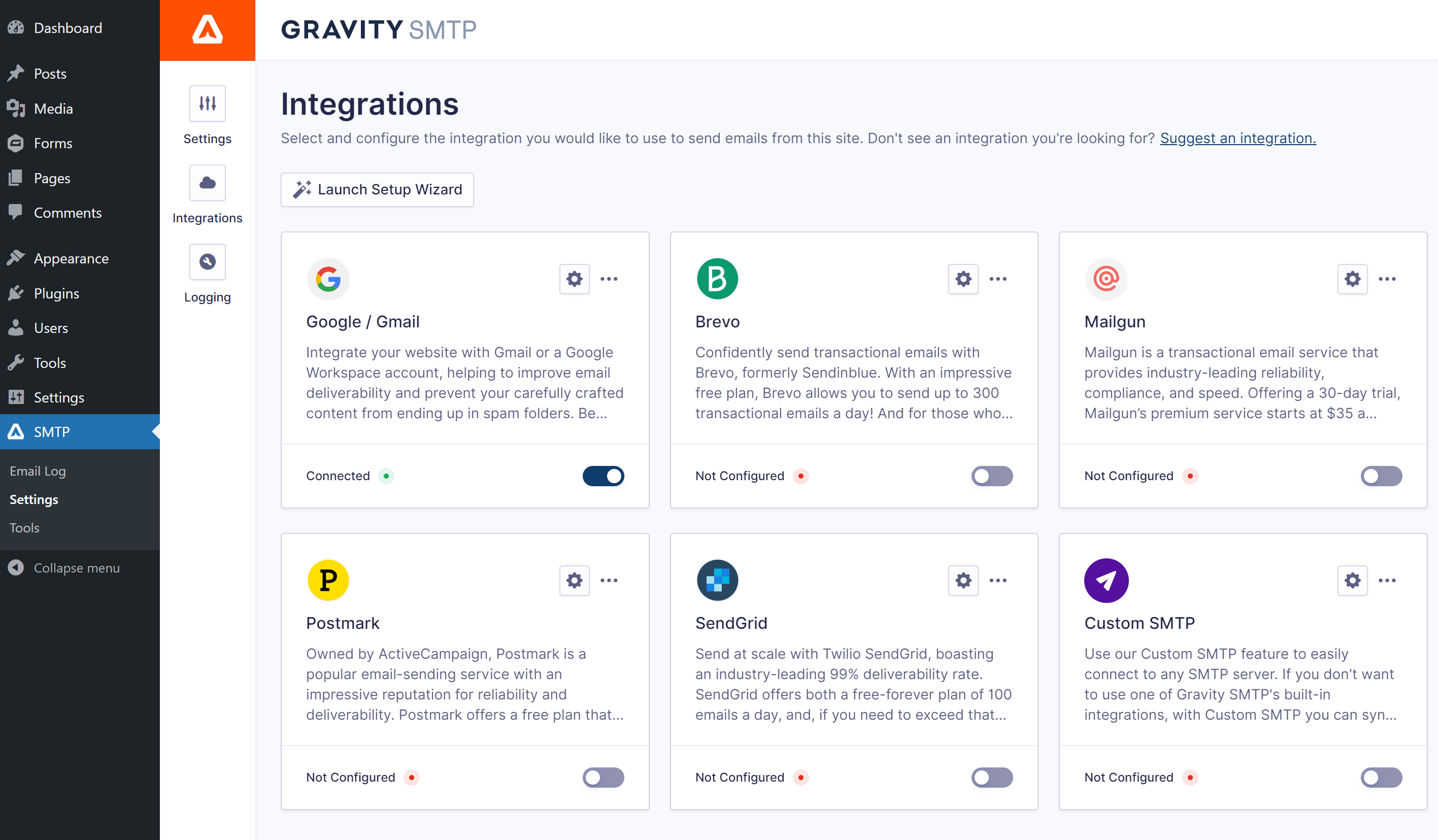
As mentioned, Gravity SMTP is currently available as a release candidate, and we have numerous features planned for this product that are coming soon. But for now, let’s look at what you can expect to find when you test RC 5…
Email Service Provider Integrations
Email is everywhere! Whether you’re selling physical or digital products, accepting donations, running a membership site, or using Gravity Forms for other data capture requirements, it’s highly likely you’re sending your users’ emails after form submissions. Additionally, you need email notifications of new leads and entries to arrive promptly in your inbox and not languish in spam folders.
With Gravity SMTP, you can easily integrate with the right email provider/s for your business to help ensure your emails are sent and received.
Once you’ve installed RC 5, you’ll be able to send WordPress emails via SendGrid, Mailgun, Postmark, Brevo, and Google Workspace!
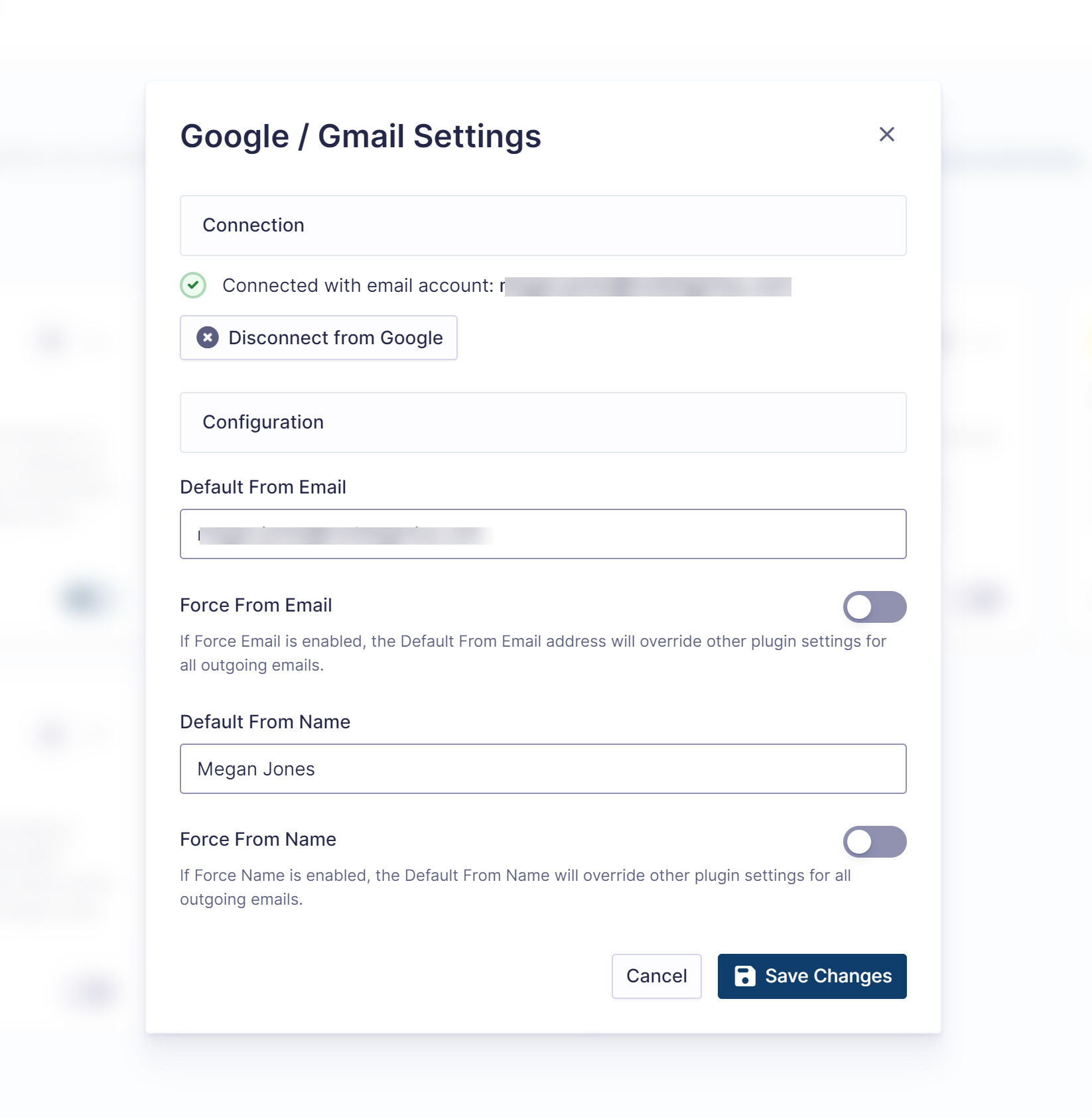
Here’s a quick overview of each of these services…
- Google Workspace – Integrate your website with a Google Workspace account, helping to improve email deliverability and prevent your carefully crafted content from ending up in spam folders. Be sure to check the email sending limits.
- SendGrid – Send at scale with Twilio SendGrid, boasting an industry-leading 99% deliverability rate. SendGrid offers both a free-forever plan of 100 emails a day, and, if you need to exceed that limit, a selection of preset pricing plans, starting at $19.95 per month for up to 50,000 emails.
- Brevo – Confidently send transactional emails with Brevo, formerly Sendinblue. With an impressive free plan, Brevo allows you to send up to 300 transactional emails a day! And for those who need to send more, simply pay for what you send.
- Postmark – Owned by ActiveCampaign, Postmark is a popular email-sending service with an impressive reputation for reliability and deliverability. Postmark offers a free plan that allows you to send up to 100 emails a month. Over 100, prices vary depending on the number of emails sent.
- Mailgun – A transactional email service, Mailgun provides industry-leading reliability, compliance, and speed. Offering a 30-day trial, Mailgun’s premium service starts at $35 a month, which allows you to send up to 50,000 emails.
Additionally you can connect with other SMTP and API-based services via our Custom SMTP feature.
As Gravity SMTP is developed, we’ll be adding more out-of-the-box integrations, including Microsoft 365, Amazon SES, and more!
Head on over to our Gravity SMTP Roadmap and let us know what’s important to you.
Email Logging
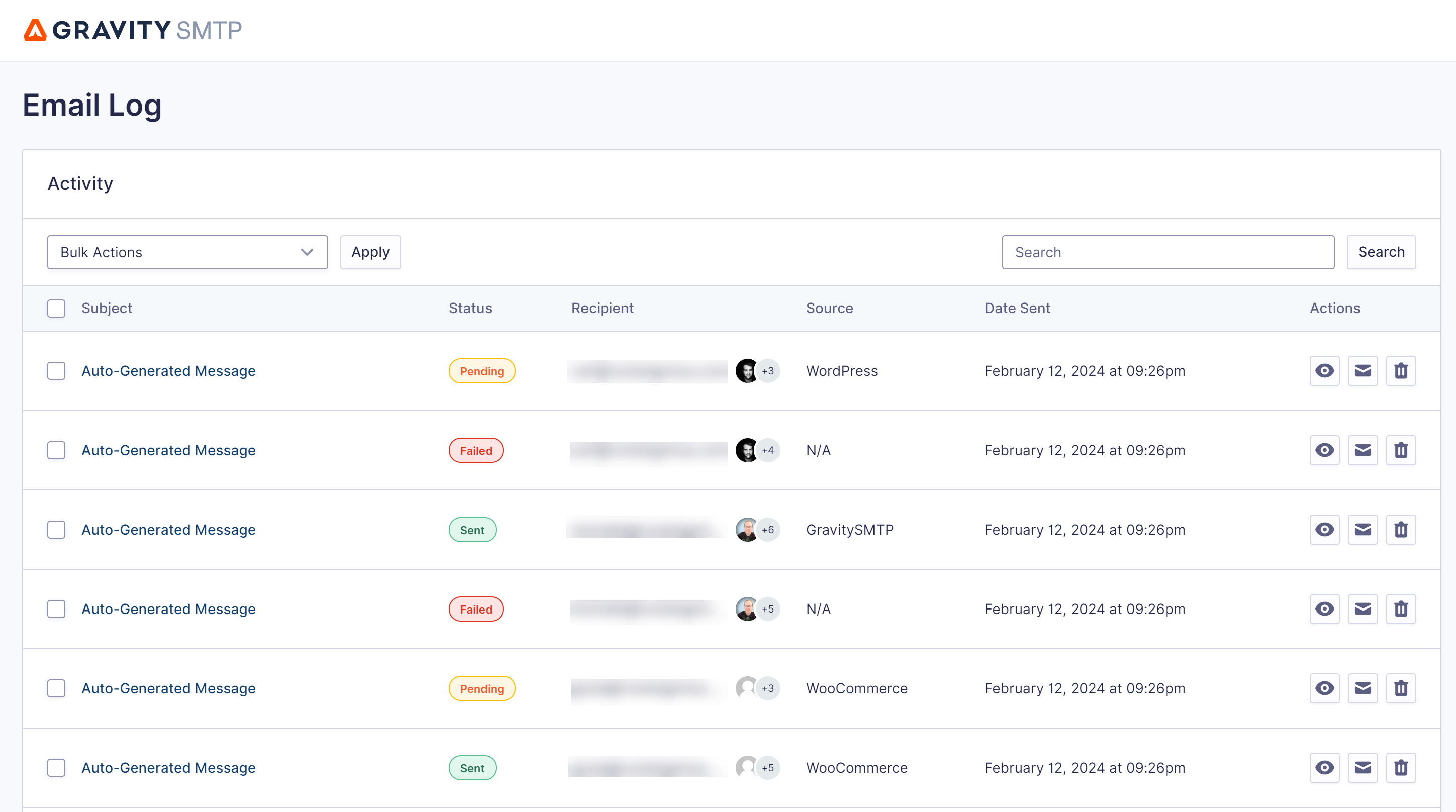
Detailed email logging lets you track messages sent from your website without needing to leave your WordPress dashboard.
At a glance, you can check:
- Email status
- Recipient email addresses and associated avatars
- Plugin source, enabling you to see which plugin each email has originated from
- Date/time sent
And now with Gravity SMTP RC 5, you can bulk delete emails – removing multiple entries at once, or even select all entries and delete – as well as search your email log allowing you to quickly find the emails or alerts you’re looking for based on various parameters.
You can also also view the email sent in its original format directly from the email log table, as well as from within an individual email log. This allows you to conveniently review the content and check for any potential errors or formatting issues with ease!
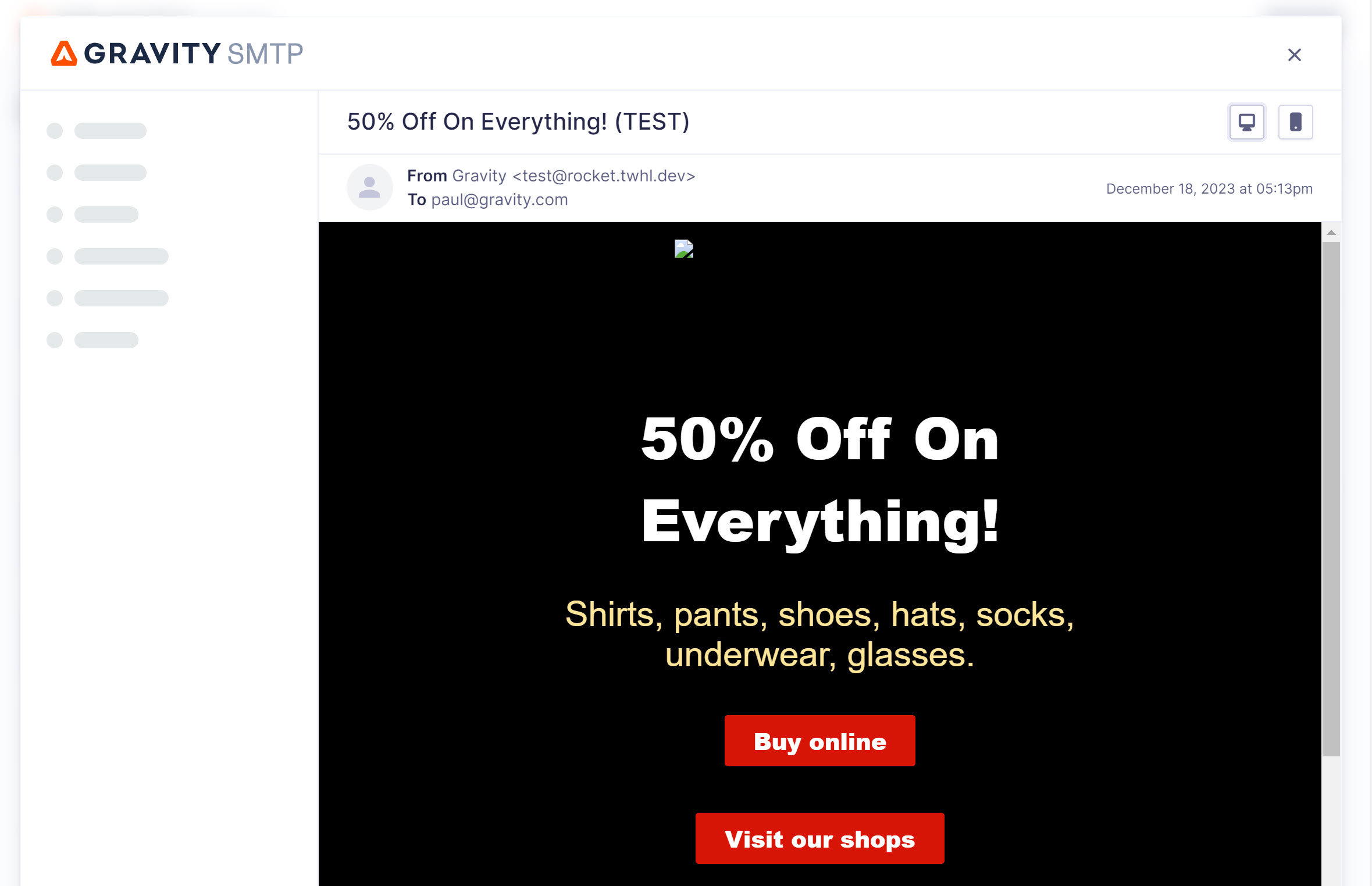
Again, we have a number of email logging features planned in and coming soon to help you track and record all email activity, including tracking for email open rates, click-through rates, and more – watch this space!
Send Test Emails
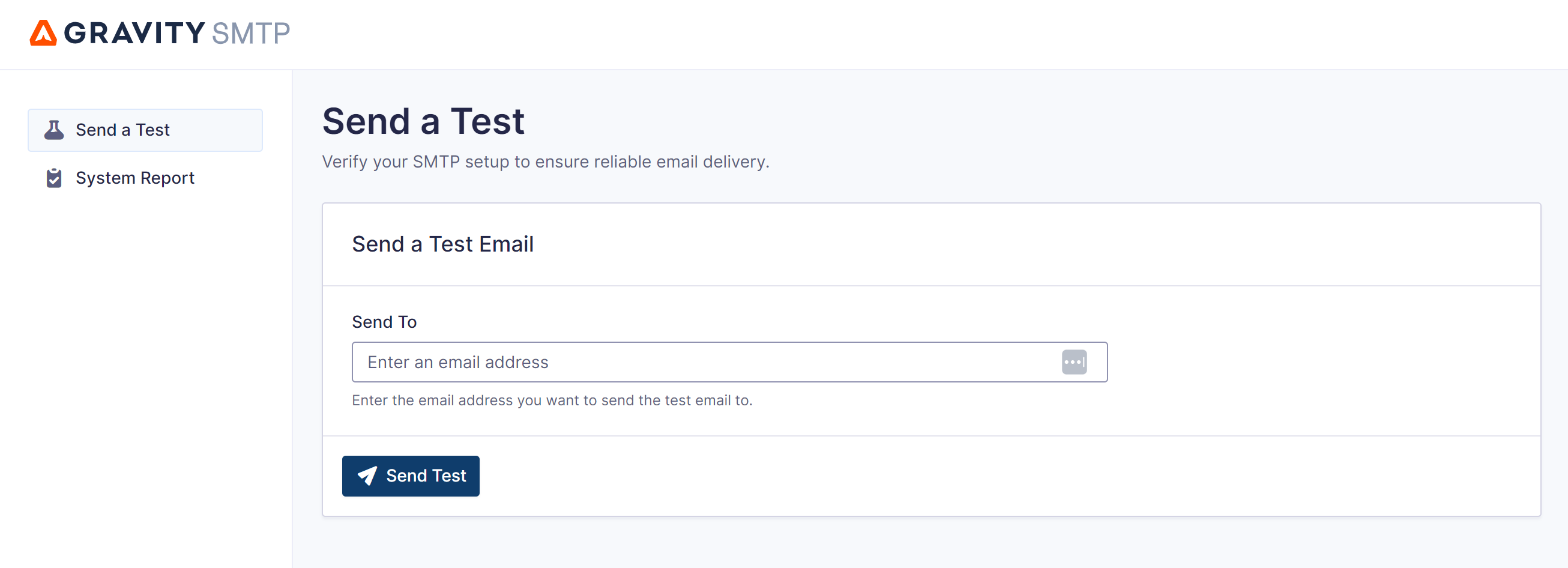
After connecting with an email provider, Gravity SMTP will enable you to test the functionality of the mail sending service.
Using this feature, you can test your SMTP settings by sending a test email to an address of your choice, helping to ensure that your email configuration is correct and that emails will be sent and delivered successfully.
Test Gravity SMTP RC 5 Today!
As is normal for a release candidate, we can’t guarantee a totally smooth ride. Therefore, please note that we do not recommend Gravity SMTP RC for use on production sites – you should only install and test the RC in a sandbox environment.
If you want to play around with Gravity SMTP without installing it, you can check out the demo here.
Otherwise, follow these steps to install Gravity SMTP RC on your test site…
- Open your Gravity Forms Account and under Your Downloads scroll down to Pre-releases where you will find Gravity SMTP RC.
(Note: Once out of the beta period, Gravity SMTP will be available with the Elite license. However, while in beta/RC, this plugin can be installed by anyone with an active Gravity Forms license).
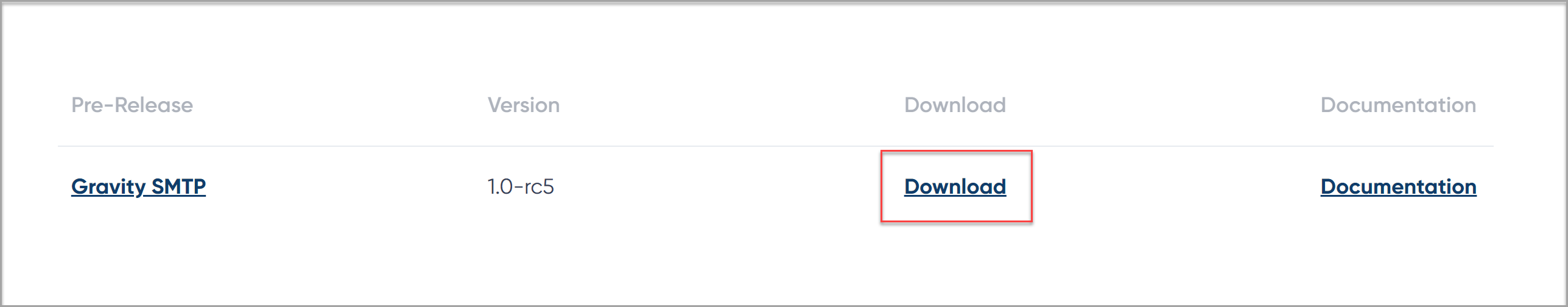
- Download Gravity SMTP.
(Note: Files will download in the ZIP archive file format. Do not unzip it or allow your browser to unzip it automatically. When you install it, you should upload it in the ZIP format).
- Open your development site WordPress dashboard and select Plugins > Add New > Upload Plugin. Then select the Gravity SMTP zip file and Install > Activate it on your website.
You can then follow the instructions in the Gravity SMTP Setup Wizard to help you connect to the email provider/s of your choice. For more in-depth information on Gravity SMTP, check out the documentation.
Best Practice for Testing Gravity SMTP RC 5
Here are a few top tips and resources to help you get started with Gravity SMTP…
- Don’t Install Gravity SMTP RC 5 on Your Live Site – Gravity SMTP RC 5 is not recommended for production sites. You should only install and test the RC in a sandbox environment – even if you test the plugin and think everything is working, you should still not use it on your live site.
- Check Out the Gravity Forms Docs – Documentation to assist with the setup of Gravity SMTP is provided on our Documentation site. If you have feedback about the documentation, send your comments or suggestions to our Support team.
- Question for Support? – You can reach out via our normal help channels if you have questions on setting up the plugin.
- Give Us Feedback – The beta period enables us to collect feedback from our customers – if you have any questions, concerns, or come across any issues that we may need to know about, again please contact our Support team.
- After the Beta Period an Elite License Will Be Required – As mentioned, Gravity SMTP has been released as an open beta and can be installed and tested by anyone with an active Gravity Forms license. However, once the plugin is officially launched, it will only be available with an Elite license.
Gravity SMTP RC 1 Changelog
- Added translation support with TranslationsPress.
- Fixed a bug with Postmark that causes html emails to send as plain text.
- Fixed a bug that shows the activity log as disabled by default when it actually is enabled.
- Fixed a bug that causes the Custom SMTP connector to show auto tls and authentication toggles as enabled by default in the setup wizard, when they are actually not.
- Fixed various accessibility issues with the setup wizard.
- Update some icons in the setup wizard.
- Updated copy for the plugin.
Gravity SMTP RC 2 Changelog
- Fixed an issue that causes restricted api keys in SendGrid to falsely report they are invalid keys on validation.
- Fixed an issue that causes the Brevo connector to fail to send emails in certain cases.
- Fixed an issue with our translations class that causes a missing variable notice on certain admin screens.
- Fixed an issue that causes the Custom SMTP connector to send emails to the wrong recipients when sending multiple emails.
- Fixed an issue that causes custom headers to be dropped when sending emails.
- Updated Activity Log to properly translate all strings.
- Updated the SendGrid api key validation to also confirm the key has mail send capabilities.
- Updated the authentication toggle position in the Custom SMTP connector settings.
Gravity SMTP RC 3 Changelog
- Added a source column to the activity log to show where the activity originated from.
- Fixed an issue with recipient formatting that causes issues with a select amount of other plugins.
- Fixed an issue that can cause fatal errors when the email log is accessed in some conditions.
Gravity SMTP RC 4 Changelog
- Added a new integration for Google / Gmail.
- Added ajax pagination to the activity log.
- Added recipient, source and gravatar plus full recipient count to the activity log.
- Added caching to the settings area to prevent repeated calls for licence checks resulting in long load times.
Gravity SMTP RC 5 Changelog
- Added ability to preview emails from the activity log.
- Added bulk delete functionality to the activity log.
- Added search to the activity log.
- Added the first layer of roles and capabilities to the plugin.
Thanks for supporting the beta release of this new product – we look forward to hearing your feedback!
