GravityKit launches GravityMigrate (beta): An All-in-One Migration Tool

Written by the Editorial team at GravityKit…
GravityKit is excited to announce the beta release of its newest plugin, GravityMigrate!
GravityMigrate makes it easy to export and import all your Gravity Forms data, including forms, entries, feeds, Views, workflows, add-on data, settings, uploaded files, and more. With GravityMigrate, you can move your important Gravity Forms data from one site to another in a matter of minutes, with no technical knowledge required.
Why the Need for GravityMigrate?
The Gravity Forms ecosystem includes a range of powerful add-ons, extensions, and integrations, empowering users to add advanced functionality to their websites. However, managing and migrating this data between websites and environments can be challenging.
To address this, we built GravityMigrate—a new user-friendly plugin designed to simplify and streamline the exporting and importing of all your Gravity Forms data. This makes it trivial to move your Gravity Forms setup when migrating to a new domain or moving from a staging site to production.
How Does the Migration Process Work?
GravityMigrate combines all of your Gravity Forms data into a single export file which you can then import to your new website with a single click.
You start by selecting the forms and related data from your old site that you want to export. GravityMigrate will bundle this data together into a ZIP file which you can download to your computer.
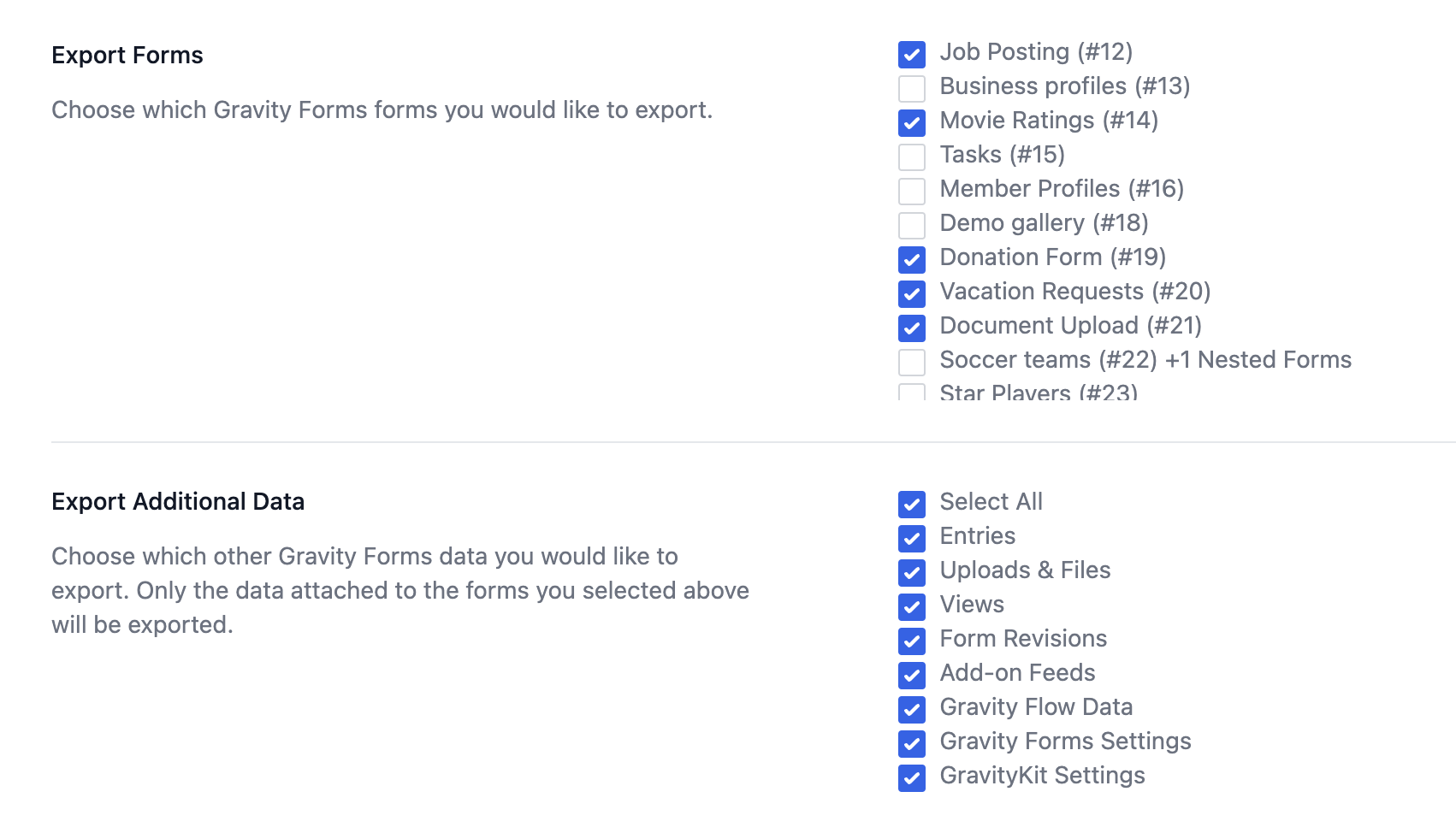
After that, you will need to upload the exported file to your new website. GravityMigrate will import all of your data, just as it was on your old site. That’s it!
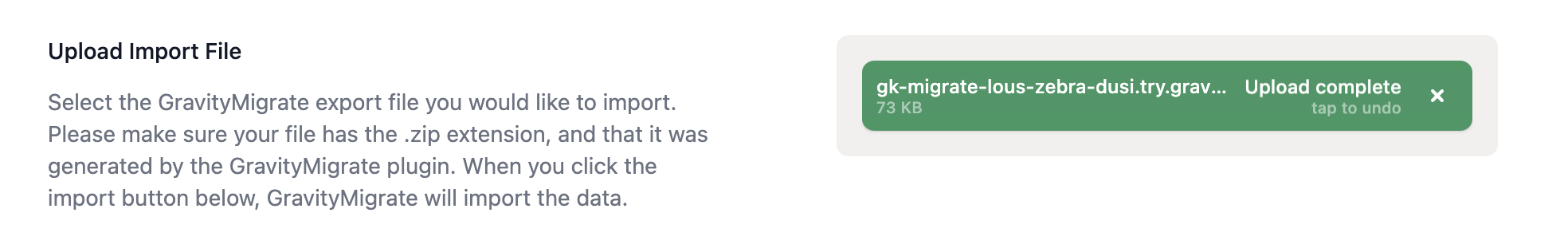
You can learn more about GravityMigrate by reading our documentation.
What Makes GravityMigrate Different from Other Import/Export Plugins?
Our add-on GravityImport makes it easy to migrate your form entries to a new website. However, moving other Gravity Forms data (such as forms, feed configurations, nested forms, settings, uploaded files, etc) from one site to another can be a complex and time-consuming process.
This is where GravityMigrate comes in. As an all-in-one tool, GravityMigrate allows you to migrate your entire Gravity Forms setup – all with a few simple clicks.
The Benefits of GravityMigrate for Importing/Exporting Gravity Forms Data
GravityMigrate provides several benefits for users that need to transfer and move Gravity Forms data across different websites and platforms.
- Save time – what could have taken hours, now takes minutes.
- Simple migration process – no technical knowledge required.
- Removes hassle – transfer all your important data at the same time.
- Customize the process – only move the forms and related data that you need.

Participate in the Beta Release
We know GravityMigrate will provide a lot of value to our users, so we wanted to release it sooner rather than later. Releasing a beta version allows us to gather valuable user feedback and insights to further enhance the plugin’s functionality and address any potential issues.
The GravityMigrate beta is currently only available to GravityKit All Access Pass holders.
Future Development and Engagement
At GravityKit, our ultimate aim is for GravityMigrate to become the primary all-in-one solution for seamless migration of all Gravity Forms data! As such, we are committed to enhancing the plugin based on the feedback and evolving requirements of our users.
If you decide to become a beta user, we encourage you to actively participate by sharing your experiences, suggestions, and feature requests! Should you have any queries about GravityMigrate, don’t hesitate to reach out to our support team.
The All-in-One Import/Export Tool for Gravity Forms
Gravity Forms has a growing ecosystem of add-ons, allowing you to create powerful form-based systems. This emphasizes the need for a way to manage and migrate this data across different websites and environments.
With this need in mind, we built GravityMigrate – our newest add-on that makes it easy to import/export your important Gravity Forms data, including forms, entries, feeds, Views, workflows, settings, uploaded files, and more!
If you’re interested in GravityMigrate, subscribe to our newsletter to receive updates.
