How to Use AI Translation with Gravity Forms
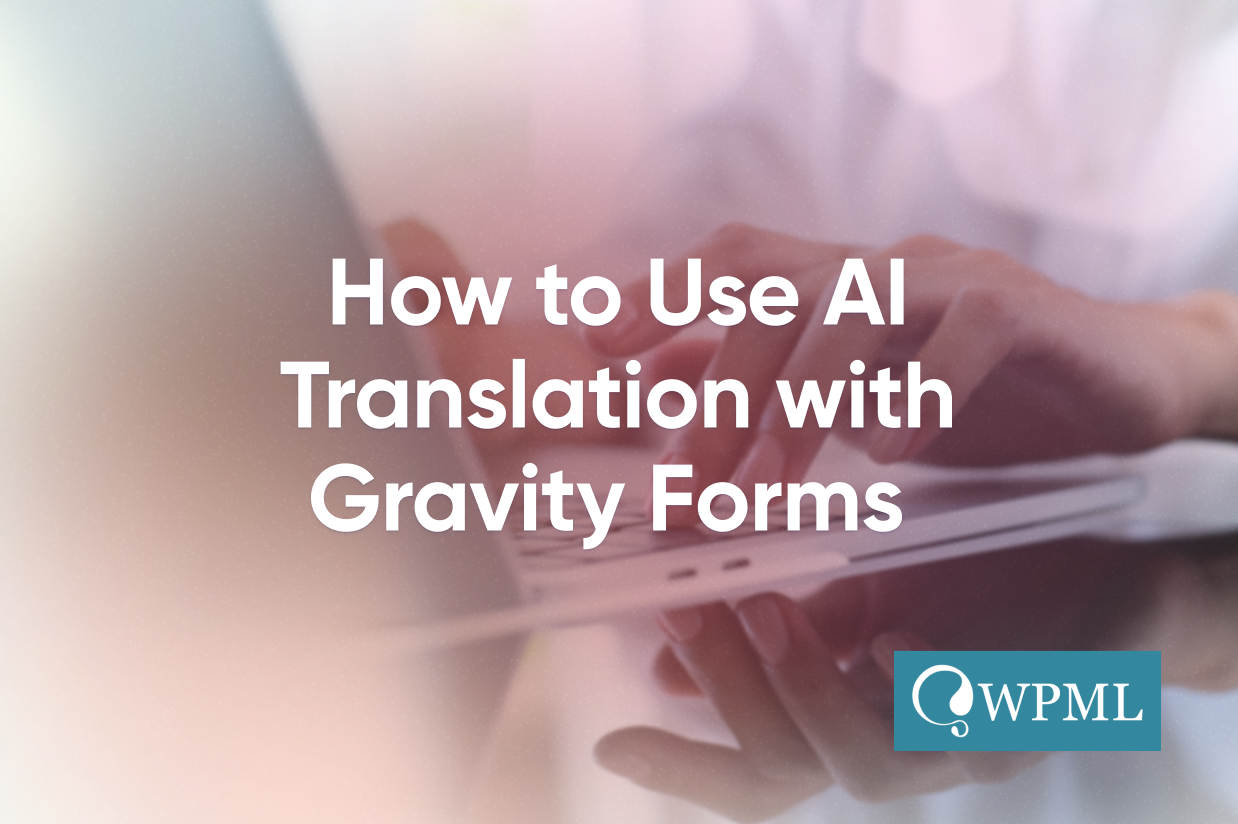
Written by the Editorial team at WPML…
Did you know that 65% of non-native English speakers prefer content in their native tongue, even if they are highly proficient in English?
To connect with a global audience, you need to remove language barriers and offer your website content in multiple languages – including the WordPress forms on your site.
Using AI for translation streamlines the process, making it quick and hassle-free.
The Growing Impact of AI Translation on Websites
AI translation uses sophisticated algorithms to automatically convert text from one language to another. It has become crucial for web development and content management, including WordPress sites.
Now, fast translation sounds great, but what about quality? Cheap AI tech, often used by spam and malware actors, does indeed produce poor translations. You shouldn’t use such tools. Instead, choose advanced AI translation tools that deliver high-quality results. Even top tools are affordable and readily available, so why go for anything less?
This brings us to the most popular misconceptions about AI translation that need addressing:
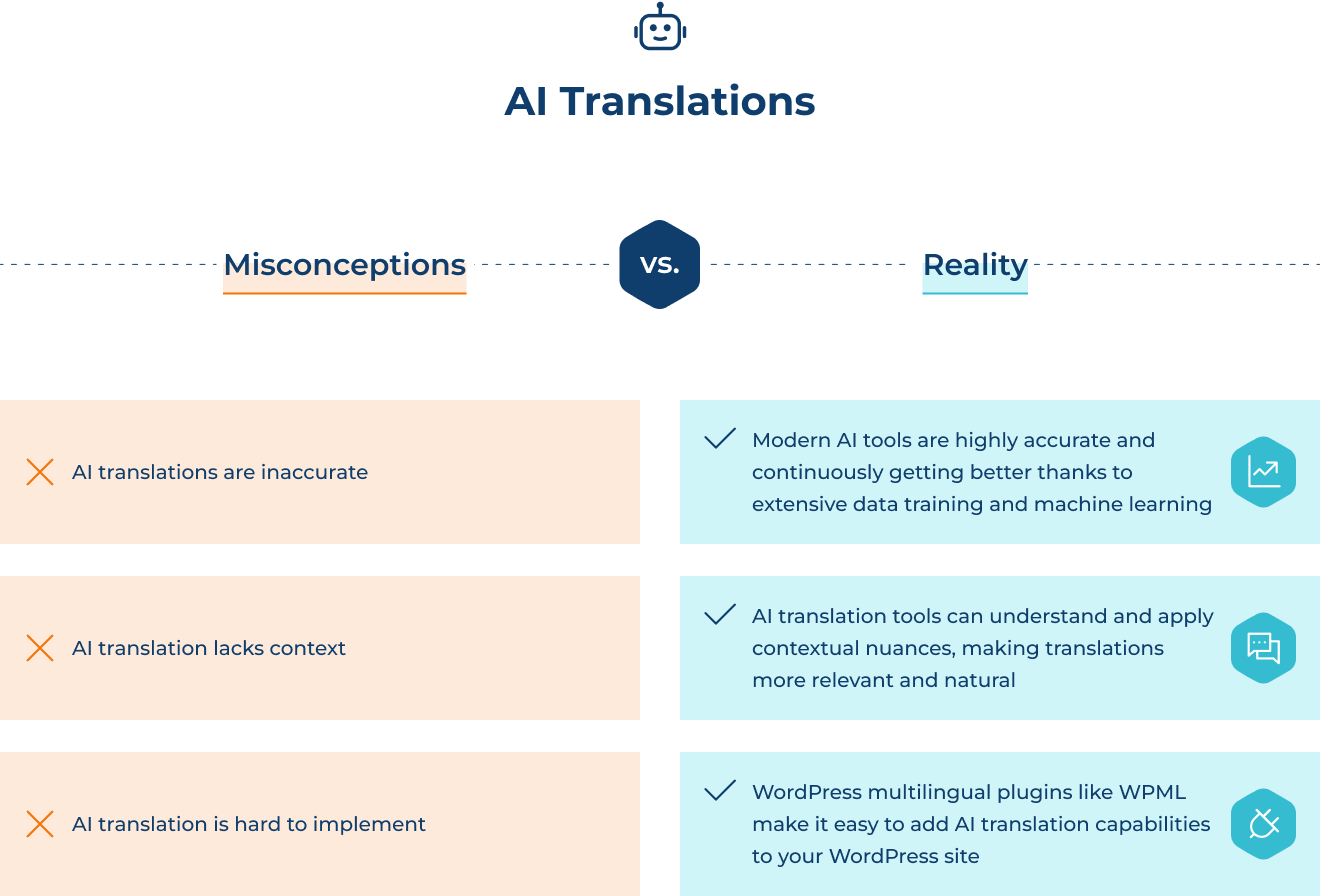
Infographic provided by WPML
The Benefits of Using AI to Translate Your Forms (and WordPress Website)
Besides being a popular solution, using AI translation for your Gravity Forms and website content comes with other benefits:
- Reach a wider audience: AI technology quickly translates your forms, making it easy for customers worldwide to fill out contact forms, sign up for newsletters, or make inquiries. With a study conducted by PayPal showing that 57% of consumers currently shop internationally, there’s no better time to capture more leads from different markets.
- Save time and money: Professional translation can be time-consuming and expensive. AI translation speeds up the process and cuts costs. This frees up resources so you can focus on other important parts of your business while offering a multilingual experience for your users.
- Boost website engagement: Engaging users in their own language increases their interaction with your website. Having translated content can lead to more newsletter subscriptions, higher social media engagement, and stronger brand loyalty.
How to Use AI to Automatically Translate Gravity Forms
Many AI tools use neural machine translation to achieve high-quality translations. However, this doesn’t mean that you need to use external software and copy and paste translations. By using a WordPress plugin, you can simplify your translation process and access the best AI translation technologies. For example, when using WPML, the WordPress Multilingual plugin, you get:
- Optimized automatic AI translations that leverage DeepL, Google and Microsoft Azure engines.
- A generous amount of free automatic translation credits and affordable translation credits pricing for sites that require higher volume.
What’s more, you only need to follow a few steps to make your Gravity Forms multilingual using WPML.
Step 1: Configure WPML and Set Your Target Languages
After activating WPML, just follow the easy-to-use setup wizard. It lets you select the languages you need, and you can always add more later.
As you go through the wizard, WPML suggests which components to enable based on your site’s plugins. Make sure to check the box next to Gravity Forms Multilingual, as this add-on is crucial for translating your form content.
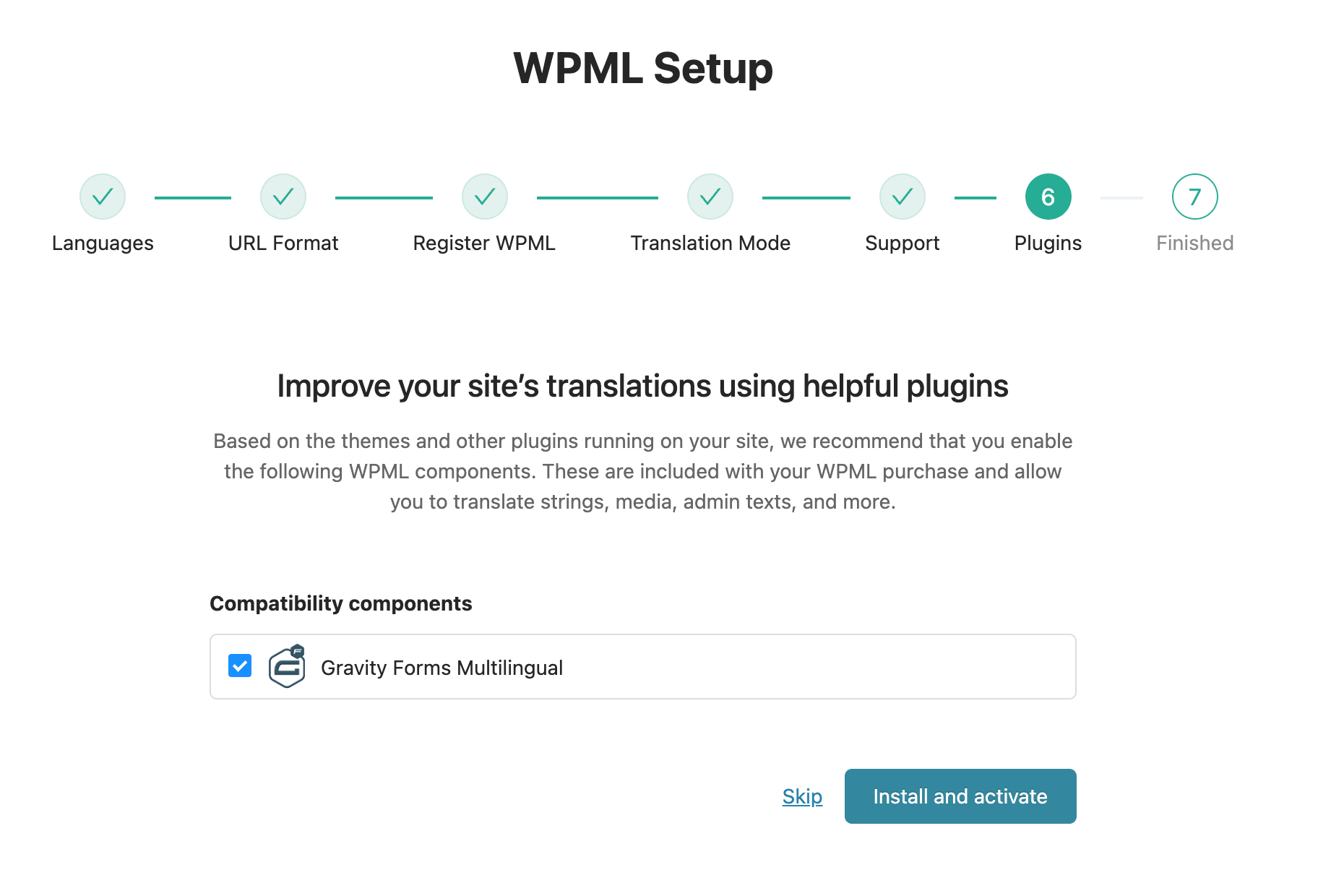 Selecting to install and activate Gravity Forms Multilingual
Selecting to install and activate Gravity Forms Multilingual
Step 2: Send Your Gravity Forms for AI-Powered Automatic Translation
After creating your forms, head to WPML → Translation Management and send them for translation. Choose the forms you want to translate, the languages you want to translate them into, and select the Translate automatically option.
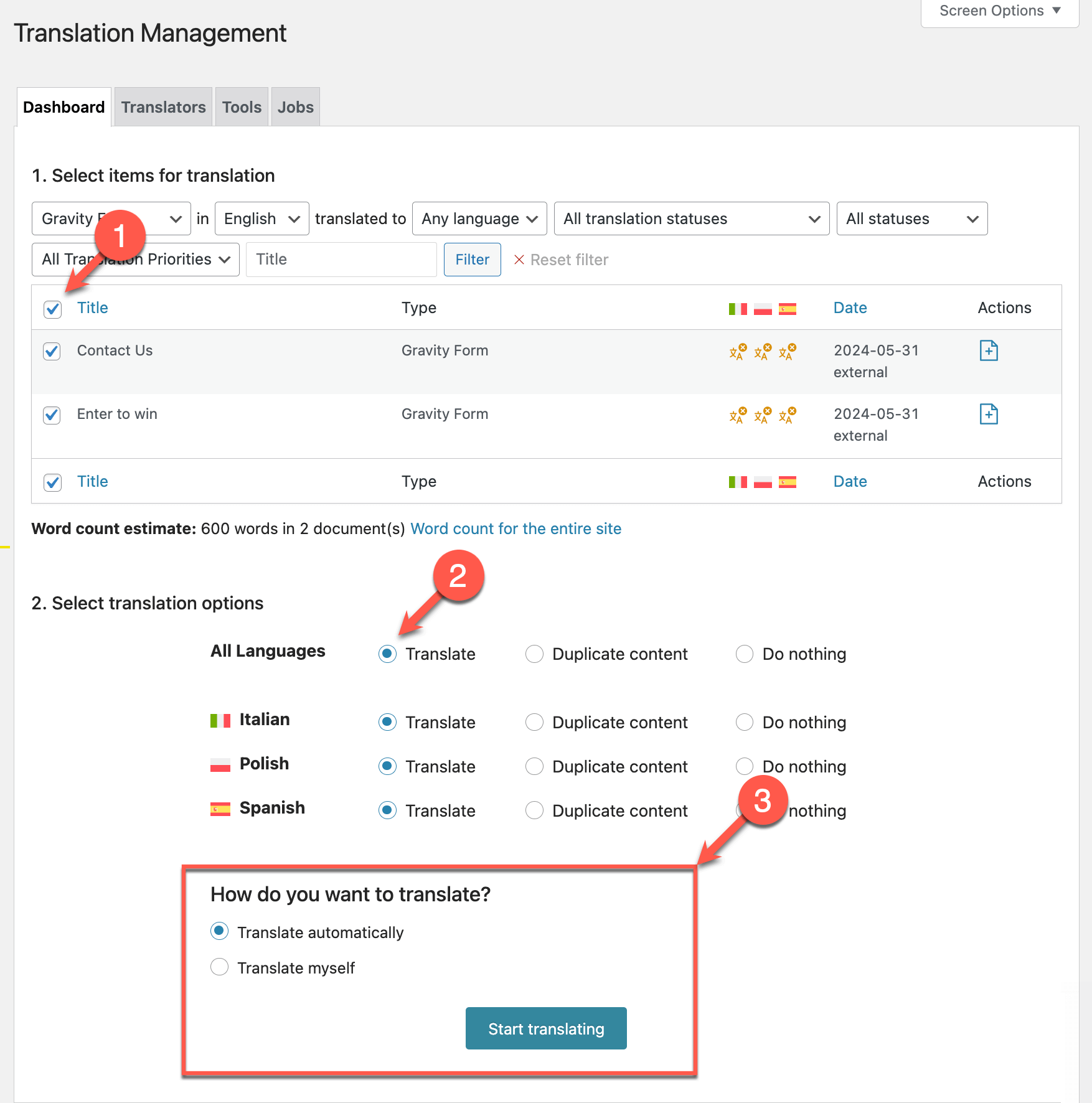
Selecting the Gravity Forms and sending them for automatic translation
In a matter of minutes, WPML will automatically translate all parts of your forms including labels, checkboxes, dropdowns, messages and more. You can monitor the status of your automatic translations at the top of the Translation Management page.
Step 3: Review the Automatically Translated Forms
To ensure the AI-translated content sounds natural, go to WPML → Translations and click the Review button next to each form. This takes you to WPML’s Advanced Translation Editor, where you can see all the automatic translations and edit them as you see fit.
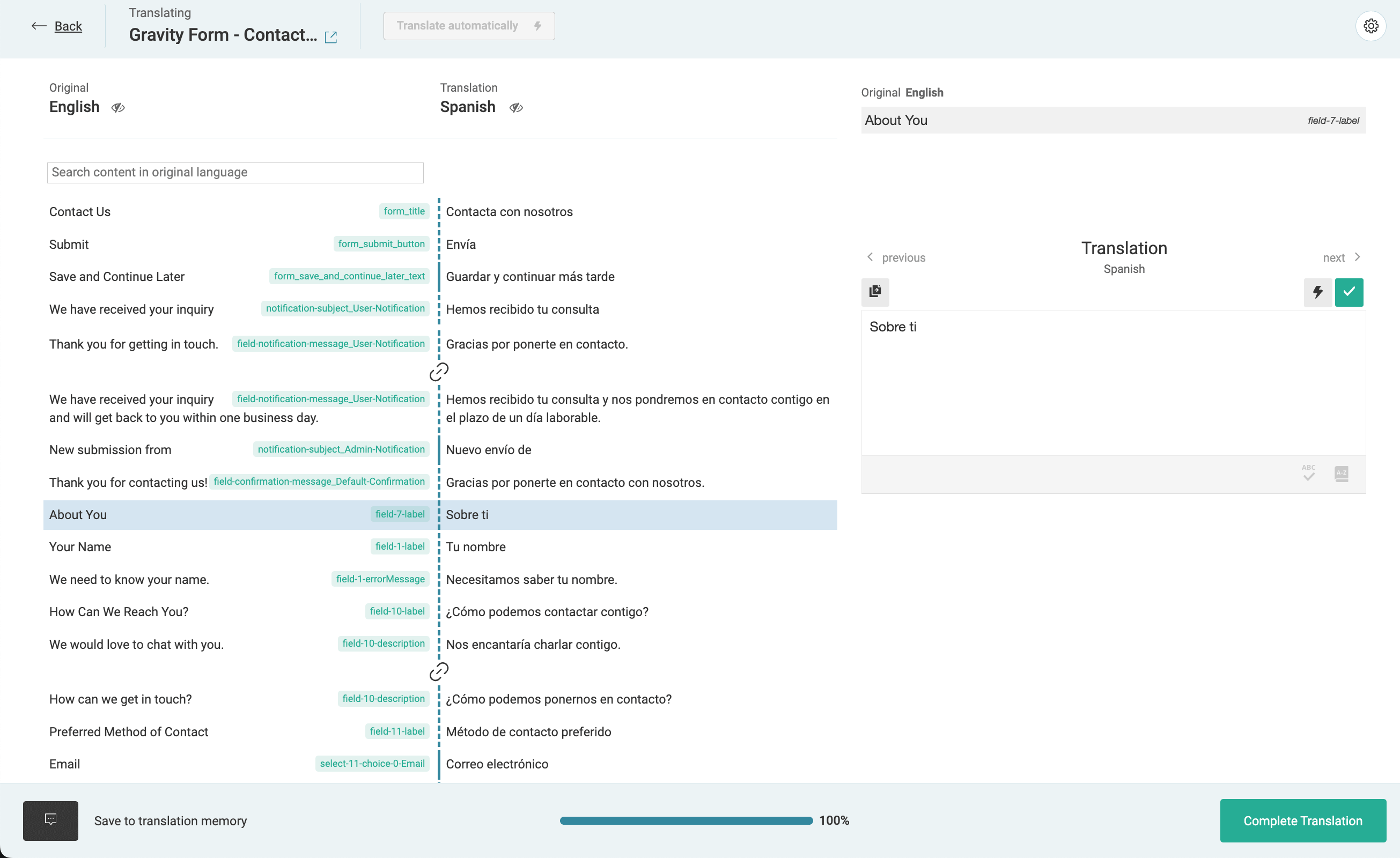
Reviewing the form translations in the Advanced Translation Editor
Once you also translate the page holding the form, view the page on the site’s front-end. Use the language switcher to change to other languages and look at your now multilingual forms.
| Gravity Form in English | Gravity Form Translated Into Spanish |
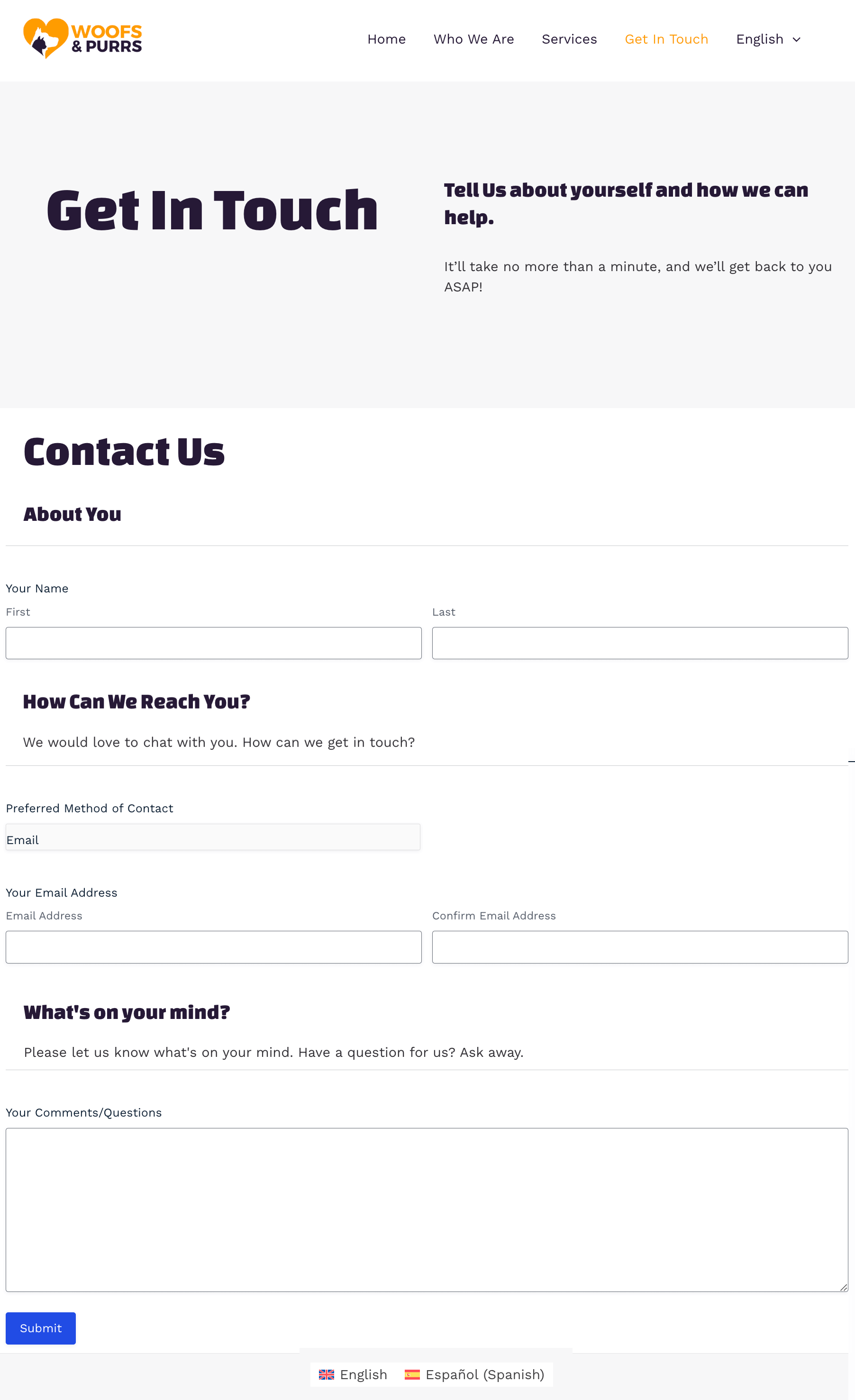
|
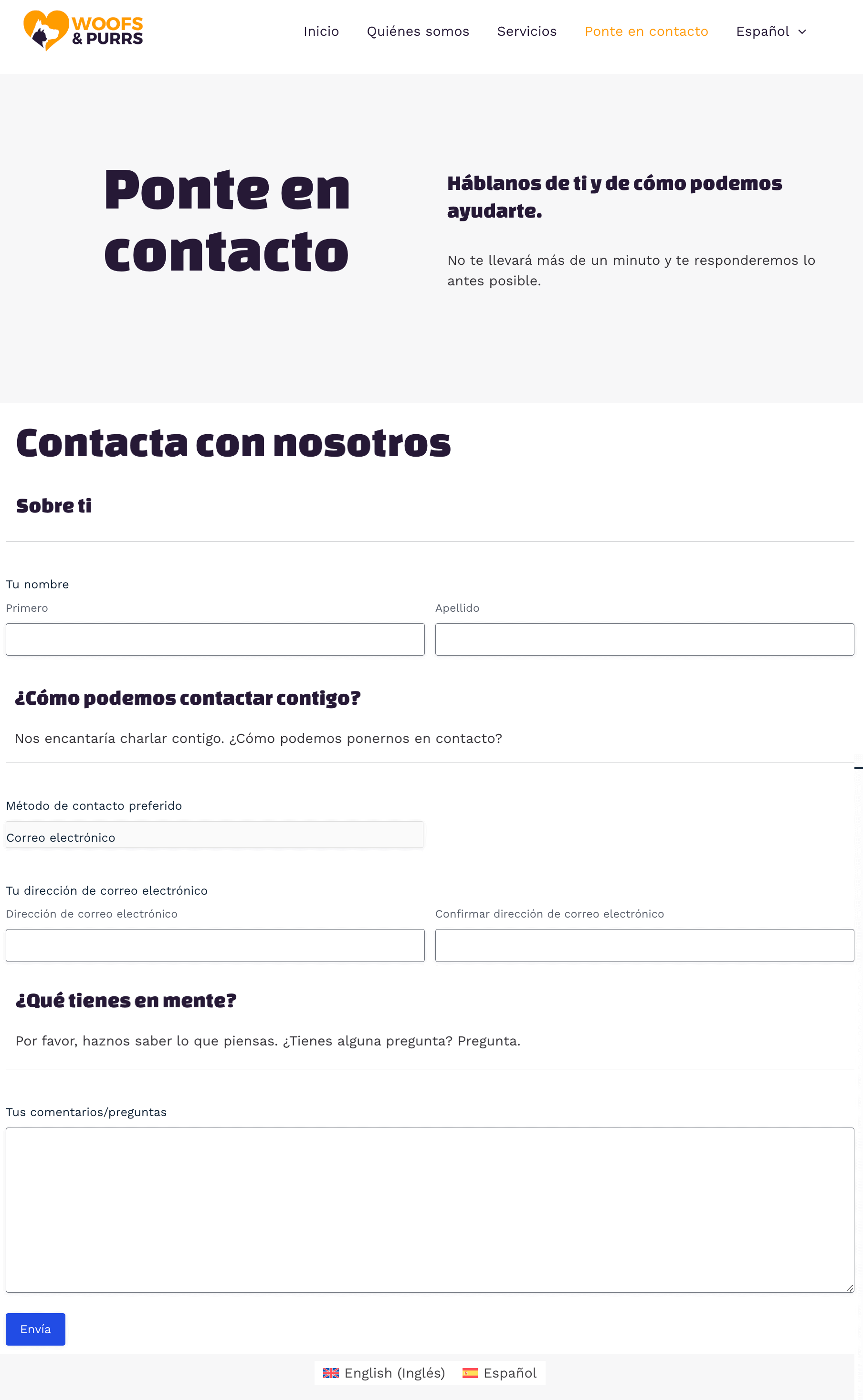 |
Bonus Step: Build Your Glossary
During the review process, you may notice that some terms aren’t translated quite as you’d like. That’s where the glossary comes in. This valuable tool, which you can find under the Tools tab in WPML → Translation Management, allows you to add terms and define how to translate them.
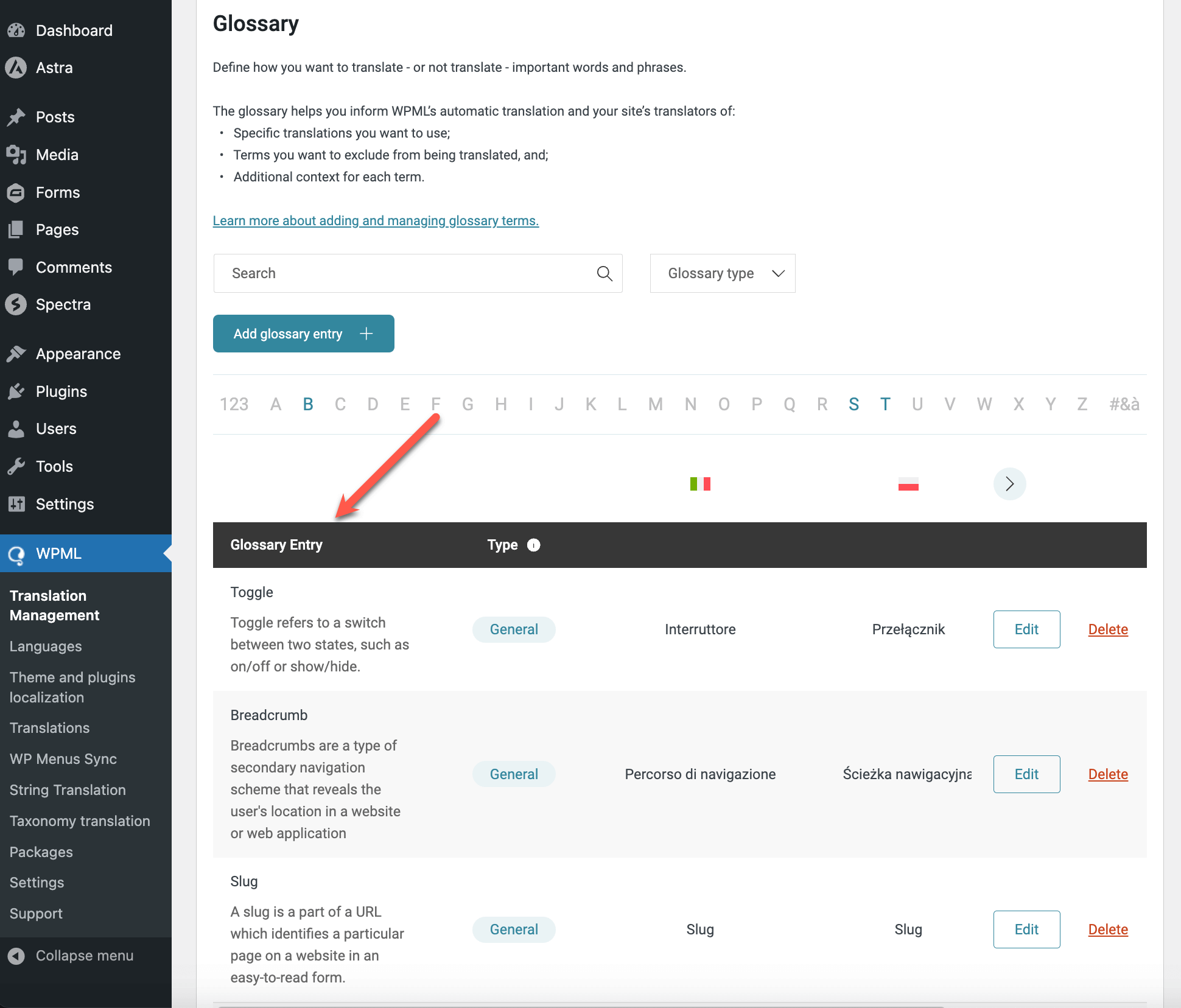
Adding terms to WPML’s glossary to improve automatic translation quality
The next time you translate a form or any other content that includes glossary terms, the translation engine will take your entries into consideration, ensuring consistent and accurate translations.
Get Started with AI Translation for Gravity Forms
Using WPML to translate your Gravity Forms with AI technology offers several key advantages. You can reach more people by making your forms available in multiple languages, save time and money, and improve user engagement with high-quality translations.
If you’re looking to grow your global presence and offer a smooth multilingual experience to your visitors, now is the best time to start!