Introducing 2.6: An Inline Form Submit Button

Gravity Forms 2.6 incorporates numerous new features and additions that we know many in our community have been waiting for. So we are excited for everyone to update to 2.6 and take advantage of everything this new version of Gravity Forms has to offer.
One of the key features 2.6 has to offer, that will greatly improve your form building experience, is the enhanced functionality of the Submit button. Let’s find out more…
An Inline Form Submit Button
With Gravity Forms 2.6 you will find the Submit button has been moved out of the form settings and into the form editor. Thanks to this relocation, it is now possible to easily set your Submit button to be in line with the last row of fields on your form, without having to rely on Ready Classes or custom CSS.
As part of this relocation, you will see the Submit button settings have also been moved into the form editor, making them much easier to access. And it is within these Submit button settings that you can select to position the button within the last line of a form alongside other form fields, or at the end of the form, depending on your preference.
You also now have the option to alter the Submit button text and width, add an image, or enable conditional logic for the button – all without needing to leave the form editor.
We are confident that this long-anticipated feature makes for a smoother and faster form creation process – we know you’re going to love it!
For more information on Gravity Forms 2.6 check out these articles…
- Gravity Forms Documentation – The Submit Button Settings
- Gravity Forms 2.6: Build Better Faster Forms
- Introducing 2.6: A New Form Embed Process
Ready to Get Started with 2.6?
Gravity Forms 2.6.1 is now available to all new and existing customers.
If you have an active Gravity Forms license, simply open your WordPress dashboard, head over to Plugins > Installed Plugins, and select Update Now next to Gravity Forms.
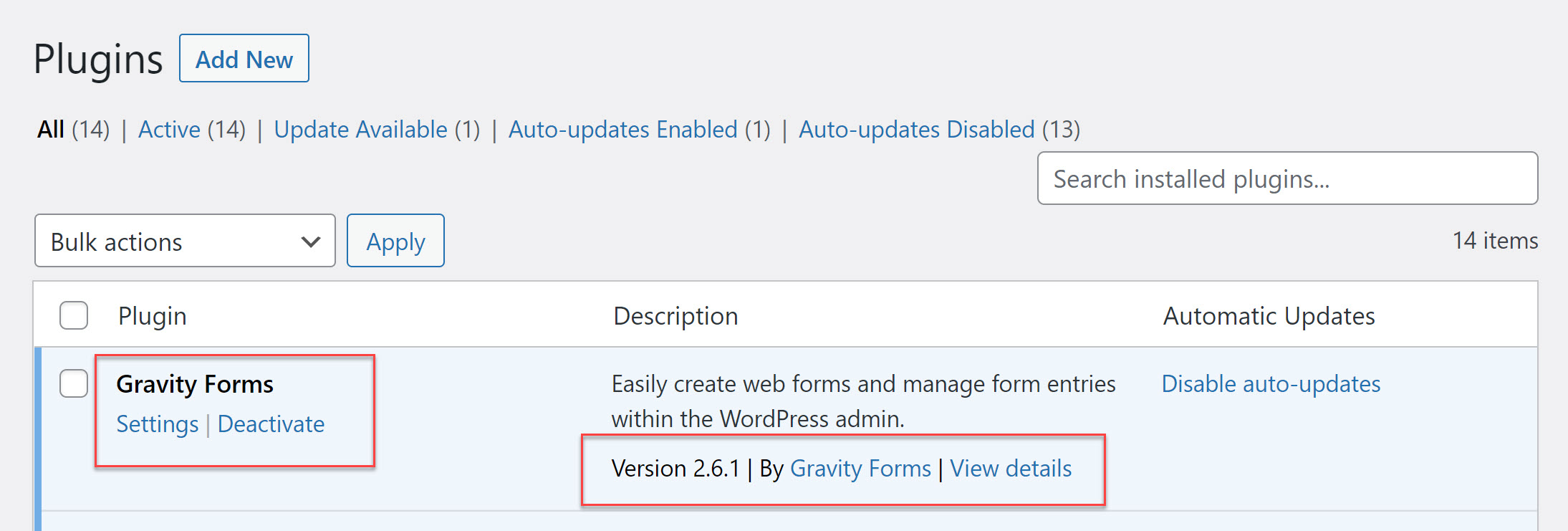
Equally, if you’d prefer, Gravity Forms 2.6.1 can also be downloaded from within your Gravity Forms dashboard.
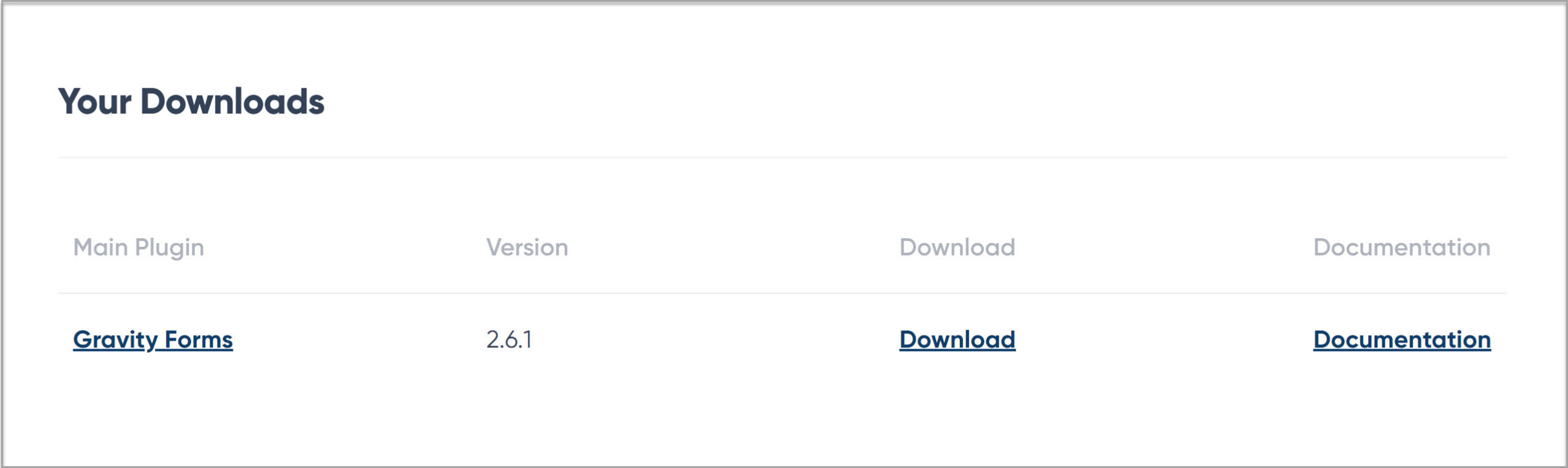
And of course, the latest version of Gravity Forms is available to all new customers. Simply head over to our pricing page to pick the right plan for your form building needs and make a purchase.
Note: Caching and script optimization plugins and services have been known to cause problems with the functionality of forms when Gravity Forms is updated to the latest version. To counter this issue, we recommend clearing/flushing the caches and the browser cache following all updates.
Any questions on any of the new features available with 2.6 or how to update the plugin? Contact our friendly and knowledgeable Support team, they love to help!
Demo Gravity Forms
If you don’t have Gravity Forms yet, don’t worry. Sign up for your own personalized Gravity Forms 2.6 demo and see why Gravity Forms is the top choice for WordPress sites worldwide.
Already in love? Purchase our premium WordPress form plugin today!
