Introducing 2.6: New Searchable Function for Merge Tags

The latest version of Gravity Forms has seen significant improvements and additions to the form editor, streamlining the form creation process and helping you create better forms faster.
In this article, we share a snapshot of the new Gravity Forms merge tag search function, and discuss the benefits this new feature will bring. Let’s jump in…
New Merge Tag Search Functionality
Gravity Forms uses merge tags to allow you to dynamically populate submitted field values and other dynamic information in notification emails, confirmation messages, post content templates, and many more places!
A frequently used feature by many in our community, Gravity Forms 2.6 improves the merge tag UI by adding search functionality, enabling you to now easily search, view, and select merge tags much more efficiently.
This greatly reduces form creation time, removes friction from the form creation process, and provides a smoother form editor experience – we know you’re going to love it!
For more information on Gravity Forms 2.6 and merge tag functionality, check out these articles…
Ready to Install Gravity Forms 2.6?
Gravity Forms 2.6.1 is now available to all new and existing customers.
If you have an active Gravity Forms license, simply open your WordPress dashboard, head over to Plugins > Installed Plugins, and select Update Now next to Gravity Forms.
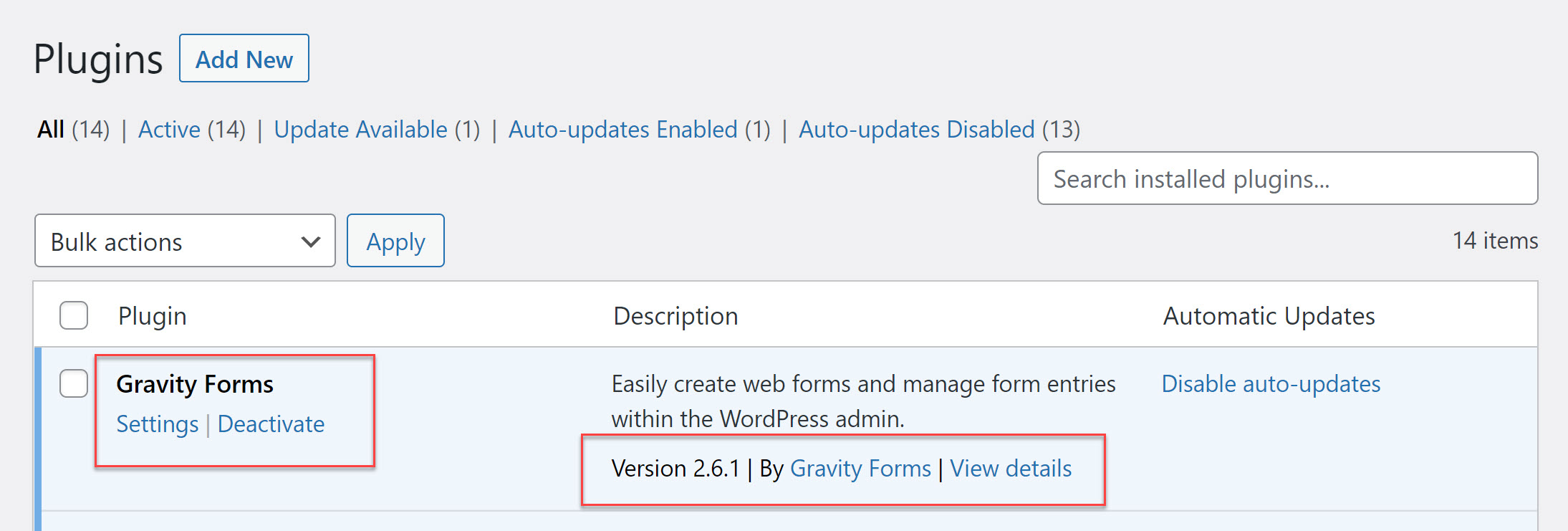
Equally, if you’d prefer, Gravity Forms 2.6.1 can also be downloaded from within your Gravity Forms dashboard.
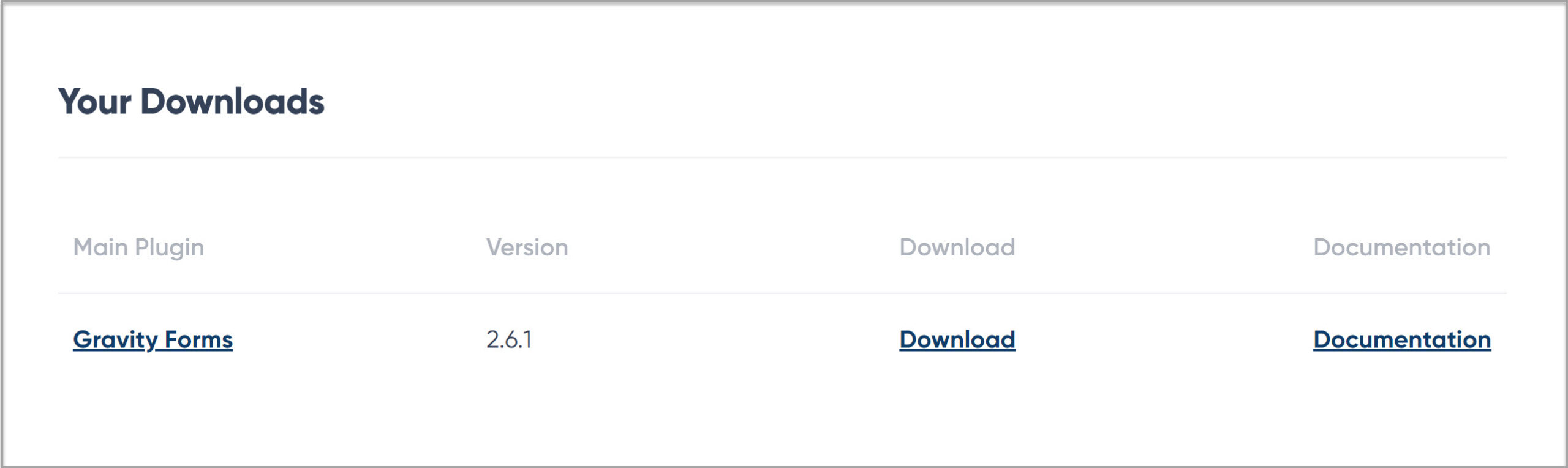
And of course, the latest version of Gravity Forms is available to all new customers. Simply head over to our pricing page to pick the right plan for your form building needs and make a purchase.
Note: Caching and script optimization plugins and services have been known to cause problems with the functionality of forms when Gravity Forms is updated to the latest version. To counter this issue, we recommend clearing/flushing the caches and the browser cache following all updates.
Any questions on any of the new features available with 2.6 or how to update the plugin? Contact our friendly and knowledgeable Support team, they love to help!
Demo Gravity Forms
If you don’t have Gravity Forms yet, don’t worry. Sign up for your own personalized Gravity Forms 2.6 demo and see why Gravity Forms is the top choice for WordPress sites worldwide.
Already in love? Purchase our premium WordPress form plugin today!