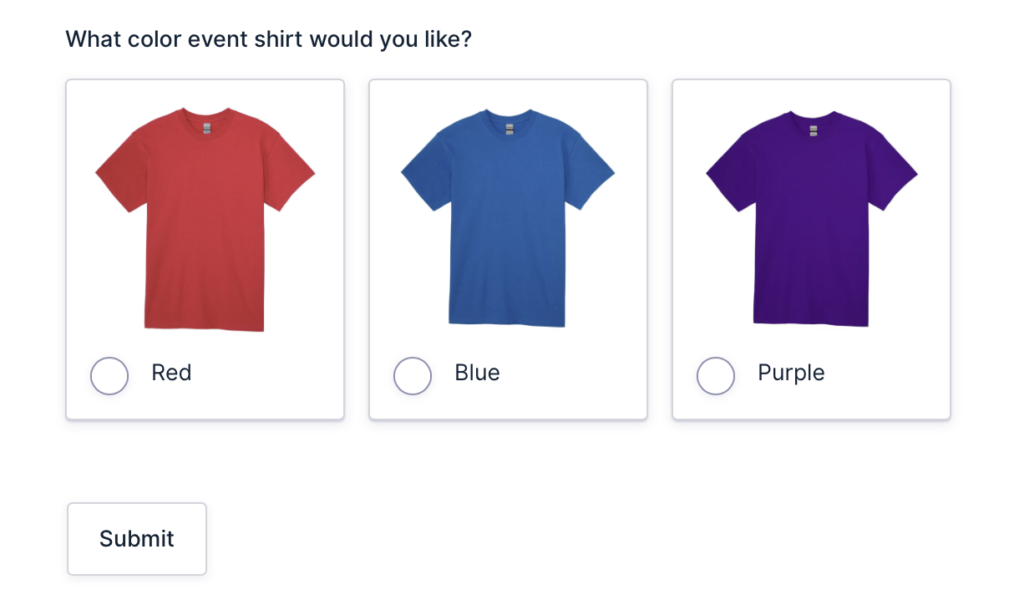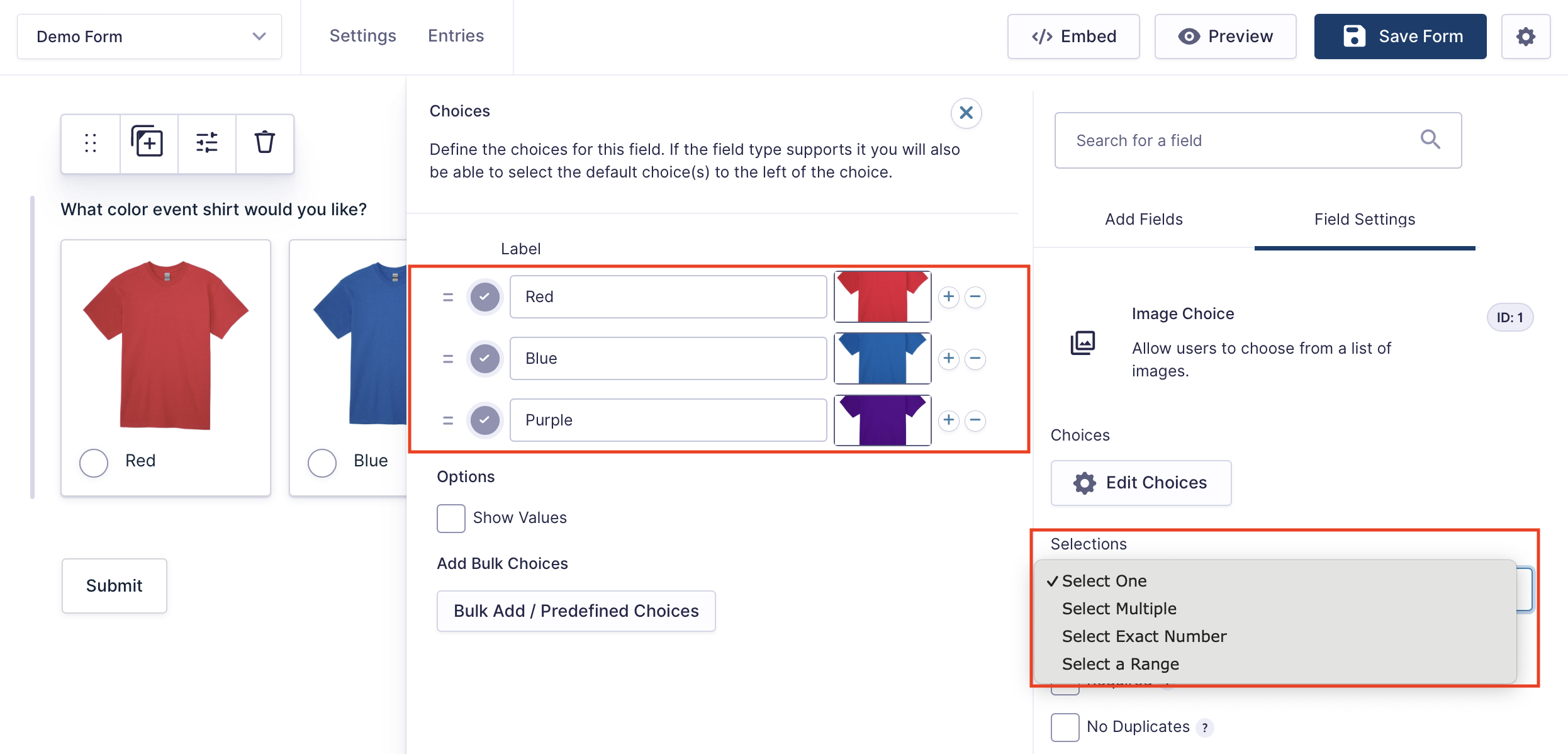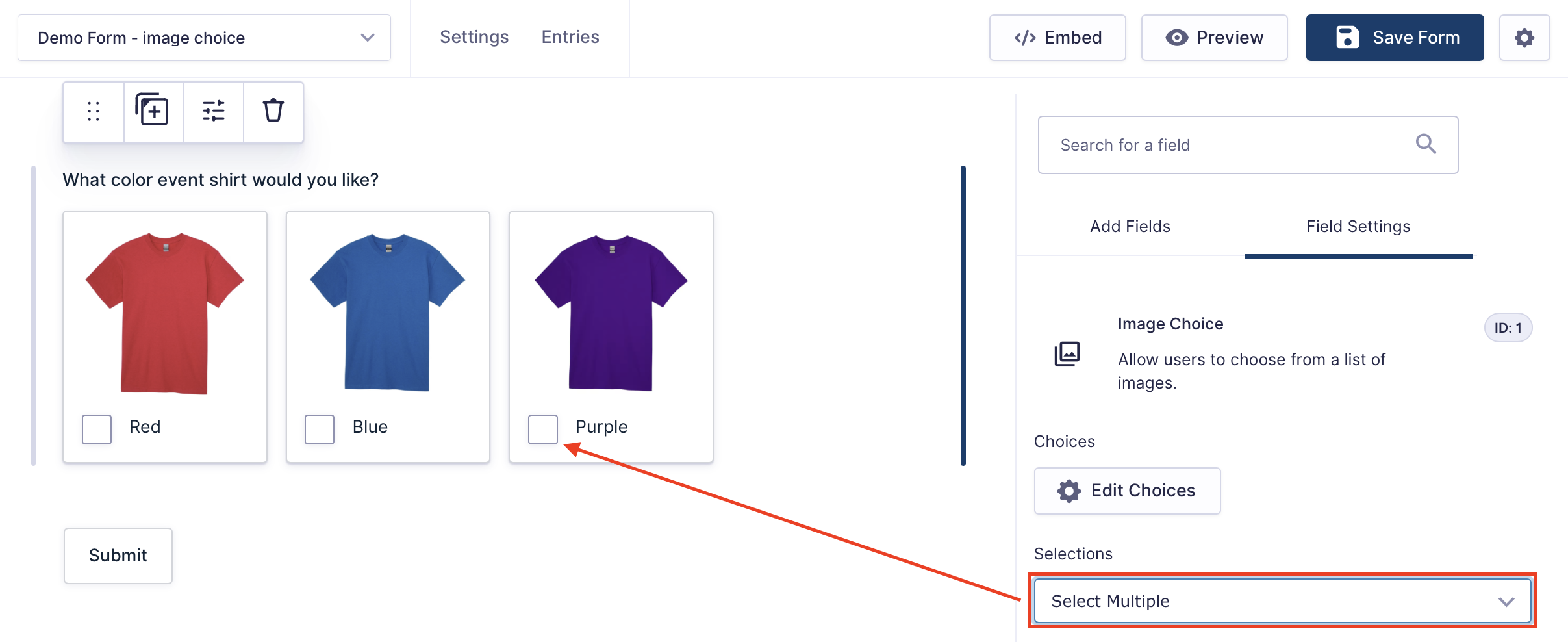Introducing Gravity Forms 2.9: New Image Choice Field
We are excited to announce that Gravity Forms 2.9 has been released, and it is packed with new features and enhancements that we hope you’ll love as much as we do.
One such enhancement is the addition of a brand new field: Image Choice. With this new release, adding images to choices is easier than ever; simply select the images straight from the Media Library – no HTML markup needed!
When it comes to updating Gravity Forms, as with all our major updates, the launch of 2.9 is via a phased rollout. This ensures smooth adoption and provides a ramped approach to gathering feedback. During the multi-week rollout phase, you’ll receive the update via WordPress Admin.
However, if you don’t want to wait, you can download 2.9 directly from your Gravity Forms account dashboard.
Read on to learn more about the new Image Choice field in 2.9…
Bring Your Multiple Choice Questions to Life
Take your choices beyond the textbox with Gravity Forms 2.9 and our new Image Choice field.
There are many forms and scenarios where an Image Choice field is useful. To name a few:
- Event registration form: Host a 5k run and let each runner pick their favorite colored event t-shirt.
- Survey form: Facilitating a work team dinner? Let your team vote on their preferred dining experience, using photos from the menu of the restaurant.
- Feedback form: Use emoticons or images to give your users a more visually engaging experience when asking for their feedback on your services.
Get Started with Image Choices
You’ll find the new Image Choice field under Standard Fields in the form editor – to get started, simply drag and drop the field onto the form canvas.
Within the settings of the Image Choice field, you can easily assign images to choices, and specify the number of selections allowed.
Images can be easily selected from the Media Library, which will open as a popup within the form editor, so no more HTML needed.
The field will also display as radio buttons or checkboxes, depending on whether you enable users to select single or multiple choices.
Styling the Image Choice Field
You can customize the look, feel, and size of the Image Choice field within the Block editor, when using the Gravity Forms Orbital theme.
Easily change whether the appearance of the images should look like a card (pictured below), decide if the style of the images should be square or circle, and/or adjust the label font size and color to match your form and website.
As an added bonus, and in contrast to the traditional dedicated Radio Buttons and Checkboxes fields, with Gravity Forms 2.9 you can come back later to modify or re-order these choices without impacting your existing entries.
How to Update to Gravity Forms 2.9
As mentioned, Gravity Forms 2.9 is being released via a phased rollout to ensure a smoother adoption. During the rollout period you’ll receive the 2.9 update through WordPress Admin.
Alternatively, you can skip the wait and download Gravity Forms 2.9 directly from your Gravity Forms account dashboard.
Here’s how to update to Gravity Forms 2.9…
- Update Gravity Forms 2.9 in WordPress Admin – All customers can expect to receive an update during the rollout period (which commenced November 5, 2024). Once you receive the update, simply navigate to the Plugins page within your WordPress Admin, scroll down to Gravity Forms, and select Update Now.
- Download 2.9 from Your Gravity Forms Account Dashboard – If you have an active Gravity Forms license, you can download 2.9 from your GF Dashboard.
- New Customers – Gravity Forms 2.9 is now available to buy. Check out our pricing page to find the plan that best suits your requirements.
Note: Caching and script optimization plugins and services have been known to cause problems with the functionality of forms when Gravity Forms is updated to the latest version. To counter this issue, we recommend clearing/flushing all caches and the browser cache following any updates.
If you have any questions about Gravity Forms 2.9, or the staggered release procedure, please contact Support.
Try the Gravity Forms 2.9 Online Demo
If you don’t have Gravity Forms yet, you can sign up for your own personalized Gravity Forms 2.9 demo. Doing so lets you try out Gravity Forms and all of its great features to see why Gravity Forms is the top choice for WordPress sites worldwide.
Already in love? Purchase our premium WordPress form plugin today!

If you want to keep up-to-date with what’s happening on the blog sign up for the Gravity Forms newsletter!