Introducing Salesforce Add-On v1.0 Beta

We are excited to announce the launch of a brand new add-on – Salesforce! With the Gravity Forms Salesforce Add-On, you’ll be able to send form entry data straight to your all-in-one CRM Salesforce account, helping to drive growth across your business.
The Salesforce Add-On has been released as a beta and we are asking members of our community to install the add-on and provide us with feedback. It is important to note that after the beta period ends, the Salesforce Add-On will only be available with an Elite license. However, while in beta, this add-on can be installed and tested by anyone with an active Gravity Forms license.
Read on to find out more about the add-on and how to get started with the beta today…
Drive Growth and Productivity with Salesforce!
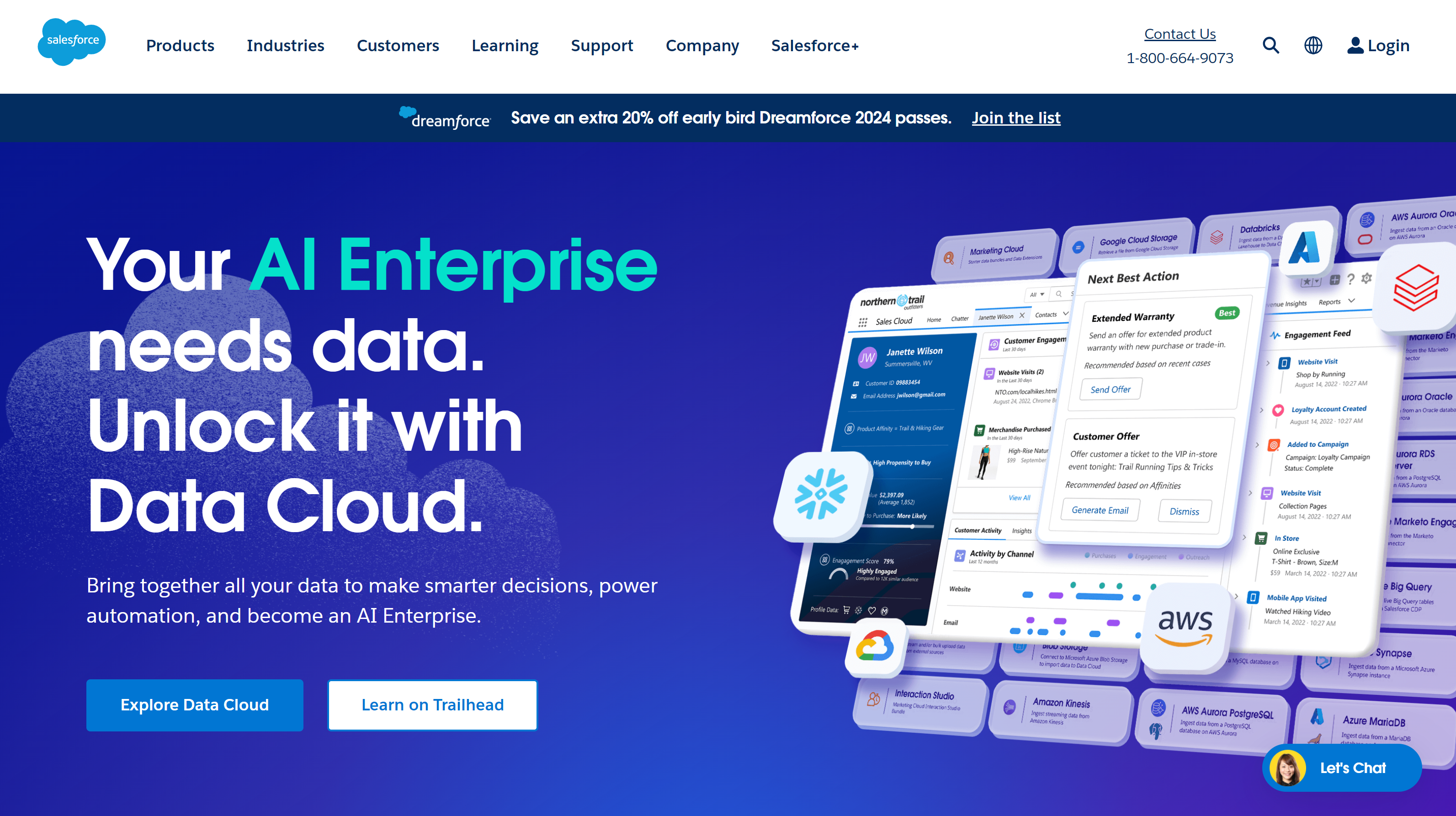
Salesforce is a powerful CRM for sales, service, marketing, commerce, and more. Its integrated platform lets you easily manage and connect with both leads and customers, helping to drive growth and productivity across your business.
Its advanced features include…
- Comprehensive Customer Relationship Management (CRM) – Salesforce provides a robust platform for managing customer relationships, offering tools for sales, service, marketing, and more, all integrated into a single system.
- Customizable Dashboards and Reports – With Salesforce, you can easily create tailored dashboards and generate detailed reports to track performance metrics, sales forecasts, and customer insights in real time.
- Automation and Workflow Management – Salesforce automates routine tasks and workflows, streamlining processes like lead management, approvals, and email notifications, enhancing efficiency and productivity.
- AppExchange Ecosystem – Salesforce’s AppExchange offers a vast marketplace of third-party applications and integrations, enabling you to extend the platform’s functionality and customize it to your specific business needs.
- Artificial Intelligence with Salesforce Einstein – Salesforce Einstein brings AI capabilities to the platform, providing predictive analytics, natural language processing, and smart insights to help businesses make data-driven decisions and improve customer interactions.
For detailed information on plans and pricing, visit the Salesforce website or contact their sales team.
Gravity Forms Salesforce Add-On: An Intro
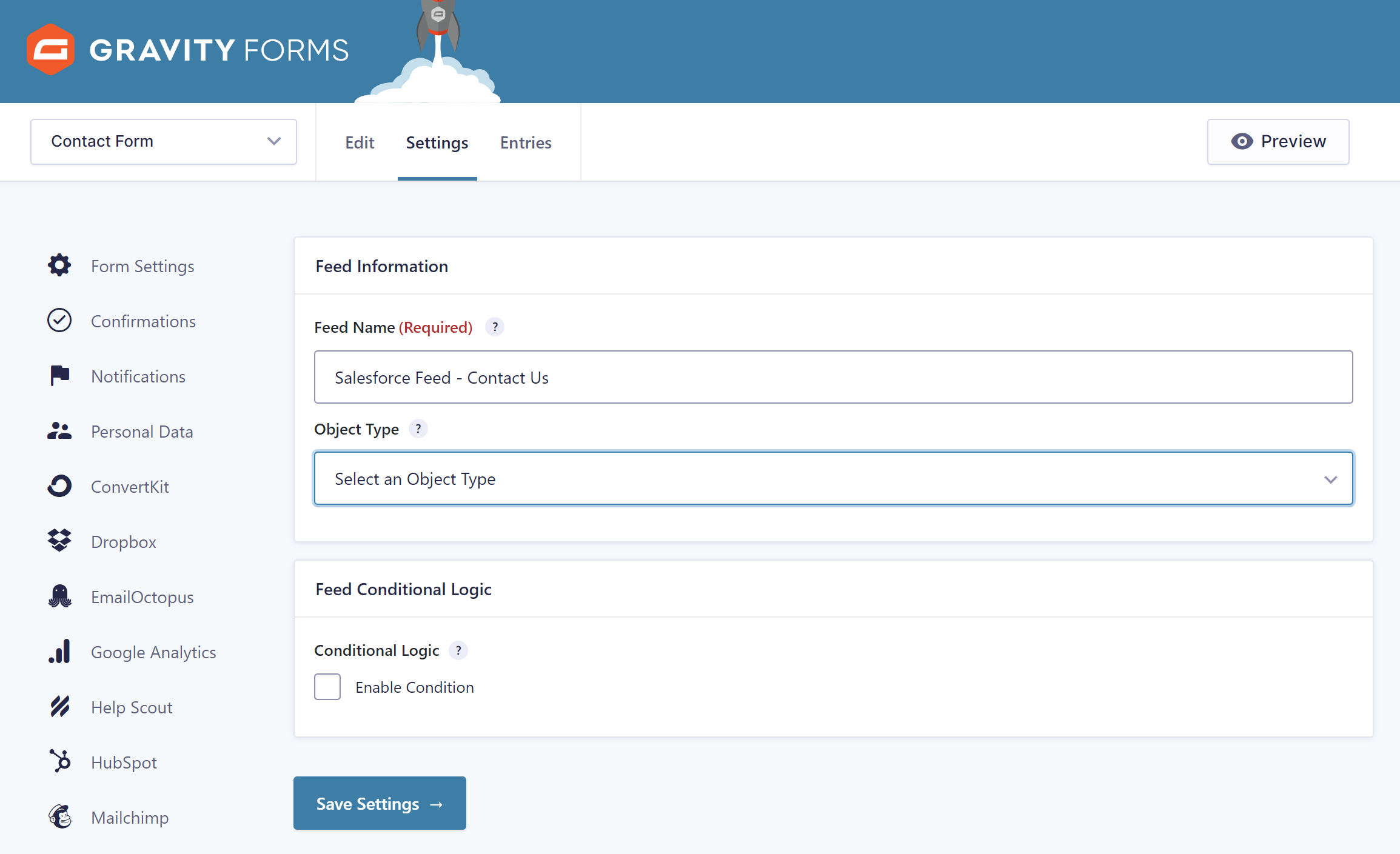
With the new Gravity Forms Salesforce Add-On, you’ll now be able to send your form submission data directly to your Salesforce account. A much requested add-on, we know our community is going to be excited to now easily connect Gravity Forms to Salesforce without the need of any third-party integrations!
Saleforce API Access
It is important to note that to utilize the Gravity Forms Salesforce Add-On, your Salesforce account must have access to the Salesforce API.
You can check if your Salesforce account supports the required APIs for our Gravity Forms integration by using our Salesforce Connection Verification Tool.
For more information, refer to this Salesforce developer article that outlines the license types known to provide API access. We recommend you check with your Salesforce account executive or Salesforce support if you have more questions on this.
Salesforce Objects
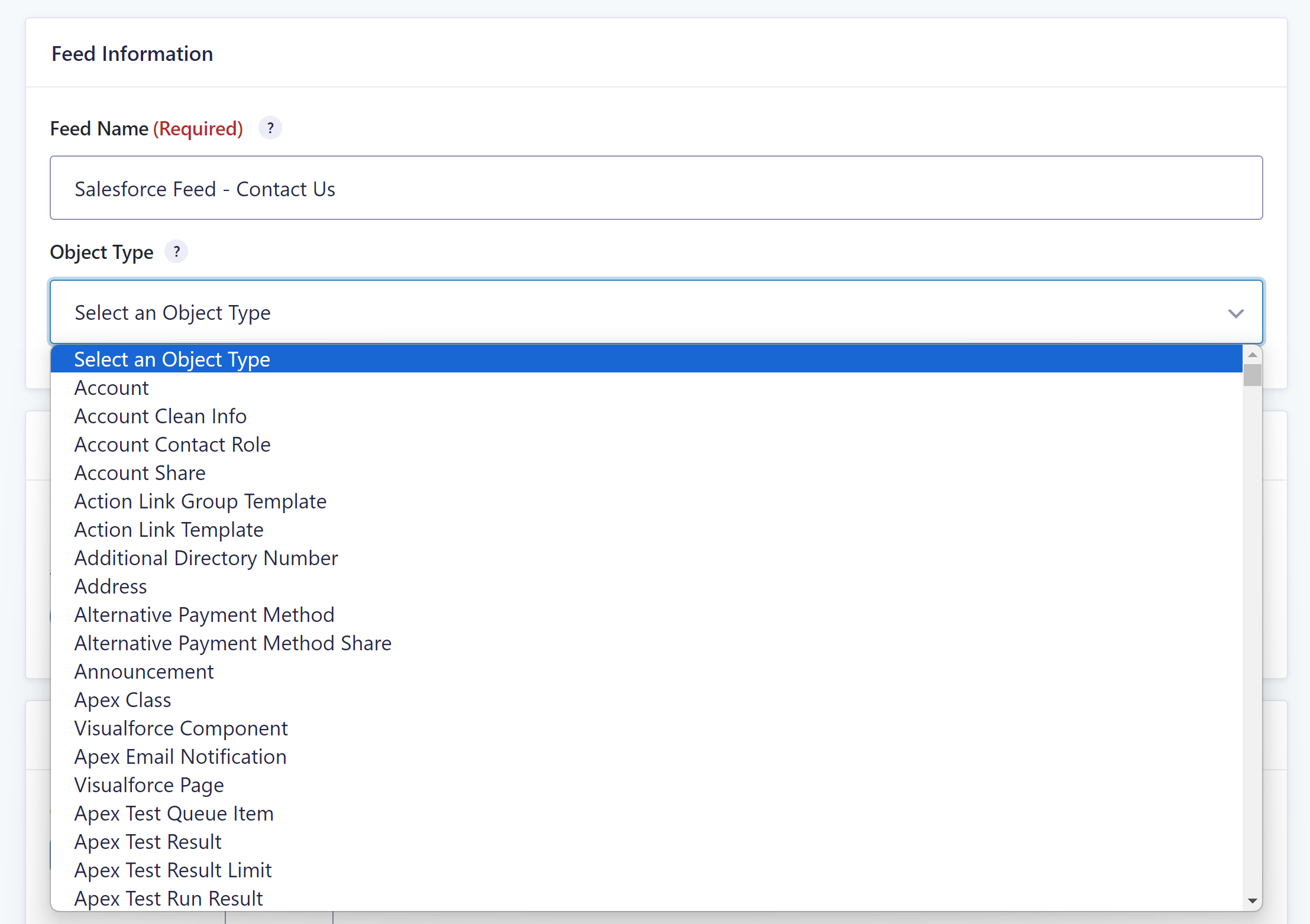
Once you’ve set up and connected the Salesforce Add-On to your WordPress website, you can quickly spin up form feeds that create different objects in Salesforce. This enables you to automatically create leads, contacts, accounts, and other Salesforce objects when a form is submitted.
Map Form Fields
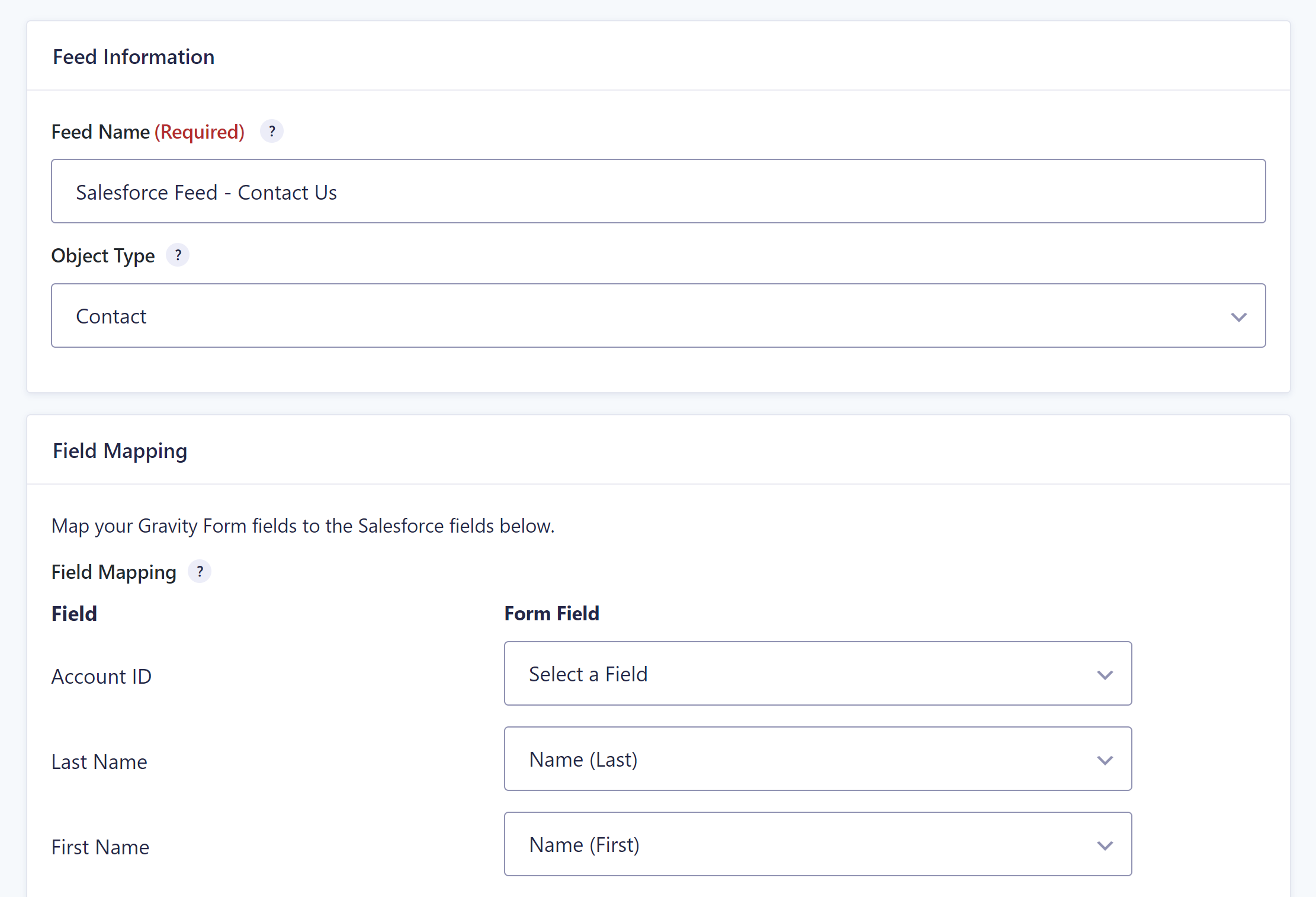
Within a form feed, you will need to map the form fields to the fields in the CRM, helping to ensure you collect and store the data your business needs. Each Salesforce object has its own selection of data fields – the fields for the chosen object will be loaded when an object type is selected, allowing you to identify each of them for mapping.
Update Existing Records
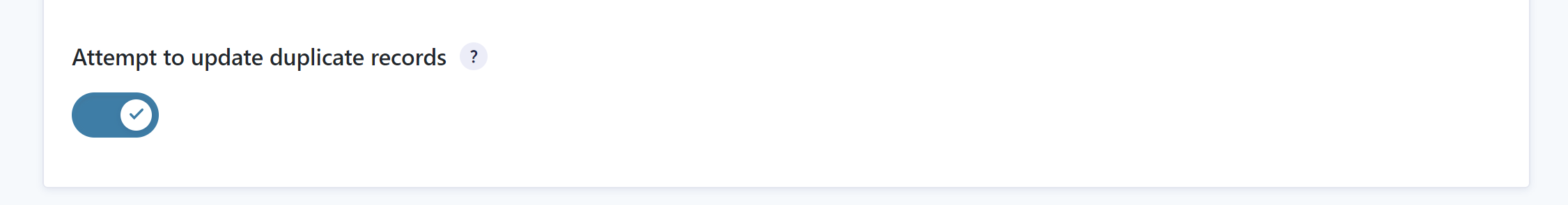
The Salesforce Add-On allows you to select to update any existing records in Salesforce that are recognized as duplicates. This ensures that your Salesforce data remains up-to-date without creating redundant entries.
Conditional Logic
Gravity Forms built in conditional logic enables you to easily set specific conditions for sending form data to Salesforce, ensuring you only send qualified leads, or entries based on certain criteria.
For more information on the Salesforce Add-On, check out the documentation.
Install Salesforce Add-On Beta Today!
As is normal for a beta, we can’t guarantee a totally smooth ride. Therefore, please note that we do not recommend the Salesforce Add-On beta for use on production sites – you should only install and test the beta in a sandbox environment.
Follow these steps to install the Salesforce Add-On on your test site…
1. Open your Gravity Forms Account and under Your Downloads scroll down to Pre-release where you will find the Salesforce Add-On.
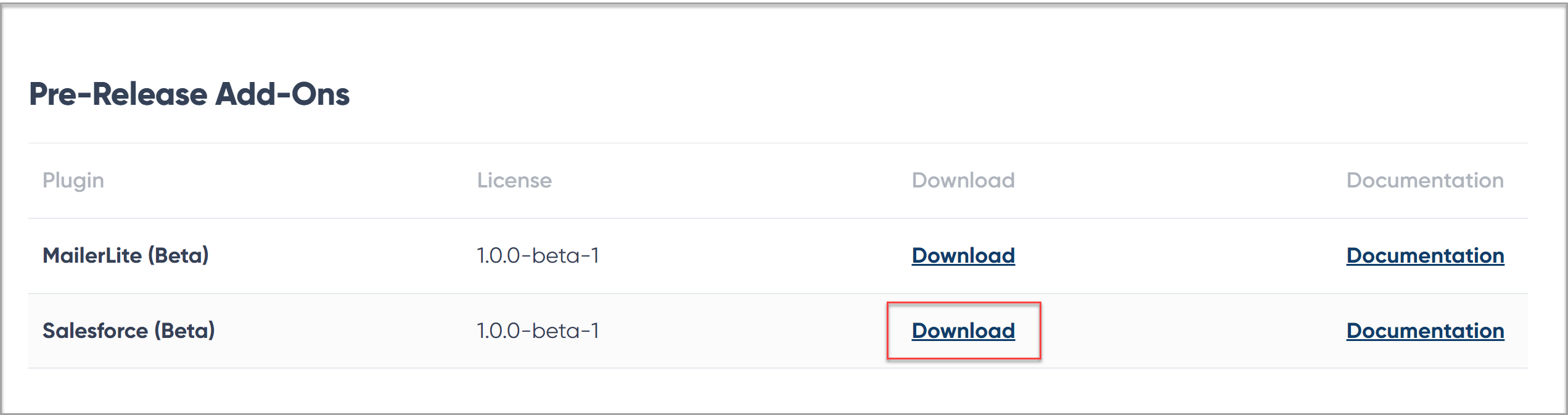
(Note: Once out of beta, the Salesforce Add-On will be available with the Elite license. However, while in beta, this add-on can be installed by anyone with an active Gravity Forms license).
2. Download the Salesforce Add-On.
3. Open your development site WordPress dashboard and select Plugins > Add New > Upload Plugin. Then select the Salesforce Add-On zip file and Install > Activate it on your website.
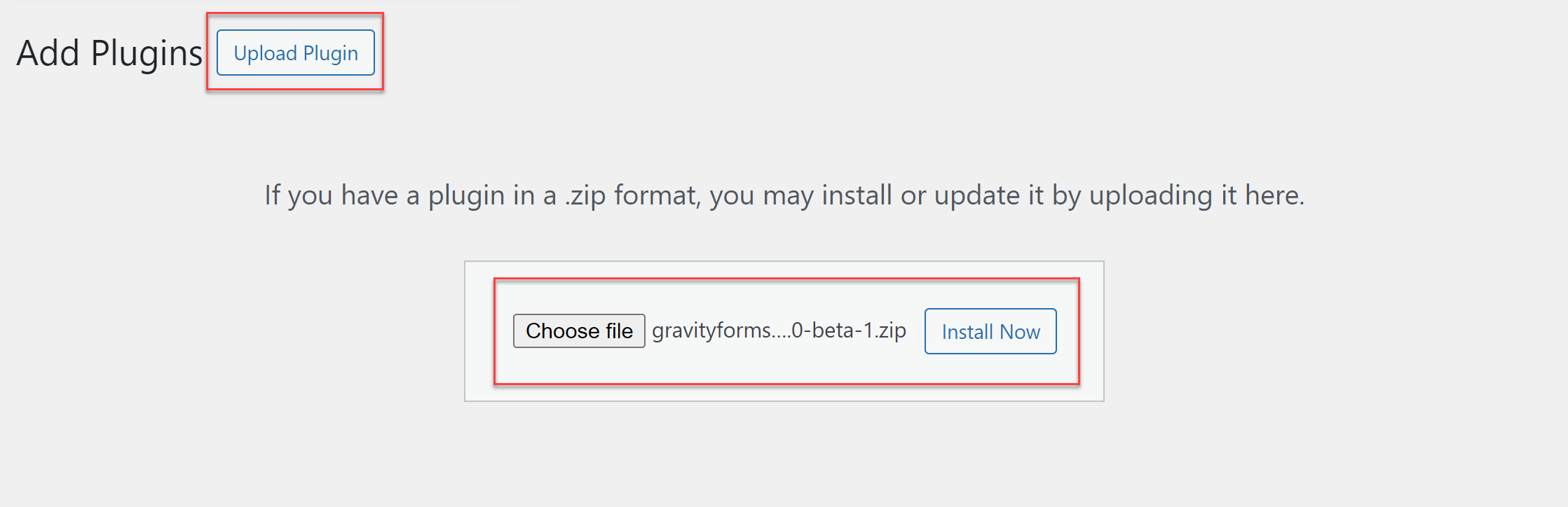
For help with setting up the Salesforce Add-On, check out the documentation.
Best Practice for Testing the Salesforce Add-On Beta
Here are a few top tips and resources to help you get started with the new Salesforce Add-On…
- Don’t Install Salesforce Beta on Your Live Site – The Salesforce Add-On has been released as a beta and is not recommended for production sites. You should only install and test the beta in a sandbox environment – even if you test the add-on and think everything is working, you should still not use it on your live site.
- Access to Salesforce API – As mentioned, to utilize the Gravity Forms Salesforce Add-On, your Salesforce account must have access to the Salesforce API. To check your account, use our Salesforce Connection Verification Tool. Or, for more information on this, refer to this Salesforce developer article that outlines the license types known to provide API access.
- Check Out the Gravity Forms Docs – Documentation to assist with the setup of the Salesforces Add-On is provided on our Documentation site. If you have feedback about the documentation, send your comments or suggestions to our Support team.
- Question for Support? – You can reach out via our normal help channels if you have questions about setting up or using the add-on.
- Give Us Feedback – The beta period enables us to collect feedback from our customers – if you have any questions, concerns, or come across any issues that we may need to know about, again please contact our Support team.
- After the Beta Period an Elite License Will Be Required – As mentioned, the Salesforce Add-On has been released as an open beta and can be installed and tested by anyone with an active Gravity Forms license. However, once the add-on is officially out of beta, it will only be available with an Elite license.
Thanks for supporting the beta release of this new add-on – we look forward to hearing your feedback!

If you want to keep up-to-date with what’s happening on the blog sign up for the Gravity Forms newsletter!
