How Live Chat Apps Can Support Your Form Conversions

Did you know that adding a live chat app to your website could boost the conversions of your contact forms and lead generation forms? This simple tool is an indispensable way to connect with your website visitors, answer their questions, and ultimately boost revenue.
What is Live Chat?
Live chat is simply a way of providing instant communication with your website users. Instead of asking them to fill out a form, call your phone number, or send an email, they can talk to you without ever leaving the page. It’s a great way to intervene when users (and customers) are struggling with questions or aren’t sure if they should take the next step.
You’ve probably seen live chat apps before. They usually appear as a small, unassuming button in the lower corner of the page.
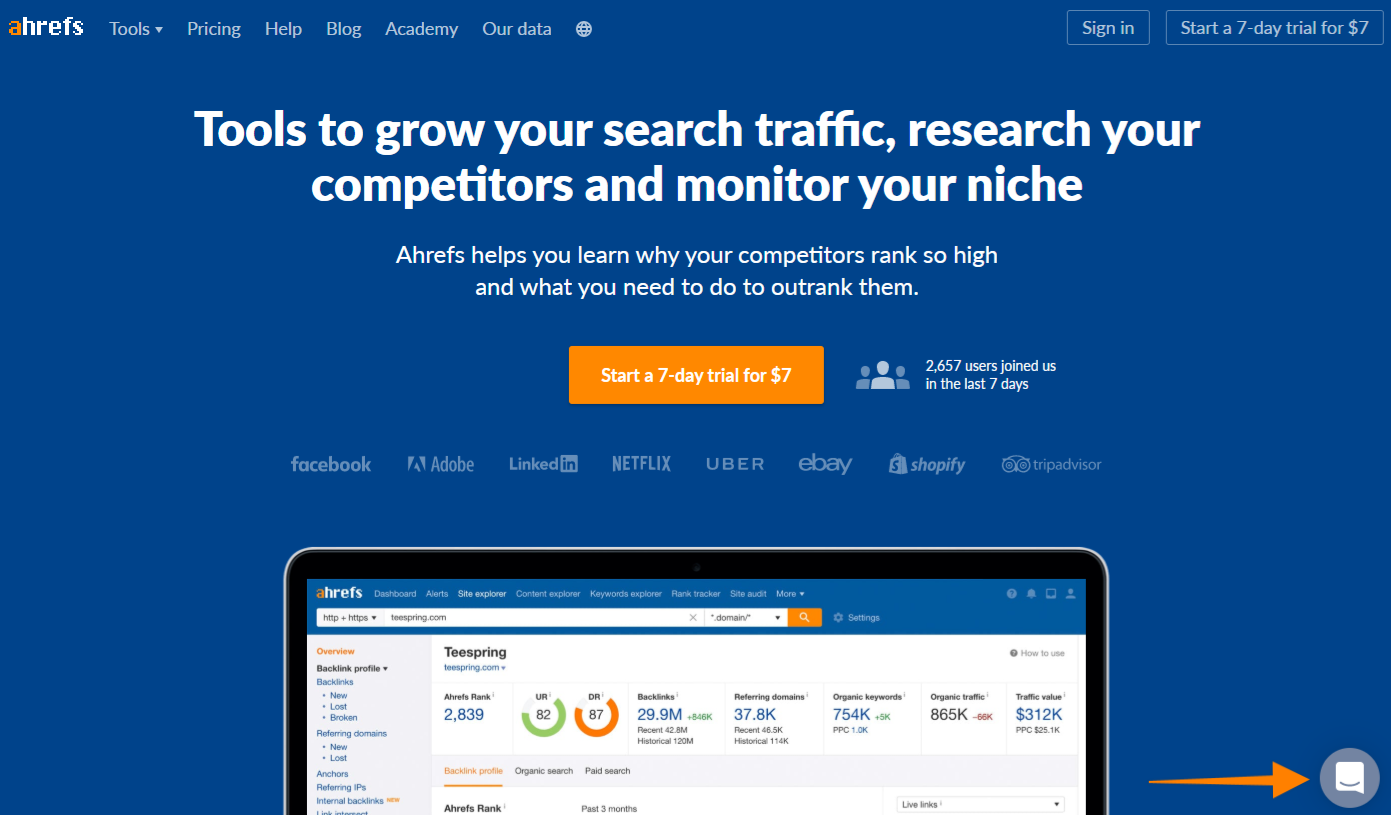
When you click the button, a chat box appears:
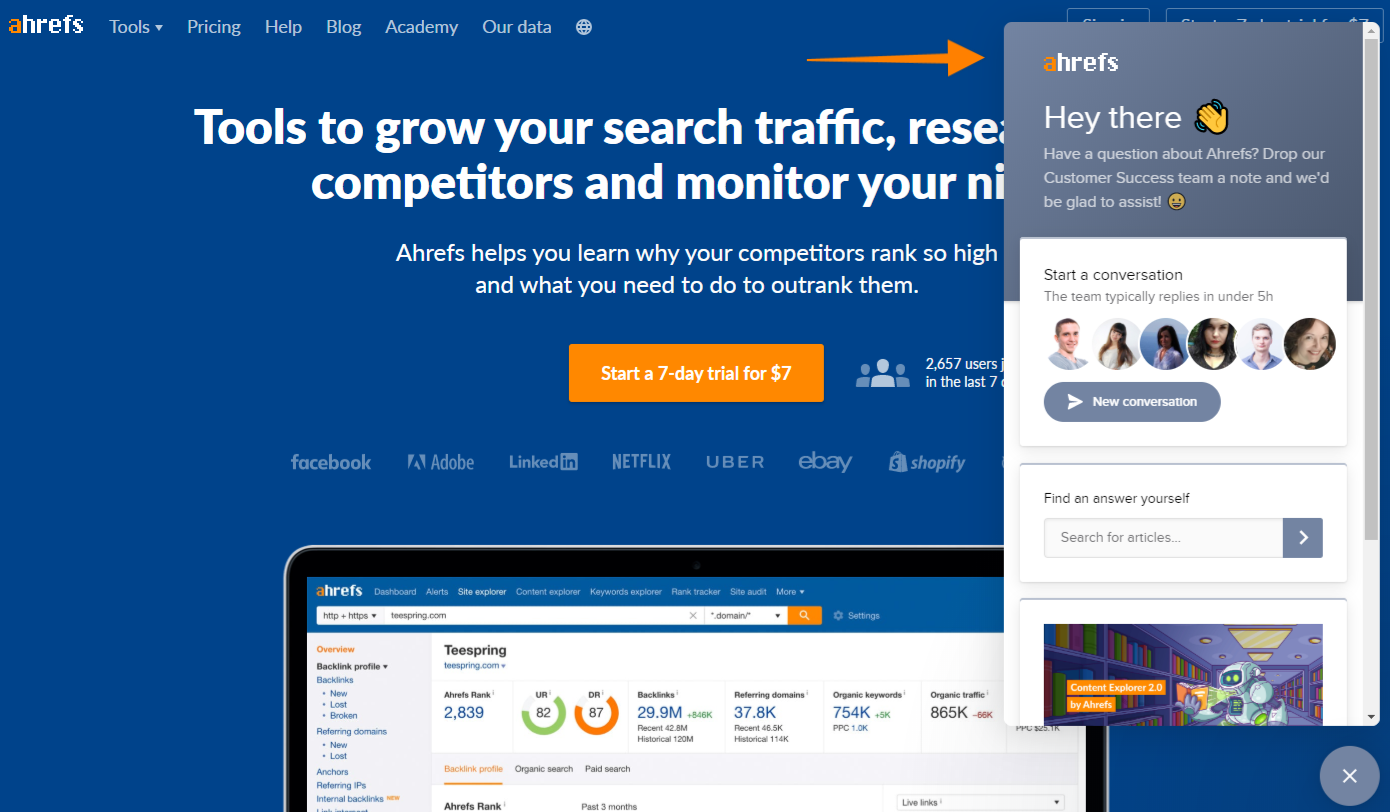
Here’s how it usually works: A user arrives on one of your landing pages. They want to take the next step to engage with your brand, but they have a question or objection they need resolved before they are willing to fill out your contact form. Ordinarily, you would just lose these potential leads. But with a live chat app, users can reach out to you with their problems.
Will every user use the live chat app? No. But it only takes a few to create a big impact in your business.
There are two kinds of live chat: Reactive and proactive. Reactive live chat places a button or link on each page that can open a chat box. Proactive live chat uses sounds, animations, or popups to capture users’ attention. Obviously proactive live chat is more aggressive, but it has its place.
The Chat Shop explains it well: Reactive chat is like browsing a store and grabbing the sales associate when you need help, whereas live chat is when the sales associate approaches you when you seem lost or confused.
Here’s a basic example of how live chat works. In this chat, the user is struggling to use the website. If they couldn’t find the answer on their own, there’s a good chance they would buy elsewhere, but the chat widget gave the support agent a chance to save the sale.
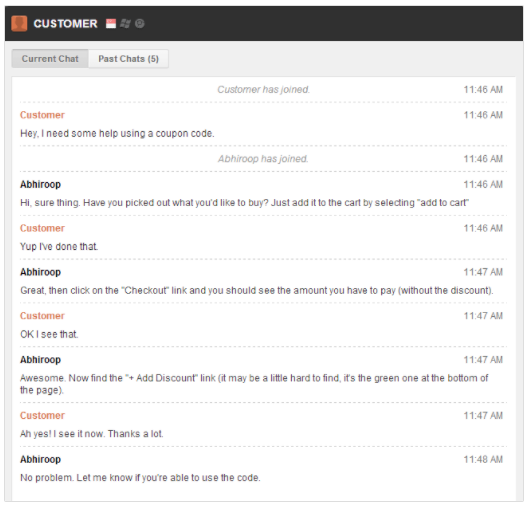
The best part about live chat is that most tools come with a mobile app so you can talk to a struggling website user wherever you are. You can instantly respond to potential leads and customers even when you’re standing in line at the bank or relaxing with some Netflix.
Does Live Chat Work?
Yes! It’s a remarkably powerful tool to convert web traffic into leads and customers. According to Intercom, website visitors are 82% more likely to convert if they chat with you first. Customers who chat with you first are worth 13% more.
And it’s not like you have to spend a lot of time having conversations with your website visitors. A single reply is all you need to increase the likelihood of a conversion by 50%. A second reply boosts your chances by 100%. Six or more responses makes that user 250% more likely to convert!
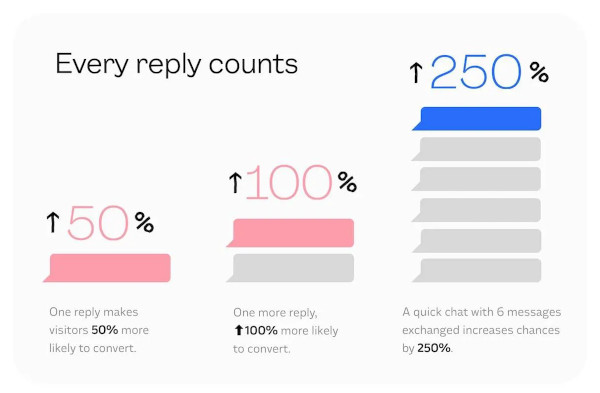
Image source: Intercom
A Forrester study found that “Many online consumers want help from a live person while they are shopping online; in fact, 44% of online consumers say that having questions answered by a live person while in the middle of an online purchase is one of the most important features a website can offer.” Furthermore, Zendesk discovered that live chat leads all other channels in customer satisfaction at 92%!
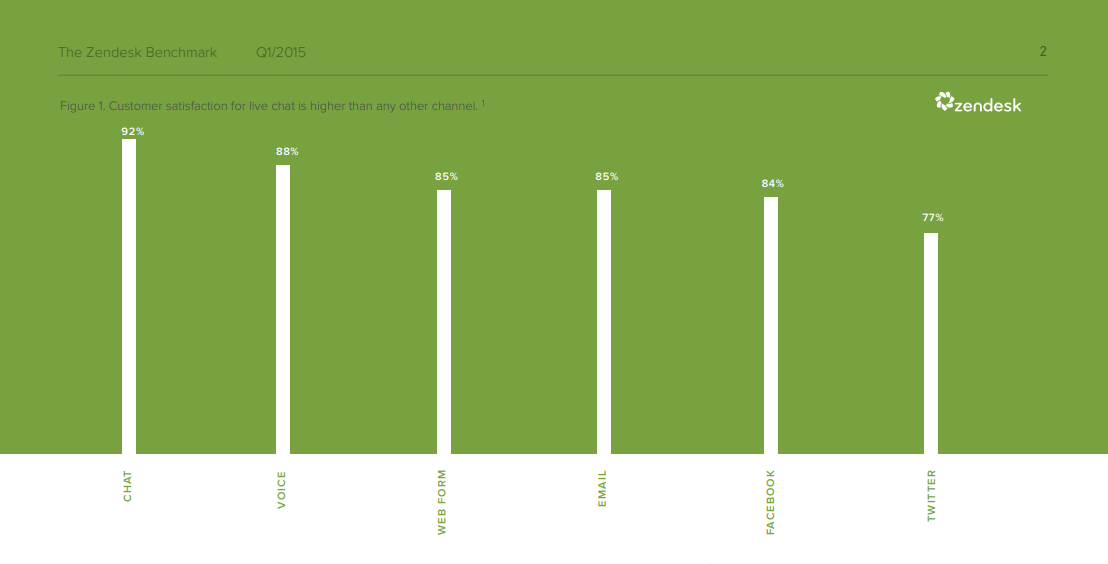
Ez Texting had remarkable success with a live chat app. Their widget was able to increase sign ups by 31%. Imagine what that many new leads could do for your business! Tradeshift increased sales opportunities by 32% when they installed live chat, and Salesloft says their live chat drives 40% of sales demos booked.
Why does live chat boost conversions?
- It starts the conversation with the user, making it more likely they will engage.
- It makes it easier for users to find information. (Less searching on their part.)
- It adds a personal touch to your online presence, which makes some people feel more comfortable about working with you, even if they don’t use the live chat app.
- It’s an alternative to web forms. Live chat is great for users who prefer an organic experience with a person as opposed to a web form.
- It provides users an instant response. They don’t have to wait for you to reply to their form submission.
Do Live Chat Apps Always Work?
Not necessarily. While live chat apps usually improve conversions, they don’t work in all cases. In fact, there are some instances where they can reduce conversions.
If your live chat obnoxiously demands your users’ attention, they will probably slam their BACK button just to be rid of the annoyance. They’re also less likely to convert if the app’s widget doesn’t seem like part of your website. People don’t want to submit their data if they think your site is compromised.
In some cases, live chat may not work even if you implement it well. For instance, let’s say you own a landscaping business. You want people to fill out your contact form on your landing page so you can call them to set up a free quote. Adding live chat to the page seems like a reasonable way to answer people’s questions and secure more form conversions.
After some time, however, you learn that some people use your live chat app to ask for a quote, which you can’t give without seeing their property. This frustrates some people, so they end up abandoning your site rather than filling out the contact form. In this case, the live chat app actually disrupts the user experience and reduces conversions.
This isn’t to say that live chat apps will reduce your conversions. These apps help conversions in most cases. The takeaway is that you should always test the effectiveness of any marketing strategy to ensure that it pushes the needle in the right direction. Just because it works for most people doesn’t mean it’s guaranteed to work for you.
How Do You Use Live Chat?
Getting the most value out of live chat apps comes down to two objectives:
- Answering user inquiries quickly.
- Solving user problems satisfactorily.
If your users send a message through your chat box, they want a reply right away. The chat box creates an expectation that there’s another person available. If you fail to respond within a minute, you’ll create a bigger disruption in the user experience than if the chat app wasn’t available at all, because now you’ve wasted more of their time.
Designate someone on your team to monitor the live chat app at all times. Have them keep the app’s tab open while they work. If you’re a team of one, it’s on you to be available for your users. Enabling desktop notifications helps alert you to user inquiries.
Whoever handles the live chat should have a deep understanding of your business (or at least know how to quickly get answers) and have some authority to solve problems. For instance, if a user wants a customization to the service they’re about to buy, whoever handles the live chat needs the authority to approve or deny it.
It also helps to keep your FAQs, a knowledge base, or other repository of information handy in case you need to look up an answer. This will ensure you give out accurate information and give everyone the same answer.
Which live chat app should you use? Here are some of the most popular: LiveChat, Drift, Sendinblue, Olark, and Intercom.
Capture Lost Conversions ASAP
Live chat is a powerful tool to connect with your users and help them become leads and customers. It’s a simple way to turn those “I’m not sure” users into “Ok, let’s move forward” users. It has some challenges, of course, as we outlined above, but it has enormous potential once you fold it into your business workflow.

If you want to keep up-to-date with what’s happening on the blog sign up for the Gravity Forms newsletter!
