MailerLite Add-On: Install the Beta!

We are excited to announce the launch of a brand new add-on – MailerLite. With the MailerLite Add-On you will be able to send form submissions directly to your MailerLite dashboard, helping you to manage your email list and further engage with your leads and customers.
The MailerLite Add-On is in beta and we are asking members of our community to install the add-on and provide us with feedback. It is important to note that MailerLite beta is not recommended for production sites – you should install and test beta in a sandbox environment.
Read on to find out more about the add-on and how to get started with the beta today…
MailerLite: All You Need to Know!
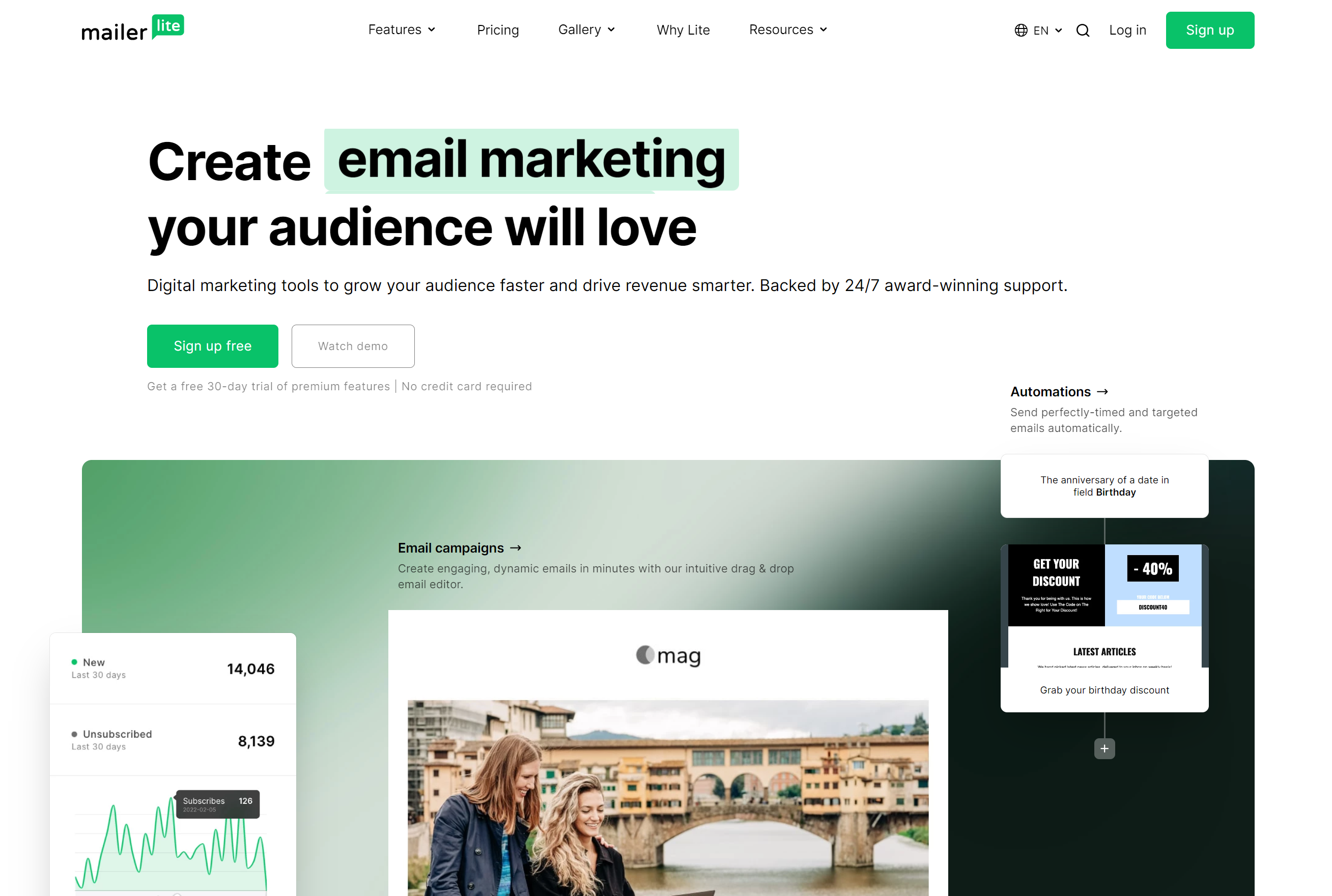
MailerLite is a popular and robust email marketing service, helping businesses collect and manage subscribers, strengthen customer relationships, automate workflows, and monetize audiences.
Its advanced features include…
- Subscriber management – MailerLite’s intuitive email list and subscriber management interface makes it easy to add, filter and organize your subscribers. Benefit from all your segments, interest groups (tags), and subscriber details being stored in one place.
- Drag-and-drop editor – Create engaging, dynamic emails in minutes with MailerLite’s intuitive drag-and-drop email editor and numerous email and newsletter templates.
- Send targeted campaigns – With MailerLite’s segmentation, tagging and personalization features, you be able to easily deliver relevant content based on interests, geography, behavior, and more.
- Automate workflows – Easily set up email marketing automation workflows so your emails reach the right people at the right time.
- Monitor campaign performance – MailerLite provides straightforward analytics, sales tracking, visual clickmaps, and more, giving you the insight you need to make campaign improvements you need to succeed.
MailerLite offers a free plan which enables you to send up to 1,200 emails a month. Premium plans, for unlimited email send, start from just $10 a month (at time of writing).
MailerLite Add-On Beta: An Intro
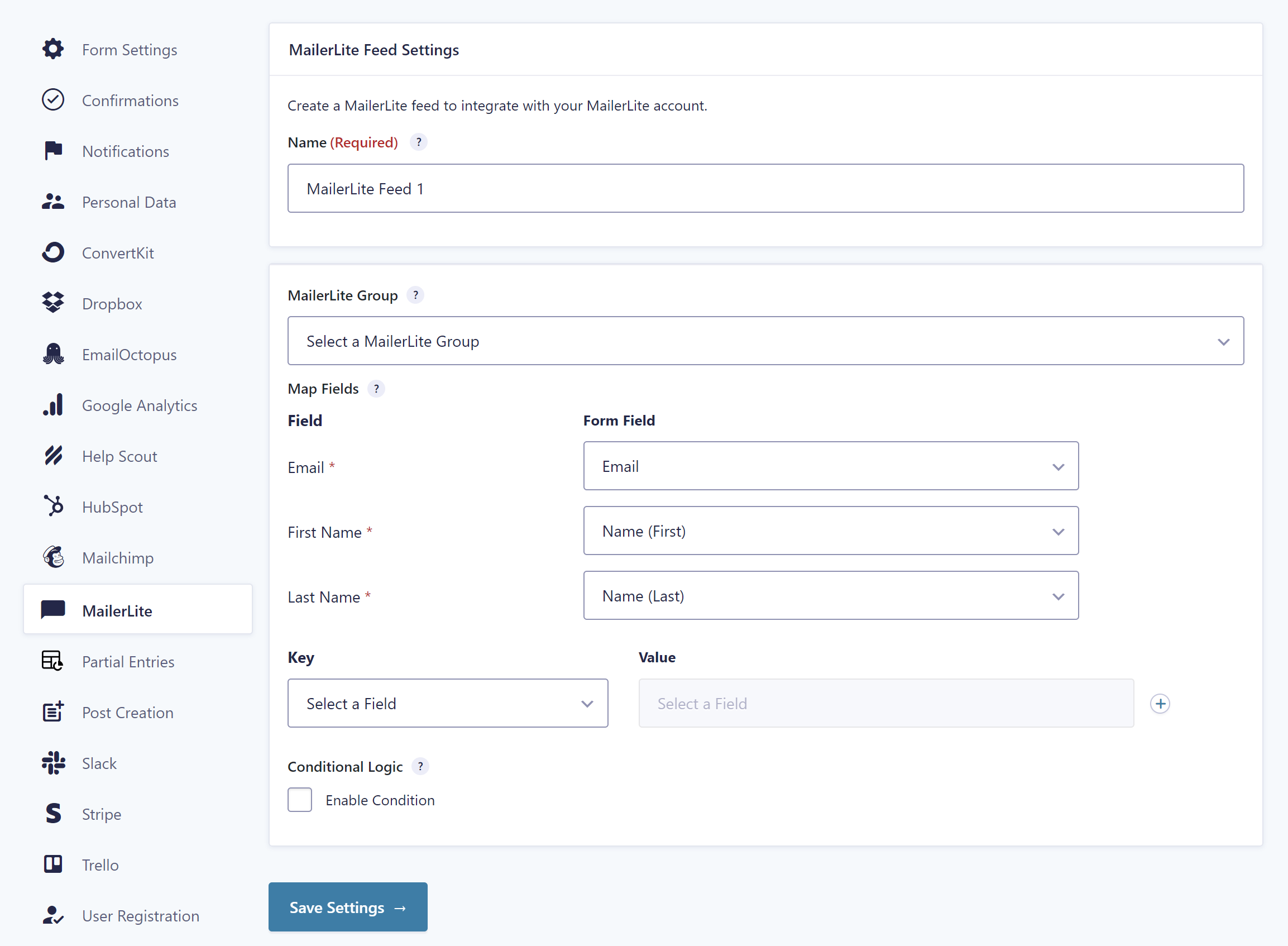
With the new Gravity Forms MailerLite Add-On, you’ll now be able to send your form submission data directly to your MailerLite account. Collect the leads your business needs via Gravity Forms, and then make the connections with MailerLite’s impressive email marketing service!
Features of the MailerLite Add-On include…
- Custom Fields – Send the information you need to MailerLite using custom fields. Gravity Forms fields can be mapped to any custom field set up in MailerLite.
- Groups – Select a MailerLite Group that you would like to add subscribers to in your account, helping you to better manager your contacts.
- Conditional Logic – Gravity Forms built in conditional logic enables you to easily set specific conditions for sending form data to MailerLite, ensuring you only send qualified leads, or entries based on certain criteria.
For more information on the MailerLite Add-On, check out the documentation.
Test the MailerLite Add-On Today
As is normal for a beta, we can’t guarantee a totally smooth ride. Therefore, please note that we do not recommend the MailerLite Add-On beta for use on production sites – you should only install and test the beta in a sandbox environment.
Follow these steps to install and set up MailerLite beta 1 on your test site…
1. Open your Gravity Forms Account and under Gravity Forms > Downloads scroll down to Pre-Release Add-Ons where you will find MailerLite.
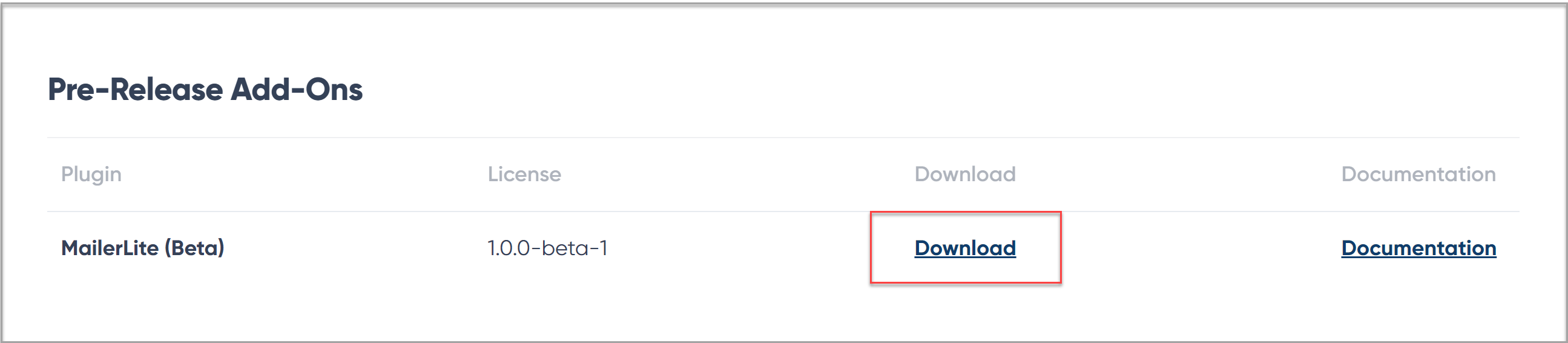
2. Download the MailerLite Add-On.
3. Open your development site WordPress dashboard and select Plugins > Add New > Upload Plugin. Then select the MailerLite zip file and Install > Activate it on your website.
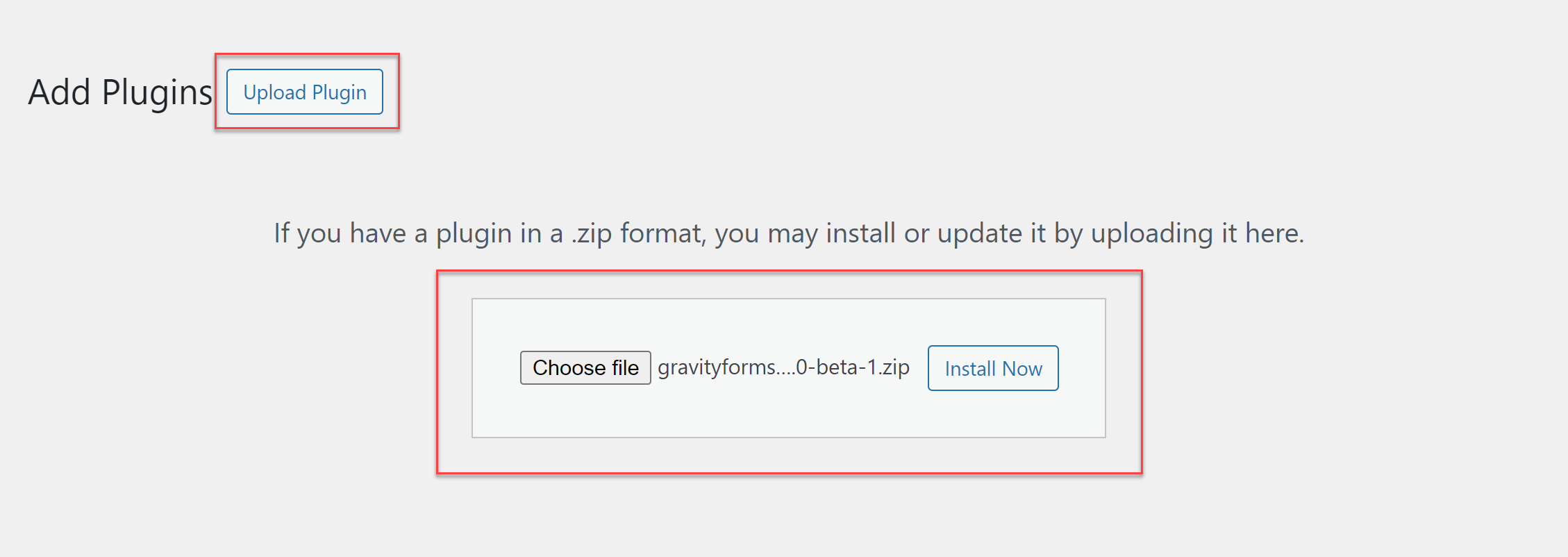
4. One the MailerLite Add-On is installed and activated, head on over to Forms > Settings where you will need to connect Gravity Forms and MailerLite using an API key.
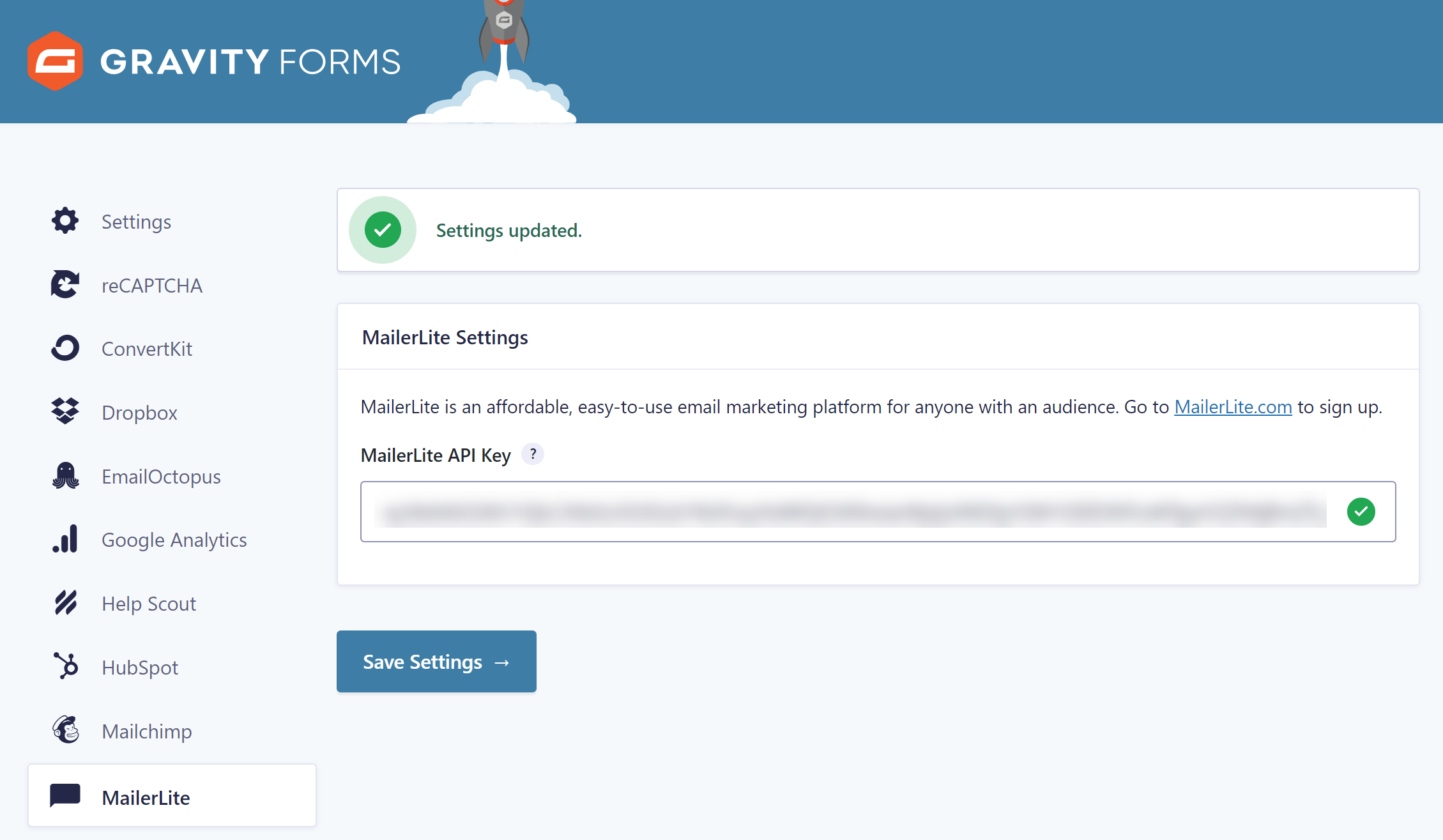
You can create an API token in your MailerLite dashboard under Integrations > Use API > Generate New Token.
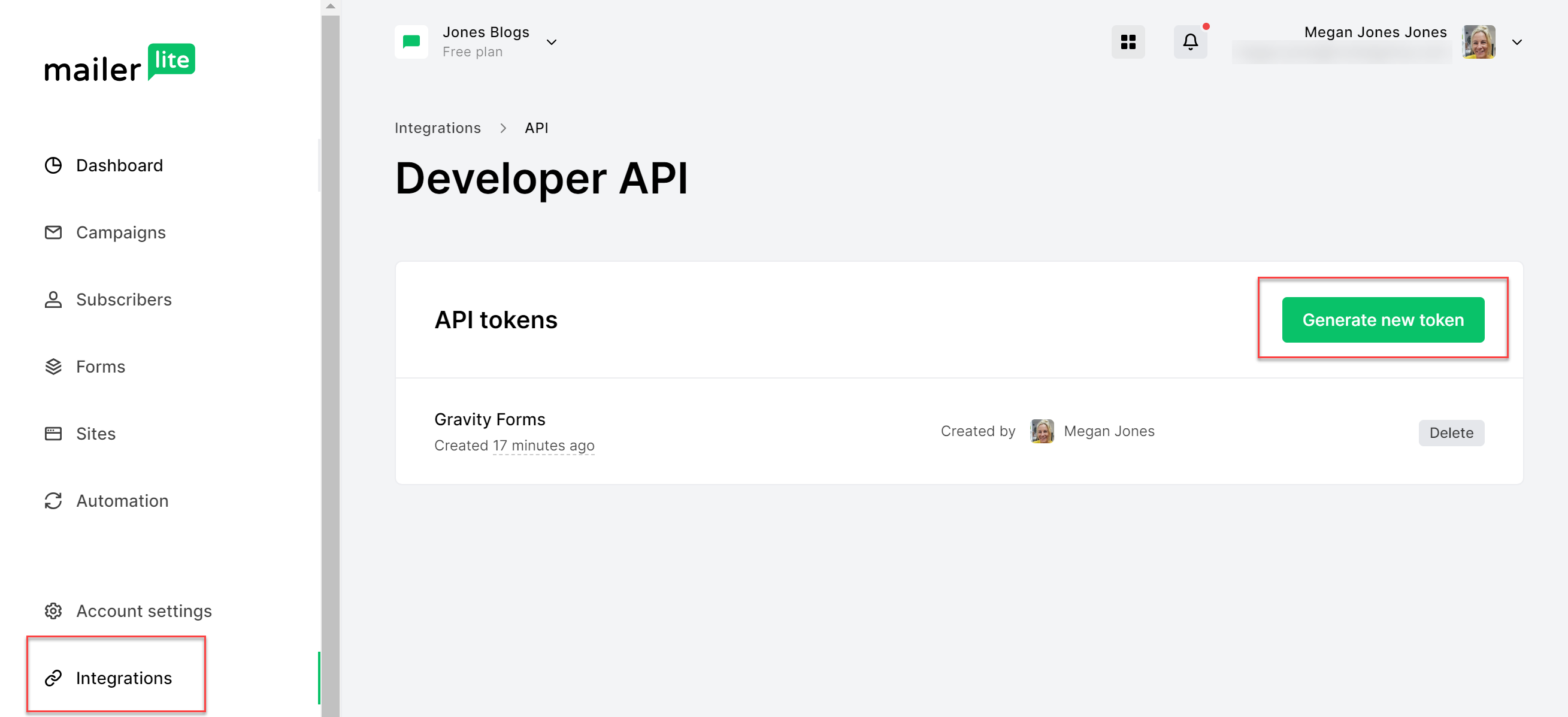
5. Now you can spin up a new form or select an exisiting one, and create a MailerLite feed.
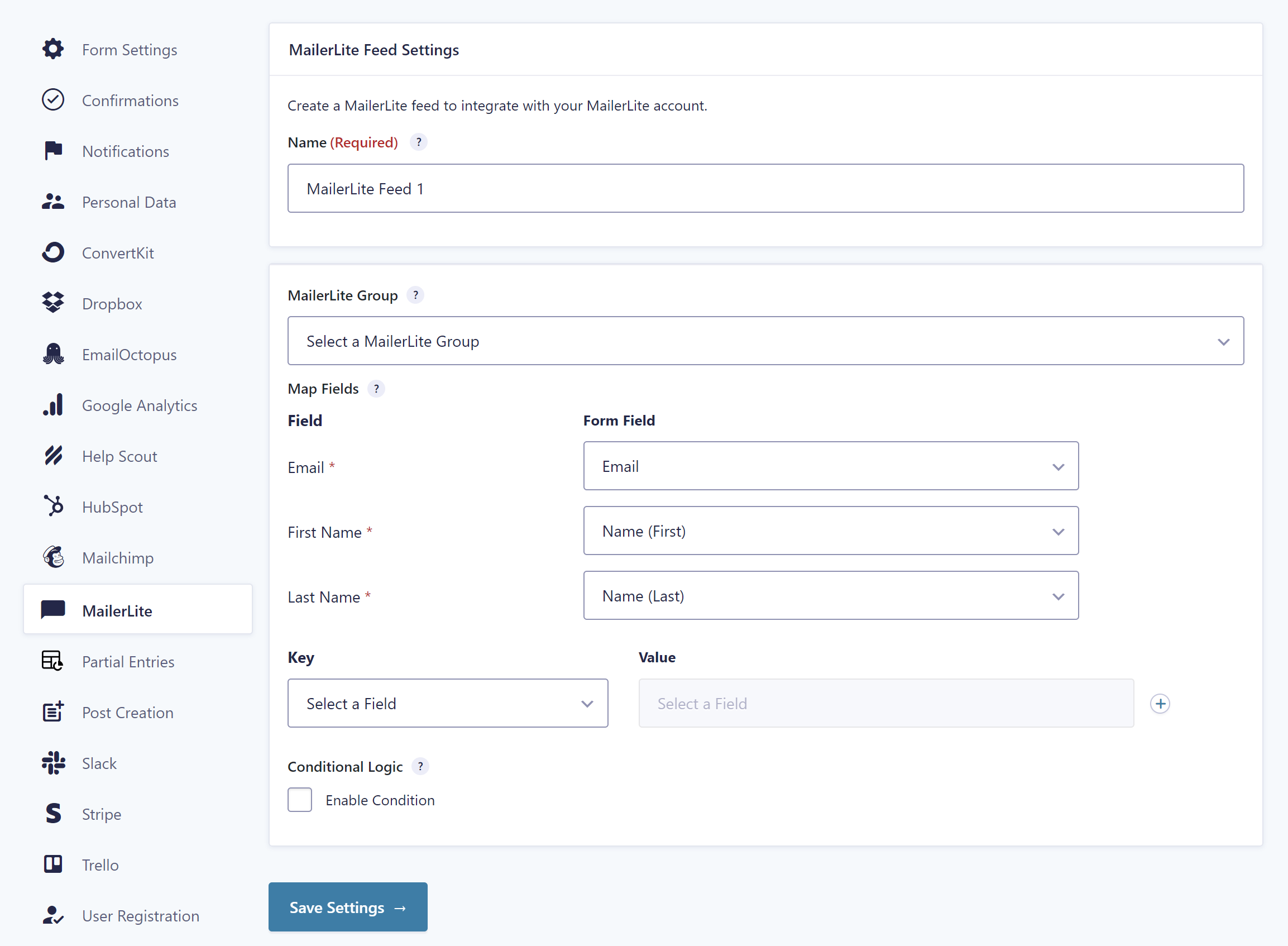
Embed, publish, and test the form. If all is set up correctly, you should see your form submission data in your MailerLite dashboard.
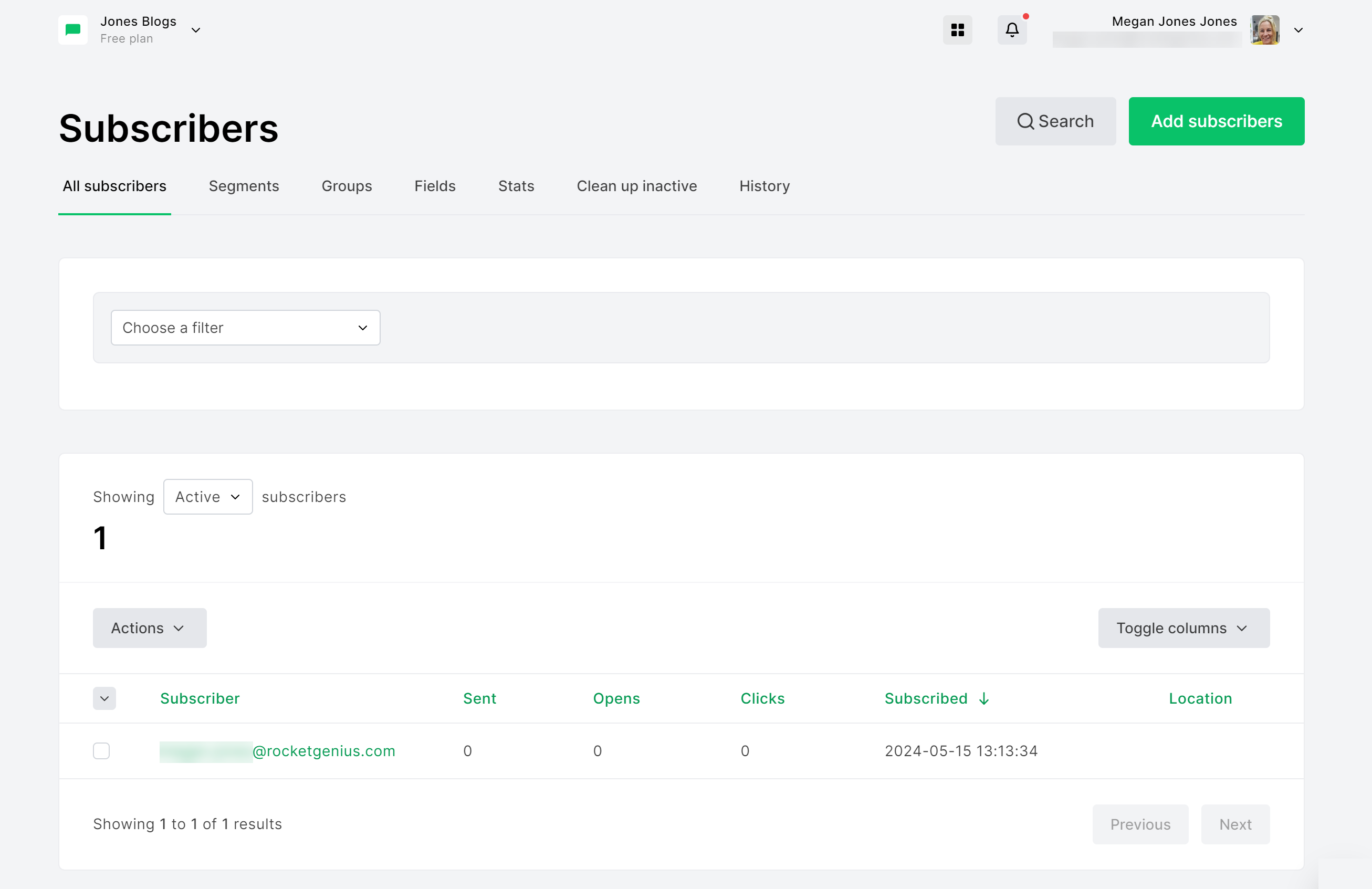
As mentioned, for more information on the MailerLite Add-On beta and how to set it up, check out the documentation.
Best Practice for Testing the MailerLite Add-On Beta
Here are a few top tips and resources to help you get started with the new MailerLite Add-On…
- Don’t Install MailerLite Beta on Your Live Site – The MailerLite Add-On has been released as a beta and is not recommended for production sites. You should only install and test the beta in a sandbox environment – even if you test the add-on and think everything is working, you should still not use it on your live site.
- Check Out the Gravity Forms Docs – Documentation to assist with the setup of the MailerLite Add-On is provided on our Documentation site. If you have feedback about the documentation, send your comments or suggestions to our Support team.
- Question for Support? – You can reach out via our normal help channels if you have questions about setting up or using the add-on.
- Give Us Feedback – The beta period enables us to collect feedback from our customers – if you have any questions, concerns, or come across any issues that we may need to know about, again please contact our Support team.
Thanks for supporting the beta release of this new add-on – we look forward to hearing your feedback!