Gravity Forms: So Much More Than Just a WordPress Contact Form Plugin

As your business grows, it’s important that you have the right tools in place to help you quickly and efficiently scale-up. Although nearly all websites start with a basic contact form, many businesses quickly realize that to collect the data they need, they’ll need to invest in more than just a basic WordPress contact form plugin.
Here are just a few form types that the majority of businesses find themselves in need of at some point or another…
- Application Form
- Payment Form
- Donation Form
- Survey or Quiz
- User Registration Form
Thankfully, you don’t need multiple plugins to handle these varying data capture methods and form types. All you need is a robust WordPress form plugin – enter Gravity Forms!
Gravity Forms is well regarded as one of the most reliable and extensible WordPress form management plugins on the market. This is reflected in its diverse customer base, which ranges from agencies, educational institutions, and nonprofits, to businesses of all shapes and sizes.
Importantly, its intuitive drag-and-drop form editor functionality and wide assortment of built-in features, coupled with its impressive ecosystem of add-ons and third-party plugins, allow users to design forms to any project requirements and for any situation.
Read on to find out more about creating five essential form types with Gravity Forms, which will help you to increase engagement on your site, further understand your audience, and grow your revenue. Let’s jump in…
Create Professional Employment Application Forms
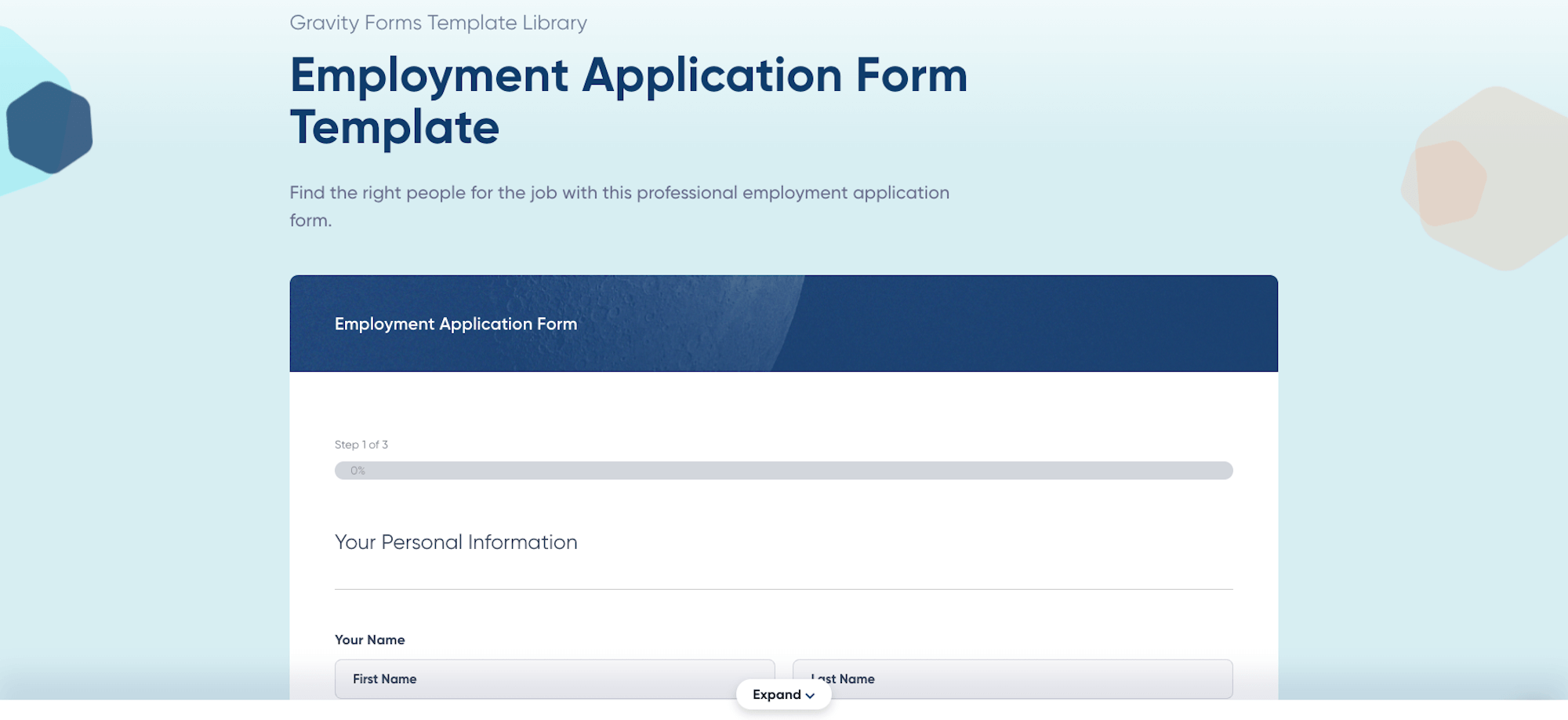
If you’re ready to bring on new employees, you’ll need an employee application form. Your WordPress form plugin should be able to not only collect all the necessary information you need but also process that information correctly.
Gravity Forms has several features that can help you collect the right information and find it when you need it:
- File Upload Field – Thanks to this field, your applicants can easily upload their resume, CV, headshot, cover letter, and any other type of document.
- Multi-Page Functionality and Conditional Logic – Job application forms are notoriously long, which can be overwhelming for applicants. Make use of Gravity Forms’ multi-page layout feature to make the forms appear more manageable and add conditional logic to personalize the user experience.
- Zapier – Use our Zapier Add-On, available with both Pro and Elite Gravity Forms licenses, to send information collected with your employment application forms to the correct third-party app or notify the right department.
If you want to know more about how to create an employment application form, read this Job Application Form Starter Guide.
Accept Donations On Your Nonprofit Website
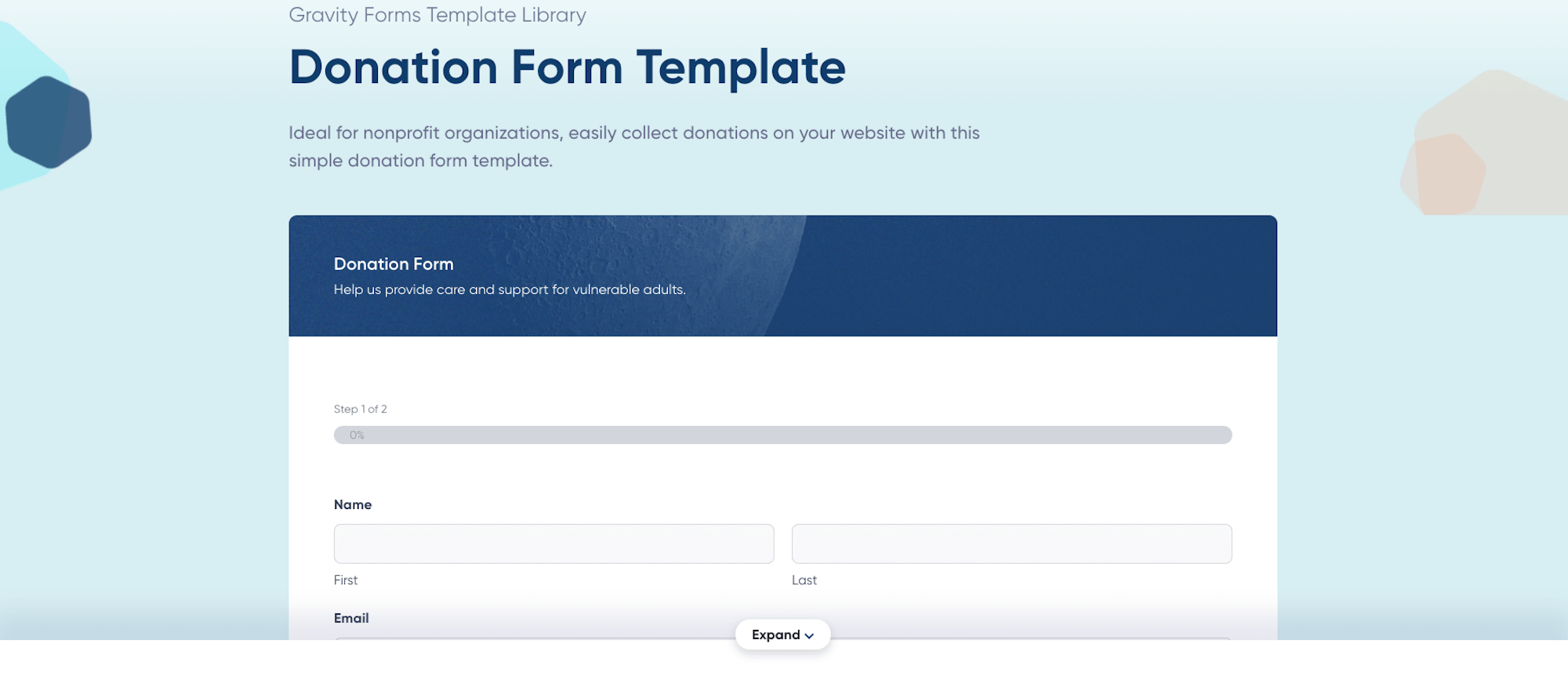
If you run a nonprofit organization, having a reliable donation form on your website is a must. Time and again we have come across nonprofits entrenched in paper processes that take time, energy, and extra manpower. With Gravity Forms, you can easily automate many of these online processes, providing your donors with a user-friendly online option when it comes to making donations.
Gravity Forms makes it easy to accept both one-off payments and set up recurring donations with a simple donation form. What’s more, you don’t have to start from scratch as we have a fully customizable donation form template in our form template library. Simply download the form template and import it into your site. Then, customize it to meet your needs, add it to your donation page, and start collecting donations seamlessly.
Learn more about how to accept donations on your site with Gravity Forms with these resources:
- Starter Guide: How to Create a Donation Form with Gravity Forms
- How to take Subscriptions with Stripe
- 3 Forms Your NonProfit Website Needs (and how to create them with Gravity Forms)
Keep in mind that the payment Add-Ons are available with Gravity Forms Elite and Pro licenses.
Survey Your Audience
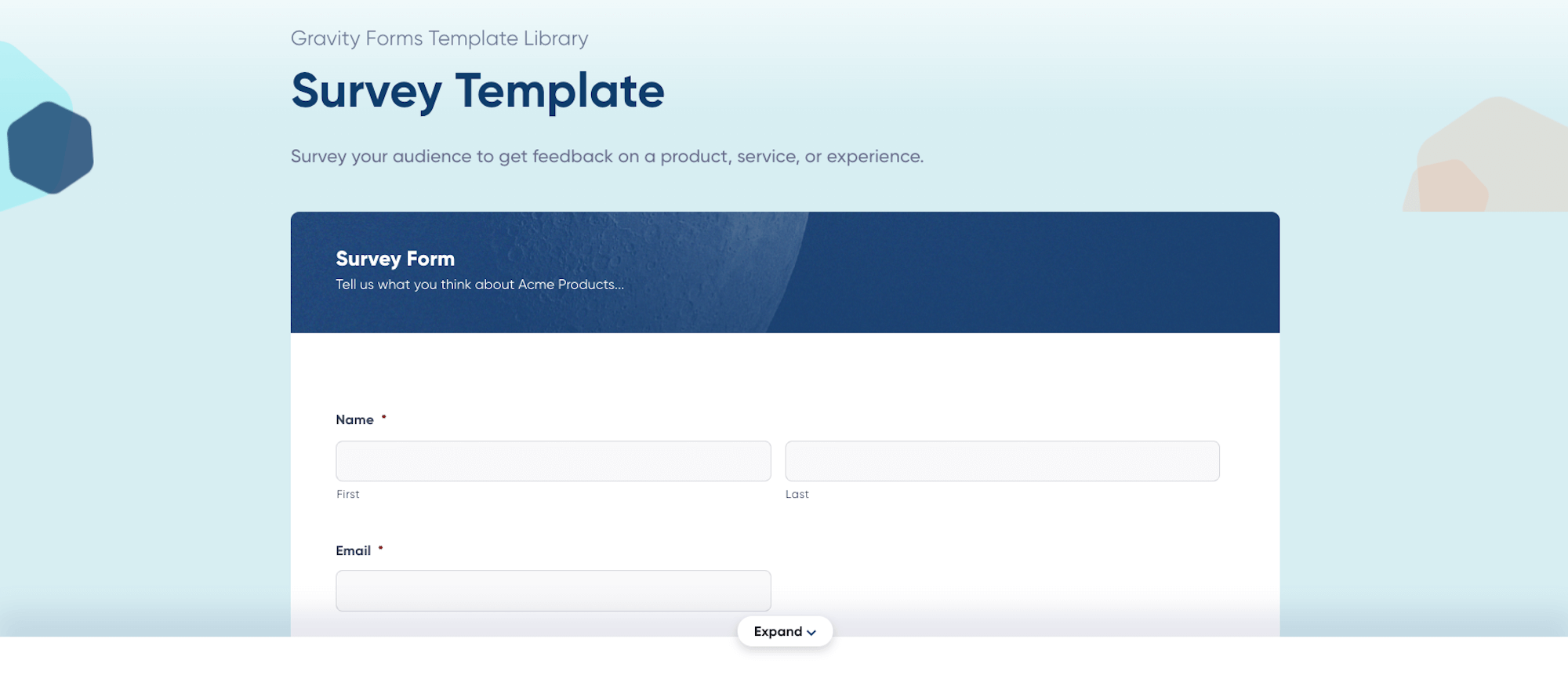
Surveys are one of the best ways to get direct feedback from your audience about your products, services, content, and more. You can use surveys to find out how to improve your products or customer experience, learn more about your target audience, conduct market research, and even spark content ideas for your marketing campaigns.
Gravity Forms makes it easy to create surveys with our Survey Add-On, which you can access with the Elite license. Thanks to numerous survey fields, you can create simple and complex surveys to cater to any requirements. In addition to that, we also have a premade survey form template that you can use as a starting point.
Learn more about creating surveys with Gravity Forms with the help of these resources:
- This Month’s Featured Add-On… Survey
- Starter Guide: How to Create a Survey with Gravity Forms
- Survey Form Template
Sell Goods And Services Online
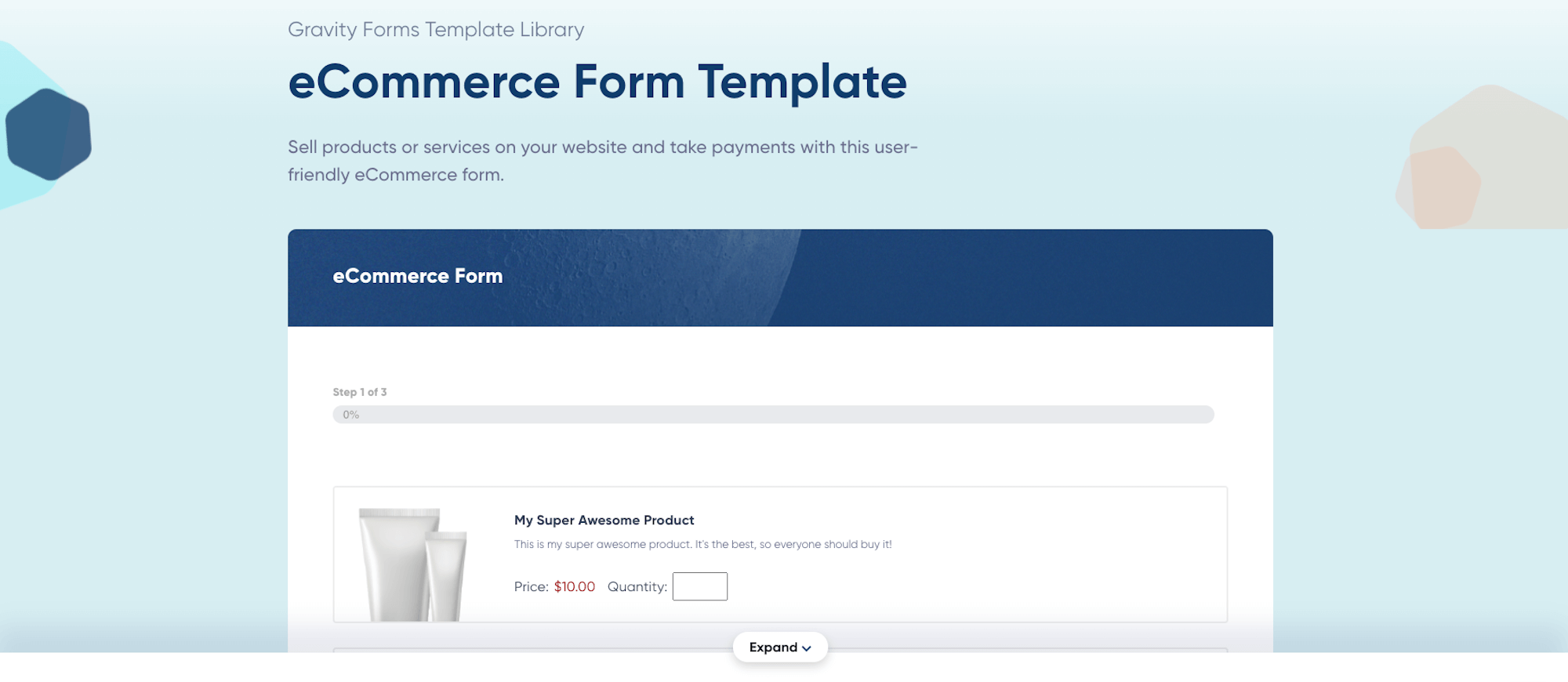
If you sell goods or services, you need a way to accept payments on your site. Gravity Forms makes it easy to sell digital and physical products, online and in-person services, and more. You can even set up subscription payments.
Gravity Forms integrates seamlessly with popular payment providers such as Stripe, PayPal, Square, Mollie, Authorize.net, and others. You can also make use of Zapier to integrate your forms with even more third-party tools should you wish to.
And to help you save time, we’ve created several different payment forms in our form template library. You can import an eCommerce form, events registration form, and a donation form and customize each of them to your needs.
Take a look at the Ultimate Guide to Payments to learn more about taking payments with Gravity Forms.
Register Users On Your WordPress Website
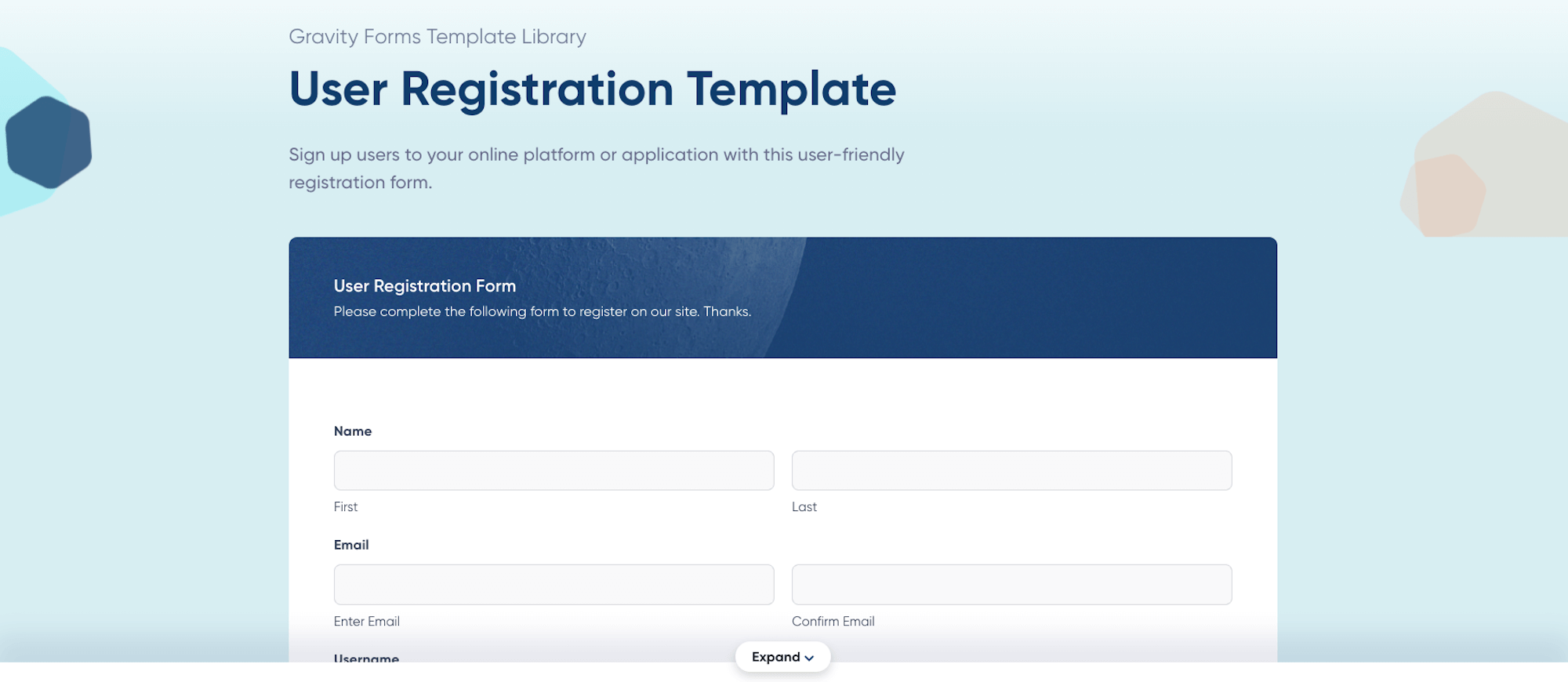
In some cases, you might need to register users on your WordPress website after a form has been submitted. Maybe you have an event coming up, maybe they need to be able to edit the information they’ve submitted or maybe you want to make it easy for them to submit content on your site.
That’s where our User Registration Add-On comes in. It takes the information submitted in your forms and creates a user on your site.
What’s even better, it integrates perfectly with our other add-ons so you can take payments for registrations, create a separate site for newly registered users, and more.
If you want further information on registering users on your website with Gravity Forms, take a look at the resources below:
- Starter Guide: How to Set Up User Registration on Your WordPress Website
- This Month’s Featured Add On… User Registration!
- User Registration Template
Sign Up for the Gravity Forms Demo!
Ready to take your forms to the next level? Take a test flight with Gravity Forms and see how easy it is to follow each of these tips without even trying. You’ll be boosting those form submissions in no time.
Get Started with Your Free Gravity Forms Demo.

If you want to keep up-to-date with what’s happening on the blog sign up for the Gravity Forms newsletter!
