

Our Thoughts.
A collection of missives and messages, along with nerd talk and company carryings-on.



HubSpot Add-On 1.2 Update
By Jonathan CalderonWe are introducing a brand new update to our HubSpot Add-On for Gravity Forms. In this update you will find: Added various enhancements and fixes. HubSpot Add-On v1.2 Changelog
Read more
Creating Quizzes with Gravity Forms
ByLike most of our extensions, the Gravity Forms Quiz Add-On is easy to set up and use. Follow these steps to create your first quiz.
Read more
4 Powerful Ways to Use Gravity Forms with Zapier
ByLearn some powerful ways to use Gravity Forms and Zapier to integrate with over 3000 different web services!
Read more
Help Scout Add-On 1.10 Update
By Jonathan CalderonWe are introducing a brand new update to our HelpScout Add-On for Gravity Forms. In this update you will find: Fixed conversation creation failing when a file attachment exceeds the maximum size allowed by the Help Scout API (10 MB). Fixed conversation creation failing when the authenticated user does not have permission to access the mailbox where the customer already exists.
Read more
Stripe Add-On 3.2 Update
By Jonathan CalderonHello Gravity Forms users! We have released an update to our Stripe Add-On for Gravity Forms. In this most recent release you will find: Fixed an issue where delayed feeds aren’t triggered when a subscription trial has ended. Fixed an issue which can prevent the redirect to Stripe Checkout occurring on some sites.
Read moreUser Registration Add-On 4.4 Update
By Jonathan CalderonGreat news Gravity Forms users! We have just released a new update to our User Registration Add-On for Gravity Forms. In this recent update you will find: Added support for Stripe Checkout to display the “User Registration Options” section in the feed. Added various fixes
Read more
Zapier Add-On v3.2 Released
By Jonathan CalderonZapier allows you to instantly connect Gravity Forms with 3,000+ apps to automate your work and find productivity super powers.
Read more
Gravity Forms v2.4.14 Released
By Jonathan CalderonWe’re excited to announce the new release of Gravity Forms v.2.4.14! Inside this release, you’ll find: Fix an issue with the automatic update. Added support for delaying feed processing with Stripe Add-On version 3.1 and greater when using the Stripe Checkout payment collection method. Added various enhancements and bug fixes Gravity Forms v2.4.14 is now available for auto-update from the WordPress plugins page and also on the downloads page in the account area. Please note that the minimum version of WordPress required for support has been updated to 5.1.
Read more
Stripe Add-On 3.1 Update
By Jonathan CalderonHello Gravity Forms merchant power users! We are introducing an important update to our Stripe Add-On for Gravity Forms. Added the gform_stripe_fulfillment filter to allow performing extra actions when a Stripe Checkout payment is fulfilled (it is charged or the subscription has started). Added support for the webhook event “charge.captured” so when an authorized payment is charged, the entry payment status will change to “Paid”. Added various fixes and enhancements Strong Customer Authentication (SCA) Update! SCA is part of the PSD2 regulation in Europe. SCA requires changes to how your European customers authenticate online payments. In version 3.0 we added support for SCA to the Stripe Checkout payment method. The Stripe Credit Card field (also called Stripe Elements) is not yet SCA compliant, but we understand how important this is for customers and we’re are working hard to complete it for a future release. If you want to learn more about visit our Stripe Support of Strong Customer Authentication docs
Read more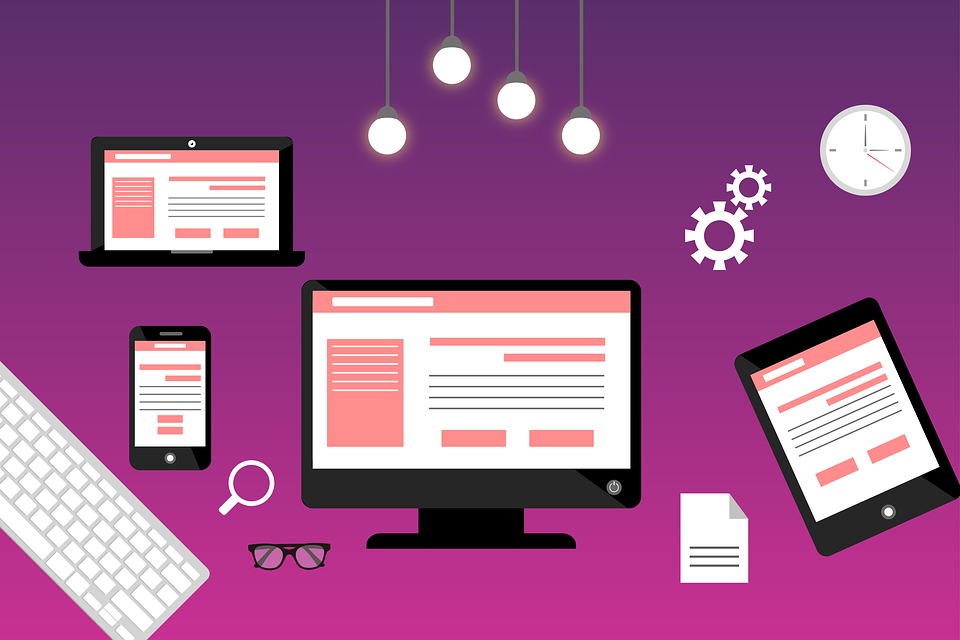
How to Add a Contact Form to Your Footer or Sidebar
ByIt’s smart to make your site accessible by adding a contact form to your footer or sidebar. Fortunately, it’s easy in WordPress with Gravity Forms.
Read more
Stripe Add-On 3.0 Update
By Jonathan CalderonHello Gravity Forms merchant power users! We are introducing an important update to our Stripe Add-On for Gravity Forms. Updated to use the new Stripe Checkout, which supports Apple Pay and Strong Customer Authentication (SCA/PSD2). Added the new [gform_stripe_session_data] filter to allow modifying the payment data for Stripe Checkout. Added validation to webhooks signing secret fields. Strong Customer Authentication (SCA) Update! Our team is proud to announce a popular request is now available for all of our Stripe users. We have added SCA support as part of PSD2 regulation in Europe. SCA requires changes to how your European customers authenticate online payments. The Stripe Credit Card field (also called Stripe Elements) is not yet SCA compliant, but we are working to complete this requirement with a later release. To learn more about the 3.0 updates, visit our Changes to Stripe Checkout with Stripe Add-On v3.0 documentation If you want to learn more about this release visit our Stripe Support of Strong Customer Authentication docs
Read more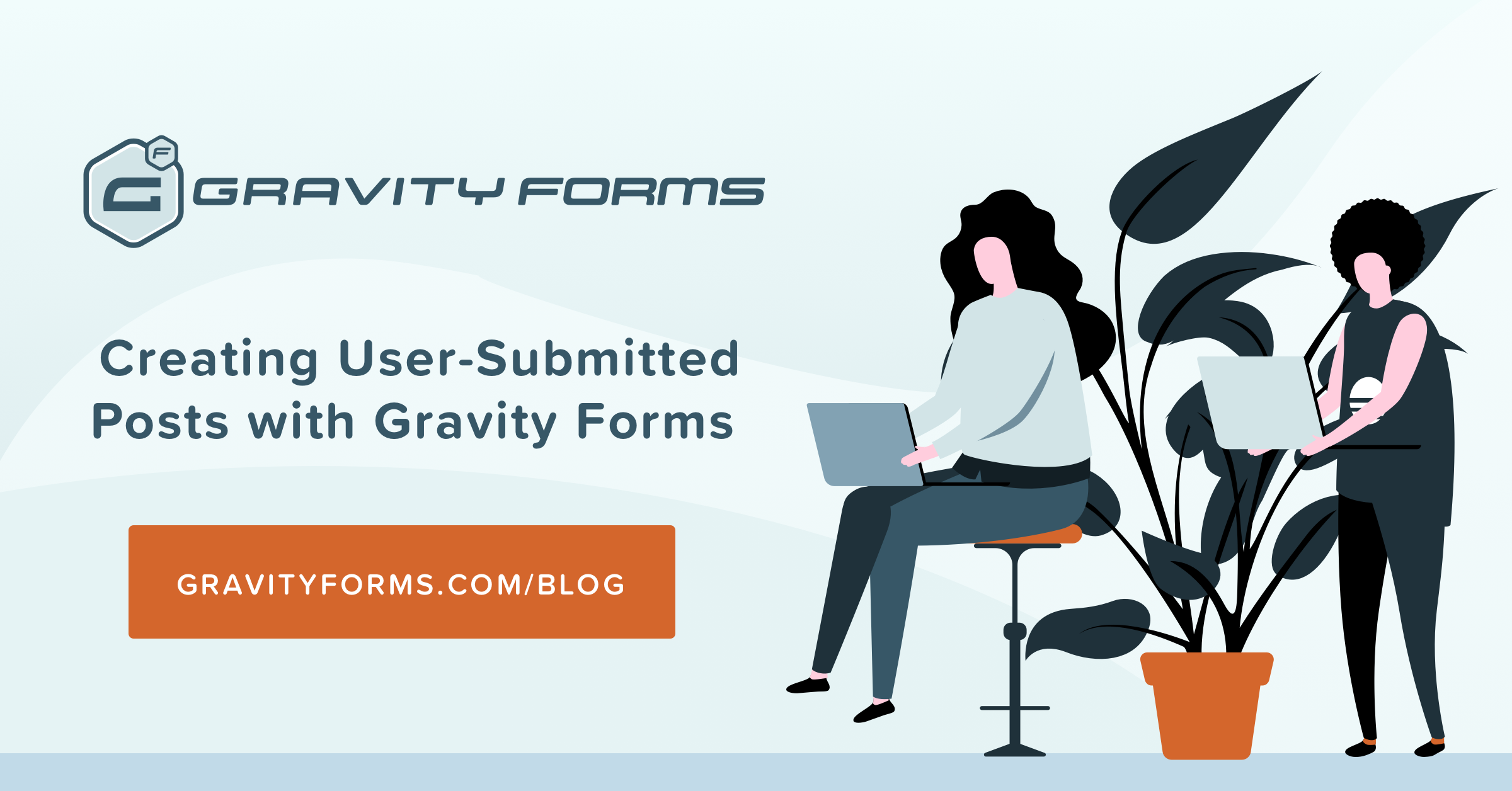
Creating User-Submitted Posts with Gravity Forms
ByDo you want users to create and submit their own content via a form? Learn how to use Gravity Forms to automatically create WordPress pages and posts.
Read more