

Our Thoughts.
A collection of missives and messages, along with nerd talk and company carryings-on.


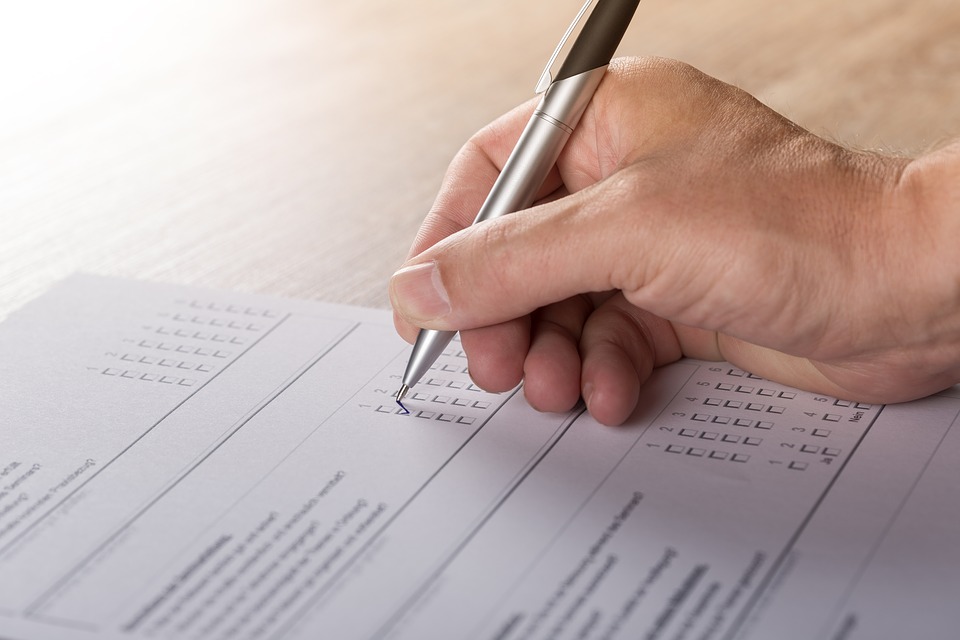
Unique Types of Lead Gen Forms You Didn’t Know You Need
ByThere are countless types of lead gen forms you might not be aware of. Here are four unique types of lead gen forms you probably aren’t using, but should
Read more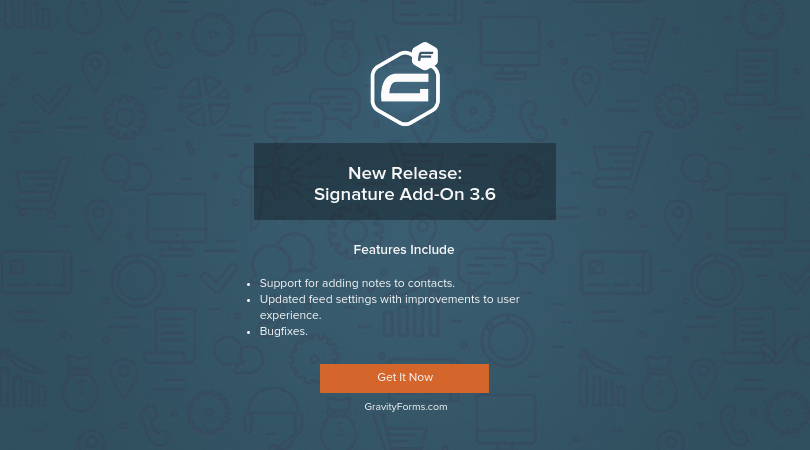
Signature Add-On v3.6 Released
By Jeff MatsonWe’re proud to announce that a new version of the Signature add-on has been released. Most notably, version 3.6 includes support for responsive signature fields. This means that regardless of your user’s device, whether on mobile or desktop, the signature field will adapt to your user’s screen size. Of course, even if your users are only on a desktop browser, you’ll still see benefits in this update as it also contains various bugfixes and compatibility enhancements as well. Version 3.6 of the Signature add-on is available via automatic update or by manually downloading the add-on from within your Gravity Forms account.
Read more
ActiveCampaign Add-On v1.6 Released
By Jeff MatsonWe’ve released a new update to our ActiveCampaign add-on for Gravity Forms. Version 1.6 adds the ability to attach notes to ActiveCampaign contacts and improves user experience within the feed settings. The new version of the ActiveCampaign add-on can be downloaded via automatic update or manually from with your account’s downloads page.
Read more
Gravity Forms 2.4.4 Released
By Jeff MatsonWe’re proud to announce that a new version of Gravity Forms has been released. Inside Gravity Forms version 2.4.4, you’ll notice several security enhancements, bugfixes, and new hooks to make your experience more stable, secure, and extensible than ever before. Gravity Forms 2.4.4 is available via automatic update or manual download from within your account downloads page.
Read more
The Top Places to Put a Contact Form on Your Website to Capture More Leads
ByContact forms are powerful tools to make connections with users and potential customers. Here are the ten best places to put a contact form on your website.
Read more
Introducing the 2Checkout Add-On
By Jeff MatsonHere at Gravity Forms, we’ve been working hard every day to introduce new functionality that will make your forms the best that they can be. Since many of our users rely on Gravity Forms to accept payments on their site, it makes perfect sense for us to add yet another option for selling products and services. Today, we’re happy to unveil our newest officially-supported payment gateway, 2Checkout.
Read more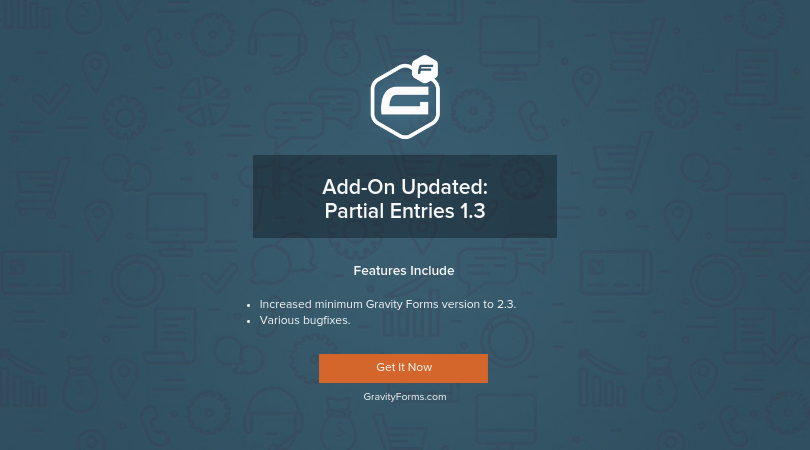
Partial Entries Add-On v1.3 Released
By Jeff MatsonWe’ve released a new version of the Partial Entries add-on. This release fixes several bugs within the Partial Entries add-on and is recommended for all users. The new update can be downloaded via automatic update or manually through the downloads page. Partial Entries 1.3 Changelog Updated minimum Gravity Forms version to 2.3. Fixed issues with conditional logic evaluation when the entry is saved during form submission. Fixed a PHP notice with Gravity Forms 2.3+ when save and continue is enabled for the form. Fixed an issue where a completed entry could be overridden by a partial entry when an expired resume token is used. Fixed a PHP notice which could occur during submission if the form contains one or more product fields. Fixed issue where entry count did not match list of entries in certain scenarios. As always, we recommend updating to the newest version as soon as possible to avoid any potential issues.
Read more
MailChimp Add-On v4.5 Released
By Jeff MatsonWe have released the newest version of the MailChimp add-on. Version 4.5 includes a single small bugfix that will further improve the stability of users who rely Gravity Forms to manage their MailChimp lists. This new update can be applied via automatic update or by manually downloading the plugin zip from within your account’s downloads page. MailChimp Add-On 4.5 Changelog Fixed new tags not being added when updating existing list member. As per usual, we recommend updating to the latest release as soon as possible. By maintaining the latest version of WordPress, Gravity Forms and all add-ons, you’ll receive the best possible stability that your site depends on.
Read more
User Registration Add-On v4.0 Released
By Jeff MatsonToday, we’ve released a new version of the User Registration add-on. This update includes fixes various bugs and adds support for the data retention features of Gravity Forms 2.4. Version 4.0 of the User Registration add-on is available via automatic update or manual download through the downloads page.
Read moreGravity Forms 2.4.3 Released
By Jeff MatsonGravity Forms 2.4.3 has been released via automatic update and the download page. This new version is a maintenance release that contains various bugfixes and compatibility fixes. If you are running version 2.4.1, we strongly recommend updating to version 2.4.3 as this solves an issue which can result in potential data loss when deleting a field. Gravity Forms 2.4.3 Changelog Added parameter to GFMergeTag.parseMergeTags to allow modifying the regular expression used to parse merge tags. Fixed a PHP notice which could occur when saving a new confirmation if the conditional logic was not configured. Fixed the logging admin notice being displayed for users who can’t access the plugin settings. Fixed an issue with the confirmation and notification message settings when no-conflict mode is enabled with WordPress 5.0. Fixed failed state validation when double quotes in Consent field labels. Fixed issue with product field merge tags when used in a calculation formula on sites using a decimal comma currency. Fixed the id of the first input not being updated when duplicating an Email field with the email confirmation setting enabled. Fixed an issue which can cause the calculations of some pricing fields to generate an error in some circumstances. API: Fixed… READ MORE
Read more
How to Create a Net Promoter Score Survey With Gravity Forms
ByIt’s important that you understand how your customers feel about your business. Learn how to create a Net Promoter Score survey to capture that data.
Read more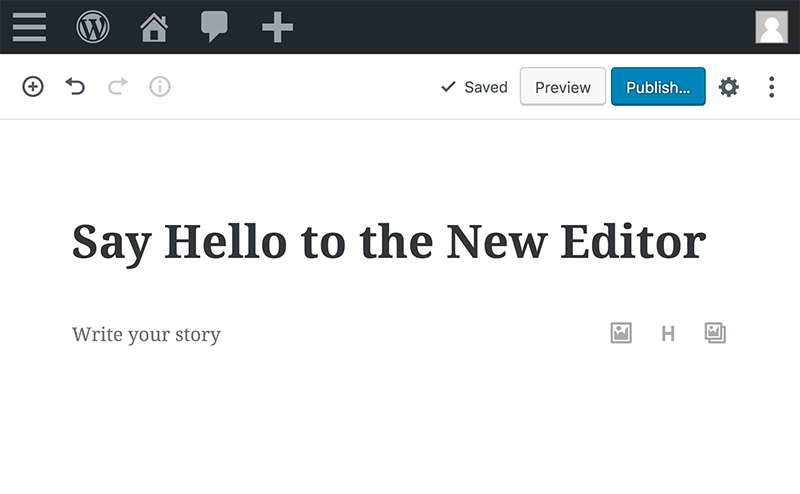
WordPress 5.0, Gutenberg, and Gravity Forms
By Jeff MatsonAs you’ve likely already heard, WordPress 5.0 includes Gutenberg; an entirely new publishing experience. In the past, we’ve discussed Gutenberg quite a bit and think it’s a great opportunity to robust content. In fact, we were not only one of the earliest adopters of Gutenberg when we created our Gutenberg block for Gravity Forms, but we’ve also been active contributors to the project for quite a while.
Read more