

Our Thoughts.
A collection of missives and messages, along with nerd talk and company carryings-on.



Capturing Salesforce Leads From WordPress Form Submissions
By Jeff MatsonCRMs like Salesforce are important to businesses all over the world for keeping track of clients and closing on leads. Your company is no different, you need a WordPress CRM like Salesforce to organize your contacts and make sales.With WordPress being used on over 27% of the internet and Salesforce being the biggest name in the CRM industry, it makes perfect sense that many users would want to utilize the forms on their WordPress sites to capture leads and save them to Salesforce. In this article, we’ll show you how to easily send your form submissions directly from your WordPress site to Salesforce and create new Salesforce leads from that data.
Read more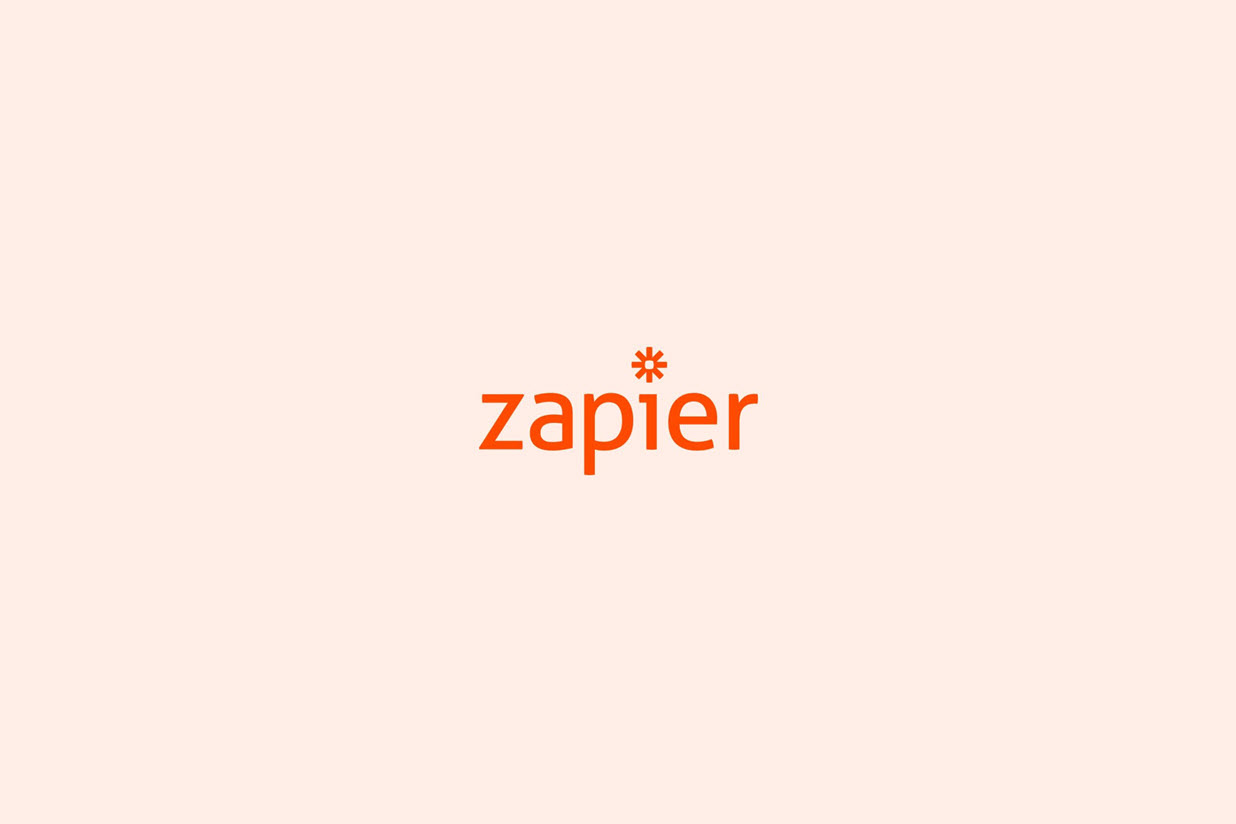
10 Ways to Supercharge Your Forms with Zapier
By Jeff MatsonThe Zapier Add-On is an excellent choice for managing data from your forms and transforming it into limitless useable media publications. Find out more…
Read more
Why Google Hates Your Forms and What to Do About It
ByWill Google penalize your site for a few bad mobile forms? Absolutely. Here’s what you can do about it.
Read more
Creating the Perfect Contact Form
By Jeff MatsonHere at Gravity Forms, we proudly help websites build forms for a multitude of purposes. Of those various purposes, the most common use for any WordPress form plugin is to create a contact form. Contact forms are a staple for any website, and nearly every website on the planet has at least one (we’d even be willing to bet that if other planets have websites, they probably have contact forms on them too). Well, we’ve seen quite a few contact forms over the years on all kinds of WordPress sites, and we can say without a doubt that they’re not all made equally. Thanks to our experience with powering forms on millions of WordPress sites, we’ve become a bit of an expert in the field of making efficient and beautiful contact forms. So what goes into making a contact form that drives high conversions and is a pleasure for the user? Keep reading and we’ll show you exactly how to make the perfect contact form!
Read more
Gravity Forms v2.3.2 Released
By Carl HancockGravity Forms v2.3.2 is now available via automatic update and the downloads page. For complete details on what is new in Gravity Forms v2.3.2 see the changelog below. If you have not already upgraded to v2.3, be sure to read the Gravity Forms v2.3 release announcement before upgrading.
Read more
Stop Making These Form Design Mistakes If You Want Conversions
ByAre these common form mistakes hurting your conversions? Here’s what to do about it.
Read moreGravity Forms v2.3.1 Released
By Carl HancockGravity Forms v2.3.1 is now available via automatic update and the downloads page. For complete details on what is new in Gravity Forms v2.3.1 see the changelog below. If you have not already upgraded to Gravity Forms v2.3, be sure to read the release announcement before upgrading.
Read more
Here’s When to Worry About Your Form Conversion Rates
ByDo you have a good conversion rate or is it just good enough? Here’s how to calculate the true value of a form conversion.
Read more
How UF Health Uses Gravity Forms for Critical Data
By Jeff MatsonThese days, hospitals have just as many online as they do offline. With multiple hospitals, clinics, colleges and research institutes, as well as over 22,000 employees, UF Health is no exception. Combine that with over 1,500 sites across a multiple WordPress Multisite installations, and you have quite the technological challenge to keep everything moving smoothly. We always love to hear about how people are using Gravity Forms in large-scale, mission-critical environments. Today, I had the pleasure of chatting with one of the University of Florida Health‘s senior developers: Chris Wiegman to get a better understanding of the unique challenges they face every day, and how UF Health uses Gravity Forms to solve those problems.
Read more
Gravity Forms v2.3 Released
By Carl HancockGravity Forms v2.3 is now available via automatic update and the downloads page. Version 2.3 is a feature release that includes a variety of enhancements and improvements. A complete rundown of the features, enhancements, and changes can be found below.
Read more
How to Reduce Customer Fears Around Checkout Forms
ByAre you experiencing too many abandoned carts? Here’s how to fix your forms to stop it from happening.
Read more
A Non-Developer’s Guide to Creating WordPress Forms
ByWant to create WordPress forms but not sure where to start? This is the guide for you.
Read more