Brand New Release: Partial Entries Add-On 1.7
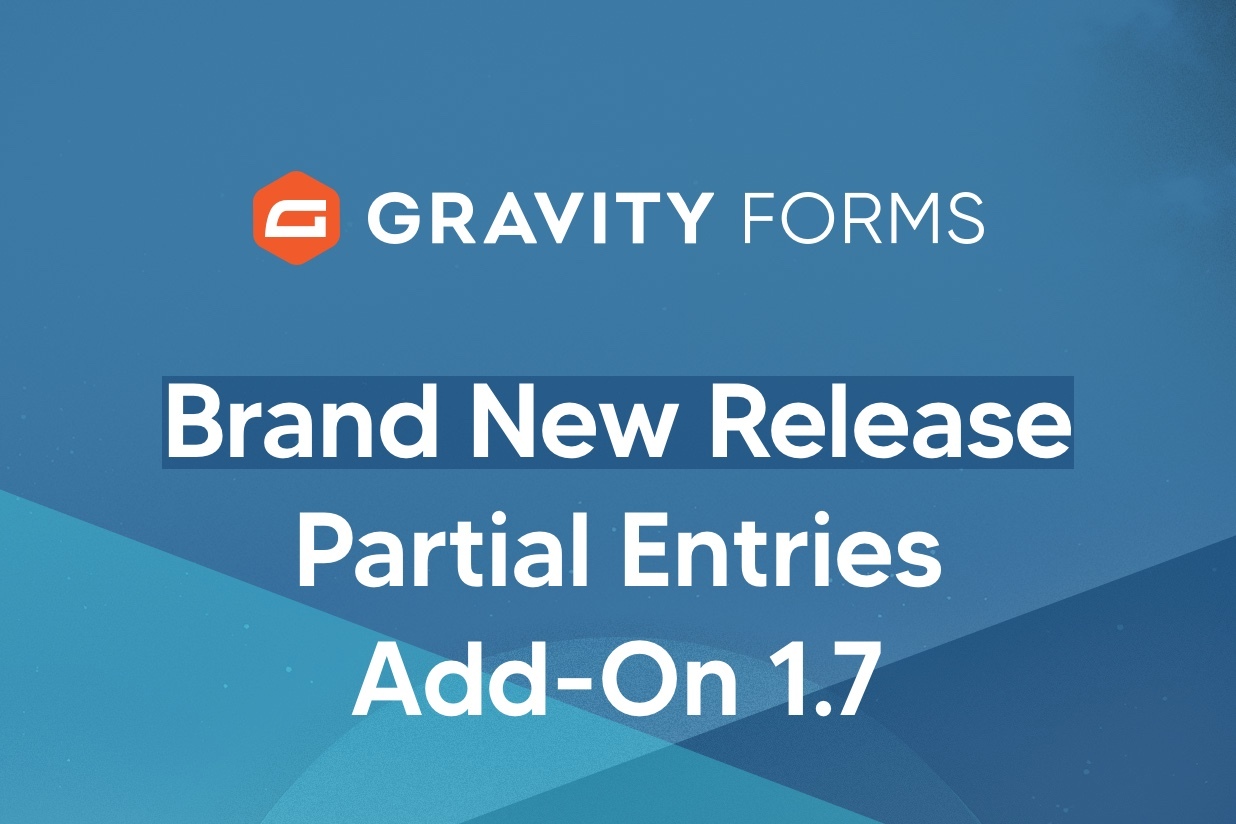
We are pleased to announce the update of our Partial Entries Add-On. With version 1.7, you will find a couple of useful updates and fixes…
- Added the gform_partialentries_pre_update filter to allow modifying the partial entry data before it is updated.
- Fixed an issue that causes an unsaved changes notice to display each time partial entries is enabled or disabled in the form settings.
Capture Partial Form Entries With Gravity Forms
It’s not uncommon for visitors to abandon a form before actually submitting it. With the Gravity Forms Partial Entries Add-On, you can easily capture those partial entries and view the information submitted, helping you to recover the details of potential leads and future customers.
Once captured, the Partial Entries Add-On allows you to view any partial form entries within your WordPress dashboard. Here you can access the data of anyone who abandoned a form as well as gain insight into which forms may be under-performing and where your users are dropping off, enabling you to future-proof your forms and increase conversions over time.
For more information on the Partial Entries Add-On, check out this article – How to Capture Partial Form Entries.
Don’t miss out on potential leads – collect data in real-time as it’s entered on your forms!
Partial Entries Add-On v1.7 Changelog
- Added the gform_partialentries_pre_update filter to allow modifying the partial entry data before it is updated.
- Fixed an issue that causes an unsaved changes notice to display each time partial entries is enabled or disabled in the form settings.
