PayPal Checkout 2.0 Beta: New Name, New Features!
 The Gravity Forms PayPal Commerce Platform Add-On is changing its name, gaining new features, and will soon become PayPal Checkout. To prepare for this launch, we are excited to announce we have just released PayPal Checkout 2.0 beta-1.
The Gravity Forms PayPal Commerce Platform Add-On is changing its name, gaining new features, and will soon become PayPal Checkout. To prepare for this launch, we are excited to announce we have just released PayPal Checkout 2.0 beta-1.
The up-coming launch of PayPal Checkout 2.0 means big changes are coming for our customers who use PayPal – and for the better! So if you use PayPal to accept payments on your site then read on to discover the future of our PayPal Add-Ons.
PayPal Checkout 2.0 Beta-1: Subscriptions, Refunds, and More!
As well as the name change from PayPal Commerce Platform to PayPal Checkout, the add-on is also gaining some much requested new features. These include…
- Support for PayPal Subscriptions
- Support for PayPal Refunds
- Support for Payment Authorization and Capture
PayPal Checkout 2.0 is starting out as a beta, and we can’t wait for you to try it out. For full details on PayPal Checkout 2.0 beta-1 – it’s new features as well as it’s limitations and issues – check out the Gravity Forms Documentation.
What Does this Mean for Our Other PayPal Add-Ons?
With the development of PayPal Checkout, it is our intention to consolidate our existing PayPal Add-Ons as follows:
- At end of this beta, PayPal Commerce Platform will be officially renamed, and replaced by PayPal Checkout 2.0
- PayPal Payment Standard will be retired (see below)
- PayPal Payments Pro will be retired (see below)
- PayPal Pro remains retired
We will eventually stop all support and development for both PayPal Payment Standard and PayPal Payments Pro, but at this time there is no official date for when this retirement process will begin. We expect it to take some time, and will provide multiple updates about it on this blog, and within our official documentation site.
Therefore, now is a good time to test out PayPal Checkout while it is in beta, and prepare for any future moves to PayPal Checkout 2.0 once released.
How to Install PayPal Checkout 2.0 Beta-1
As with any beta, we are encouraging our community members to install PayPal Checkout 2.0 beta-1 and let us know how you get on.
The install process for the beta is very quick and easy. Let’s take a look…
(Note: PayPal Checkout 2.0 beta-1 is not recommended for production sites – you should install and test the beta in a sandbox environment).
1. Download PayPal Checkout 2.0 Beta-1
Log in to your Gravity Forms account and go to the Downloads area of your account dashboard.
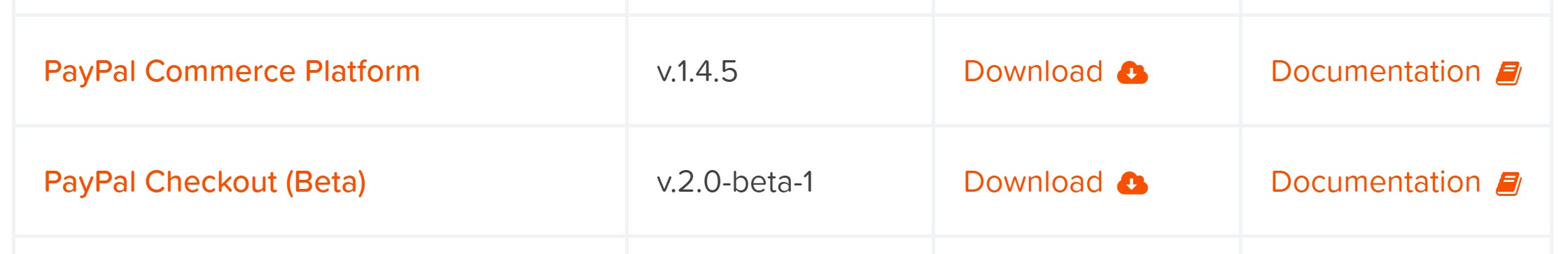 Here you will find PayPal Checkout (Beta) – select Download to download the add-on to your computer.
Here you will find PayPal Checkout (Beta) – select Download to download the add-on to your computer.
2. Install the PayPal Checkout Beta Add-On on your Development Site
Within your development site dashboard, select Plugins > Add New > Upload Plugin > Choose File.
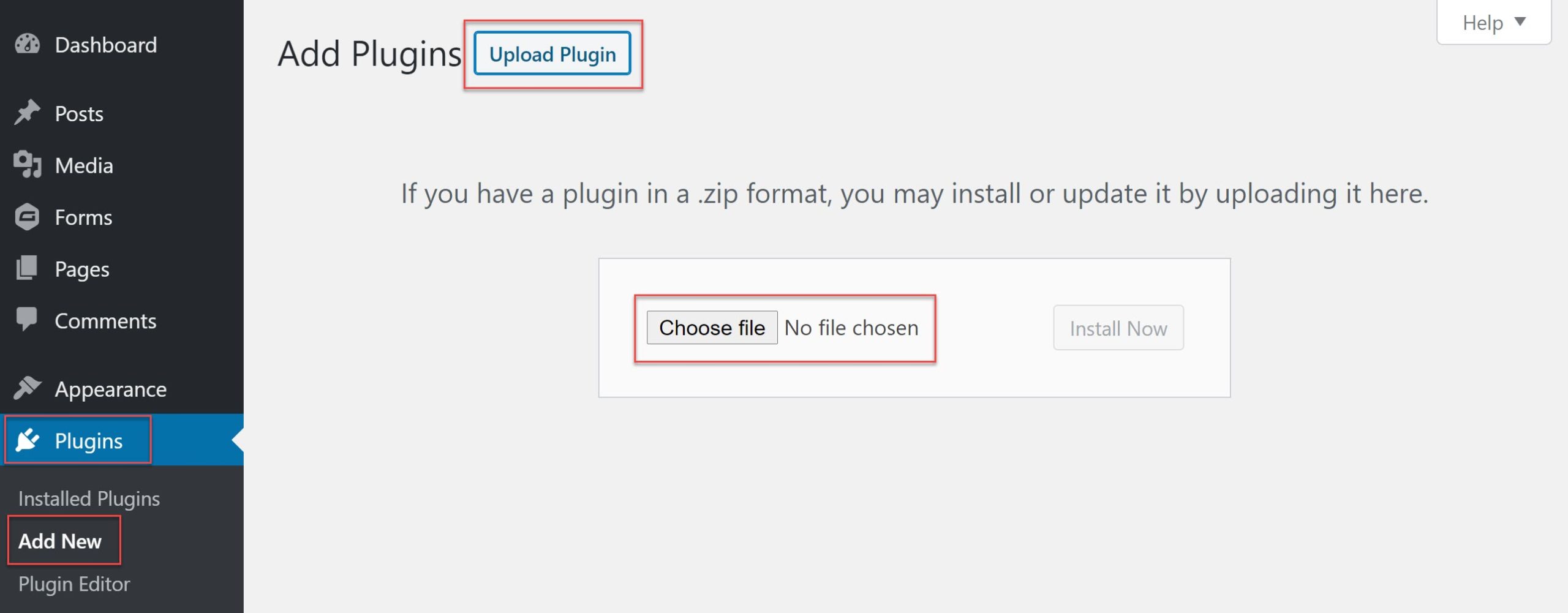 Select the plugin from where you downloaded it on your computer, and then click Install Now > Activate.
Select the plugin from where you downloaded it on your computer, and then click Install Now > Activate.
3. Connect Gravity Forms with Your PayPal Account
The last step of the process is to connect Gravity Forms with your PayPal account. To do so, select Forms > Settings > PayPal Checkout and then follow the instructions provided.
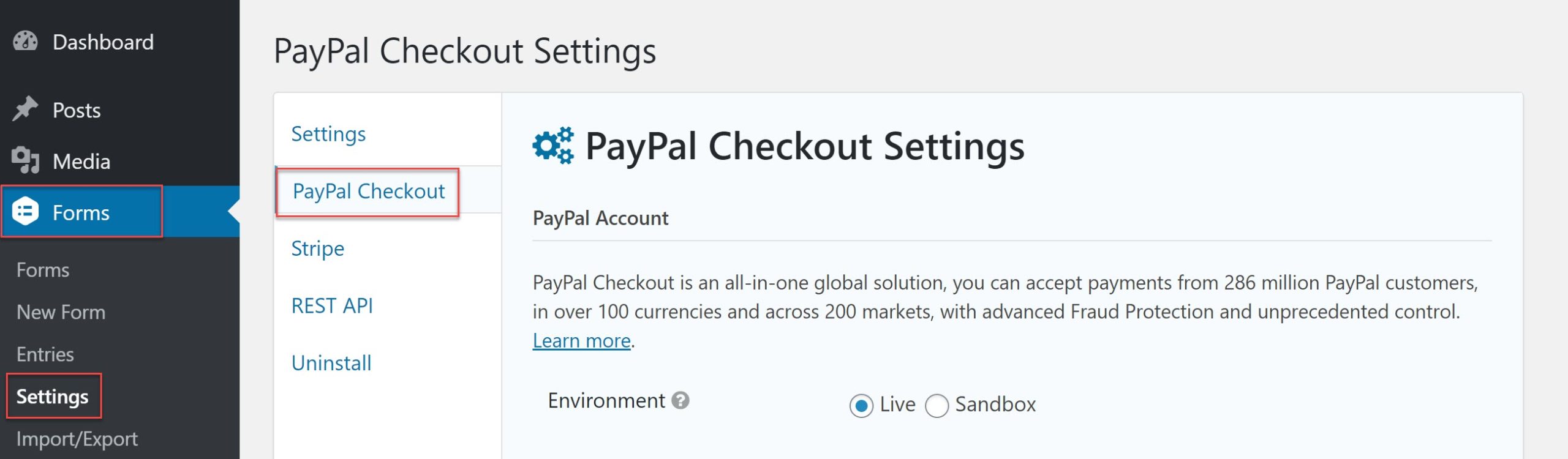 For more information on how to connect with PayPal, check out the docs.
For more information on how to connect with PayPal, check out the docs.
Feedback for PayPal Checkout 2.0 Beta-1
As mentioned, we are very keen to receive feedback on your experience of using the PayPal Checkout 2.0 beta-1 Add-On. If you have any comments, queries, or concerns, please contact us via our Support Form, choosing the product option PayPal Checkout Beta.
Any questions on PayPal Checkout 2.0 or the beta? If so please ask away in the comments below…