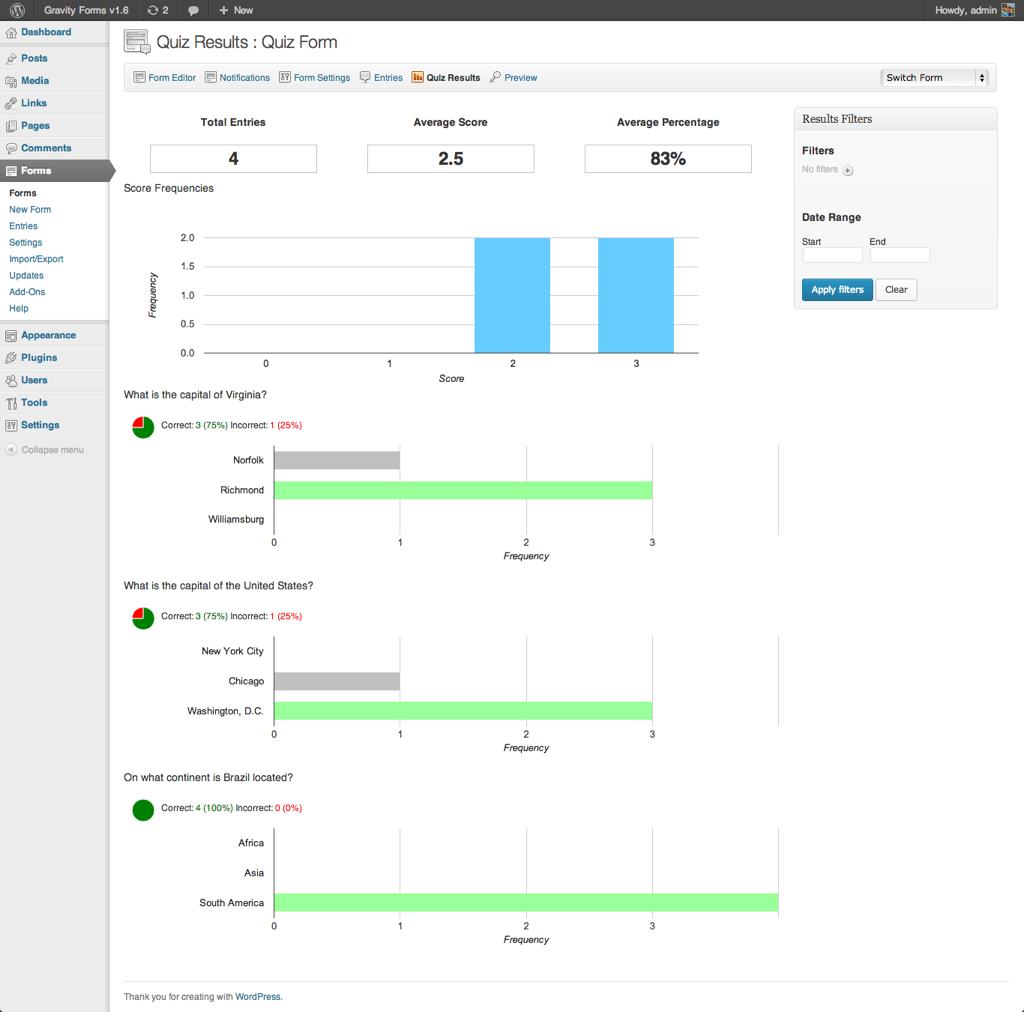Gravity Forms Quiz Add-On v1.0 Beta 2 Released
Gravity Forms Quiz Add-On v1.0 Beta 2 is now available. This update adds some exciting new features to the Quiz Add-On to make it even more powerful and useful for Gravity Forms users. The major new feature being introduced is the Results display. Quiz Results allow you to quickly see an aggregate overview of Quiz Results.
The new Quiz Results interface allows you to quickly get an aggregate overview of how your users did on the quiz. It includes an advanced filtering tool to allow you to display results based on filters you configure. The new Quiz Results interface is accessible via the form toolbar as well as via the toolbar that appears when you hover over a form on the form list page.
Along with the new Quiz Results feature we have also added two new settings. The first is the option to shuffle the quiz fields so that the Quiz Fields are randomly displayed on your form. We already had an option to randomize the display of available answers, but now you can also randomize the display of the Quiz Fields themselves. This will not impact the non-Quiz Fields that appear on your form.
The second new feature is an option for instant feedback. If you enable the instant feedback Quiz Setting the user will instantly know if they have selected the right answer or not when the selection is made. Along with this we have also introduced new hooks to allow developers to customize the indicators used for correct and incorect answers.
Both of these new Quiz Settings are available when configuring the Form Settings for a form that contains a Quiz Field.
For more information you can consult the documentation.
What’s New In Beta 2
- Added Quiz Results page with aggregate results and filters.
- Added a form setting to shuffle quiz fields.
- Added a form setting to give instant feedback.
- Added two new filters gquiz_correct_indicator and gquiz_incorrect_indicator.
- Added form settings page ready for 1.7.
- Fixed an issue with the grades not savingin certain situations.
System Requirements
The Gravity Forms Quiz Add-On requires Gravity Forms v1.6.11+ and WordPress v3.5+.
How To Get It
You may install the Quiz Add-On via the Gravity Forms Add-On Manager in your WordPress Dashboard. You may also download the Quiz Add-On manually via the Add-On download page, and read the documentation here.