Send Gravity Forms Sales Leads to Notion using Zapier
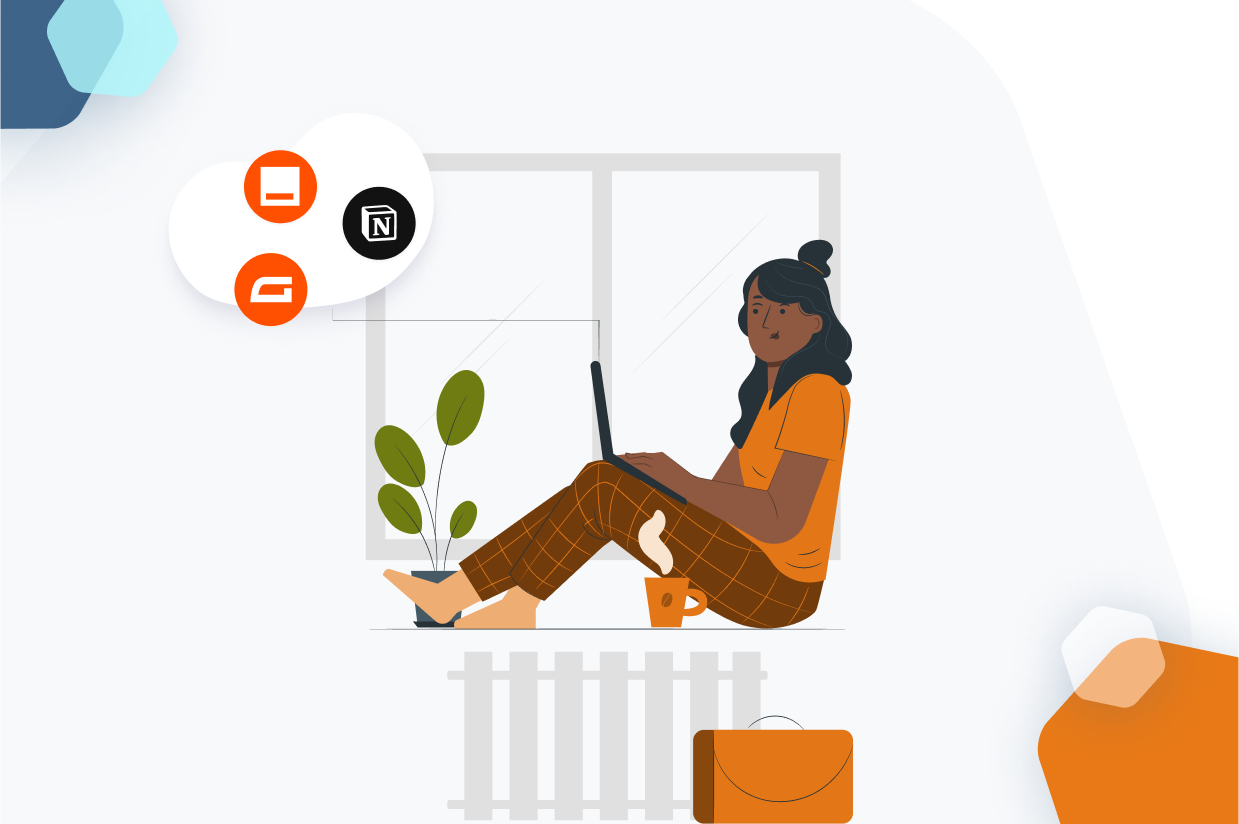
Gravity Forms is a versatile tool in any WordPress freelancer’s toolkit.
From simple contact forms to bespoke solutions, using Gravity Forms at the heart of your customer’s websites can be the extra boost of value-add your WordPress agency needs. But what if we went beyond that?
After running an agency for a decade, I’ve found that setting up sales lead generating forms only get 50% of the small businesses I interacted with to the finish line. They need a Customer Relation Management (CRM) system to streamline their efforts.
Imagine a small business owner doing their daily work and then frantically sifting through their inbox to find the valuable leads contacting them on their website.
In today’s article I’ll recommend that you use a simple Notion CRM database to help your customers organize their Gravity Forms contacts and build a proper sales management and follow-up process.
It’s easy with our Zapier Add-On to get the data they need!
The Importance of a CRM System for Small Businesses

A CRM system helps businesses organize, track, and nurture leads, ultimately converting them into customers.
By centralizing customer data and interactions, small businesses can streamline their sales process, improve customer service, and make data-driven decisions. Without a CRM, valuable leads may slip through the cracks, resulting in missed opportunities and lost revenue.
More often than not, small business owners are far too busy to follow-up with leads effectively or they simply get lost in the shuffle of their inbox. Think about how frustrating that is for your customer’s customer.
I know how frustrated I get when I reach out to local contractors or services businesses only to get totally ghosted from their contact form. You can become the hero far beyond building the website and installing Gravity Forms.
Add another layer of service and value to your business, by going beyond the contact form for your customer!
Notion: Simplicity and Affordability
Notion is a versatile, all-in-one workspace that can be easily adapted to serve as a Sales CRM.
Its simple, intuitive interface and flexible structure make it accessible to small businesses without the need for extensive training or technical expertise. Additionally, Notion’s affordable pricing plans make it a cost-effective solution compared to many traditional CRM software options.
One of Notion’s greatest benefits is that it almost acts as a blank canvas for building database views to store your Gravity Forms contacts. Which can also be a challenge for some — as it was for me — because there is no single way to achieve a task in Notion.
When you stack it up against a traditional CRM tool, however, you can craft something much simpler & streamlined that fits exactly what your client is looking for.
Big Sales CRM’s will have a TON of features most small businesses won’t even come close to using. With Notion, you can bring your own trimmed down version of a sales tool that your clients will comprehend and love you for building.
Gravity Forms and Zapier Add-On

By utilizing the Zapier Add-On, form submission data can be seamlessly transferred to a Notion database.
This integration automates the process of capturing leads and organizing them within your CRM, saving time and reducing effort. Configuring a Zap is extremely easy, in just two steps, your WordPress website will be sending leads into your Notion CRM.
The Zapier Add-On works a little differently than most Gravity Forms Add-Ons. By enabling the REST API, your site begins talking to Notion, scooping up the form submission data and shipping it off to Notion.
There isn’t a typical per-contact form feed setup, like other popular add-ons. The connection is handled over the REST API.
Once you have your Gravity Forms site and your Notion database connected to Zapier, you select the contact form you want to use as the trigger and then map the form fields to your Notion database.
It’s a very straightforward process, and since you won’t be building a complex sales CRM for your customer, the time to setup is very minimal.
For more informaiton on using the Gravity Forms Zapier Add-On, check out the documentation.
Customizing Your Notion CRM
One of the significant advantages of using Notion as a CRM is its flexibility.
Small businesses can tailor their CRM to fit their unique needs, adding custom fields, tags, and views to track essential information. As their business grows and evolves, the Notion CRM can be easily modified to accommodate new requirements without the need for expensive upgrades or migrations.
While there will still be a learning curve to Notion, the platform’s flexibility is its greatest advantage. You won’t have to build something complex that your customer doesn’t like using or stores unnecessary data.
Get them the information they need about their sales lead in an organized fashion so they can unlock sales process & follow-up process to keep their business moving forward. The more their business improves, the more you look like the hero to your customer.
Enhancing Your Agency’s Value Proposition
For web design and digital marketing agencies, offering a CRM solution alongside website development and consultation services can significantly enhance your value proposition.
By helping small business clients implement an effective lead management system, you demonstrate a commitment to their long-term success. This not only strengthens client relationships but also opens up opportunities for additional revenue streams through training, support, and customization services.
Support is the name of the game in the web agency world.
Even with a solid “care plan” offering that a lot of freelancers and boutique agencies hang their hats on, there’s no denying that with more competition getting into the space, the more you’ll have to work to stand out from the competition.
Doubling down on your customer’s success is just one method I can recommend that you incorporate into your offering — and Gravity Forms + Zapier + Notion can be the technical asset that gets you there!
Go Beyond the Contact Form
By combining Notion’s simplicity and affordability with the flexibility of Gravity Forms and the automation capabilities of Zapier, small businesses can create a powerful, customized CRM solution.
For agencies serving small business clients, incorporating this approach into your service offerings can differentiate your business, add value, and generate additional revenue. Embrace the potential of Notion as a CRM, and help your clients unlock the power of effective lead management.
Stand out from other WordPress agencies — go beyond the contact form for your customers!

If you want to keep up-to-date with what’s happening on the blog sign up for the Gravity Forms newsletter!
