Slack Add-On v1.13 Release: Time to Update Your Slack Settings!
 Gravity Forms is excited to announce an update to our Slack Add-On. Version 1.13 has been released especially to ensure continued functionality with Slack, updating the add-on to use the new Slack Conversations API.
Gravity Forms is excited to announce an update to our Slack Add-On. Version 1.13 has been released especially to ensure continued functionality with Slack, updating the add-on to use the new Slack Conversations API.
Updates include:
- Updated the add-on to communicate with Slack using its new API endpoints.
- Added a notification to alert site admins that reauthentication with Slack is required before 24 February 2021.
Reauthenticate Your Account With Slack
Due to Slack’s decision to deprecate its older API methods (which will occur on February 24th, 2021) we have updated the Gravity Forms Slack Add-On to use the new Slack Conversations API.
Therefore, it is important that you install the Slack Add-On v1.13 update and reauthenticate your account with Slack to ensure you retain full Slack functionality – in particular so that you can continue to modify your Slack feed settings.
Here’s how to do that…
- Update the Slack Add-On within your WordPress dashboard, or download it manually from your account downloads page.
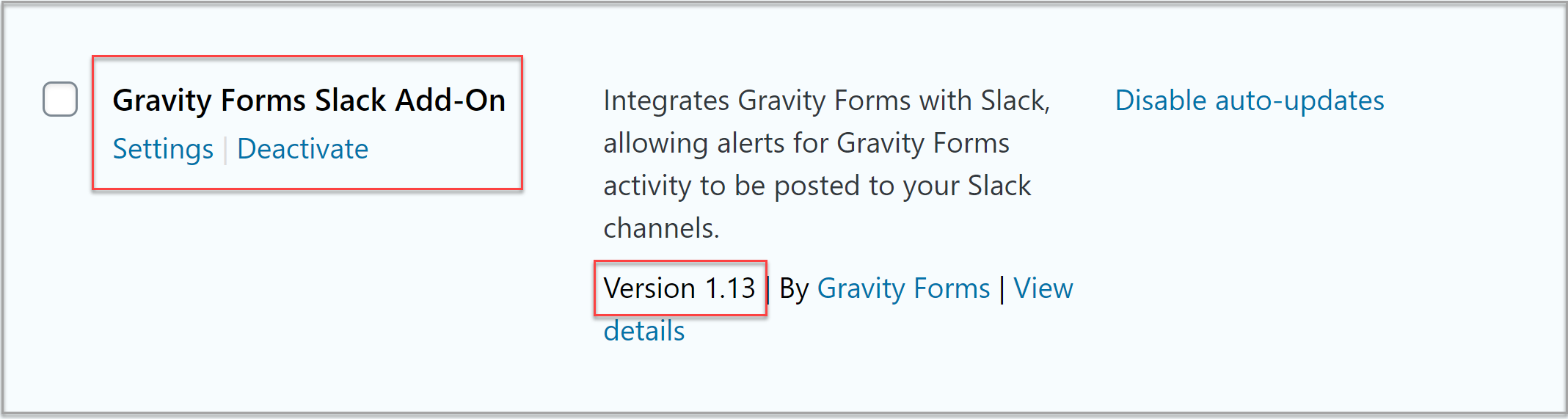
- Navigate to the Slack Settings page and Disconnect Slack.
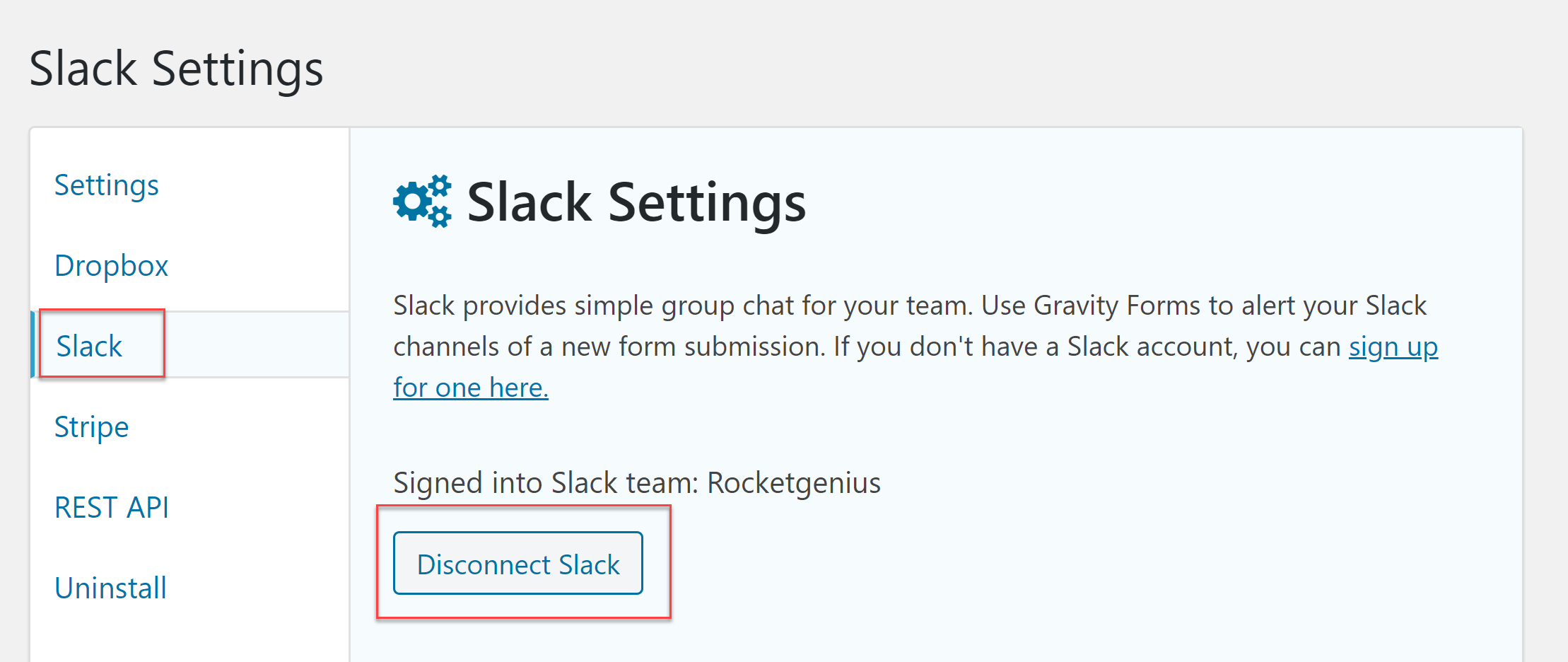
- Reconnect to Slack using the normal process.
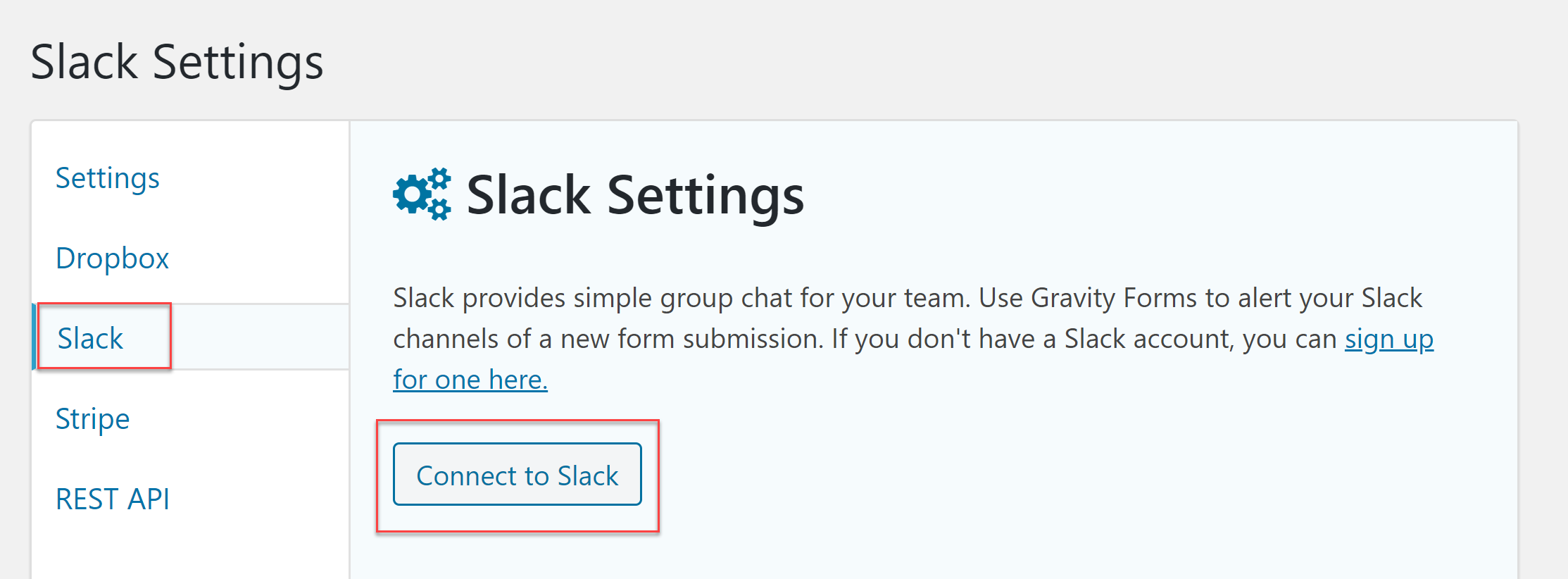
For more information on the update to the new Slack API, check out the documentation.
Slack Add-On v1.13 Changelog
- Updated the add-on to communicate with Slack using its new API endpoints.
- Added a notification to alert site admins that re-authentication with Slack is required before 24 February 2021.