News & Updates -
 By Jonathan Calderon
Published August 9, 2019
By Jonathan Calderon
Published August 9, 2019
Zoho CRM Add-On 1.8 Update
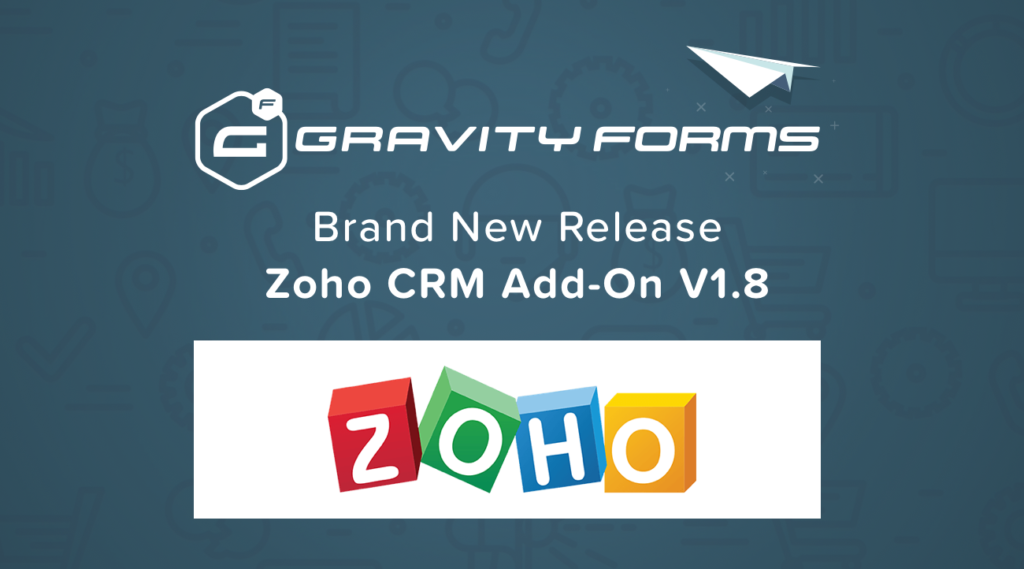 We just published a new update to our Zoho CRM Add-On for Gravity Forms. This update includes:
We just published a new update to our Zoho CRM Add-On for Gravity Forms. This update includes:
- Added security enhancements.
- Added [gform_zohocrm_post_create_lead], [gform_zohocrm_post_create_contact] and [gform_zohocrm_post_create_task], to allow custom actions to be performed after creating a lead, contact or task.
- Added various fixes and enhancements.
Instantly create sales leads in all of your WordPress Forms!
Our Zoho CRM Add-On allows you to quickly integrate your WordPress forms with Zoho CRM, one of the world’s best CRM tools to engage with customers. With our Add-On, you can:
Create Zoho CRM Sales Leads: Create new sales leads in Zoho CRM when your form is submitted and assign it to the newly created contact.
Create and update Zoho CRM Contacts: Create and update a contact and send it to Zoho CRM when a WordPress form is submitted.
Our Zoho CRM Add-On comes included in our Pro and Elite plans with a lot of other great tools such as Mailchimp, PayPal, Trello and Slack. You can learn more about our Add-Ons here and their vast integrations to many services and built-in tools.
Zoho CRM Add-On v1.8 Changelog
- Added security enhancements.
- [gform_zohocrm_post_create_lead], [gform_zohocrm_post_create_contact] and [gform_zohocrm_post_create_task], to allow custom actions to be performed after creating a lead, contact or task.
- Updated Authenticate With options. After switching to OAuth Authentication, remove the other old options.
- Updated the feed configuration page to support mapping checkbox (boolean) type Zoho fields.
- Fixed an issue when a Zoho account used a non-English language, some module fields couldn’t be updated with REST API.
- Fixed an issue when Contacts, Leads or Tasks module is missing, REST API couldn’t work at all.
- Fixed an issue where Blueprints weren’t triggered when adding Contacts/Leads in Workflow Mode with v2 API.
- Fixed an issue where fields (especially Last Name and Email fields) missing from the feed settings for non-English Zoho accounts users.
- Fixed an issue where values mapped to checkbox type Zoho fields would not be passed to the API.
- Fixed the “Field cannot be found at Zoho CRM” issue with v2 API.
Current Gravity Forms Pro and Elite License holders can download the Zoho CRM Add-On v1.8 update via automatic update or manual download from your account downloads page.
