

Featured Add-Ons
A collection of missives and messages, along with nerd talk and company carryings-on.


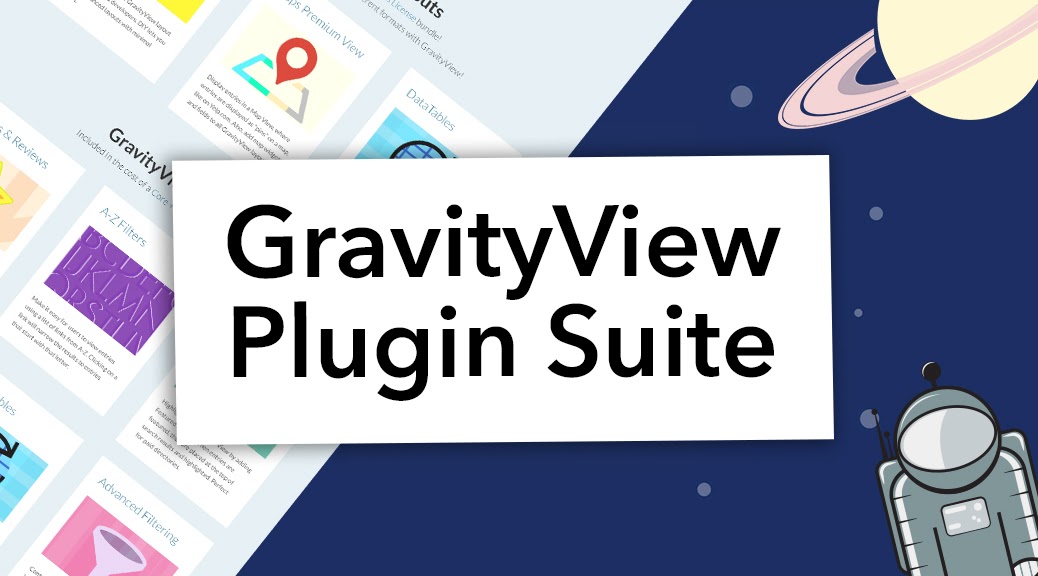
Introducing the GravityView Suite of Add-Ons for Gravity Forms
By Gravity FormsGravityView builds robust add-ons for Gravity Forms that solve problems for our users, offering the best solutions for displaying, editing, importing, and exporting Gravity Forms entries.
Read more
Gravity Flow: Power Up Your Gravity Forms for the Ultimate WordPress Workflows!
By Gravity FormsTake a look at just a few of the diverse ways in which Gravity Flow is used across the world hand-in-hand with Gravity Forms. Whatever the use-case, Gravity Flow and Gravity Forms can help.
Read more
Certified Developer Week: Celebrating 1 Year with the Gravity Forms Certified Developers!
By Gravity FormsOne year ago this week we launched our Certified Developer Program. Packed with certified add-ons that can enhance any form, today we are pleased to celebrate its 1 year anniversary!
Read more
This Month’s Featured Add-On: Survey
By Brenda BarronConducting surveys has never been easier thanks to the Survey Add-On for Gravity Forms. In this article we explore how to set it up as well as share some top tips on creating surveys.
Read more
Introducing the Official PayPal Checkout 2.0 Add-On for Gravity Forms
By Gravity FormsWe are excited to announce that the Gravity Forms PayPal Commerce Platform Add-On has changed its name, gained new features, and has become PayPal Checkout – now our #1 PayPal Add-On.
Read more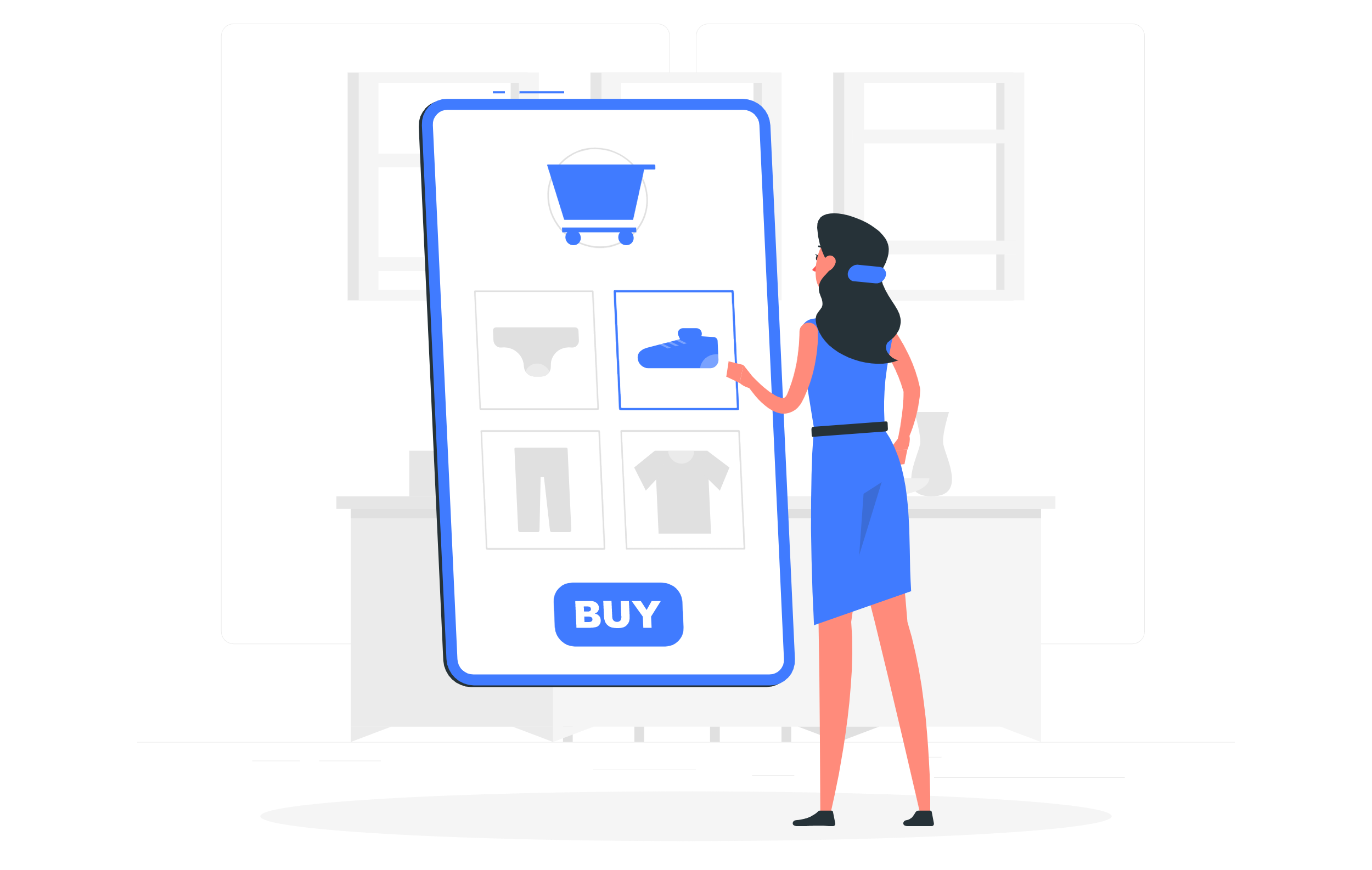
How to Take Payments with Apple Pay and Google Pay in WordPress
By Brenda BarronFind out how to take payments on your website with Apple Pay and Google Pay using Gravity Forms and Stripe. Accept one off payments, set up recurring subscriptions, and much much more!
Read more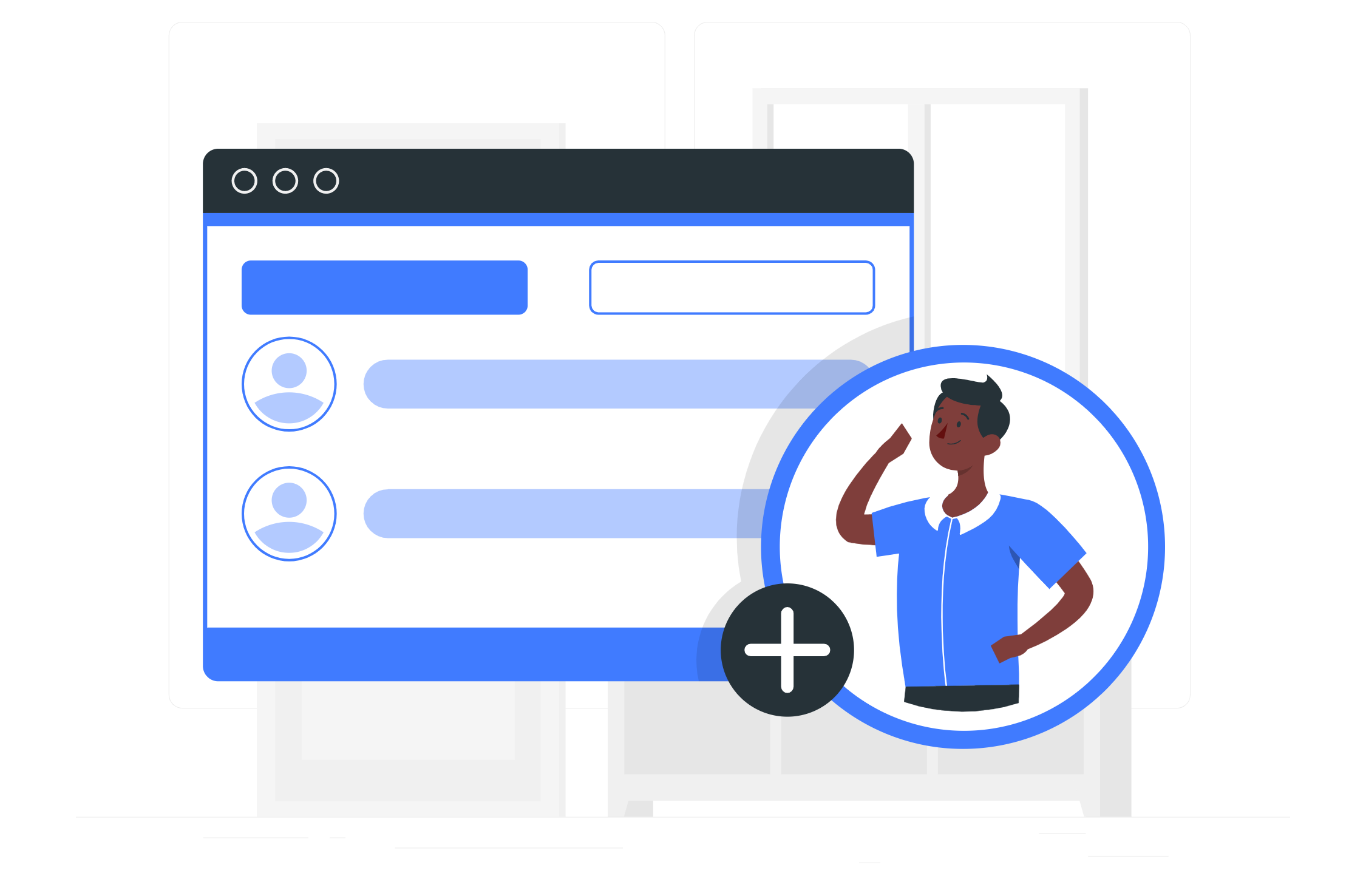
How to Create a Membership Site with Gravity Forms
By Gravity FormsFind out how to turn your WordPress website into a fully-functional membership site with Gravity Forms and Gravity Wiz, plus get a ton of pro tips to help take your site to the next level.
Read more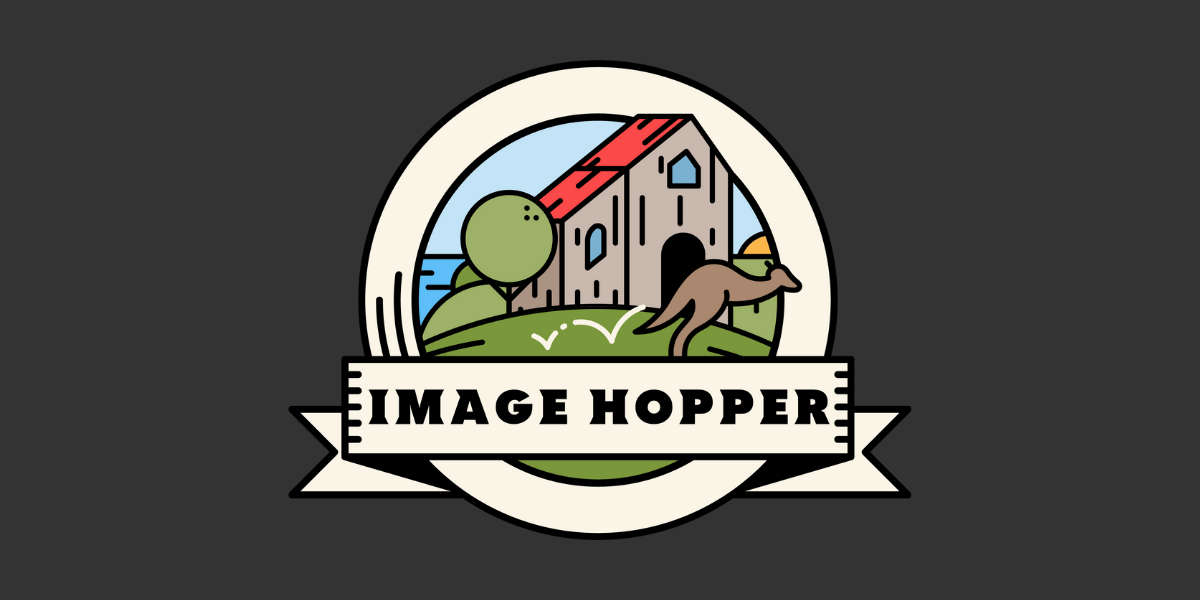
Introducing Image Hopper: The Ultimate Image Uploader and Editor for Gravity Forms
By Megan JonesGravity Forms is excited to announce that we have a new addition to the Certified Developer Program – Image Hopper, built to be the ultimate image uploader and editor for Gravity Forms.
Read more
Take Payments on Your WordPress Website with Gravity Forms and Mollie
By Brenda BarronFind out more about Mollie, a powerful payment processor that will enable you to accept payments on your website from major credit cards as well as numerous European payment solutions.
Read more
How to Create an Appointment Booking System for Your Law Firm
By Gravity FormsFind out why creating an appointment booking system for your law firm’s website is a great idea, as well as how to do so with the help of Gravity Forms and Simply Schedule Appointments.
Read more
This Month’s Featured Add-On: Stripe!
By Megan JonesFind out how to move your business online and accept payments on your WordPress website with Gravity Forms and Stripe.
Read more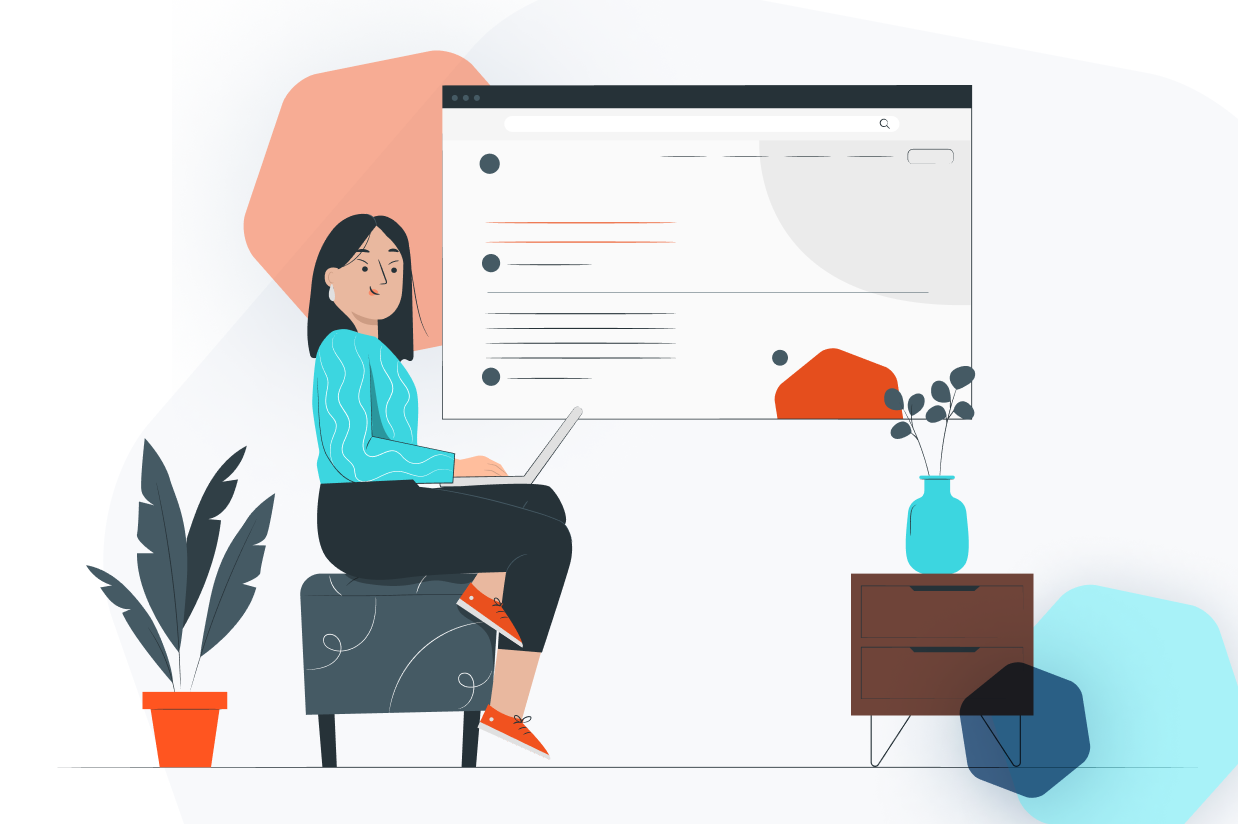
How to Add a Poll to your WordPress Website
By Brenda BarronIt’s easy to add a poll to WordPress if you have the Polls Add-on for Gravity Forms. Here, we walk you through how to use it…
Read more