

News & Updates
A collection of missives and messages, along with nerd talk and company carryings-on.



Gravity Forms v2.3.2 Released
By Carl HancockGravity Forms v2.3.2 is now available via automatic update and the downloads page. For complete details on what is new in Gravity Forms v2.3.2 see the changelog below. If you have not already upgraded to v2.3, be sure to read the Gravity Forms v2.3 release announcement before upgrading.
Read more
Stop Making These Form Design Mistakes If You Want Conversions
ByAre these common form mistakes hurting your conversions? Here’s what to do about it.
Read moreGravity Forms v2.3.1 Released
By Carl HancockGravity Forms v2.3.1 is now available via automatic update and the downloads page. For complete details on what is new in Gravity Forms v2.3.1 see the changelog below. If you have not already upgraded to Gravity Forms v2.3, be sure to read the release announcement before upgrading.
Read more
Here’s When to Worry About Your Form Conversion Rates
ByDo you have a good conversion rate or is it just good enough? Here’s how to calculate the true value of a form conversion.
Read more
Gravity Forms v2.3 Released
By Carl HancockGravity Forms v2.3 is now available via automatic update and the downloads page. Version 2.3 is a feature release that includes a variety of enhancements and improvements. A complete rundown of the features, enhancements, and changes can be found below.
Read more
How to Reduce Customer Fears Around Checkout Forms
ByAre you experiencing too many abandoned carts? Here’s how to fix your forms to stop it from happening.
Read more
A Non-Developer’s Guide to Creating WordPress Forms
ByWant to create WordPress forms but not sure where to start? This is the guide for you.
Read more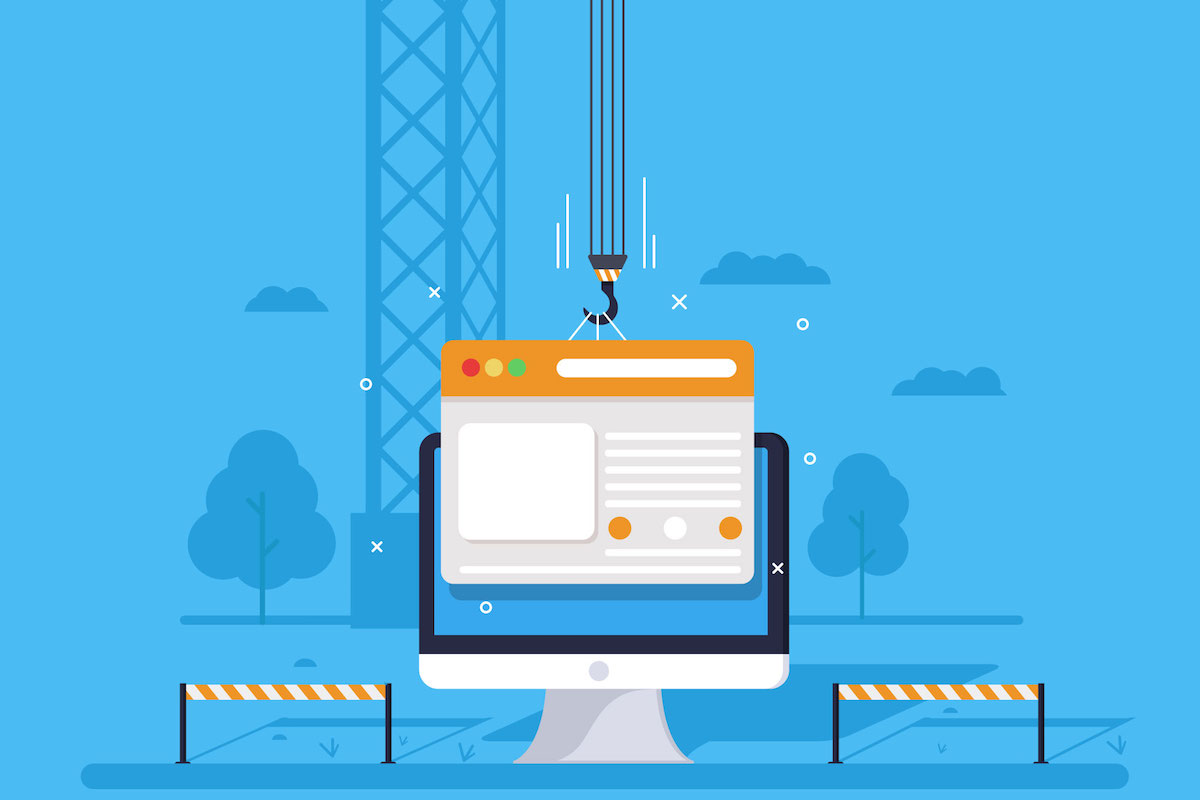
5 Cool Things Sites are Doing With Gravity Forms
ByHere are a few really cool Gravity Forms examples from other designers and developers out there.
Read more
Add-On Developers: We Want to Hear from You!
By Jeff MatsonPart of what makes Gravity Forms the top choice in WordPress form plugins is our extensive developer community, whose devotion and hard work producing top-notch Gravity Forms add-ons enriches the utility of our own product in ways we never imagined. We want to help our ingenious users find your amazing add-ons! What We’re Working On In the coming weeks, we’ll be launching a brand new section of the site to highlight developers like you and the add-ons you produce. From this area users will be able to browse or search a directory of third party add-ons, see a little bit of detail about the add-on, as well as some information on the developers behind them. If a user then wants more information, or to download or purchase, we will send them directly to your website so you can ensure that all necessary information is presented just as you intended. We hope that these changes will not only allow developers everywhere to bring new attention to their Gravity Forms add-ons, but also help our users better identify high-quality add-ons to fit their needs. Want In? If you want to get a jump-start and be among the third party Gravity Forms add-ons… READ MORE
Read more
Gravity Forms v2.3 RC 5 Released
By Steve HentyGravity Forms v2.3 Release Candidate 5 is now available via the downloads page. It is only available via automatic update if you have previously installed a Gravity Forms v2.3 Beta or Release Candidate. Version 2.3 is a feature release that includes a variety of enhancements and improvements. A complete rundown of the features, enhancements, and changes can be found below. This is the first time Gravity Forms has ever made such a major change to the database schema so we want to ensure that every site is upgraded successfully without any loss of entry data. To avoid potential issues we advise all customers to test this version before the final release and report any issues. Now is the time for 3rd party developers and customers who have implemented customizations that may be impacted by these changes to be testing and readying changes in preparation for the final release of Gravity Forms v2.3 via automatic update.
Read more
Gravity Forms v2.2.6 Released
By Carl HancockGravity Forms v2.2.6 is now available via automatic update and the downloads page. This is an important maintenance update that includes security enhancements, bug fixes, new hooks and more importantly implements changes that will help sites prepare for the upcoming release of Gravity Forms v2.3. We recommend users update as soon as possible in order to keep your WordPress site up to date with the latest bug fixes and security enhancements.
Read more
How Much Should You Spend on Form Design?
ByCan you really DIY your forms or do you need to spend money on a developer? Here’s the answer.
Read more